then write your review
UltData - No.1 Android Data Recovery Tool
Recover Lost Data Without Root or Backup for Any Android Devices!
UltData: No.1 Android Recovery Tool
Restore Lost Android Data Without Root
Suppose you've lost important chat messages, contacts, videos, and photos on your Android device accidentally. In that case, you don't need to panic, as the data restore software for Android could help you recover the deleted data from your Android device.
Despite numerous tools available on the internet, finding the best software for data recovery on Android remains a challenging task. Luckily, this guide will reveal five outstanding software programs for recovering lost data from an Android device.

You don't need to try out a lot of options to access the outstanding software for Android data recovery, as we've listed the five majestic options below.
The greatest app for Android data recovery is Tenorshare UltData for Android. It provides an effortless user interface and can recover multiple types of Android data, competing with some of the top-notch data recovery tools.
While recovering lost data, UltData Android Data Recovery does not compromise the quality of the data, and its high recovery rate ensures that you can recover all types of Android data quickly.
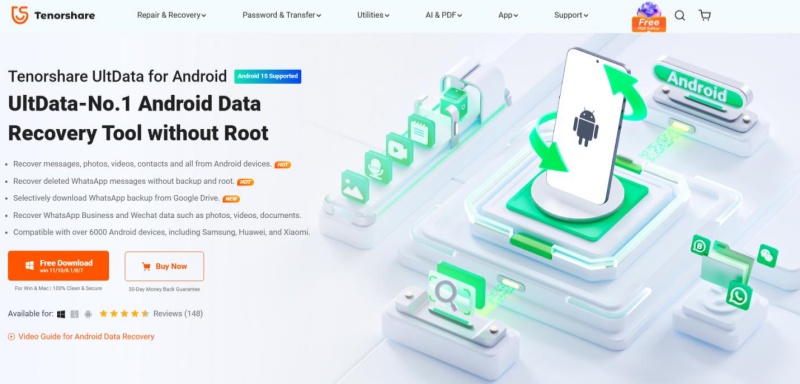
Pros:
Cons:
User Review: “Helped me recover permanently deleted WhatsApp chats and Android photos without rooting. Super easy to use and fast!”
Another Android deleted data recovery software for PC you can watch out for is Stellar Data Recovery. It supports data recovery in both the desktop and mobile devices. With this tool, you can recover the media, contacts, call logs, and lost files from the SD card or internal memory.

Pros:
Cons:
User Review: “Recovered my lost contacts and media from a broken phone. Reliable software, worth the investment.”
When it comes to recovering lost data from an Android device, you can't ignore iToolab RecoverGo. It is professional data recovery software for Android devices that helps you effortlessly access lost WhatsApp attachments, videos, and deleted photos.

Pros:
Cons:
User Review: “Great interface and fast scan. Got back all my deleted videos and even some old chat files.”
Despite considering all these options, if you're still searching for data recovery software for Android, opting for MiniTool Mobile Recovery for Android won't be a bad choice. This data recovery software is capable of recovering the contacts, call history, and text messages from Android devices.
The data recovery software features a user-friendly interface that makes it manageable for newcomers looking to recover lost data.

Pros:
Cons:
User Review: “Simple tool that brought back my contacts after a factory reset. The free version was very helpful.”
Card recovery was primarily designed to retrieve deleted videos and photos from SD cards; it now helps you recover lost data from the Android device's external or internal storage. It features the ability to recover multiple types of data, courtesy of its fast scanning, and boasts a good recovery rate, which is surely impressive for people willing to recover deleted videos and photos.

Pros:
Cons:
User Review: “I thought my SD card photos were gone forever. This tool brought them back quickly. Life saver!”
If permanent data loss occurs on an Android device and there is no backup of the deleted data, seeking a third-party data recovery solution becomes important. UltData Android Data Recovery is the best data recovery software for Android without root that offers a fast scanning speed. Since UltData for Android Data Recovery offers the highest recovery rate, it can recover all types of data with minimal effort.
How to recover lost Android data via UltData for Android Data Recovery?



Searching for the best ‘’data restore software for Android’’ might make you try hundreds of tools, wasting a lot of your effort and time. This post lists the 5 high-profile ways to recover deleted data from an Android device. Due to its rapid scanning, ability to recover various types of data, and high recovery rate, UltData Android Data Recovery outperforms its competitors.
then write your review
Leave a Comment
Create your review for Tenorshare articles

Best Android Data Recovery Software
Highest Data Recovery Rate
By Jenefey Aaron
2026-02-08 / Android Recovery