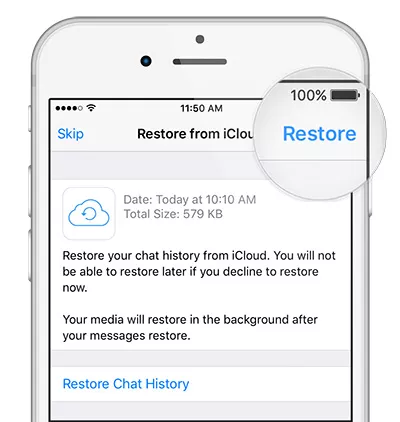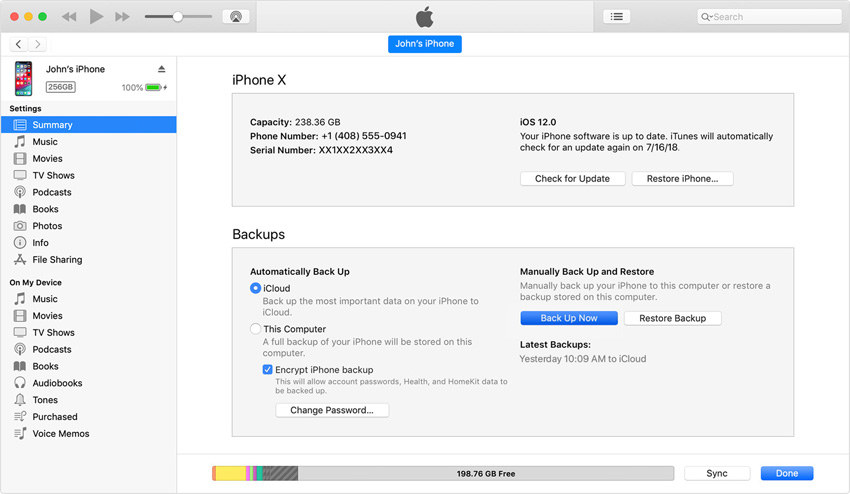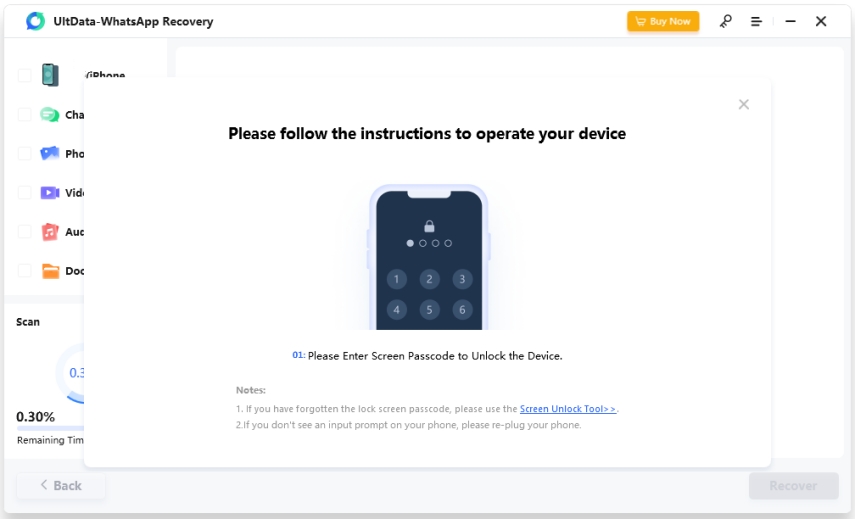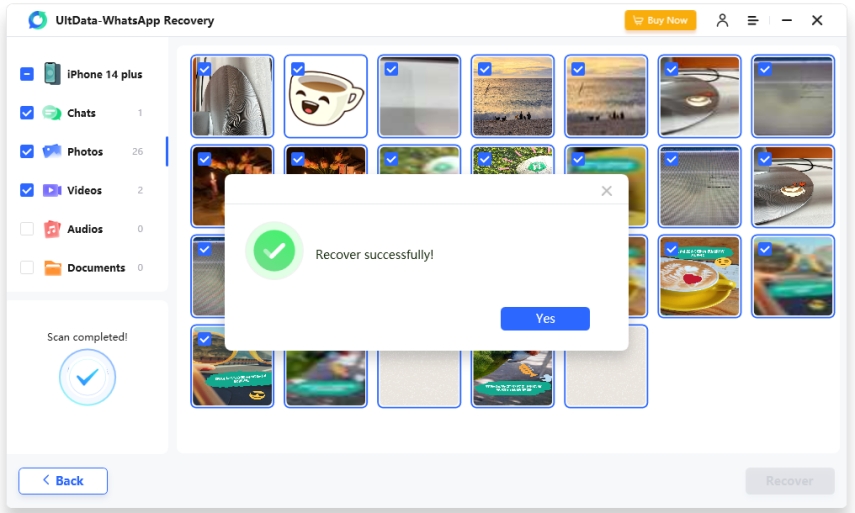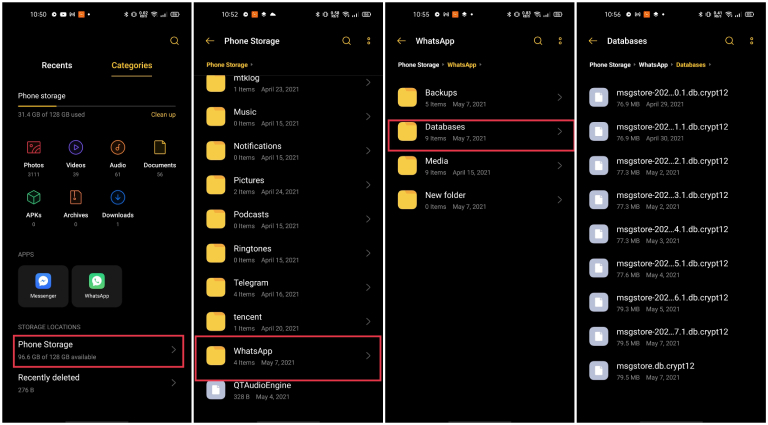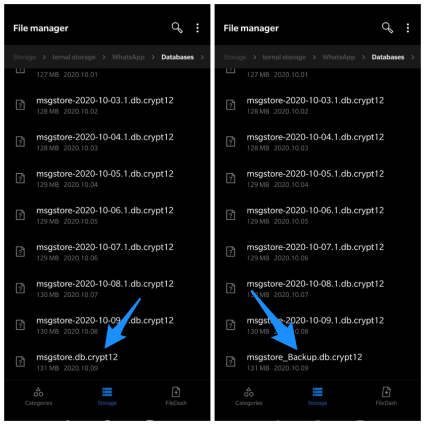[Leading Fixes] How to Retrieve Deleted Messages on WhatsApp Sent by Someone
If you want to discover how to retrieve deleted messages on WhatsApp sent by someone, you've come to the right place. When someone texts you on WhatsApp and then deletes it, everyone goes insane. WhatsApp does not offer the functionality to view deleted messages sent by someone. Curiosity frequently drives you to browse the internet and skim through millions of results. This article will lead you through the data and various mechanisms that can assist you in swiftly recovering your deleted messages!
- Way 1: How to See Deleted Messages on Whatsapp without Any App via iCloud
- Way 2: How to See Deleted Messages on Whatsapp without Any App via iTunes
- Way 3: How to Recover Deleted WhatsApp Data Sent by Someone Exclusively
- Way 4: How to See Deleted Messages on Whatsapp without Any App via Google Drive
- Way 5: How to See Deleted Messages on Whatsapp without Any App via Local Backup
Way 1: How to See Deleted Messages on Whatsapp without Any App via iCloud
You, like many others, want to know what they stated that triggered communication to be wiped, which might be annoying. There are alternative techniques like this for viewing a deleted WhatsApp message, even if the individual who sent it to you does not want you to.
We will briefly explain how you can see deleted messages on WhatsApp without any app via iCloud. The first method for seeing deleted WhatsApp messages on your Apple device is an iCloud backup. Follow these steps to accomplish this:
- Sync your Apple device to your iCloud backup account.
- Uninstall and install WhatsApp and input your phone number anew.
Choose "Recover" to retrieve your conversations from the iCloud backup.

After the startup is complete, you will learn how to retrieve deleted messages on WhatsApp sent by someone, allowing you to access the original message of any sender who erased the messages sent to you.
Way 2: How to See Deleted Messages on Whatsapp without Any App via iTunes
Can we learn how to retrieve deleted messages on WhatsApp sent by someone without running an app? You can, in fact, do so. This may shock those with strategic sourcing with data and message recovery challenges with WhatsApp or other messaging applications since most of these concerns require using a third program to help. Utilizing a third-party tool is the fastest and most secure method.
The following steps will teach you how to read deleted WhatsApp messages someone sent you without any app via iTunes. The approach is relatively similar to employing iCloud backup, so follow these steps to crack the code of how to retrieve deleted messages on WhatsApp sent by someone:
- Install the iTunes application on your computer. Start the iTunes program from the Start Menu.
- Join your device to your PC. When your iPhone connects, open the iTunes app and choose it.
- Scroll down to Backups. Look for the "Manually Back Up and Restore" option.
Select "Restore Backup."

After you've completed these steps, click Done in the bottom-right corner and return to your phone. You should be able to access your deleted messages if you restart WhatsApp. This will show you all the deleted texts saved in iTunes.
Way 3: How to Recover Deleted WhatsApp Data Sent by Someone Exclusively
How can I get WhatsApp data from a year ago back? Tenorshare UltData WhatsApp Recovery can restore lost or outdated WhatsApp messages in minutes without a backup. UltData is the best and most secure program available.
Tenorshare UltData WhatsApp Recovery is free to analyze and examine lost files before selecting whether to purchase the paid version to recover and save the data.
Donwload and start UltData WhatsApp Recovery on your PC and select the "Device" tab.

Please turn on your iPhone and connect it to your PC or Mac using a USB cable. If your iOS device is connected and trusted, the software will identify it instantly. Hit the "Start Scan" option.

When the software identifies your phone, it will display the page.

All scanned documents are now shown in the software by category. You can save time by selecting the deleted or lost data that needs to be recovered.

Select the files you require and press the "Recover" button. You have two options for restoring lost files to your computer.

You may now access your restored WhatsApp data on your computer or smartphone. And have learned how to read deleted WhatsApp messages someone sent you.
Way 4: How to See Deleted Messages on Whatsapp without Any App via Google Drive
Google Drive is an outstanding cloud service often used to store backup data for later recovery if the material from local storage is lost. WhatsApp for Android saves a backup of chat history to Google Drive as the default storage location.
To guarantee that all data is stored immediately, users must sync their WhatsApp with a Google account depending on the backup frequency selected in WhatsApp settings.
Step 1:Launch the WhatsApp app on your Android device and touch the three-dotted symbols.
Step 2:Navigate to Settings > Chats > Chat Backup. The 'back up to Google Drive feature may be found here.
Step 3:You may select your desired backup frequency in this area. The options shown here include daily, weekly, monthly, and custom options, allowing you to select your favorite.
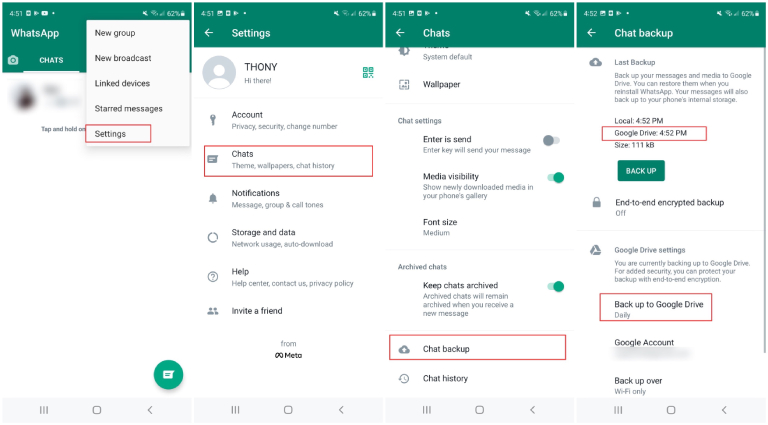
Step 4:Delete WhatsApp and reinstall it on your Android smartphone from the Google Play store.
Step 5:To create an account, launch the program and follow the on-screen instructions. Click 'Agree and Continue' to continue.
Step 6:Enter your valid phone number, and a prompt notice will be displayed.
Step 7:Tap 'restore' to get your backed-up conversations and material from Google Drive.
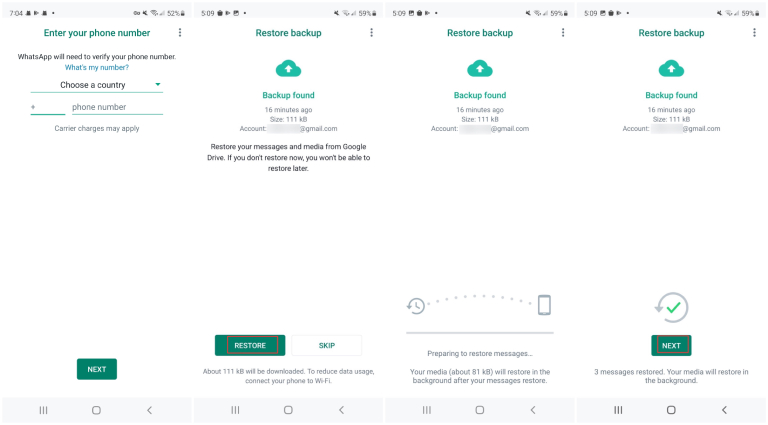
Way 5: How to See Deleted Messages on Whatsapp without Any App via Local Backup
If you haven't used any recoveries on your Android phone, the latest WhatsApp version includes an automatic daily local backup at 2 a.m. The chats will be saved on the Android device's local storage.
Because most Android devices have an external SD card, the conversation histories may be located under SD card/WhatsApp/Databases; alternatively, they can be found on the device's primary storage.
WhatsApp does not save chats on its servers, but it has enabled every Android device to locally save a duplicate of the chat history.
- Plug the SD card from the Android handset into an SD card reader. To access the SD card, you may utilize a file management program.
Navigate to the following file path: SD card/WhatsApp/Databases.

Change the name of the backup file to msgstore-YYYY-MM-DD.1.db.crypt12 from msgstore.db.crypt12. There is no need to update the cypher extension number.

- Remove WhatsApp from your phone.
- Install WhatsApp again and input the same phone number.
- When prompted to restore the discovered backup, select Restore.
Conclusion
You may restore your WhatsApp chats and data by following the procedures. The steps and approaches will help you understand message retrieval thoroughly and give you an idea of how to read deleted WhatsApp messages someone sent you. Besides, Tenorshare UltData WhatsApp Recovery will be your best choice.
- Recover deleted WhatsApp messages from Android devices;
- Recover deleted WhatsApp data directly from iOS devices;
- Support the scanning and reading of encrypted iTunes backup files;
- Support 7+ file types (contacts, photos,chats,voice messages, etc.);
- Compatible with latest iOS 26 and Android 16.
Speak Your Mind
Leave a Comment
Create your review for Tenorshare articles