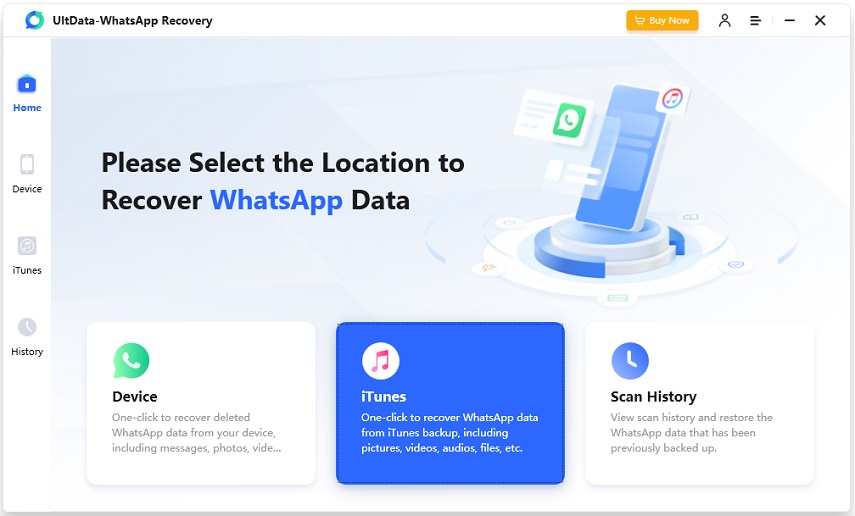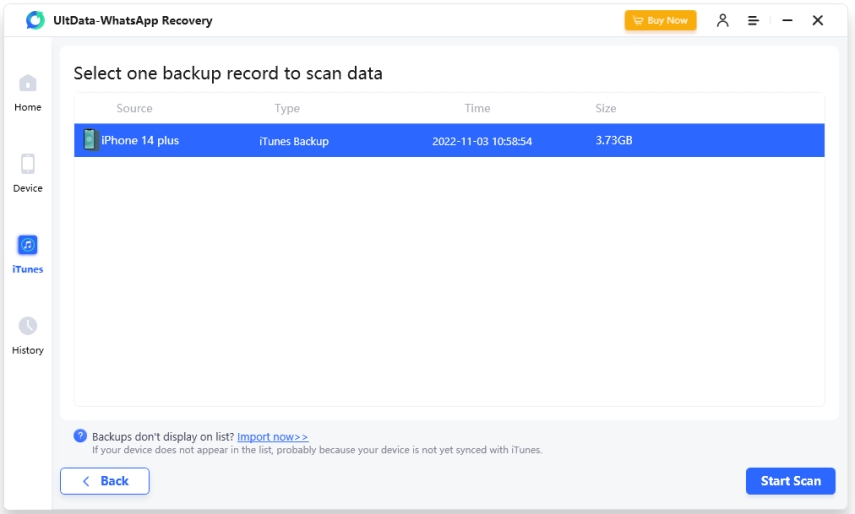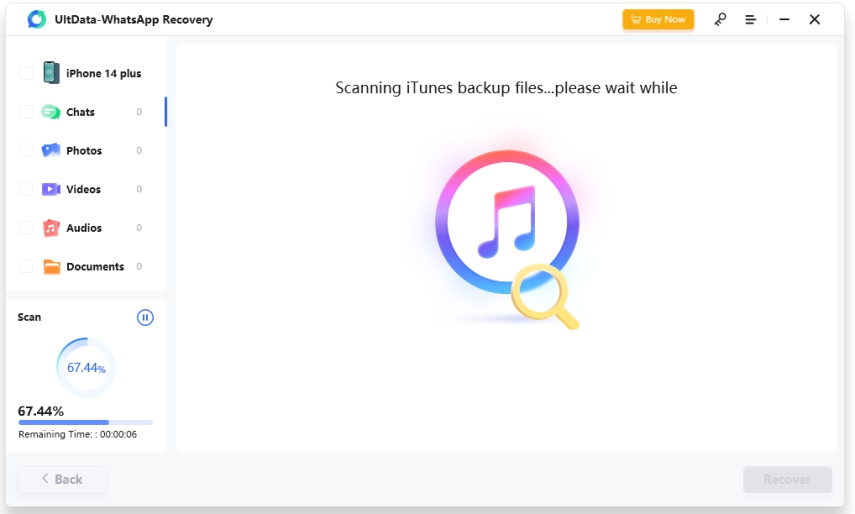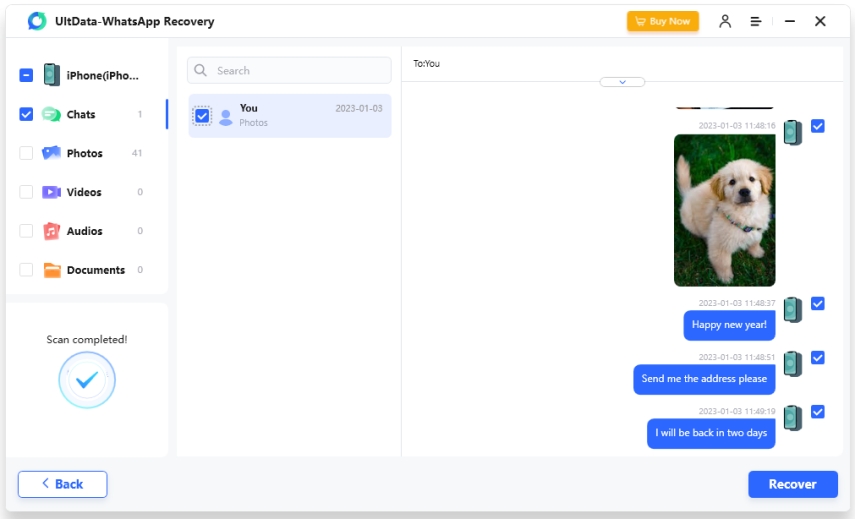How to Recover 4 Year Old Whatsapp Messages
Communication via WhatsApp is one of the things that happened to social media. Millions of people tend to send or receive messages daily on WhatsApp. But if you lost WhatsApp a few years back and want to recover it? Can you recover deleted WhatsApp messages after 1 or 4 year? The questions popping up here in this discussion are common and a lot of people do ask these types of questions. Fortunately, we'll answer this question precisely, and if important, we'll introduce the spectacular ways to help you know how to recover 1 year or 4 years old WhatsApp messages without backup.
- Part 1: Is It Possible to Recover 1 or 4 Years Old WhatsApp Messages without Backup?
- Part 2: How to Recover 4 Year Old Whatsapp Messages without Backup HOT
- Part 3: How to Recover 4 Year Old Whatsapp Messages from iTunes
- Video Guide: How to Recover 1 or 4 Year Old Whatsapp Messages without Backup on Android
- To Sum Up
Part 1: Is It Possible to Recover 1 or 4 Years Old WhatsApp Messages without Backup?
Retrieving the lost WhatsApp messages after 1 or 4 years will be no problem, provided you've prepared a backup of the data. You can either recover old WhatsApp messages from local backup, iTunes backup or iCloud backup. The issue arises when you have no backup prepared but want to recover deleted messages without backup. Recovering deleted old messages without backup is also possible, and we'll introduce the most recommended method below.
Part 2: How to Recover 4 Year Old Whatsapp Messages without Backup
If you're looking for third-party software to recover deleted WhatsApp messages, you can opt for the best WhatsApp recovery free download below.
1. Recover Deleted WhatsApp Messages without Backup on iPhone
If you forgot to prepare the backup for the lost WhatsApp messages, you don't need to worry; Tenorshare UltData WhatsApp Recovery is there to help. It is a high-profile and efficient data recovery software that only takes a few moments to recover WhatsApp data.
Features
- Recover deleted WhatsApp messages without backup.
- Compatible with Mac and Windows with simple user interface.
- Supports all the iOS and Android version.
- Presents the highest recovery rate.
- Enables you to preview the messages before getting it back.
Here's how to recover 1 year olds WhatsApp messages without backup.
- To start, you'll need to visit UltData Data WhatsApp recovery's official website and install the data recovery software. Tap on the Device button to begin the proceedings.

- While connecting the iOS device to the computer, you'll need to ensure that the mobile device is turned on. The software won't take a long time to detect the iPhone automatically when you connect the mobile to the PC. After this process, you'll need to tap on the Start Scan button.

- When the software successfully detects the device, you'll see information like the one given below. You'll need to wait for a few moments before getting the job completed.

- Now, you can see all the scanned files there. Choose the data types you wish to recover. You can select particular file types and ignore certain data types while recovering them.

Part 3: How to Recover 4 Year Old Whatsapp Messages from iTunes
Despite having prepared the iTunes backup of the lost WhatsApp messages, restoring the iTunes backup through the official method will prompt the data loss. Fortunately, you can watch out for the Tenorshare UltData WhatsApp Recovery 's iTunes mode that lets you restore the data from iTunes backup without restoring the device. Upon connecting the iOS device to the computer, this software will show all the iTunes backup files instantly.
Unlike the iTunes official method, UltData WhatsApp recovery also prompts the data preview features, and you can decide which type of WhatsApp data you wish to recover and which data types you'd like to ignore while performing the data recovery.
Here's how to recover old WhatsApp messages via iTunes
- After installing the UltData for WhatsApp, you'll need to start it. Tap on the iTunes icon and then you'll be able to scan or preview the data via this method.

- After selecting the iTunes option, you'll be able to see all the WhatsApp data present there. You can select the data type you wish to retrieve and press the Start Scan button afterward.

- The WhatsApp iTunes backup will be scanned in only a few seconds, provided you've maintained a fast and stable internet connection.

- After the data is scanned, you'll need to review the WhatsApp data and select the files you wish to retrieve. Press on the Recover button afterwards to begin recovering the lost data and this way you'll be able to recover old WhatsApp messages with iTunes backup.

Video Guide: How to Recover 1 or 4 Year Old Whatsapp Messages without Backup on Android
To Sum Up
Since losing WhatsApp data from an iOS device isn't a good thing, learning how to recover 1 year old WhatsApp messages without backup is common. We have introduced UltData for WhatsApp as the most suitable and recommended way to recover deleted WhatsApp messages without backup. It doesn't mess up the data while getting it restored.
The iTunes data recovery feature of the UltData for WhatsApp recovery also helps you to restore the iTunes backup without restoring the data. It also gives you the luxury of selecting the preferred WhatsApp you wish to recover from the UltData WhatsApp recovery.
Speak Your Mind
Leave a Comment
Create your review for Tenorshare articles