4uKey for Android - No.1 Android Unlocker & FRP Tool
Unlock Android Screen Lock & Remove FRP without Password
Android Unlocker & FRP Tool
Unlock Android Screen Lock & Remove FRP
Factory Reset Protection (FRP) is a safety feature added by Google to protect Android devices from unauthorized access after a reset. This helps secure your data but can be a problem if you forget your account details or buy a second-hand phone.
Several online FRP bypass services offer remote help to remove FRP without using a PC. Let’s look at the services, followed by a better tool: Tenorshare Easy FRP Tool.
UnlockHere is a cloud-based FRP bypass services that supports a wide range of Android devices including Samsung, Motorola, Sony, and more.
The platform is fully online, requires no downloads, and is powered by artificial intelligence to generate a dummy account linked to your device’s IMEI for safe and permanent FRP removal.
Steps to Use UnlockHere:
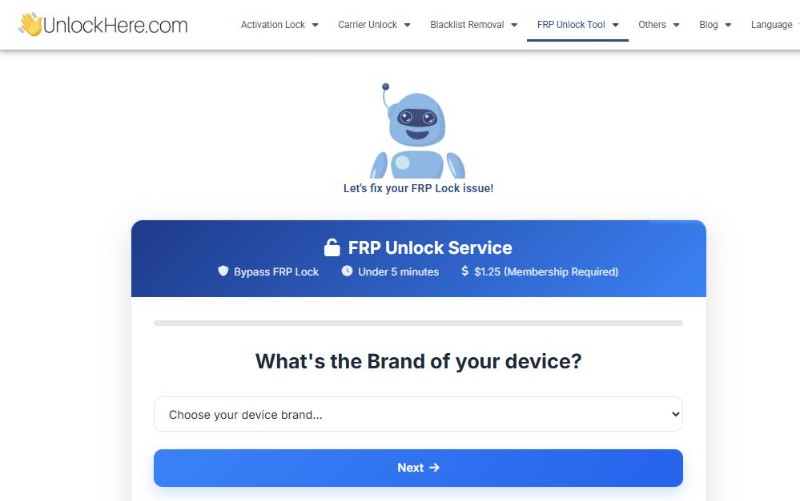
UnlockBoot offers a remote FRP unlock service that works on virtually all Android devices, including Samsung, Huawei, Xiaomi, Motorola, Oppo, Vivo, OnePlus, and more.
Compatible with Android versions 8 through 15, this service requires a Windows PC and a USB connection, making it a highly reliable and permanent solution for Google account removal.
Steps to Use UnlockBoot:
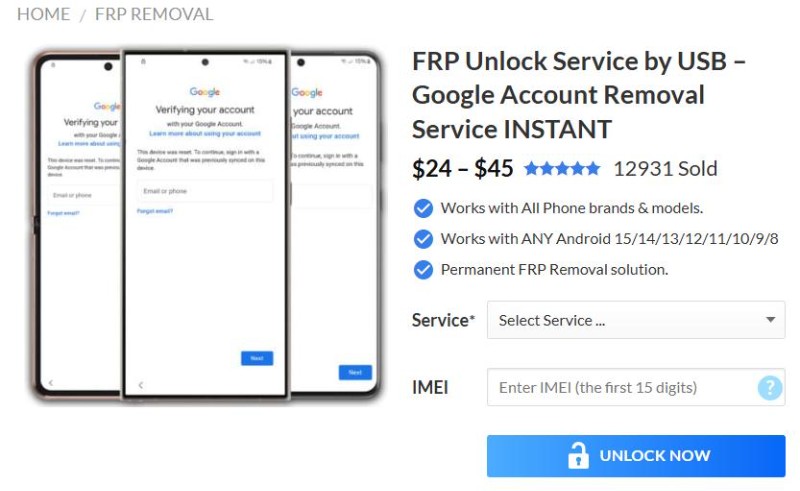
UnlockJunky is a trusted online FRP bypass services free and carrier unlock service known for its speed, reliability, and live technical support.
Operating Monday through Saturday, UnlockJunky offers a professional team that can unlock most Android devices including FRP locks in as little as 5 to 15 minutes. It supports a wide range of brands like Samsung, LG, Motorola, and more.
Steps to Use UnlockJunky:
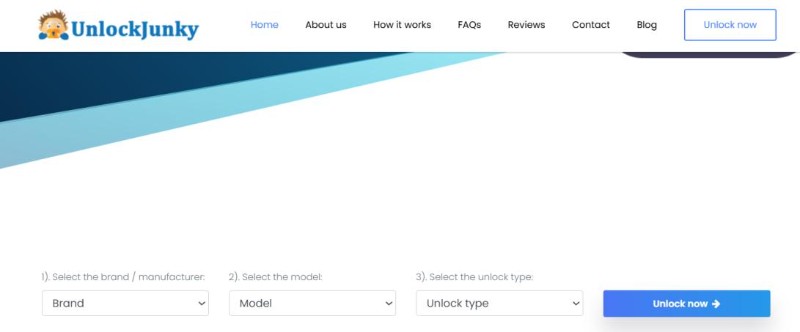
ExpressUnlocks is a remote FRP bypass solution that supports nearly all major Android brands, including Samsung, Google, Xiaomi, Redmi, and Vivo.
It allows users to unlock Factory Reset Protection without needing a password or access to the original Google account, making it ideal for those locked out after a factory reset. The process is fast, safe, and backed by 24/7 customer support.
Steps to Use ExpressUnlocks:
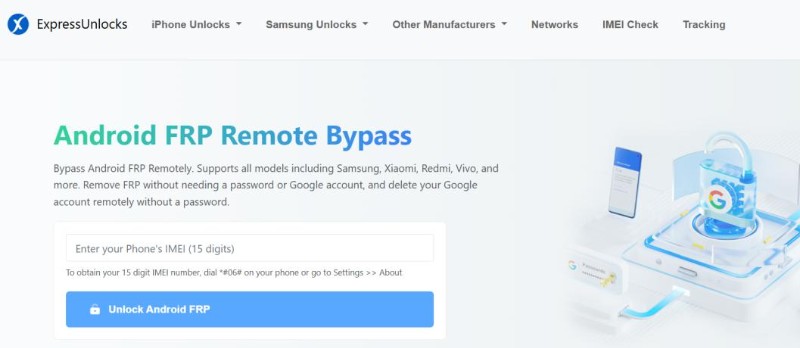
FRPRemoval.com is another highly effective FRP bypass services designed to help users around the world regain access to their Android devices completely online.
With support in 197+ countries and a success rate nearing perfection, this service focuses on simplicity, data security, and fast results. You don’t need any software or tech expertise; everything works through your browser.
Steps to Use FRPRemoval.com:
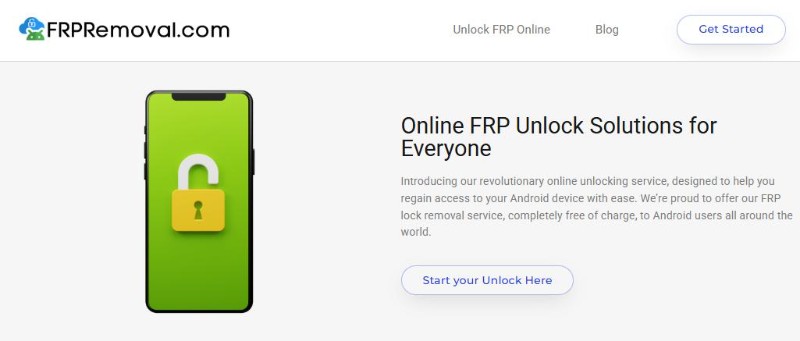
Pros:
Cons:
If you're looking for a safer and quicker way to remove FRP from your Android phone, Tenorshare Easy FRP Tool is a smart choice.
Unlike online services that need remote access or live technician support, Tenorshare Easy FRP Tool works through easy-to-follow software. It gives you full control, doesn't require any expert skills, and works anytime, anywhere. Whether you're locked out of your device or helping someone else, this tool makes the process smooth and simple.
Free download Tenorshare FRP Tool on your computer. Once installed, open it and choose "Remove Google Lock(FRP)" to start the FRP bypass process.

When you connect your Android Phone the computer, you'll need to select your device OS version and click on "Start" to proceed.

Follow the step-by-step instructions to remove the FRP lock from your Android device.

Wait for Tenorshare FRP Tool to bypass Google lock without password. Once completed, you can set up your phone as new.

FRP unlock service helps remove the Google account lock from an Android phone after a factory reset. It is used when the user forgets their login details.
Some websites offer free guides, but most remote unlocking services charge a fee for professional help.
If you own the device, yes. It's legal to remove FRP locks on your own device. But using unknown services can risk your privacy, so always choose trusted providers. For safe and legal FRP unlock, consider using professional tools like Tenorshare Easy FRP Tool.
Yes, some services work without a PC by providing instructions or remote help. However, many still require a computer and USB cable.
There are many ways to bypass FRP locks remotely. FRP bypass services like UnlockHere, UnlockBoot, and others offer live help and quick results. But they may come with risks like privacy issues or delays.
If you want a safer and faster way without needing to talk to a technician, the Tenorshare Easy FRP Tool is a better option. Whether you're locked out of your phone or helping someone else, this tool can save time and trouble.


4uKey for Android - No.1 Android Unlocker & Samsung FRP Tool
then write your review
Leave a Comment
Create your review for Tenorshare articles

By Jenefey Aaron
2026-02-08 / Unlock Android