4uKey for Android - No.1 Android Unlocker & FRP Tool
Unlock Android Screen Lock & Remove FRP without Password
Android Unlocker & FRP Tool
Unlock Android Screen Lock & Remove FRP
Are you searching for a way to download Android Multi Tools (AMT Tool) for free for unlocking Android forgot pattern lock? Perhaps you’ve come across offers for a cracked version and are wondering.
Is AMT Tools safe to use? In this article, we’ll explore everything you need to know about Android Multi Tools. If you’re looking for a safer and better alternative for Windows 10/11 and Mac, you can also find 4uKey for Android. Let’s dive in!
Android Multi Tool(AMT Tool) is a reliable software that can be used to reset Android devices and help you regain access to them. You can use Android Multi-Tools Pattern Lock Remover for a variety of purposes, such as Android unlocking, factory reset, FRP reset, Mi Account Removal, and Android fashing, etc.
Android Multi Tools/AMT Tool supports SAMSUNG, XIAOMI, VIVO, OPPO,REALME, INFINIX, TECNO, ITEL, KARBONN, etc.
No, it's risky. A VirusTotal scan shows that 22 out of 65 antivirus engines flagged Android Multi Tools as malicious—often labeling it as a trojan or worm. Some key safety concerns:
There's no legitimate website for the tool. Downloads come from untrusted third-party sites, making it easy for malicious actors to insert malware. Even the “original” version usually raises antivirus alerts.
While some lesser-known antivirus programs occasionally produce false positives, the fact that many major engines flag the tool suggests real security threats
With no official support or updates, users are left vulnerable. If something goes wrong—whether it’s device damage, incomplete operations, or crashes—you’re on your own.
The tool hasn’t seen regular updates and dates back several Android versions. That makes it unstable on modern phones and increases the risk of bricking or malfunctioning during use.
Beyond the risk to the PC running the tool, connecting your device can expose it to hidden malware—leading to data loss, corruption, or unauthorized access.
While Android Multi Tool itself is free to download and use for basic operations, certain advanced features require activation through server credits. Understanding how to obtain these credits and manage your account is crucial for maximizing the tool's capabilities.
The Android Multi Tool free account allows you to access basic features such as checking device status, rebooting into different modes, and performing simple resets.
For tasks like unlocking, flashing, or FRP bypass, you need to purchase server credits. These credits are available through various online resellers. Credit prices of Android Multi Tool typically range from $1 to $30, depending on the quantity and duration of activation.
After purchasing, you'll receive a code or direct activation, which you can enter into the tool to enable premium features.
Android Multi Tools/AMT Tool is developed for computer systems to unlock passwords, root Android devices, and remove different types of locks. It is a great tool to use if you have forgotten the password of your Android phone or want to bypass the screen lock.
Currently, Android Multi Tools v1 02b, v1.2.7.0 is the stable version available of this tool. You can download and install Android Multi Tools for Windows 10 or above by following these steps:
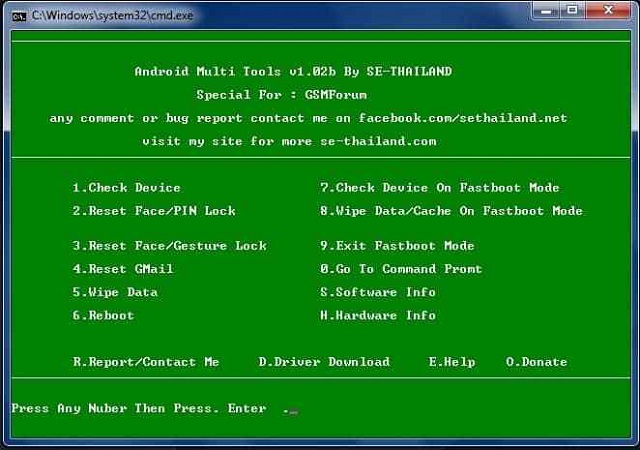
Enable USB debugging on your Android device. The exact process can vary from model to model, but generally, this option is located under the About section.
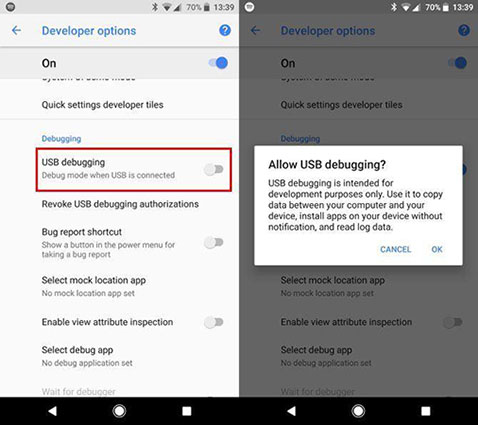
Open the Android Multi Tools and press 2 to remove the PIN or pattern lock.
While many users search for cracked versions of Android Multi Tools to access premium features for free, it’s important to understand the risks involved:
We strongly recommend avoiding Android Multi Tools/AMT Tool cracked versions. Try exploring legitimate alternatives like 4uKey for Android that offer similar functionalities without the risks.
There are many pros and cons of Android Multi Tools. Let’s discuss them one by one.
Pros
Cons
While Android Multi Tools is a useful utility for unlocking Android devices, it comes with significant risks and limitations. To ensure a safer and more reliable experience, it’s essential to explore a powerful alternative like 4uKey for Android.
4uKey for Android is a highly efficient tool designed to remove all types of locks, including passwords, PINs, FRP (Factory Reset Protection), pattern locks, fingerprints, and face recognition locks.
Open the software and connect your Android device to your computer system via a USB cable. Choose "Remove Screen Lock".

Now, you should follow the steps on interface to enter recovery mode.

Once you've entered recovery mode, 4uKey for Android will automatically unlock Android phone.

No official free account is provided. While some forums claim to offer “AMT Tool Free ID/password” or “no-auth” versions, these are generally outdated or unauthorised. In fact, free, "no auth required" builds (e.g. AMT v1.2.9.4) are often hosted on third-party sites and not supported by the official tool developers.
You register directly within the tool (via the tool’s login interface), which then assigns you an account. This registration is required to log in and see your current credit balance, but owning an ID/password gives access only—not usage credits.
Yes. Some resellers offer short-term rentals—like 6‑hour or 3‑day access—in exchange for a small fee. This makes sense for one-off operations, but you lack long-term usage or support.
This hardware ID error often arises due to a corrupted ADB interface or outdated drivers. To resolve it:
No—AMT is not designed to bypass Google FRP protections on modern Android versions. Users report that AMT fails on newer OS builds and cannot handle Google account verification removal. You need specialized FRP tools like Tenorshare 4uKey for Android, the Easy Samsung FRP Tool for that task.
This is often caused by either: ADB drivers missing or outdated, or USB debugging not enabled in Developer Options. Ensure proper USB connectivity and that the device is recognized via the command line: adb devices. If it doesn’t show up, reinstall drivers or re-enable USB debugging mode.
Yes. Because AMT performs low-level operations like factory resets, flashing via Fastboot, and unlocking the bootloader, it can void warranties or lead to a bricked device if improperly used. Always proceed cautiously and back up your device first.
Overall, Android Multi Tools/AMT Tool can fulfill your requirements of resetting Android phones, rooting them, or removing device locks. However, there are some concerns associated with Android Multi Tools, such as the risk of bricking your phone.
It is better to rely on safe and better softwares like 4uKey for Android, which offers much more comprehensive support, features, and compatibility for a wide range of Android devices.


4uKey for Android - No.1 Android Unlocker & Samsung FRP Tool
then write your review
Leave a Comment
Create your review for Tenorshare articles

By Jenefey Aaron
2026-01-23 / Unlock Android