Only for Today
20UKEY
Copy the coupon code and paste it at checkout
The most easiest and 100% working Android unlocker for everyone's use. It can remove all types of Android lock screen and bypass Google FRP in just a few minutes.
Have you ever forgotten your Android phone’s password or pattern? Or have you ever encountered a FRP lock that prevents you from accessing your device? If it happened to you, then you definitely know how frustrating it can be. Luckily, there is a solution for you: Tenorshare 4uKey for Android. This is a potent and professional tool to support you unlock any Android device and bypass FRP in minutes.
In this article, we will show you how to get the 4uKey for Android free trial, how to upgrade it to the full version with discounts, and how to use it to unlock any phone.
If you are searching is 4uKey for Android free? The answer is yes. Tenorshare offers a free trial version of 4uKey for Android for both Windows and Mac users. You can get it from the official website and use it to unlock one device for free.
For 4uKey for Android free download, you can click the Download buttons below directly. You can also visit the Tenorshare official website and wipe on the download button for your Windows or Mac.
If you want to get a free registration code for 4uKey for Android, you can use the following account information to activate the software:
Registration email: [email protected]
Registration code: HHNMT-XLPU9-PK46K-3GQ2Y-2QPPU
This registration code may have been used by a previous reader and is no longer available. If that is the case, you need to purchase an upgraded version to get a valid registration code.
The 4uKey for Android free version has some limitations. If you want to enjoy the full benefits of 4uKey for Android, you need to upgrade to the full version.
The full version of 4uKey for Android is paid, but it provides different and cheaper licenses for different needs. You can choose between a one-month license, a one-year license, or a lifetime license for both Windows and Mac. The prices are as follows:
After successful payment, you will receive an email with your registration code and download link. You can use the registration code to activate the full version of 4uKey for Android on your computer.
But wait, there is more. If you want to save some money, you can utilize the following discount code to get 20% off your order: 20UKEY.
%
OFF
Only for Today
20UKEY
Copy the coupon code and paste it at checkout
Only For Today
20UKEY
Copy the coupon code and paste it at checkout
This discount code may be updated. If this code cannot be used, you need to check the official website to check the latest discount information.
Now that you have downloaded and activated Tenorshare 4uKey for Android, you can use it to unlock any Android phone or tablet. You can unlock any type of screen lock and Google account verification from your Android device.
With 4uKey for Android, you can easily unlock your device in minutes, even if you forgot your password, PIN, pattern, or fingerprint. With it you can also bypass the FRP lock without a Google account or password.
The process is very easy and fast, and it only requires a few steps. Here is how to use 4ukey for android free to unlock any phone:
After downloading and installing Tenorshare 4uKey for Android, launch it and select left-side “Remove Screen Lock” feature in green.

On the next screen, select “Keep Device Data” option.

Select your Samsung device correct name and model, then click “Start” to continue.

Now Tenorshare 4uKey for Android will download the data package for your Samsung device model.
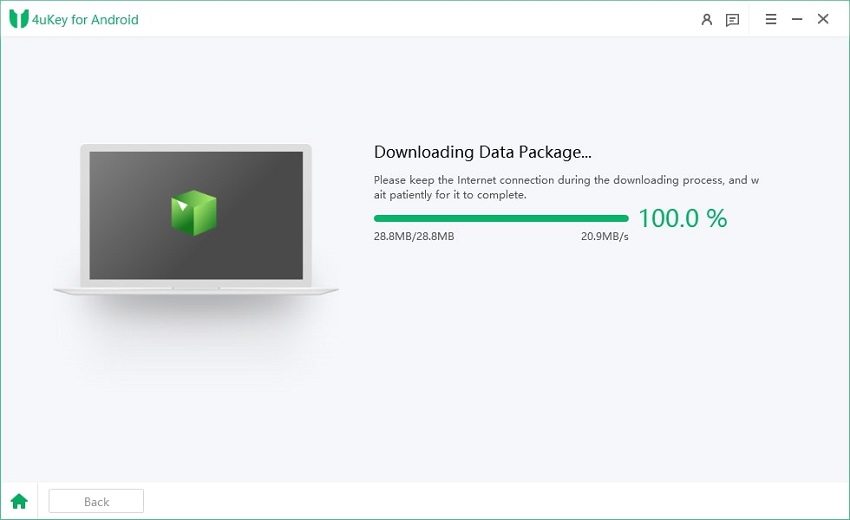
The on-screen instructions will guide on how to put your Samsung device into download mode easily.

Tenorshare 4uKey for Android will now start and take a few minutes. Wait for it and then you will be able to use unlock your Samsung without losing data.

Tenorshare 4uKey for Android is a powerful and professional tool to help you unlock any Android device in minutes. It gives a free trial version to have a try for free. If you want to unlock more features, you can upgrade to the full version with discounts today!


4uKey for Android - No.1 Android Unlocker & Samsung FRP Tool
then write your review
Leave a Comment
Create your review for Tenorshare articles

By Sophie Green
2026-01-23 / Unlock Android