The Best 10 Secure Cloud Storage for Backup
by Jenefey Aaron Updated on 2024-04-18 / Update for Top
These days cloud storage is the most used form of backup users opts for. This is mainly due to the fact that you wouldn’t want to lose your important data in case of any damage to your iPhone or in case you get locked out of your iPhone and can no longer access your data. But, the main question here is, even though cloud backup proves to be an easy alternative for data storage, how safe or how secure is your data which you have stored in the cloud? With so many recent advancements, there have been several cases where cybersecurity is breached and hackers have gained access to multiple accounts of cloud storage. With one single space holding so much of information of several people, it is highly vulnerable to get hacked. This article talks about the safer alternatives for backing up your iPhone data, which provide secure cloud storage.
1. Dropbox
Dropbox is one of the most popular cloud storage and backup among iPhone users. Dropbox was the very first cloud storage which introduced the sync-folder model and hence, this feature works the best in Dropbox than in any other application. This is due to the fact that Dropbox is one of the very few cloud storage services which uses block-level sync. Any file or folder on Dropbox can be easily shared by either using the email ID or by generating a sharing link. If you want to make it more secure, you can upgrade to Dropbox Plus and use the premier feature of creating a password for the file which you are sharing. This comes along with an inbuilt application called Dropbox paper, which can be used to edit and format Word, Excel and PowerPoint documents.

2. Sync
This cloud storage service has a lot of attractive features which makes it one of the best secure cloud storage service providers. The basic plan of Sync which comes for free gives 5 GB cloud storage space. One might think that this is quite an insufficient amount. But, users can get extra storage space by recommending this cloud storage service to their friends. As a referral bonus not only do you get an extra GB of storage, your friend would also get it. There is no limit to the number of friends you can refer this to, which in turn means there is no limit to the cloud storage space. The best feature which makes it secure than most of the other cloud storage services is that the company provides its users free zero-knowledge encryption which means that even the company’s employees cannot access your files and folders which are saved on Sync.com.
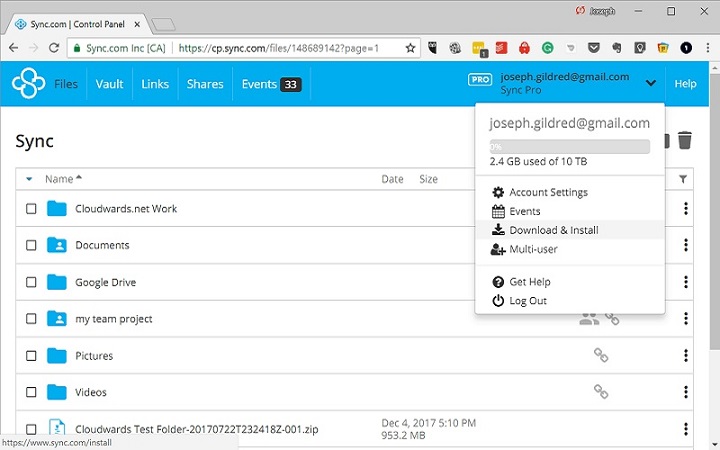
3. pCloud
pCloud ’s biggest strength is its cybersecurity. It lets its users set a password and an expiry date for the link of the file shared making it a secure cloud service for data storage. Apart from this, it provides 10 GB of free storage space and you can easily increase this to 20 GB by performing a few simple tasks like referring this service to friends and backing up your social media accounts. If you require more storage space, you can upgrade your account to the premium versions. It allows its users to efficiently backup the data from Google Drive, OneDrive and Dropbox storage. You can even play your stored music directly from pCloud. The only limitation to using this service is its complex approach to the whole cloud storage service.

4. SpiderOak
SpiderOak stands out as a secure cloud storage service providing excellent backup features. Sadly, SpiderOak does not give its users the free storage space like the others and to top this, the cost of each plan is quite expensive when compared to the other cloud services. But, if you require cloud storage and backup service both, there is no other alternative option which is better than SpiderOak. Some of the features included in SpiderOak are, scheduling your backup, automatic syncing by sync folder “hive”, zero-knowledge capabilities etc. A major limitation of using this service is that it doesn’t provide the means to create password for your links which you share and neither is there an option to set an expiration date for the link.
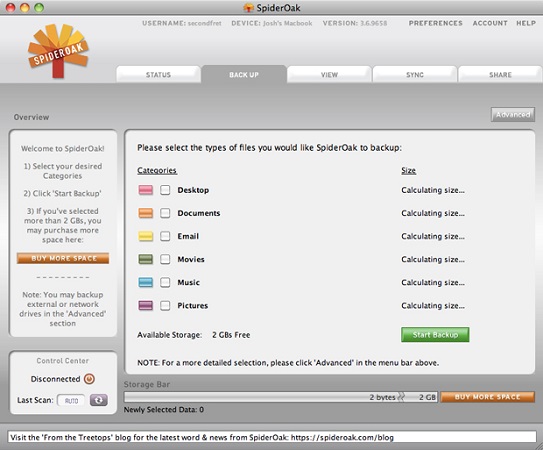
5.IDrive
IDrive is more of a cloud backup service than a storage service. However, it has a few attractive features for data storage as well. It comes with sync capabilities which is one of the most important features of any cloud storage service. 5 GB of storage space is provided free of cost to all IDrive users. You can get higher storage space by upgrading to premier plans which are available at reasonable rates. You also have the option of turning on the private encryption, which would, in turn, make IDrive a zero-knowledge provider. Because of the powerful features like dual-sync, low cost and backup capabilities, IDrive makes for an excellent data backup service.

6. MEGA
MEGA is another cloud storage provider which is a zero-knowledge provider. This makes MEGA one of the most secure cloud storage service providers. 15 GB of free storage is provided to all the MEGA users. You can upgrade to storage spaces up to 8 TB but this would come at a hefty price. The only feature due to which it is listed here is its zero-encryption feature which is completely free for all its users. Every time you share a file from MEGA, it creates an encryption key automatically, so the link which you send will be embedded with the encryption key acting as a password. This acts as a password for that link, making it more secure.
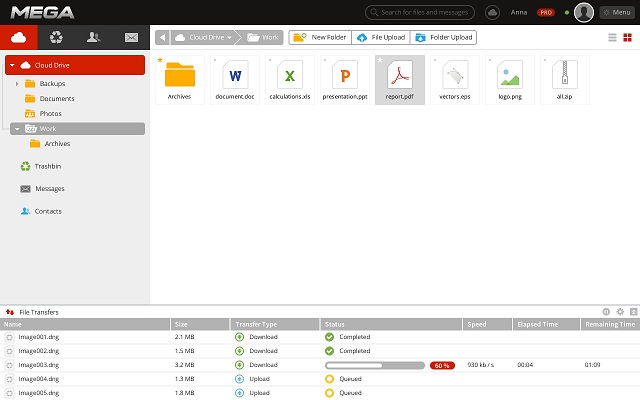
7. Microsoft OneDrive
Microsoft OneDrive is counted among the most used cloud storage service. It doesn’t have the feature of zero-encryption. Only the business accounts on OneDrive get encrypted server-side in the data centres of Microsoft. Any employee of Microsoft data centre or any hacker who gains access to this space, can easily access your files and folders and go through its content or even modify it. OneDrive is the best option when, work productivity and cheaper cloud storage is your criteria for selecting a cloud storage provider. 5 GB of free storage space will be provided to you and if you want to get more storage space you can upgrade to the premium plans at a price.
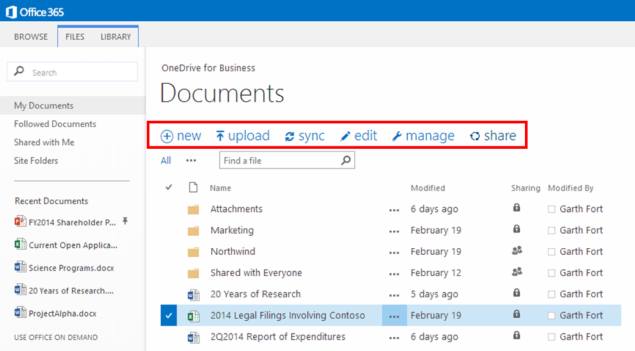
8. Google Drive
Any Google account user can easily access Google Drive to store their files and folders. 15 GB of free storage space can be used by you, after this you can upgrade upto 30 TB of space for a certain amount. Google Drive lets you use Google docs, spreadsheets and slides for absolutely no cost. It has the capability of integrating with many other free productivity applications. All the files and folders which you store in Google Drive get encrypted, but it doesn’t have the option for end-to-end private encryption, which would mean that your files can be easily opened, scanned and analyzed and Google has admitted that they do this in their Privacy Policy.

9. Box
Box is used for secure backup and storage of data by all the big industries like Schneider Electric, General Electric, Pandora among others. It costs $ 10 a month for 100 GB of cloud storage space. If you are looking to download this for storing your business data, Box has two subscriptions at reasonable prices and this is charged per user and it requires at least 3 licenses. Box has the ability to integrate with Microsoft tools online and also with Google Docs. It has an integrated application called Box Notes which works the same as Dropbox Paper. As a Box user, you can search for any file using the searchable app library and the files in the library are sorted into categories based on collaboration, security and project management. The file management system of Box is unmatchable, it has seven different user profiles for every file which are, Co-Owner, Editor, Viewer Uploader, Previewer Uploader, Viewer, Pre-viewer and Uploader.
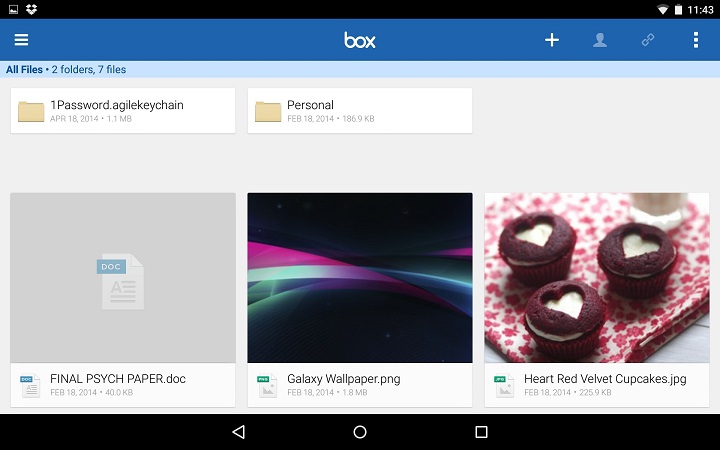
10. Amazon Drive
Amazon Drive is a cloud storage service provider which is priced at an extremely reasonable amount. If you are an Amazon Prime member, then you already have free access to 5 GB of storage space, for upgrading to larger storage spaces, there are two subscription plans offered by Amazon which provide the extended storage space to as much as 2000 GB. This installs a sync folder on your hard drive which would automatically send whatever the content is put into it to the cloud storage space. This has the attractive feature of performing block-level sync which only a few other providers have. Your files on the server side are protected using 256-bit AES. The only fall out of using this provider is that it doesn’t provide the feature of password protection on shared links and lacks zero-knowledge encryption.

Any of the above mentioned cloud storage service providers can be used to store your important files in a very easy and convenient way, but from the security point of view, it is highly recommended that you save your important data locally and not on the cloud as many hackers can easily access and modify your files and folders. This has happened before with even the most secure cloud backup service providers like iCloud and Dropbox. Moreover, every positive service from the security point of view comes at a hefty price.
Therefore, it is recommended that you backup and store your important files locally by using the highly efficient Tenorshare iCareFone which backs up your iPhone data and allows you to store the backup locally in your PC/Mac. This way is more secure than cloud backup and will provide you with more backup file choices.
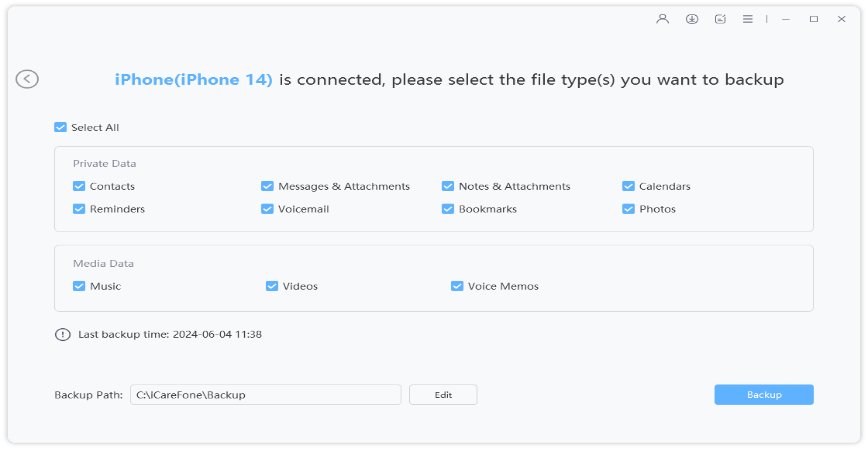
- Free backup everything you need on iPhone/iPad/iPod
- Transfer music, photos, videos, contacts, SMS without limitation
- Selectively restore files without erasing current data
