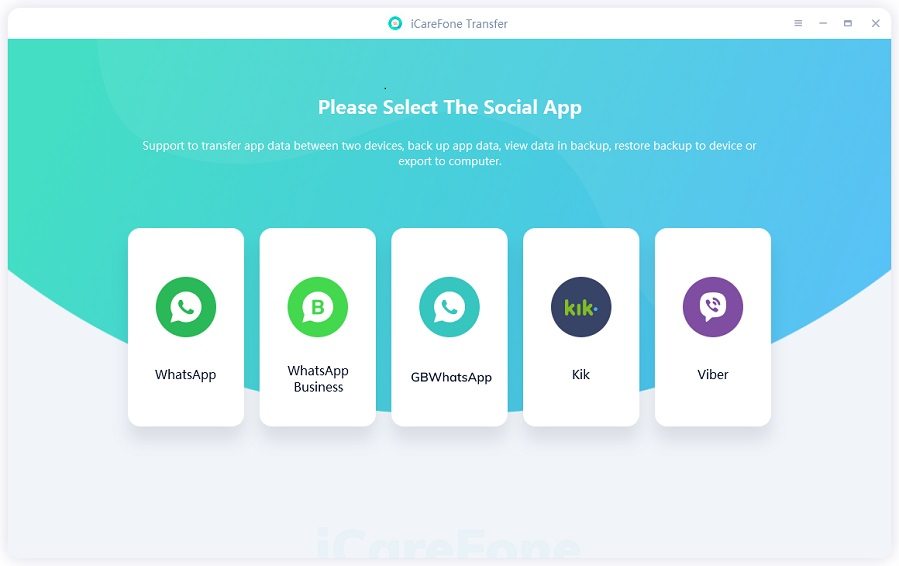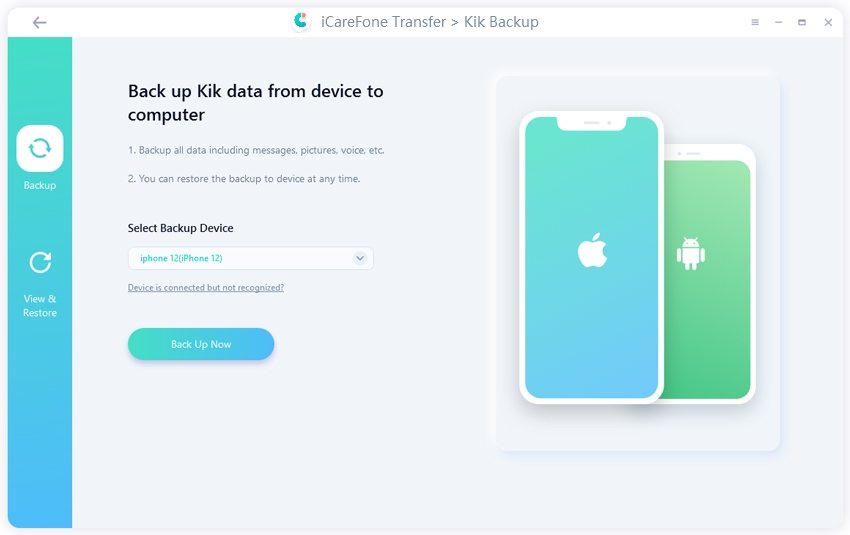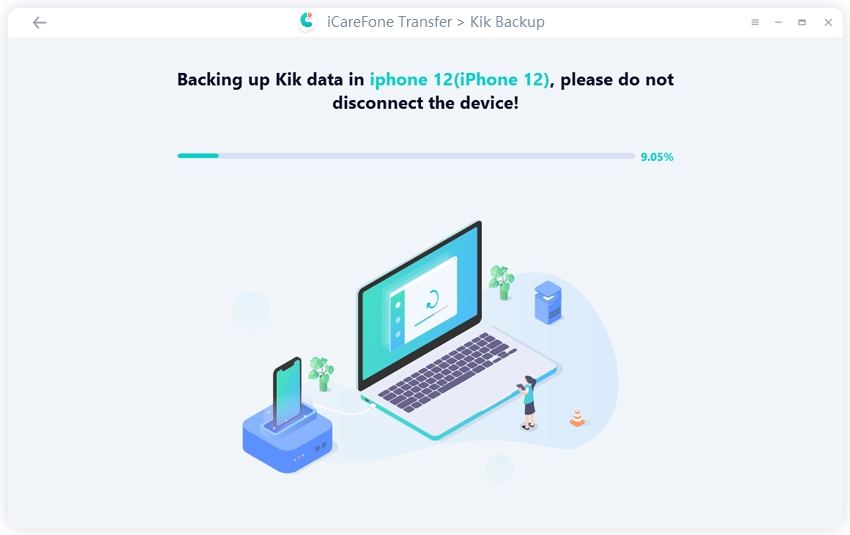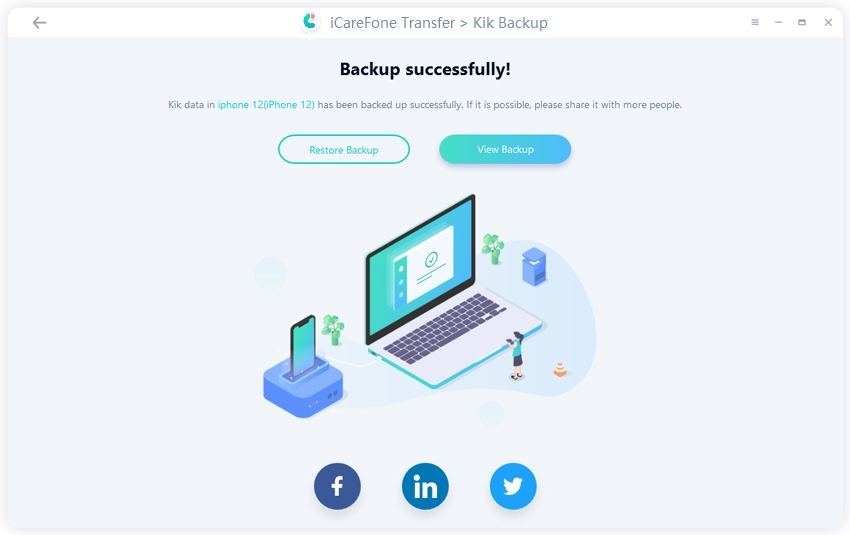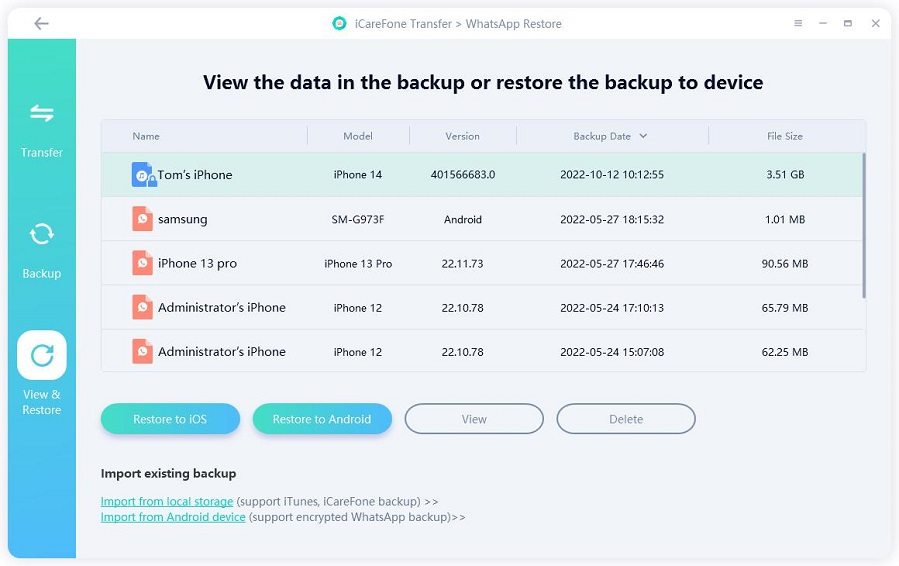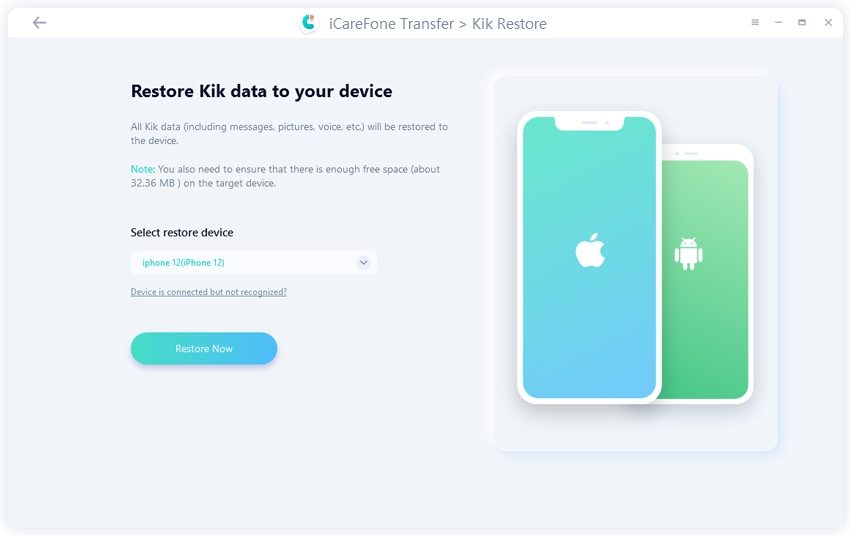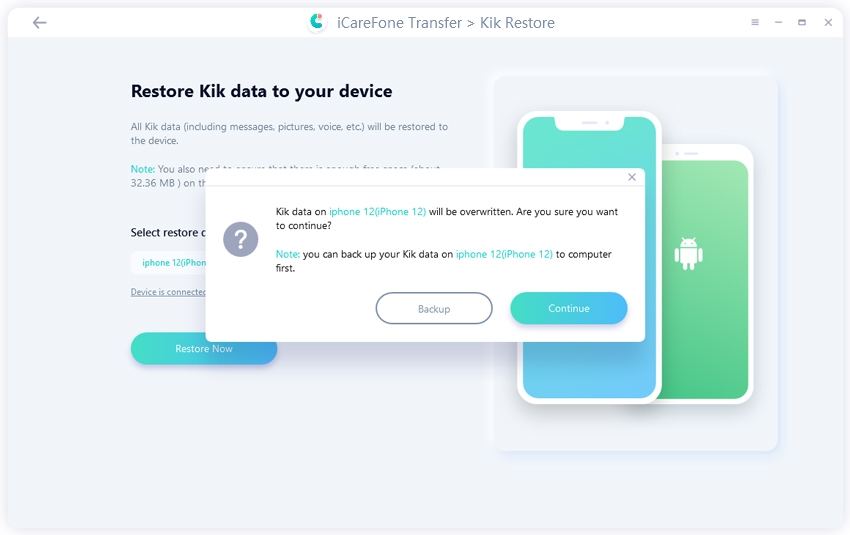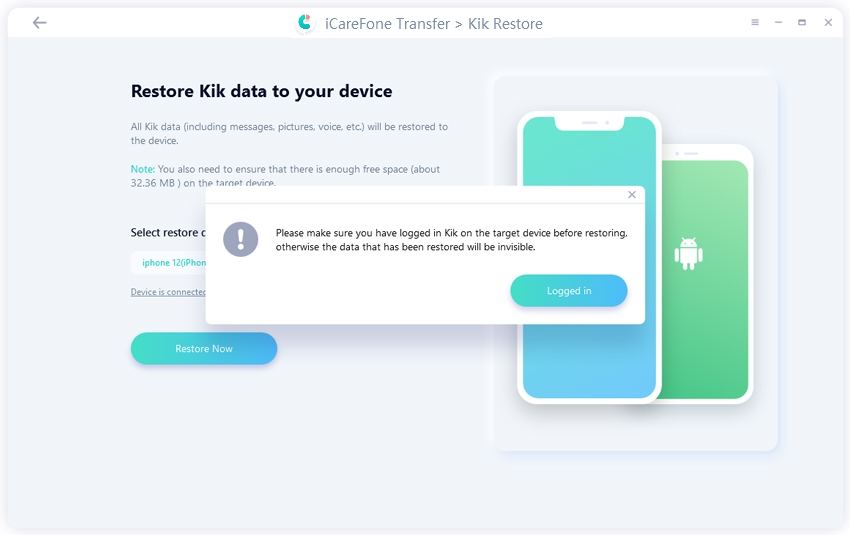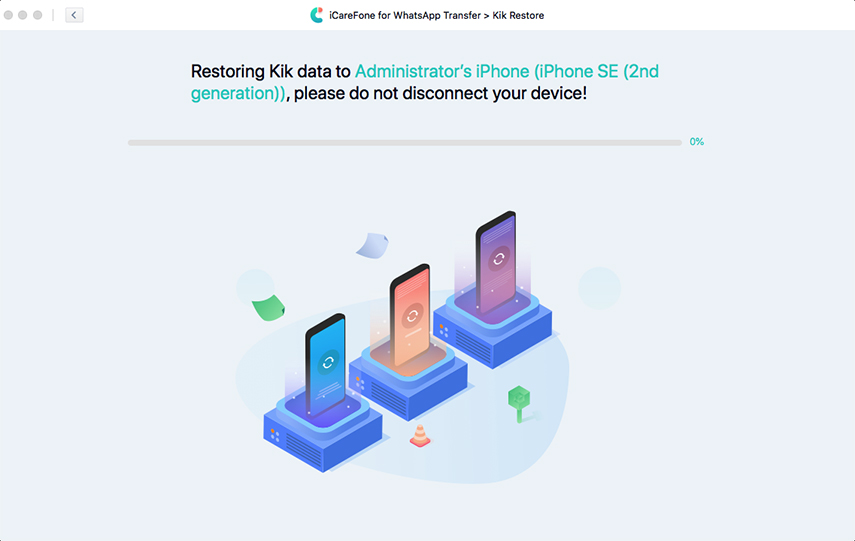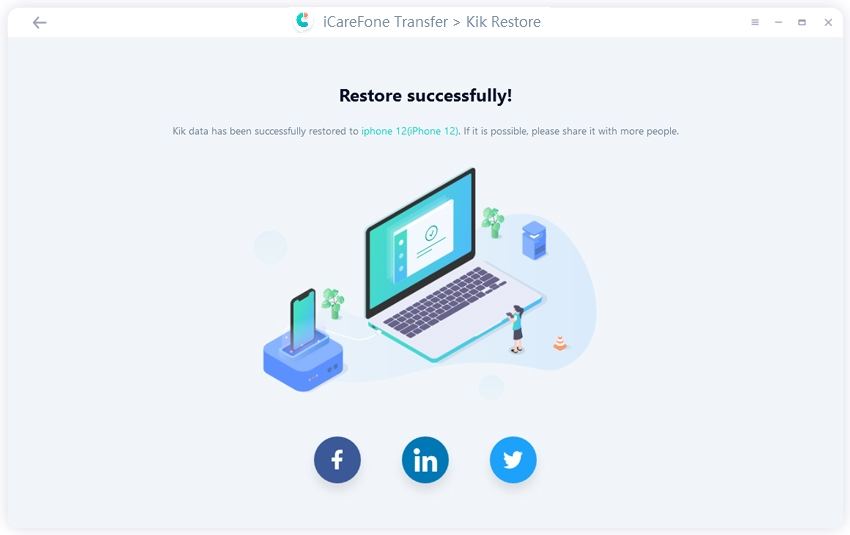The Best Way to Backup and Restore Kik Messages on iPhone
by Sophie Green Updated on 2020-08-03 / Update for iPhone Backup
Kik is a free messaging app where you sign-in, pick a username and then send texts, selfies to your friends. This is just the outer layer of the Kik app. The app was designed for the teenagers, so, it has an integrated browser and all sorts of attachments. The kids can play games; make memes, watch videos and more. So, it is natural for you to have important conversations and other data on Kik. As a precaution, you have to make a backup. It is not very difficult to backup and restore for Kik on iPhone. The methods are elaborated below.

Part 1: How to Backup Kik Messages on iPhone
Tenorshare iCareFone Transfer(iCareFone for WhatsApp Transfer) is one of the best software of this generation. It provides the user that much-needed flexibility and a wide range of features. A few well-known features of the tool include Backup & Restore and WhatsApp Transfer. Now, if you want to back up Kik, this tool will be the best free backup tool for your choice. Needless to say that the procedure is very easy but if you still have no idea on how to backup Kik messages on iPhone then follow the procedure below:
Install iCareFone Transfer(iCareFone for WhatsApp Transfer) on your Mac.

Make sure your device have connected to Mac, then select the correct device.

All your Kik data is backed up by WhatsApp Transfer. Then just wait for a few minutes.


Advantages of Tenorshare iCareFone Transfer(iCareFone for WhatsApp Transfer):
- It is fast, efficient and reliable.
- Free backup Kik.
- No storage limitations.
- Fully readable and accessible files after backup and transfer.
- No Wi-Fi needed.
- Supports all kinds of file types.
Part 2: How to Restore Kik Messages on iPhone
This part of the article contains the last part of Backup and Restore Kik messages on iPhone. The previous part tells you how to backup Kik messages but this part will describe to you the process to restore them on your iPhone.
We are also going to use Tenorshare iCareFone Transfer(iCareFone for WhatsApp Transfer) again with the feature of Restore Kik. Check the detailed guide below.
Open WhatsApp Transfer, then click Kik icon. Locate 'Restore' on the left panel.

Click 'Restore Now' if there is no problem. And some windows will pompts out to alert and ask your permission.



After a while your data will be restored successfully on your iPhone. Just go to check.


Conclusion
Well, Kik is a famous app and there have been a lot of questions surrounding the app. But one thing is clear, if you are using the app there must be a few personal messages or photos or videos that you have exchanged earlier and which you should definitely backup. And here comes TiCareFone Transfer(iCareFone for WhatsApp Transfer) to the rescue with its huge potential and convenient features to backup those private files with a single click. And after that it can also restore that backup file as per your command effectively. We highly recommend you to go for this software!