Best iCloud Data Recovery Software 2024
by Jenefey Aaron Updated on 2021-12-30 / Update for iCloud Tips
When iPhone failed to sync data and files from iCloud but for users' needs to extract data from iCloud backup, what can they do? Here we collect the top iCloud data recovery software for users to choose and help users easily get back their important data and files.
When to Use iCloud Data Recovery to Restore Data from iCloud Backup File?
For users who need a iCloud data extractor to recover data from iCloud backup, here we collect the most conventional situations:
- Restore data from iCloud when your iPhone is lost or stolen.
- You haven’t backed up your iOS device to iTunes.
- Wondering to selectively extract what you want from iCloud backup without restoring iPhone.
- iPhone become freezing, disabled or gets stuck in recovery mode, DFU mode, you can’t recover data from iCloud.
- Failed to restore iPhone in iTunes/iCloud.
Top 1. Tenorshare iPhone Data Recovery (Recommened)
It can be the best iCloud data downloader for User to download data from iCloud backup. Tenorshare iPhone Data Recoveryprovides the professional solution to safely and selectively extract data from iCloud backup, besides it also provides other data recover solutions of restore from iOS device and iTunes backup.


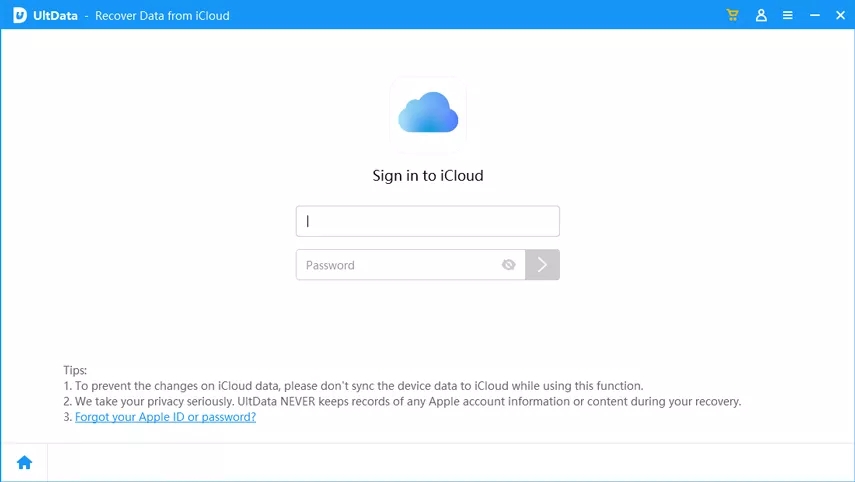
Pros:
1. Available on Mac/PC operation systems.
2. Allow users to retrieve Tango, Viber Call, Viber Message and App Document and more app data.
3. You can choose to preview and select the output format as you want.
4. Fast recovery and scanning speed.
5. Easy to use.
Cons:
None.
Top 2. iMobie PhoneRescue
The second iCloud data recovery software we will list is from iMobie, the feature of recovering data from iCloud is also good, let's see its pros and cons according users suggestion.
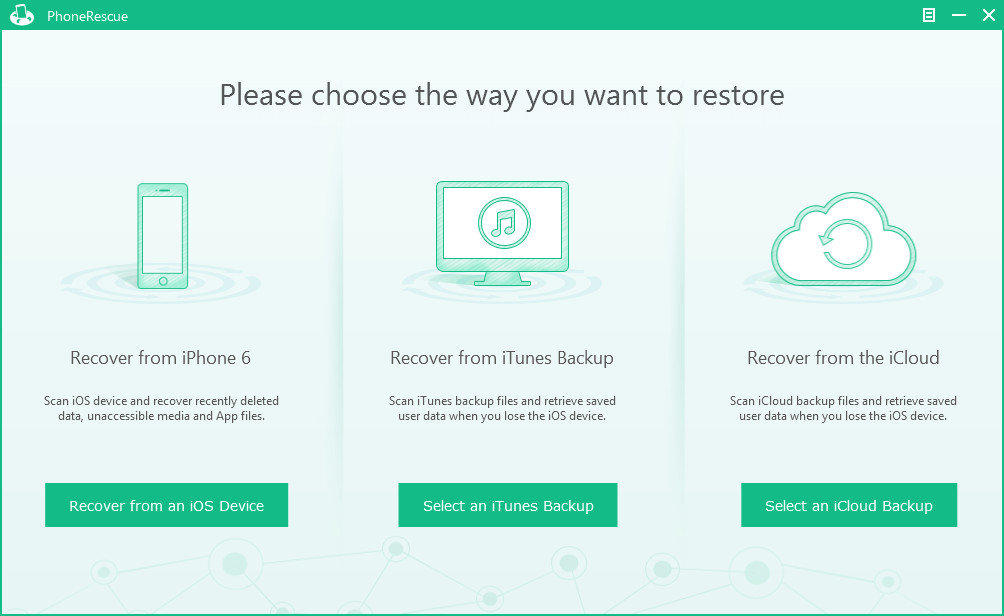
Pros:
1. Simple and organized interface, easy for users to use.
2. Directly recovering from iCloud backup is supported.
3. Support to restore different types of files with ease.
Cons:
The speed will get slow when deep scaning.
Top 3: Leawo iOS Data Recovery
We collect this software from users' recommendation, if you have interest, Leawo iOS Data Recovery also worth a try.
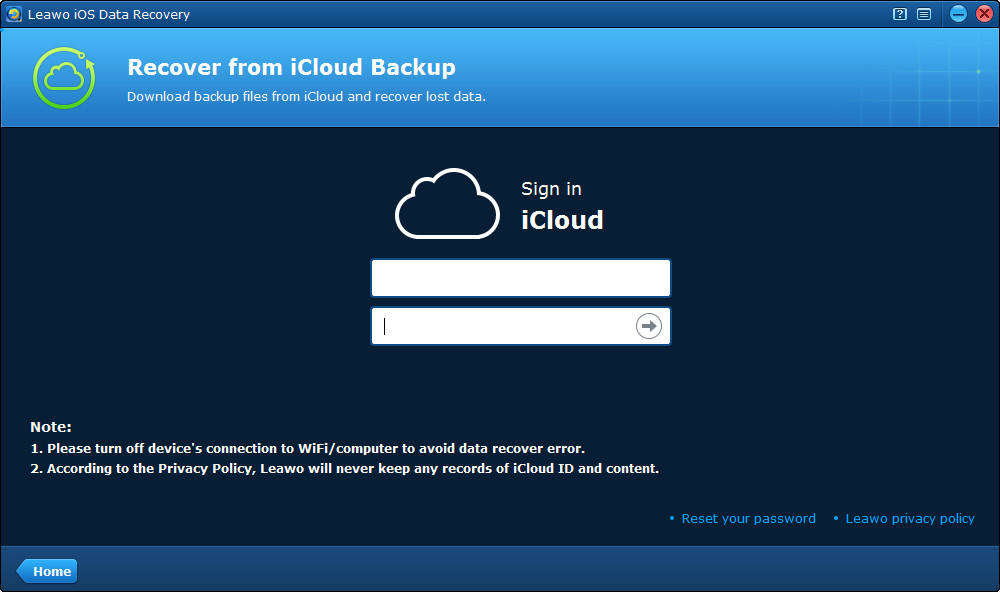
Pros:
1. Support both Windows and Mac.
2. Handy file preview, file search, and filter options.
3. Extra options for users to choose recover data from.
Cons:
The trial version has only a few features.
That's all about the iCloud data downloader review for 2017. As we mentioned before, it is really hard to judge which one is the best one. Users can choose the one they like and according to the using experience to find out the most suitable one.

