UltData - Best iPhone Data Recovery Tool
Recover Deleted & Lost Data from iOS Devices Easily, No Backup Needed!
UltData: Best iPhone Recovery Tool
Recover Lost iPhone Data without Backup
You may have a broken iPhone due to various reasons and want to recover the data in the iphone urgently. This post answers the question of whether you can recover photos from broken iPhone and if you can get back deleted photos. We'll reveal the magnificent ways to get back lost photos on iPhone. You must be curiously finding ways to learn how to recover photos from broken iPhone.

Dropping the iOS device out of nowhere is possible, and in the due process, getting the iOS device damaged is always on the cards. If the iPhone device gets broken completely, accessing the critical data becomes difficult.
You can recover photos from broken iPhones using the iCloud and iTunes backup. If you don't have iTunes or iCloud backup, you can also watchout for the appropriate data recovery software to retrieve all the deleted data.
If you're looking to learn how to recover photos from broken iPhone without a backup, you can look at the best third-party data recovery tool listed below.
Recover Photos from Broken iPhone by Tenorshare UltData [No Data Loss]
Tenorshare UltData is surely the game changer when it comes to recovering data from a broken iPhone device. This remarkable tool has got the tendency to detect the broken iPhone, and then you'll be able to scan for the lost data on the iPhone. On top of that, Tenorshare UltData also allows you to save the lost data on the computer without any security issues, and recovering the 35+ types of lost data is possible on iPhone devices.



If you've prepared an iOS device backup on iCloud and iTunes, you can look at the methods below to learn how to recover photos from damaged iPhone through iCloud and iTunes backup.
In order to restore the iCloud data, this approach requires a factory reset of the iPhone, even if it offers unlimited data recovery. Thus backing up the important data is crucial before recovering the data through iCloud backup.
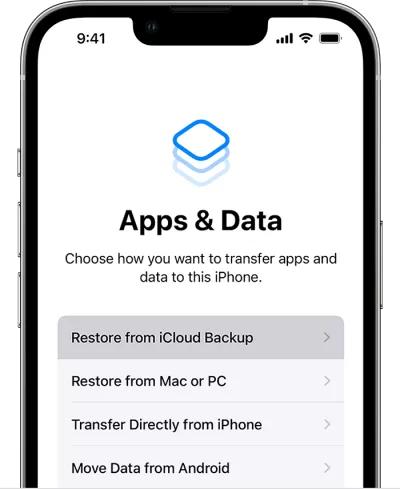
When your iOS device breaks, the first thing you'll need to do is check whether you've prepared the iTunes backup on the PC. If you establish the iTunes backup, you restore the iTunes to get back all the lost photos from the broken iOS device.
Unfortunately, while restoring iTunes, you'll lose important data from the iOS device, so it's possible to back up the essential data before recovering the photos from a damaged iOS device through iTunes.
How to get photos off iPhone when screen is broken?
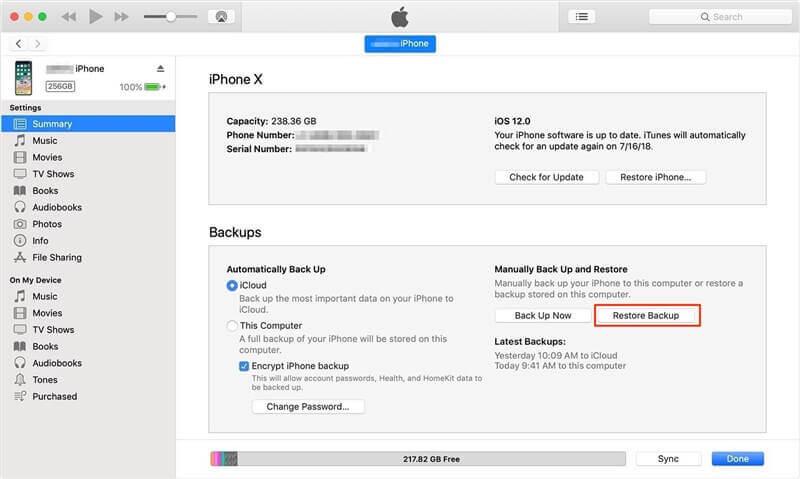
You might feel frustrated and hopeless after seeing the broken iOS device. The good thing is that you can recover the deleted data, including the photos from the broken iOS device as we've listed the remarkable ways to help you know how to recover photos from broken iPhone.
If you've the iTunes or iCloud backup, you can restore the iTunes and iCloud backup to recover photos from iPhone. UltData iPhone Data Recovery comes to the rescue when it comes to recovering lost data without backup, as it allows you to recover 35+ types of iPhone data, offering the highest recovery rate and user-friendly interface.


Tenorshare UltData - Best iPhone Data Recovery Software
then write your review
Leave a Comment
Create your review for Tenorshare articles

By Jenefey Aaron
2025-12-30 / Recover iPhone