UltData - Best iPhone Data Recovery Tool
Recover Deleted & Lost Data from iOS Devices Easily, No Backup Needed!
UltData: Best iPhone Recovery Tool
Recover Lost iPhone Data without Backup
Many times, we have important numbers unsaved in our call history that we plan to save later but often forget to do so. The situation becomes frustrating when the call history is deleted accidentally. A simple wrong click can wipe out the entire call history from your iPhone.
So, how to recover deleted call history on iPhone without backup? This is what we will address in this guide. First, we will evaluate the possibility of recovering deleting call history and then shed light on a few best-proven methods.
YES! You can retrieve deleted call history on iPhone without backup. When you delete a call history, it still resides in the iPhone's storage space until the new call log replaces it. This means that you can use reliable data recovery software to scan and extract deleted call history from the iPhone's storage.
To increase your chances of recovery, disconnect the phone from the internet and stop using it until you have performed data recovery.
There are two ways to address how to recover deleted call history without backup. You can either use call history recovery software or ask the service provider to provide call history.
Let's now deeply look at both methods in detail:
Tenorshare UltData is a powerful call history recovery software that can scan through the iPhone storage to extract all the call history. It can scan and recover call history lost due to accidental deletion, factory reset, iOS upgrade bug, system crash, or other issues. After the scan, it lets you preview and recover the selective call history. All this process is executable in a few simple clicks.
Feel impressed! Follow the below steps to learn how to recover deleted call history on iPhone without backup using Tenorshare UltData:



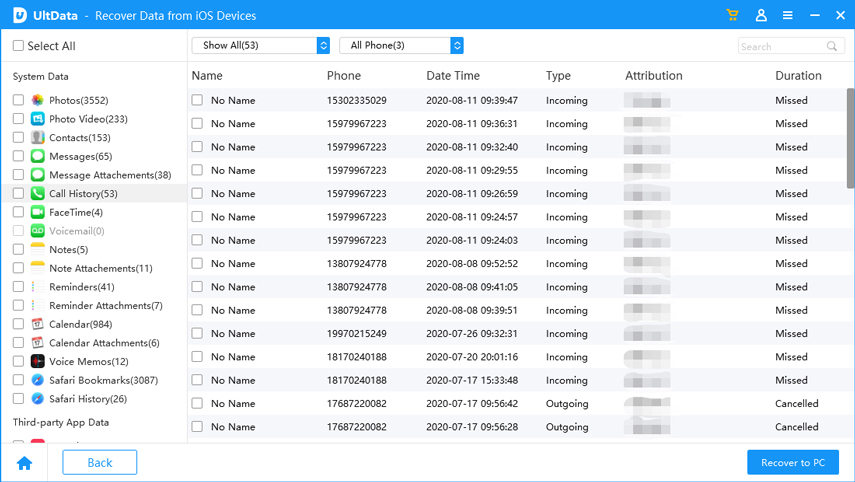
That's it! This way, Tenorshare UltData provides a straightforward way to retrieve deleted call history iPhone without backup.
Many cellular service providers provide access to the call logs from the billing history. For example, Verizon and AT&T allow users to log into their accounts and access the call logs.
Here's how to retrieve call history from iPhone without backup with the service provider:
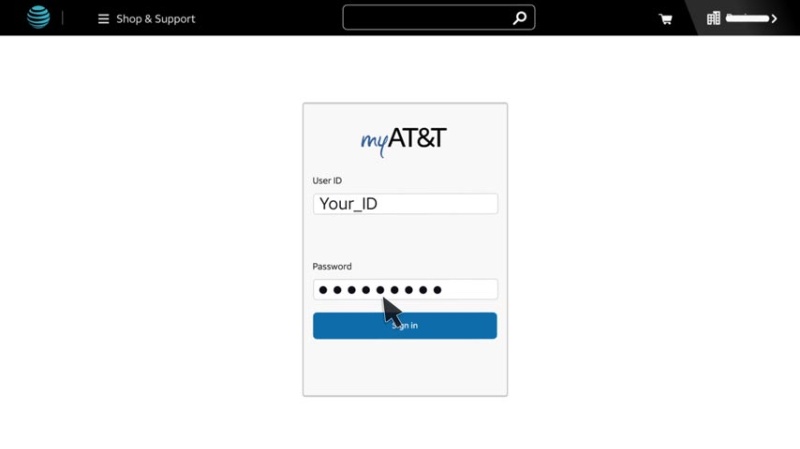
Afterward, you will get the required call history details from AT&T.
When you create an iPhone backup on iTunes/Finder, it also backs up the call history. So, if you made an iPhone backup on iTunes/Finder before the call history was deleted, you can easily restore the backup and access the deleted call log. However, remember that this method will overwrite the existing iPhone data with the backed-up data.
Follow the below steps to learn how to recover deleted call history using iTunes/Finder:
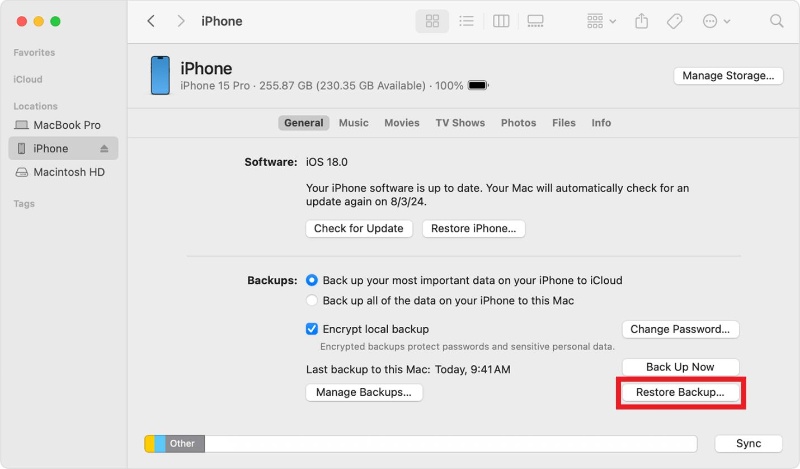
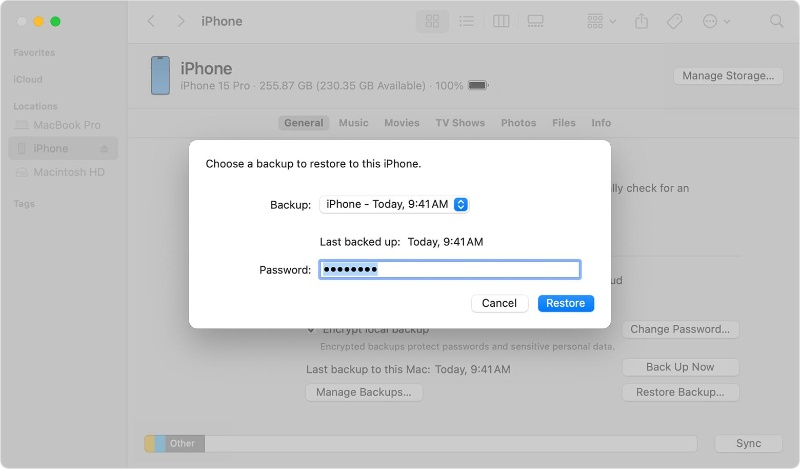
That's it! This way, you can restore your previously made iPhone backup from iTunes/Finder and access the deleted call history.
Just like iTunes, an iPhone backup on iCloud also backs up the call history. You can restore your iCloud backup to extract the deleted call history. However, you first have to factory reset your iPhone, and then you can restore the backup.
Here's how to retrieve deleted iPhone call history using iCloud backup:
Factory reset your iPhone by navigating to Settings > General > Reset > Erase All Content and Settings.
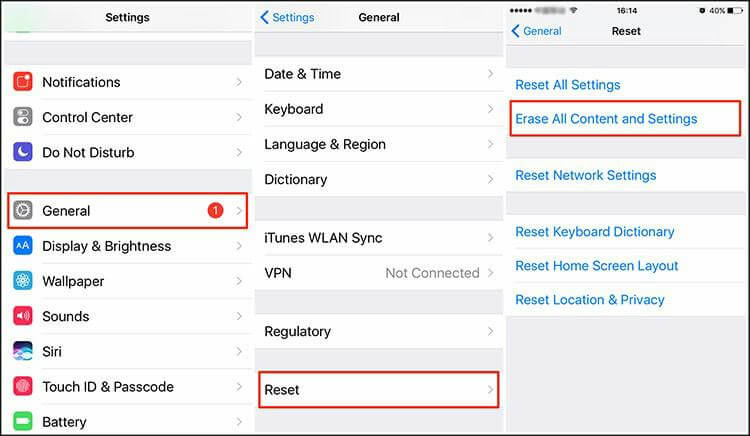
Begin the iPhone initial setup and follow the on-screen instructions until you see the "Transfer Your Apps & Data" screen. From there, select "From iCloud Backup".
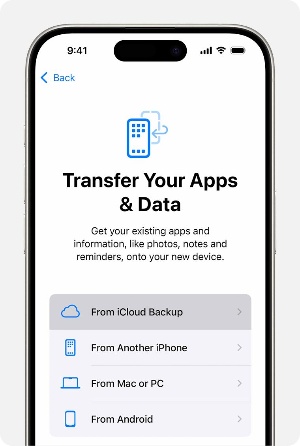
One accidental wrong click can delete the call history entirely. Although it looks frustrating, it is recoverable if you follow the right approach. Above, we have discussed different ways on how to recover deleted call history on iPhone without backup. Out of all of them, Tenorshare UltData offers the most hassle-free way to retrieve deleted call history directly from the iPhone. So, the wrap-up of this guide is to install Tenorshare UltData and quickly recover deleted call history without any complications.
then write your review
Leave a Comment
Create your review for Tenorshare articles

By Jenefey Aaron
2026-02-03 / Recover iPhone