iCareFone - Free iOS Backup tool & Easy Data Manager
Backup/Transfer/Restore/Manage iOS Data with Simple Clicks
Backup/Manage iOS Data Easily
Backup/Manage iOS Data in Clicks
Moving data between iPhones, iPads, or even from Android to iPhone is something most of us need at some point, whether it's photos, messages, music, or backups. If you've heard of AnyTrans, you might be contemplating if it's really worth using in 2025.
The best way to decide is by looking at AnyTrans reviews by real users and what the tool actually offers. In this AnyTrans professional review 2025, we'll go over the tool's key features, its pros and cons, cost, and what users like and dislike about it. We'll also introduce some better alternatives you can consider if you find that AnyTrans is not for you!
AnyTrans app is an all-in-one tool by iMobie for managing and transferring data on iPhone, iPad, and iPod, serving as an easier alternative to iTunes or Finder. Here are its key features:

Pros:
Cons
AnyTrans review by users on CNET, Trustpilot, and TechJury show mixed opinions on iMobie AnyTrans. Some people praise its features, while others report major issues. Here are the positive and negative iMobie AnyTrans reviews by users:
The AnyTrans reviews on the TechJury site and by many users on Trustpilot praise the tool's ease of use and functions. They also complement AnyTrans for managing and moving iOS content like photos, music, and messages between devices, computers, and cloud services. They see it as a simpler alternative to iTunes.

AnyTrans for iOS review also indicates that People find it helpful for specific tasks such as transferring WhatsApp chats from Android to iPhone, backing up photos to a PC, or moving data to a new phone. The customer support team gets good feedback too, with users mentioning quick, polite help and even refunds when needed.
Many AnyTrans reviews from real users on Trustpilot and CNET share negative experiences with this tool as well. Some people say the software often fails to do what it promises, such as backing up, restoring, or transferring data. It also sometimes struggles with newer systems.

Refund requests are another big complaint, with some claiming they were denied or ignored despite the software not functioning. Customer support is also criticized for being slow or unhelpful after purchase. A few users even raise concerns about security, saying the program feels unreliable or doesn't uninstall properly.
AnyTrans isn't free, but it offers a trial with limited use. The free trial lets you try the features, but you can only transfer up to 30 items in the first 3 days. After that, you'll need to buy a license to keep using all the transfer functions without limits. Here are the pricing plans:

If you want an affordable alternative to AnyTrans that also supports the latest iOS devices, Tenorshare iCareFone is an excellent option. It supports iOS 26 and can move iPhone photos in batches to PC or Mac in a single click with no quality loss. The tool also offers selective transfer, can remove duplicate photos, back up to PC/Mac, and restore data without loss. Here are its key features;
Here's an example of employing Tenorshare iCareFone to transfer photos from your iPhone to a Windows PC:
First, download and install Tenorshare iCareFone on your computer. Launch iCareFone and connect your old iPhone to the PC. From the right-hand menu, select “Backup & Restore”.

Next, select all the items you want to save and click the Backup button to start the process.
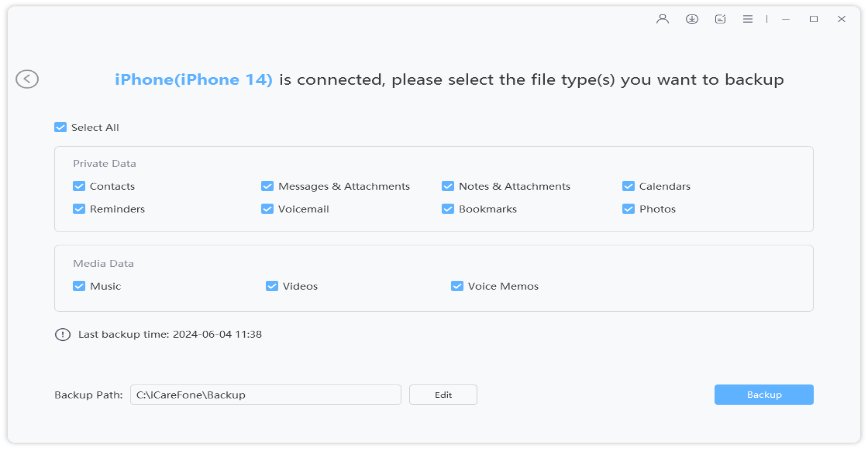
Once the backup finishes, click on “View Backup Data” to check the saved files.
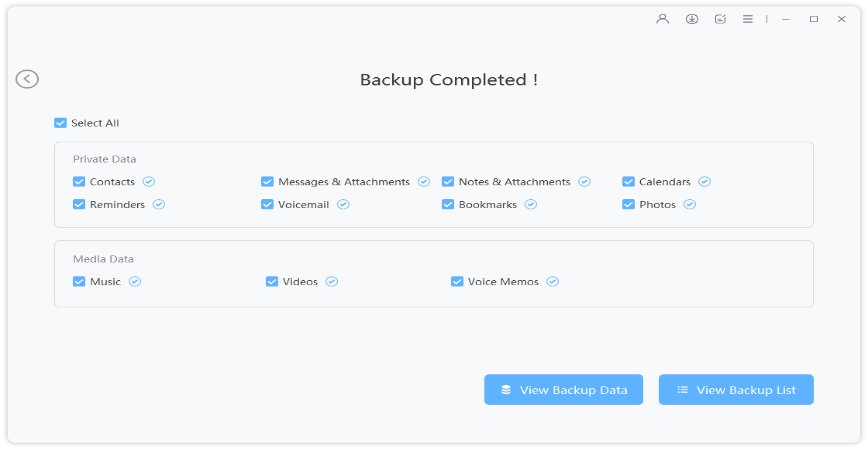
Now unplug your old iPhone and connect your new iPhone. Select all the data you want and click “Restore to Device” to transfer everything over.
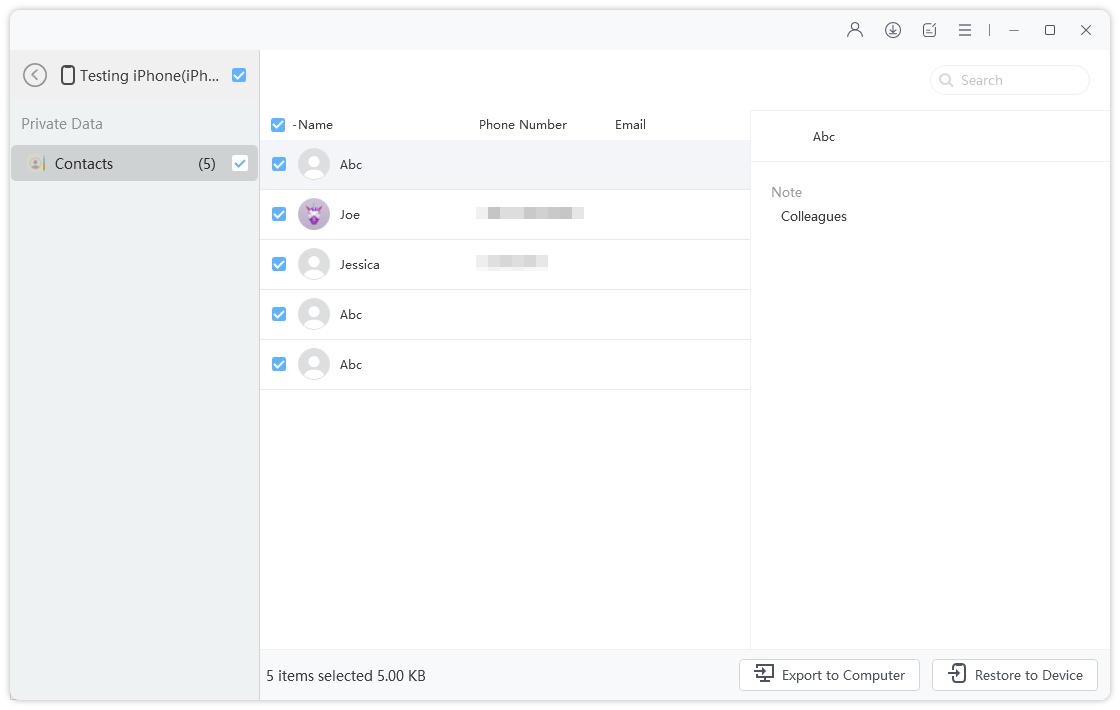
And that’s it! All your data is now safely transferred to the new iPhone. Quick, easy, and stress-free!
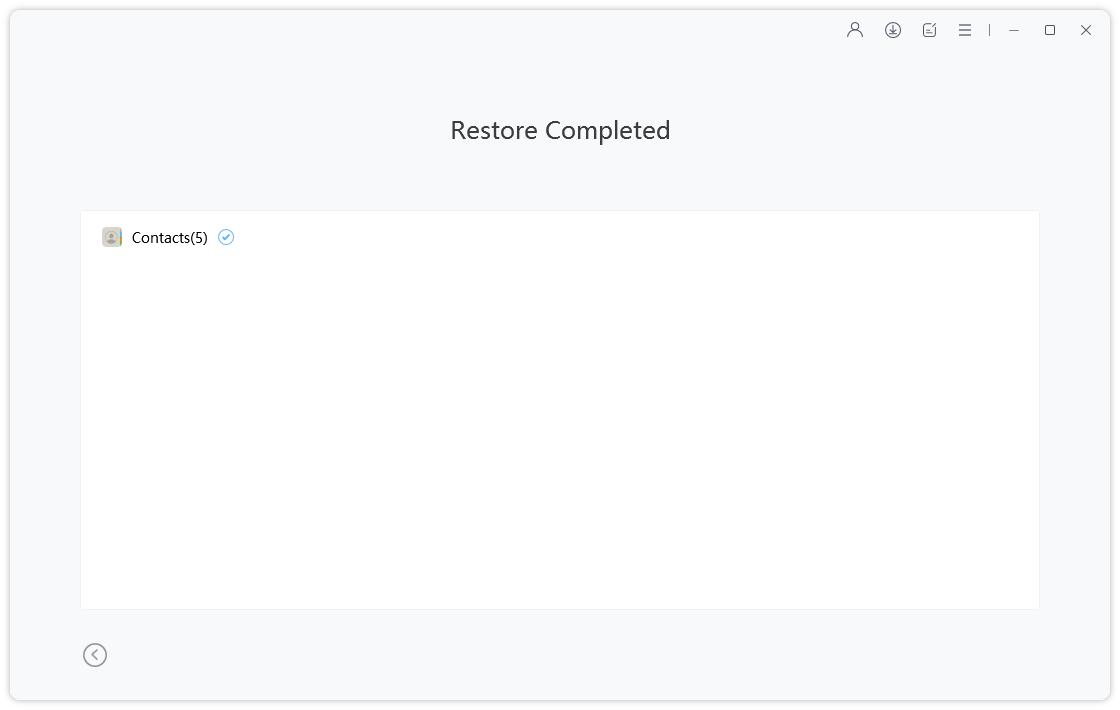
Choosing between AnyTrans and iMazing depends on your needs. iMazing is better for secure, detailed backups with advanced options like encrypted and scheduled backups, device diagnostics, and exporting messages or calls. It suits power users who want deep control. Whereas AnyTrans is more user-friendly and focused on quick data migration, especially between iOS and Android, with extras like screen mirroring and a ringtone maker. It's great for those who want a simple, all-in-one transfer tool.
But Tenorshare iCareFone is better than both iMazing and AnyTrans, and with great reasons. It offers transfer, backup, and restore features with zero quality loss, and bundles in iOS management functions. The tool is also light on your CPU and RAM. With an easy-to-use interface and professional features, it brings the best of both worlds for beginners and power users. The tool is affordable than AnyTrans and iMazing, supports the latest iOS versions and devices, and allows you to transfer, backup, and restore selectively.

AnyTrans is generally safe to use and is made by iMobie, a trusted software company. It's free from viruses or malware as long as you download it from the official website. The program connects to your iPhone through USB and functions like iTunes to manage your data.
iMobie AnyTrans is a legitimate tool, not a scam. iMobie is a well-known developer behind other popular apps like PhoneRescue and AnyUnlock, and its products are featured on trusted sites like CNET and MacRumors. AnyTrans has millions of downloads, many reviews from tech sites, and comes with official support and a 60-day money-back guarantee, which makes it credible.
Whether AnyTrans is worth it depends on your needs. It supports 27+ data types like photos, music, messages, and apps, making it useful for moving data from old phones to a new iPhone, managing iCloud, or creating flexible backups. However, some users find it pricey, resource-heavy, and note that it requires iTunes on your computer to function completely.
iMobie AnyTrans is useful for managing and transferring iOS data, but AnyTrans reviews by users are mixed. Some like its features, while others mention problems with performance, refunds, and support. iMazing, another alternative to AnyTrans, offers powerful backup options but is more complex and expensive.
Whereas, Tenorshare iCareFone is the best alternative for AnyTrans. It maintains a good balance, with easy one-click transfers, strong management tools, support for the latest iOS devices, and smooth performance at a lower cost.


Tenorshare iCareFone - Best iOS Backup Tool and File Manager
then write your review
Leave a Comment
Create your review for Tenorshare articles

Best Free iPhone Transfer & iOS Backup Tool
Easily, without iTunes
By Jenefey Aaron
2026-02-08 / iPhone Transfer