iCareFone Transfer - No.1 Solution for WhatsApp Transfer
Transfer, Backup & Restore WhatsApp without Reset in Clicks
Transfe WhatsApp without Reset
Easily Transfer WhatsApp without Reset
Switching from Android to iPhone becomes easier when you know how to use move to ios app after setup. This official Apple app helps transfer contacts, messages, and media files quickly from Android to iPhone. However, once your iPhone is already set up, the app’s direct transfer option no longer works. This detailed 2025 guide explains safe and effective ways to use Move to iOS after setup, along with trusted alternative solutions.
The short answer is no. You can’t use the Move to iOS app after your iPhone setup because it only works during the initial setup process. When you first turn on a new iPhone, you’ll see the “Move Data from Android” option on the Apps & Data screen that’s the only time the app can transfer data.
Once setup is complete, that option disappears. To transfer data afterward, you must reset your iPhone or use third-party tools and cloud services to move files safely.
You can still use the Move to iOS app after setup, but it comes with a major limitation your iPhone must be reset completely. Resetting erases all existing data, apps, and settings, so it’s very important to back up your data first to avoid losing anything.
Once the backup is complete, you can proceed with resetting your iPhone and using Move to iOS again.
Here’s how to reset iPhone to use Move to iOS after setup:


Tenorshare iCareFone WhatsApp Transfer makes it simple to move your data from Android to iPhone without losing anything. Unlike Move to iOS or Google Drive, it works directly and safely no factory reset or complicated steps required. You can transfer all your chats, media, and files quickly in just a few taps.
Advantages of iCareFone Transfer:
Steps to Transfer WhatsApp from Android to iPhone with iCareFone WhatsApp Transfer
Download and install iCareFone WhatsApp Transfer on your computer. Connect both your Android and iPhone using USB cables.
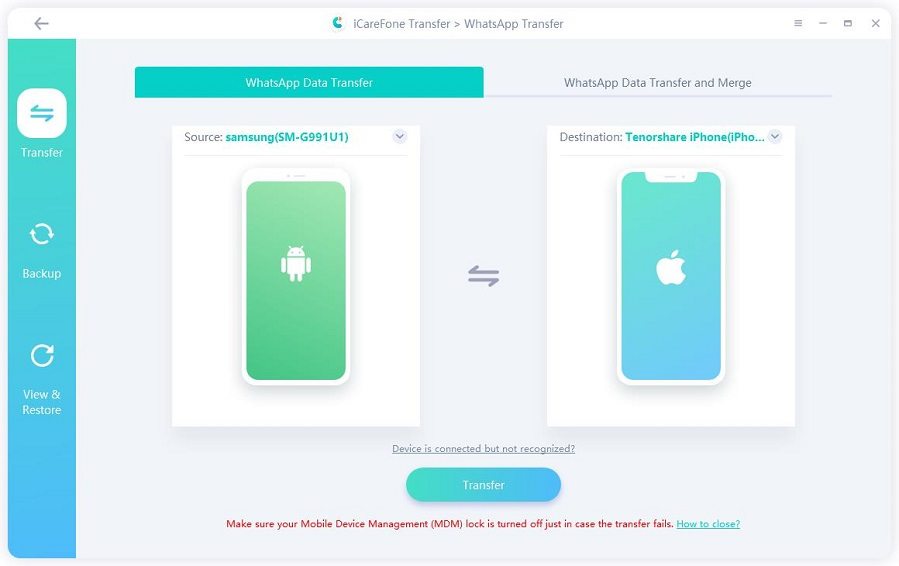
Create a WhatsApp backup on your Android phone.
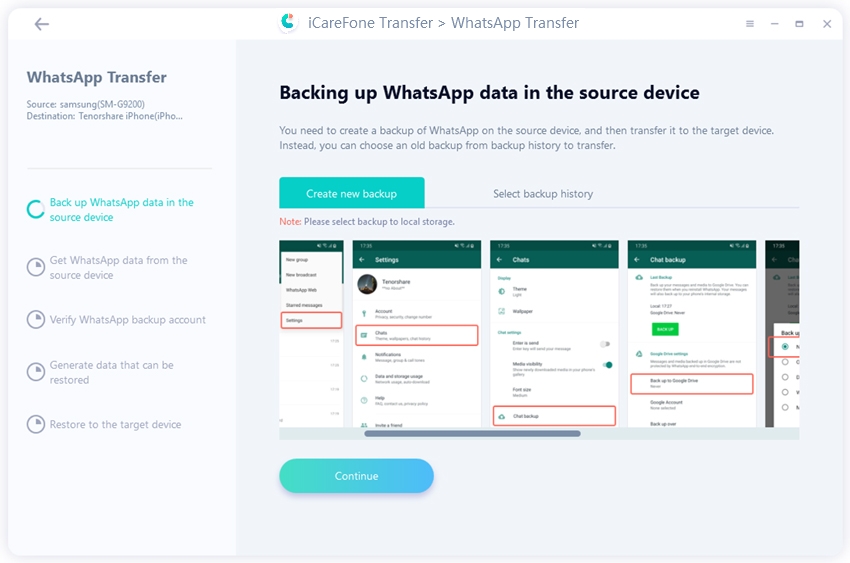
Verify your WhatsApp account using a 64-digit key or SMS.
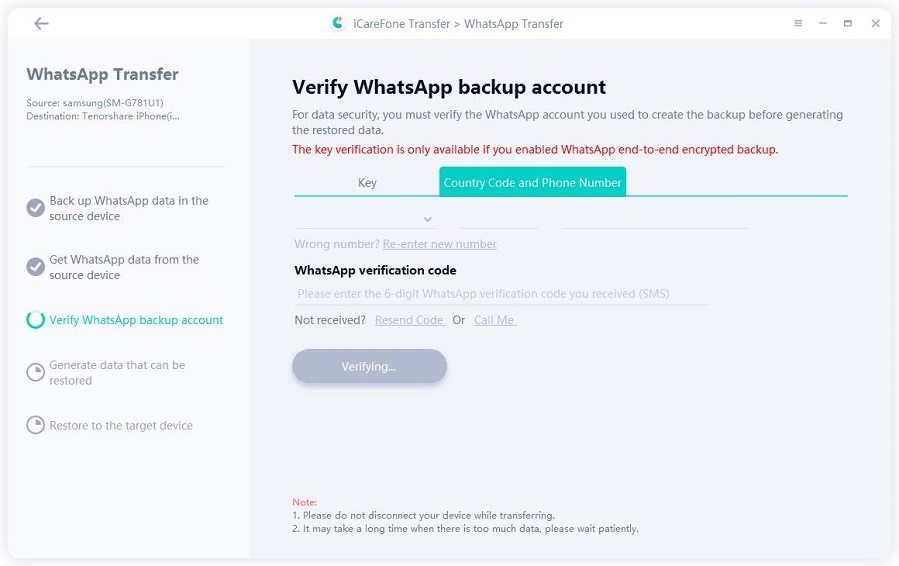
Choose the data you want to move, such as chats, photos, or media.

Log in to WhatsApp on your iPhone before starting the transfer.
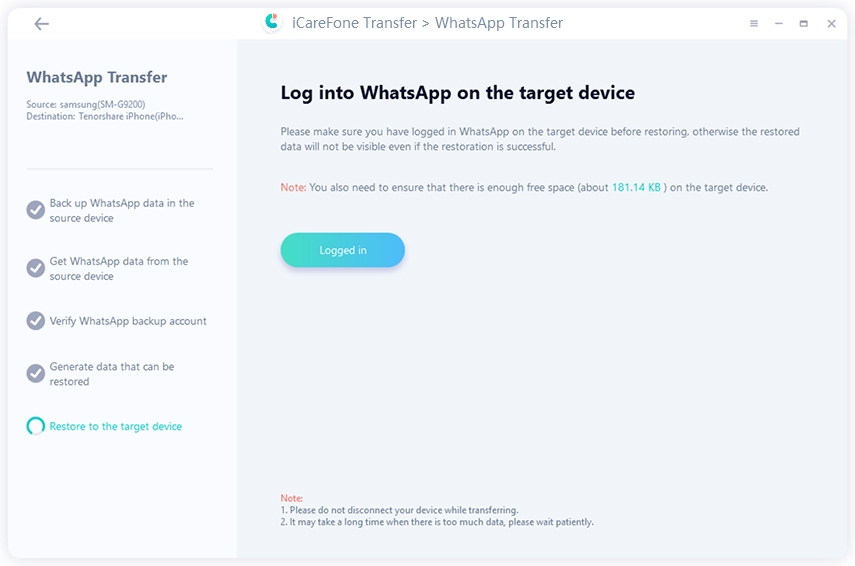
Turn off Find My iPhone to allow the transfer to proceed.
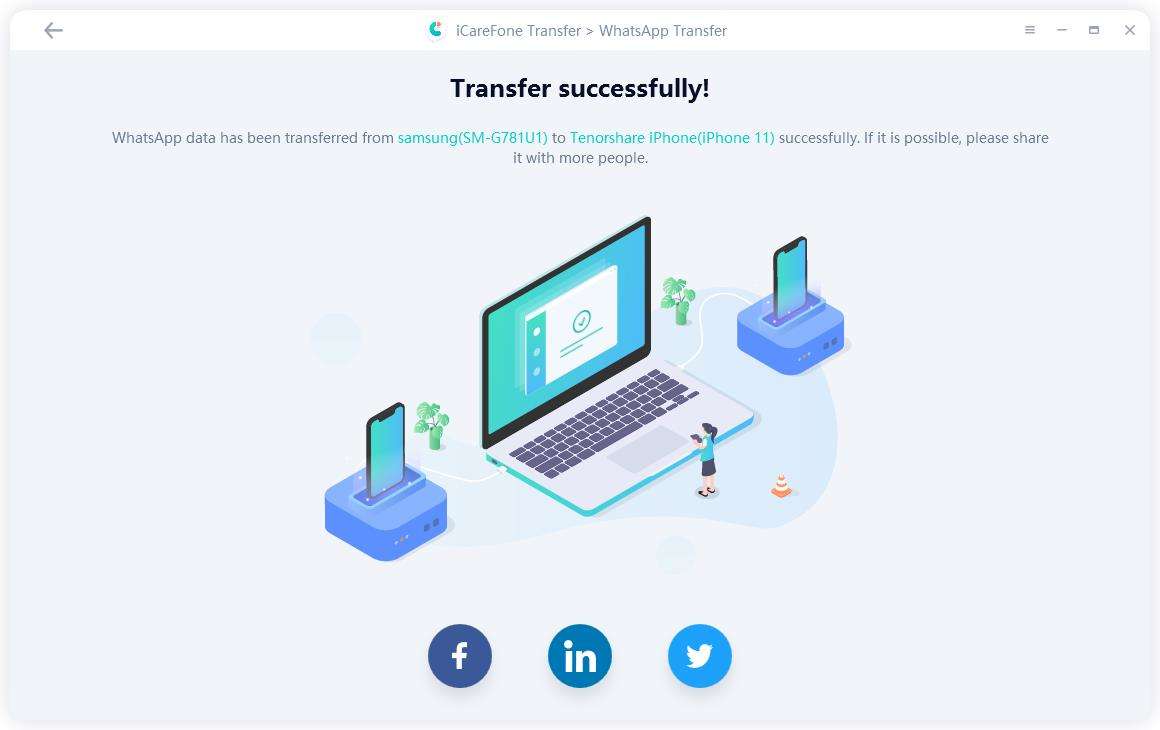
Wait for the process to complete, then check your iPhone; all your WhatsApp data will be there.
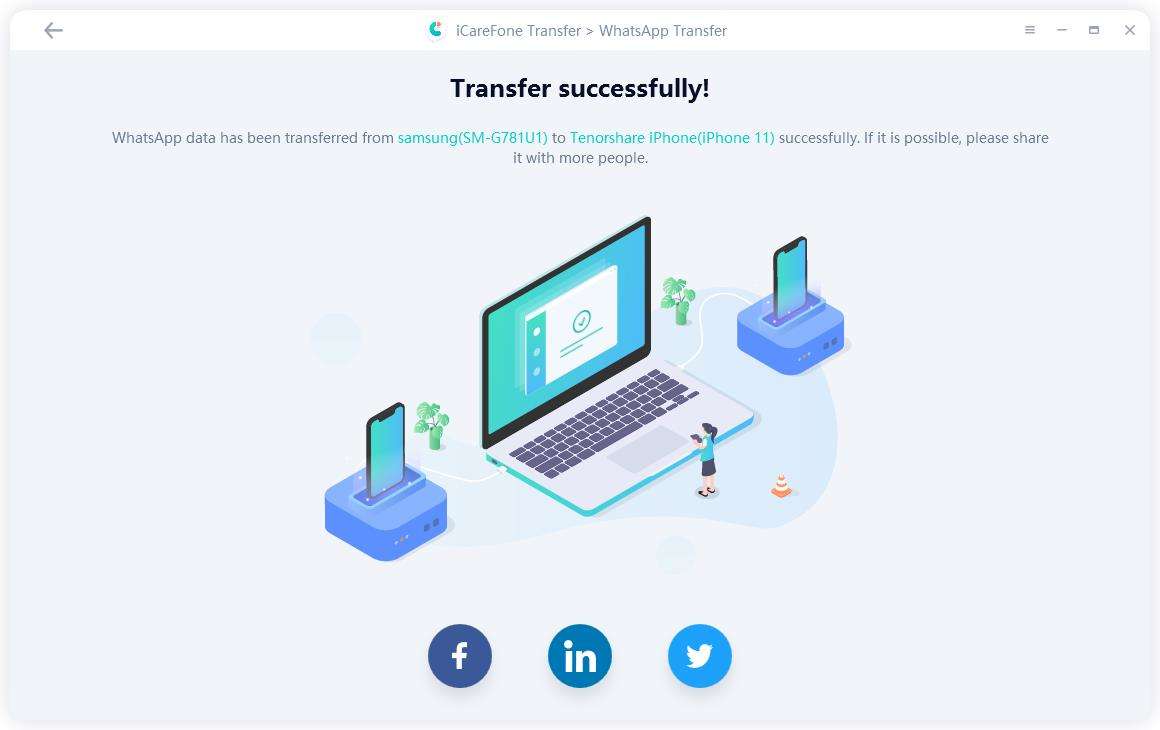
Google Drive makes it easy to move your data when switching from Android to iPhone. It stores your contacts, photos, videos, and documents safely in the cloud, so you can access them anytime. This method doesn’t need cables or a computer everything happens online.
Still, it has some limits. It doesn’t move apps or WhatsApp chats, and large files can take time to upload. A good internet connection and enough Google storage are important.
Steps oftransfer android to iphone without move to ioswith Google Drive


Using email is a quick way to move a few files like photos, contacts, or documents from Android to iPhone after setup. It works well for small data transfers and doesn’t require any app or cable.
However, it’s not suitable for large files or full data migration. Email services have file size limits and can’t transfer apps, messages, or settings. This method is best when you only need to move limited data manually.
How to transfer contacts and photos from android to iphone after setupvia Email


You can easily transfer files from Android to iPhone without Move to iOS using apps like WhatsApp or Telegram. These apps let you send photos, videos, and documents quickly through chats. It’s a simple way for small transfers, but it doesn’t work for big files or app data. Some images or videos may also lose quality.
Steps totransfer android to iphone without move to iosUsing WhatsApp

No, iTunes doesn’t support direct transfer from Android to iPhone. It only works with iOS devices. You can instead use cloud storage or third-party transfer tools.
It may not work because of weak Wi-Fi, low storage, or outdated software. Keep both phones updated and connected properly.
No, it works only on Android 5.0 or later. Older versions need an update or another transfer method.
To sum up, understanding how to use Move to iOS app after setup helps you know its limits and what to do next. Since the app only works during setup, the best choice afterward is using Tenorshare iCareFone WhatsApp Transfer. It easily moves all your data from Android to iPhone without resetting your device, making the transfer smooth, fast, and completely secure.
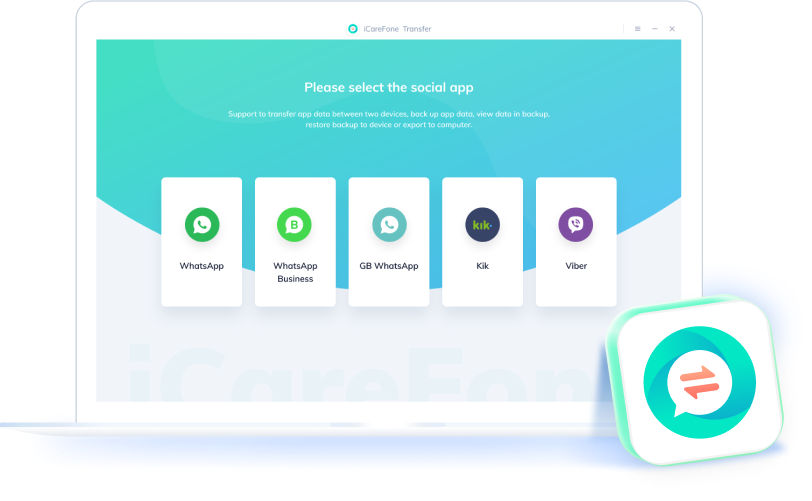
then write your review
Leave a Comment
Create your review for Tenorshare articles

No.1 Solution for WhatsApp Transfer, Backup & Restore
Fast & Secure Transfer
By Jenefey Aaron
2026-01-19 / iPhone Transfer