then write your review
UltData - Best iPhone Data Recovery Tool
Recover Deleted & Lost Data from iOS Devices Easily, No Backup Needed!
UltData: Best iPhone Recovery Tool
Recover Lost iPhone Data without Backup
Accidental wrong clicks can lead to the deletion of photos on an iPhone. It is easy to restore recently lost/deleted photos from the Recently Deleted album, but what if the deletion occurred a long time ago?
Luckily, there are now ways to recover deleted photos from years ago on iPhone. In this guide, we will first understand why it is possible to recover photos and then present the best methods and their detailed steps. So, let's get started!

When photos are deleted on your iPhone, they go to the "Recently Deleted" album and stay there for 30 days before being permanently erased. It is straightforward to recover photos from the Recently Deleted album.
In your scenario, the photos were deleted a long time ago. So, the recovery approach will be different. You can recover those photos by restoring the backup, checking synced accounts, or asking the other person to share them again. Alternatively, you can use a data recovery tool to scan and extract the photos directly from your iPhone.
In short, you are still in a strong position to recover old photos. Head to the next part to learn how to recover deleted photos from a year ago on iPhone using the best proven methods.
Since the duration of photo deletion is long, you need to try multiple methods until you recover them. Follow the methods below one by one and get back your old photos:
Sometimes, photos are not deleted and are placed in the "Hidden" folder. If that's the case, you won't see any trace of those photos in your albums. Therefore, the first method involves checking the Hidden album.
Here are the steps on how to recover deleted photos from iPhone from years ago by checking the Hidden album:

This way, you can pull out the hidden photos back to their previous location in albums.
Are you among those iPhone users who create regular phone backups on iCloud? This habit has become a savior for you, as you can restore iCloud backup to retrieve old photos.
Basically, when you create an iCloud backup, it backs up your entire photo collection as well. However, restoring iCloud backup requires you to factory reset your iPhone. Besides that, it restores the entire backup, not just the required photos.
Follow the steps below to recover years of photos missing from iCloud on iPhone using a backup:


Once done, wait for the restoration to complete. Then, open the Photos app and look for the recovered deleted photos.
iTunes/Finder is another backup platform for iPhone users. This backup is also made on the computer rather than in the cloud. However, restoring iTunes/Finder backup also overwrites existing iPhone data and restores the entire backup.
Check out the steps below to learn how to retrieve deleted photos on iPhone from years ago using iTunes/Finder backup:


Within minutes, iTunes/Finder will restore the backup to your iPhone. Afterward, you can check for the deleted files in the Photos app.
What if we tell you that you don't need a backup to recover deleted photos from years ago on iPhone. You can directly scan your iPhone's internal storage to pull out the photos. That's what you can do with UltData iPhone Data Recovery.
UltData iPhone Data Recovery is a feature-packed and intuitive iPhone data recovery tool. It can recover photos from iPhone lost due to accidental deletion, factory reset, system crash, physical damage, iOS upgrade bug, or other reasons.
Feel impressed? Here are the key features you can enjoy with UltData iPhone Data Recovery:
Here are the steps to learn how to recover deleted photos from years ago on iPhone using UltData iPhone Data Recovery:




In this way, you can quickly and easily recover years old photos directly from iPhone.
Some iPhone users are seen to sync their photos with other cloud accounts, such as Google Photos, Dropbox, etc. If you are also the one, why not check those cloud accounts to recover old photos?
Let's take Google Photos as an example and see how to retrieve deleted photos on iPhone from years ago:
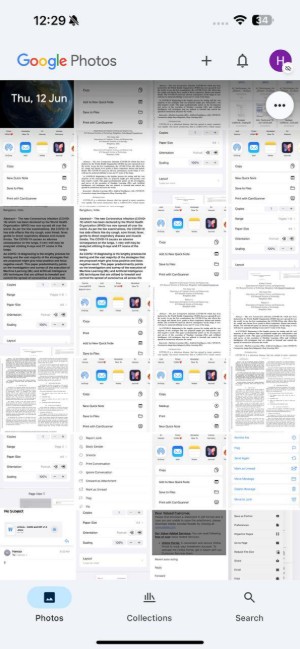
You can follow similar steps for Dropbox or other synced cloud accounts.
Shared Albums on iPhone allow multiple people to view, add, and save photos and videos. If you have lost photos that were part of a Shared Album, there is a chance that family members who participated in the album may still have copies.
Even if the Shared Album was deleted, the photos can exist in the creator's or contributors' main photo library. So, request your family member(s) to reshare the specific photos you want.
Whenever your photos are deleted, don't get worried, even if they were deleted a long time ago. You have a 90%+ chance to recover deleted photos from years ago iPhone using the above methods. You can start with any method that suits you, but UltData iPhone Data Recovery seems the best. It provides a click-based interface to scan, preview, and recover recent and old deleted photos with a high success rate. Therefore, install UltData iPhone Data Recovery and retrieve your photos right away.
then write your review
Leave a Comment
Create your review for Tenorshare articles

By Jenefey Aaron
2026-02-08 / iPhone Recovery