5 Apps to Recover Permanently Deleted Photos from iPhone
Taking photos with an iPhone is easy and convenient, but accidental deletion may lead to the loss of precious memories. However, it is often assumed that recovering permanently deleted photos from iPhone is inherently difficult.
In this article, permanently deleted photos from iPhone we thoroughly explain recovery methods, recommended photo recovery apps.
Part1: How to Recover Permanently Deleted Photos from iPhone
Method 1: Restore Photos from iPhone’s Recently Deleted Album
Even if photos are deleted from iPhone, they can be recovered from the "Recently Deleted" album within 30 days. After 30 days, the photos are permanently deleted, making recovery difficult.
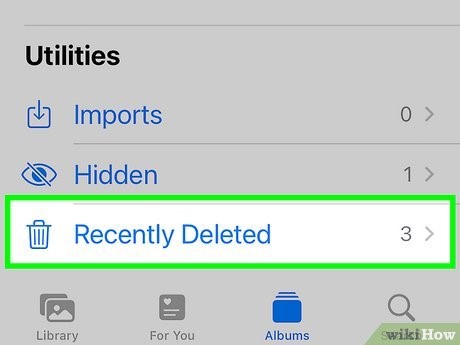
Method 2: Restore Deleted Photos from iTunes Backup
You can recover permanently deleted photos from an iTunes backup using a PC.
-
Install iTunes on your PC and connect your iPhone.
-
Select your iPhone in iTunes and choose "Restore Backup."
-
Select the backup data and click "Restore."

Method 3: Restore Only Photos from an Older iCloud Backup
To recover photos from an automatically saved iCloud backup, you must reset your iPhone.
-
Tap "General" in the "Settings" app.
-
Select "Transfer or Reset iPhone," then tap "Erase All Content and Settings."
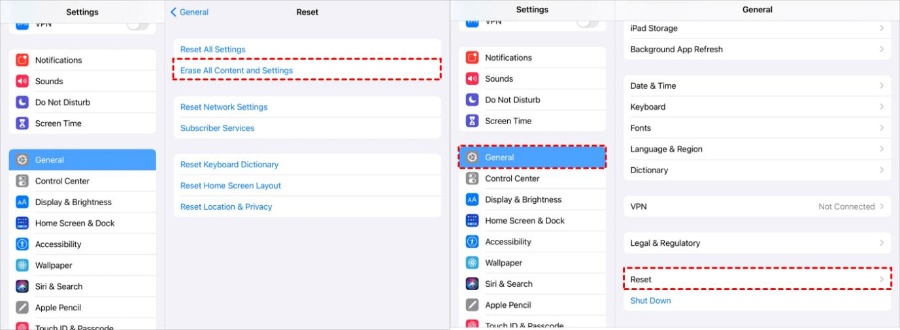
-
After resetting, restore your data from the "Apps & Data" screen.

Method 4: Use iPhone Data Recovery Software
If photos were permanently deleted without a backup, if you want to recover photos deleted over 30 days ago, or if you wish to selectively restore only photos from an iTunes or iCloud backup file, you can try iPhone data recovery software. In the upcoming Part2, we will introduce five data recovery tools, including options that require no PC and free data recovery software , so be sure to check them out.
Part2: How to Recover Permanently Deleted Photos from iPhone [No Backup]
1.Tenorshare UltData--iPhone Photo Recovery Software [PC Required]
Tenorshare’s UltData iPhone Photo Recovery is a powerful tool that can scan and recover photos and videos directly deleted from iPhone. Its standout feature is the ability to recover data directly from the device even without a backup. Using UltData for iOS, you can easily recover permanently deleted photos from iPhone. This photo recovery app also excels at restoring photos deleted over 30 days ago.
The free trial version of UltData for iOS allows you to scan and preview recoverable data from your device, so you can verify what can be restored before purchasing the paid version.
- Recover photos directly from iPhone without a backup
- Supports 35+ data types (photos, videos, LINE, messages, etc.)
- Selectively restore photos from iCloud or iTunes backups without resetting iPhone
- Preview recoverable data with the free trial version
A safe, powerful, and reliable iOS data recovery tool. Easily restore images, videos, and other data from iOS devices or iTunes/iCloud backups—even without a backup.
-
Click "iPhone/iPad Data Recovery". Then connect you iOS device to PC

-
Select the photo you wish to restore and click "Scan."

-
Choose "Show All Data" or "Show Deleted Data Only," select the photo to restore, and click "Restore to PC."

2. Dr.Fone [No PC Required]
"Dr.Fone" by Wondershare is a trusted data recovery tool with years of reliability. It focuses on everyday data like photos and messages. A key feature is its ability to parse backups from iTunes or iCloud, extracting only the needed photos from old backups. The mobile app has limited functionality, so the PC version is recommended for thorough recovery.
3. Stellar Data Recovery for iPhone [PC Required]
Stellar Data Recovery for iPhone restores lost photos, videos, contacts, messages, call logs, notes, etc., from iPhone, iTunes backups, or iCloud. Its simple, intuitive UI allows previews before recovery and handles various data loss scenarios. However, Japanese translations in the software or official site may feel unnatural or retain English displays.
5. EaseUS MobiSaver Free
EaseUS MobiSaver Free is designed to recover lost data from iOS devices like iPhone, iPad, or iPod Touch. The free version has data limits but supports trial use or limited recovery (e.g., restoring one photo or video).
5. DiskDigger Photo Recovery [No PC Required]
DiskDigger is a renowned fully free photo recovery app for Android. Loved by users for its no-root accessibility and convenience—like uploading scan results directly to Google Drive or Dropbox. An iOS version seems now available, making it usable for iPhone users without a PC.
Part3: Features of iPhone Photo Recovery Apps/Services
Part4: FAQs on Restoring Permanently Deleted iPhone Photos
Q1: How to recover photos deleted from iPhone?
In the iPhone/iPad Photos app, deleted photos are temporarily stored in "Recently Deleted." Check this folder, restore from iCloud/iTunes backups, or use tools like " UltData for iOS " to easily recover permanently deleted photos—even without backups.
Q2: Any preparations before restoring iPhone photos?
Ensure free storage on iPhone, install the latest iTunes/Finder on PC, or purchase data recovery software (if needed).
Q3: What if iPhone photo recovery fails?
Consider professional recovery services, though costs may apply.
Summary
Methods to restore permanently deleted iPhone photos vary based on backup availability. Even without iCloud/iTunes backups, apps like " UltData for iOS " let you easily recover them yourself. This app is free to download—give it a try!
Speak Your Mind
then write your review
Speak Your Mind
Leave a Comment
Create your review for Tenorshare articles
Related articles
All topics



By Jenefey Aaron
2025-12-19 / iPhone Recovery