UltData - Best iPhone Data Recovery Tool
Recover Deleted & Lost Data from iOS Devices Easily, No Backup Needed!
UltData: Best iPhone Recovery Tool
Recover Lost iPhone Data without Backup
Most of the people use iOS devices due to their strong security and functionalities. But mishaps happen all the time. You might lose your data due to different reasons that might include accidental deletion, malware attacks and system errors. If any of this happens, don’t panic as you have multiple options to retrieve your lost data. In this guide, we are going to discuss the top 6 iOS data recovery software that will help you retrieve data easily.
The criteria for choosing the best iOS data recovery include safety of the user, comprehensive recovery and ease of use. If any of the software has these features, you can go for it. Here we have shortlisted the top iOS data recovery software that can help you recover lost data with ease.
Let’s talk about the top iOS data recovery tools that are the best in this business to retrieve your lost data by any means.
Tenorshare UltData is the best iOS data recovery tool to recover lost data with or without backup. It is easier to use and provides comprehensive solutions to your data recovery needs. Here are the Pros and cons of this tool.

Pros:
"Ultdata was super easy and effective. I was able to recover all of my data photos and files." A verified Capterra User



AnyMp4 is another tool used to recover lost data. It also offers many file types including photos, videos and audio files. Here are a few of the pros and cons of the tool.

Pros:
Cons:
"AnyMP4 offers a user-friendly interface and supports various formats, but the free version has significant limitations." A verified AnyMp4 User
iCare Recovery is a tool mostly used for iPhones data recovery. The data recovered from iCare is safe and you have the liberty to view the file before the recovery process. Here are a few of the pros and cons of the tool.
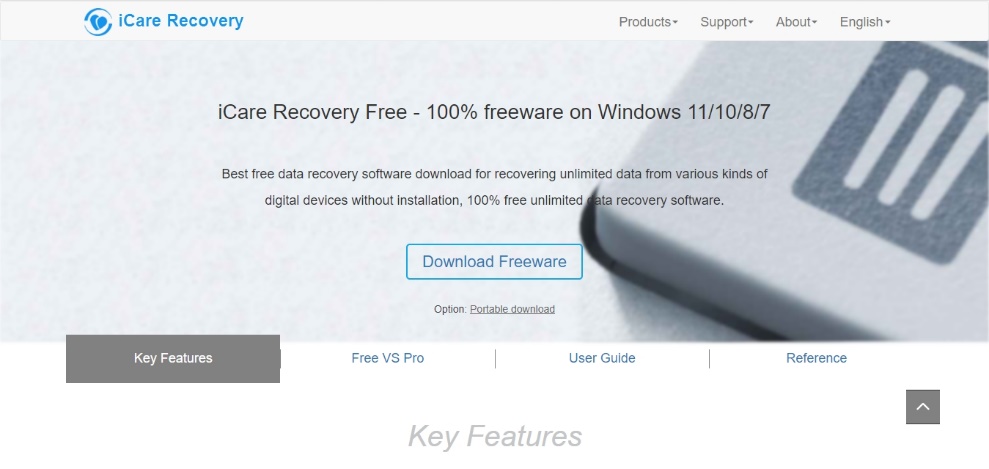
Pros:
Cons:
"Great recovery tool with multiple modes. Worked well for me, but customer support response time could be better." A Verified User
Primo iPhone data recovery tool is designed to recover lost data in IOS devices. This data recovery tool is easier to use as well. Here are a few of its pros and cons.

Pros:
Cons:
"Works well with my iPhone. Selective recovery is a plus, but customer support could be more helpful." A verified user
ApowerRescue is a tool designed to recover lost data for iPhone and iPad users. The tool recovers data comprehensively. Here are a few of the pros and cons.

Pros:
Cons:
"Works well for iOS devices. The selective recovery feature is useful, but the recovery success rate varies. The prices are quite high." A Verified User
Enigma recovery tool is designed to retrieve lost files for iPhone and Android users. It provides better results and offers comprehension recovery.

Pros:
Cons:
"Recovered my deleted messages and contacts easily. The interface is intuitive, but the scan process can be slow."
So here are the top 6 iOS data recovery software that are being used a lot in the online market. They are quite useful, but how do you pick one for you? If you need expert advice, the Tenorshare UltData is one of the best tools you might want to have for your data recovery needs. It is helpful and provides guaranteed solutions. So, if you want to get your data back quickly, go for Tenorshare UltData recovery tool.
Yes, data recovery software helps you recover lost data with the help of their specific programs to retrieve data from the disk space.
Apple itself doesn't offer data recovery software although the data is saved on their servers for a specific period. It can be done through special requests if they allow you to get back deleted data.
Permanently deleted data on iOS is recovered through backups or data recovery software. The permanently deleted data couldn't be recovered through the device itself.


Tenorshare UltData - Best iPhone Data Recovery Software
then write your review
Leave a Comment
Create your review for Tenorshare articles

By Jenefey Aaron
2026-01-23 / iOS Data Recovery