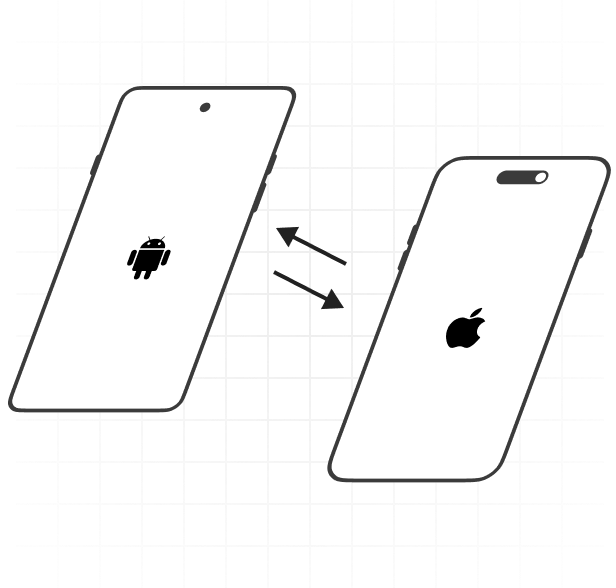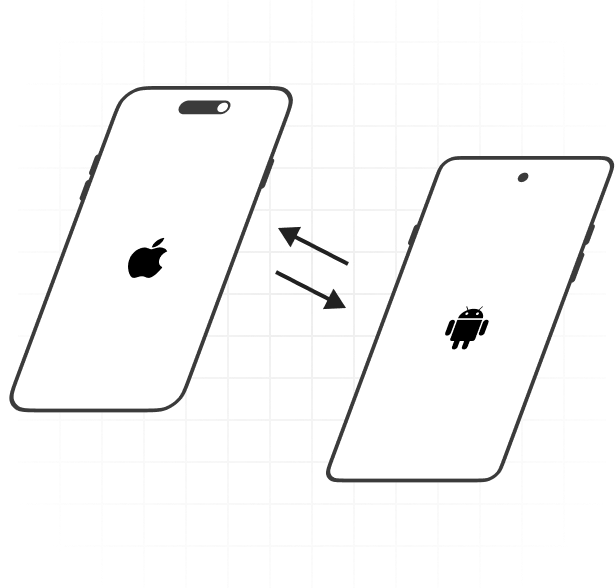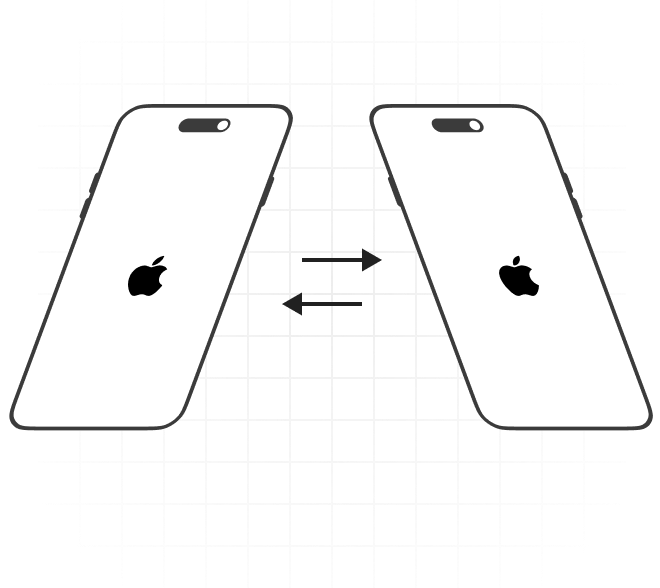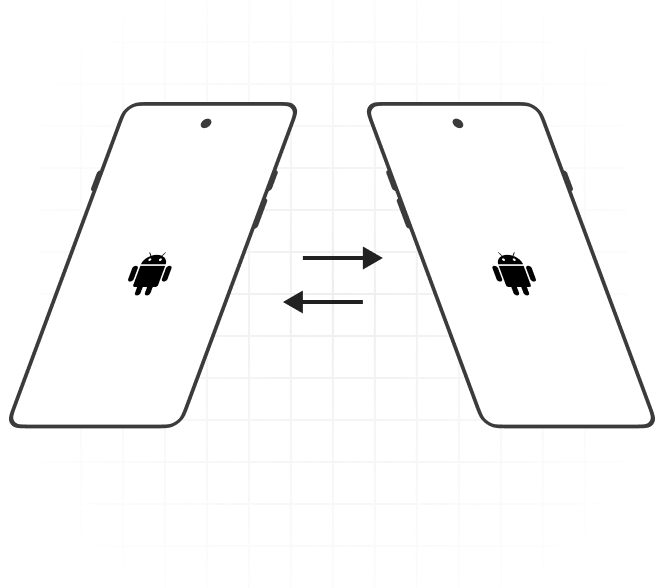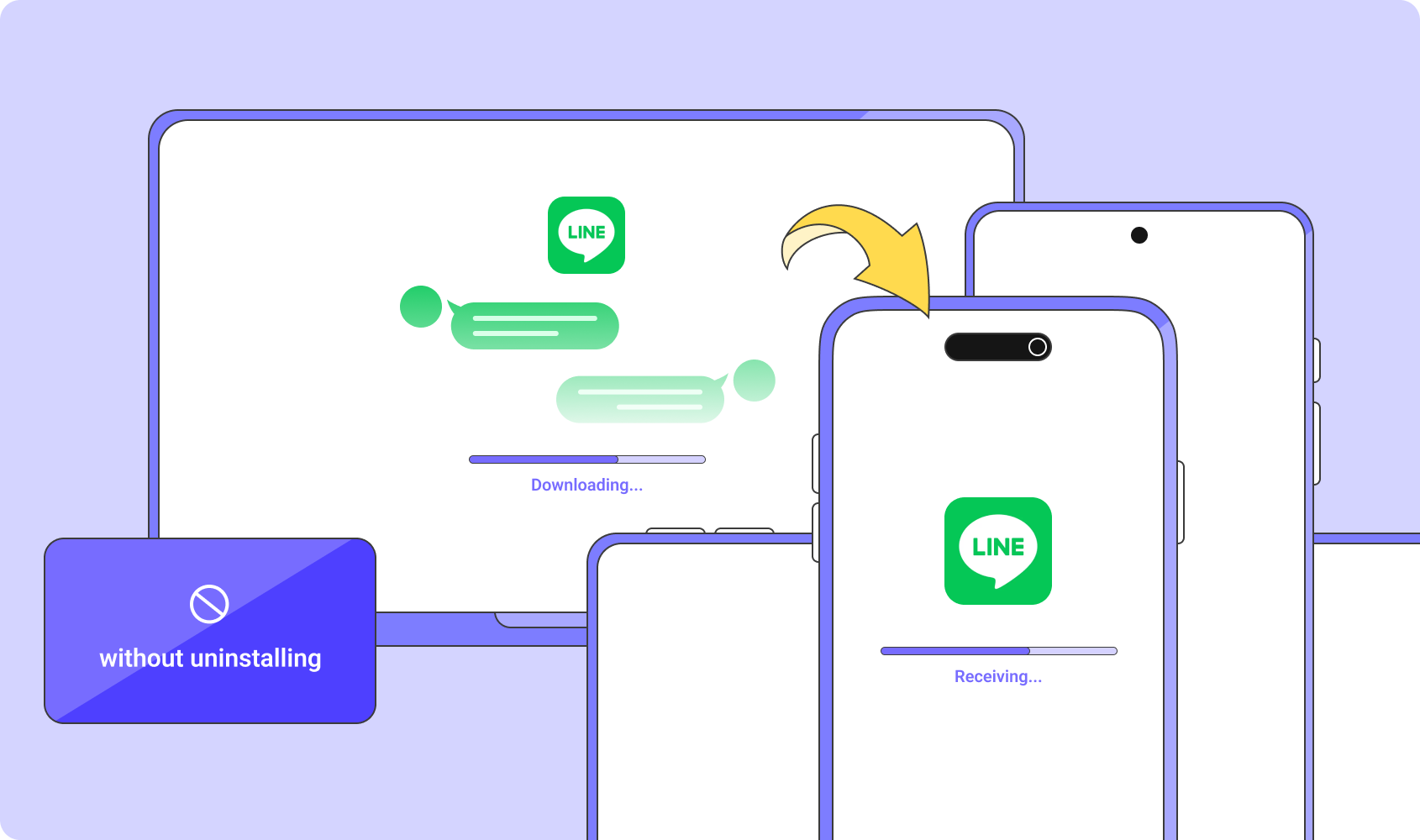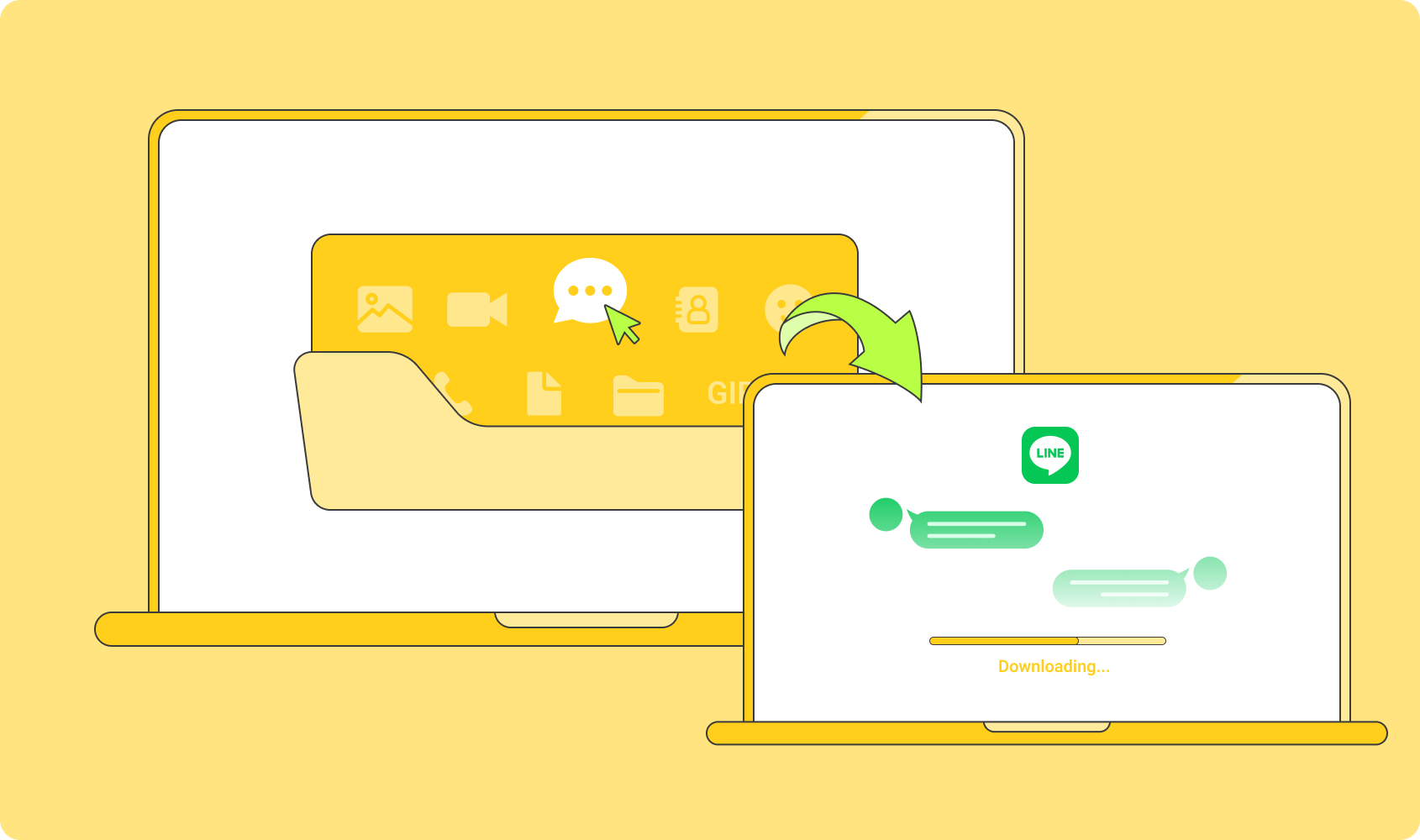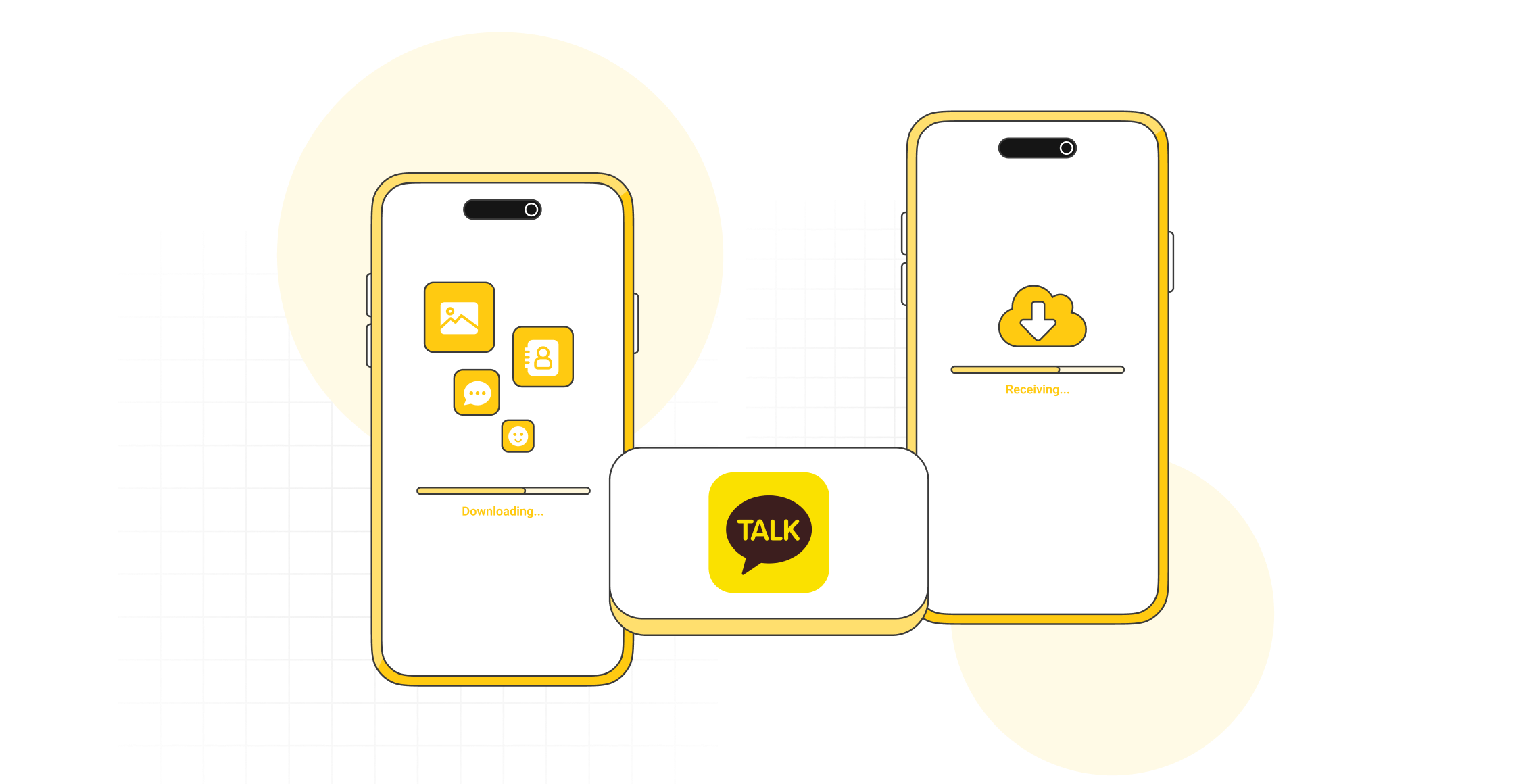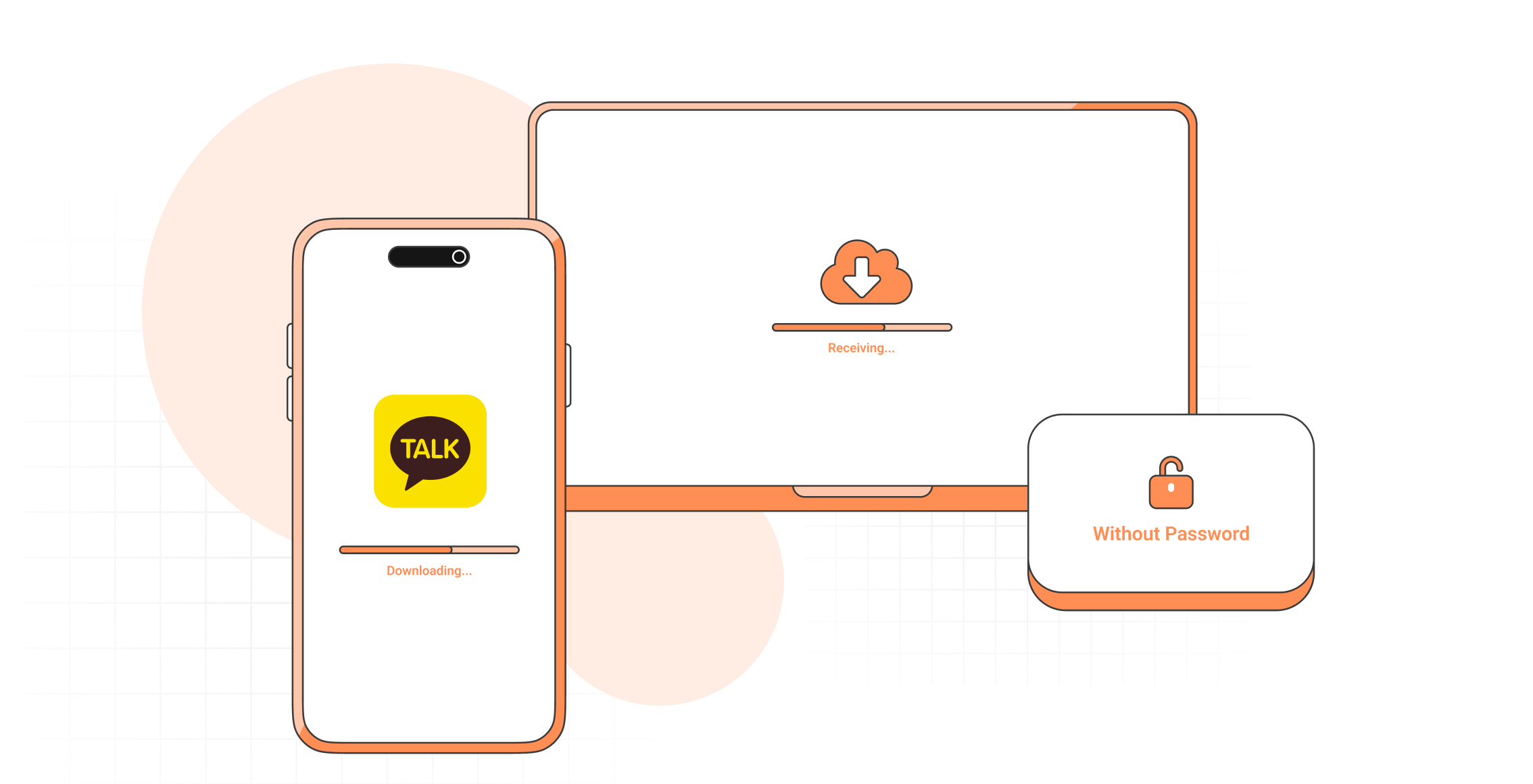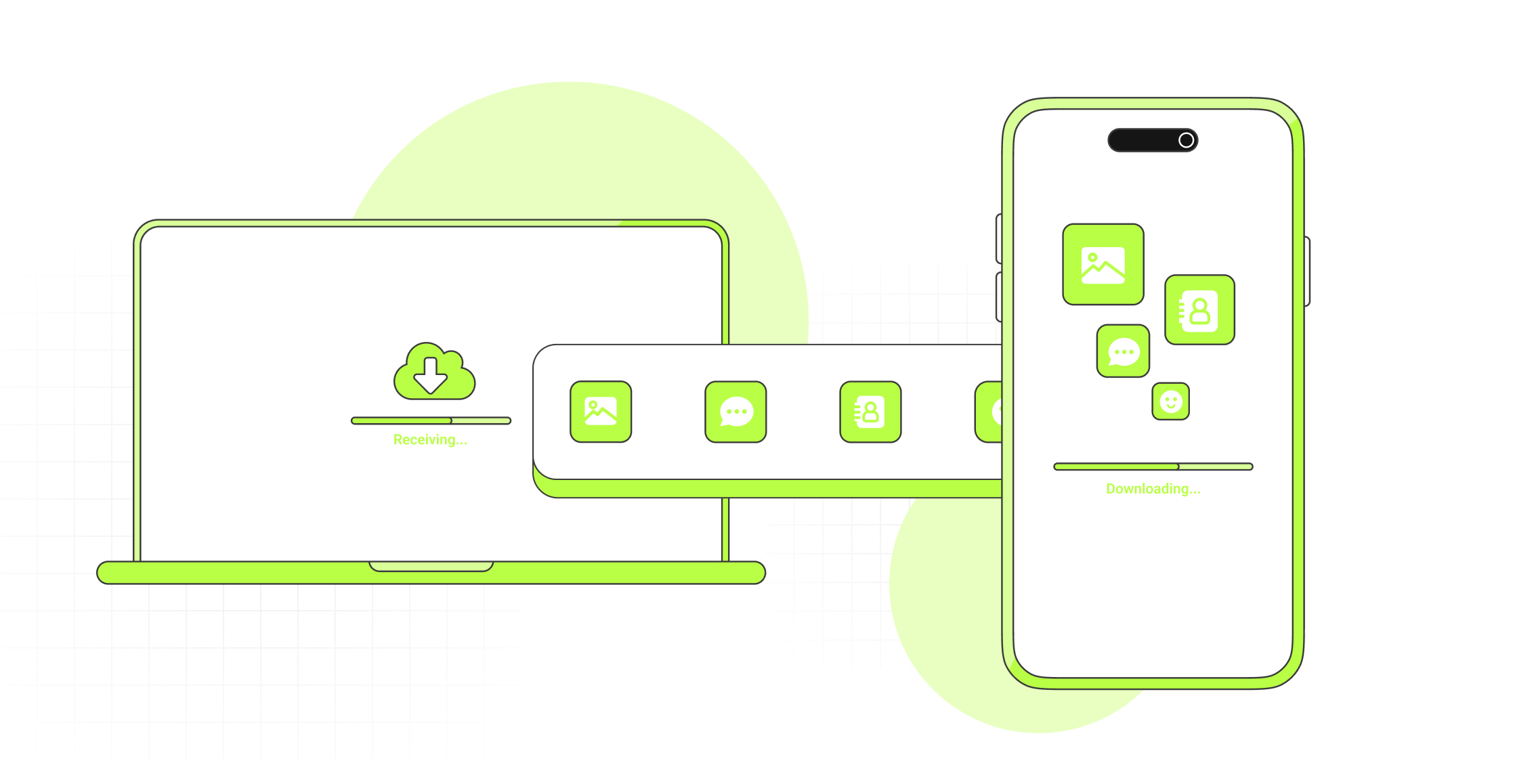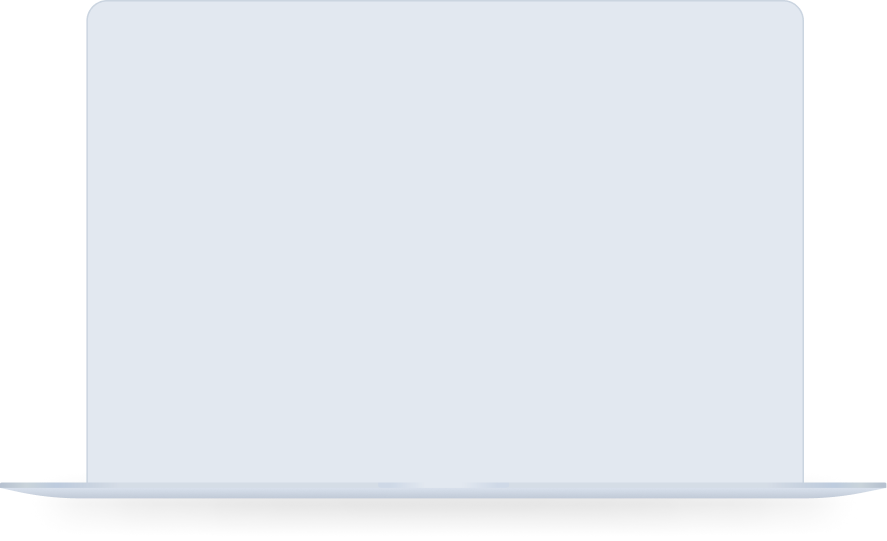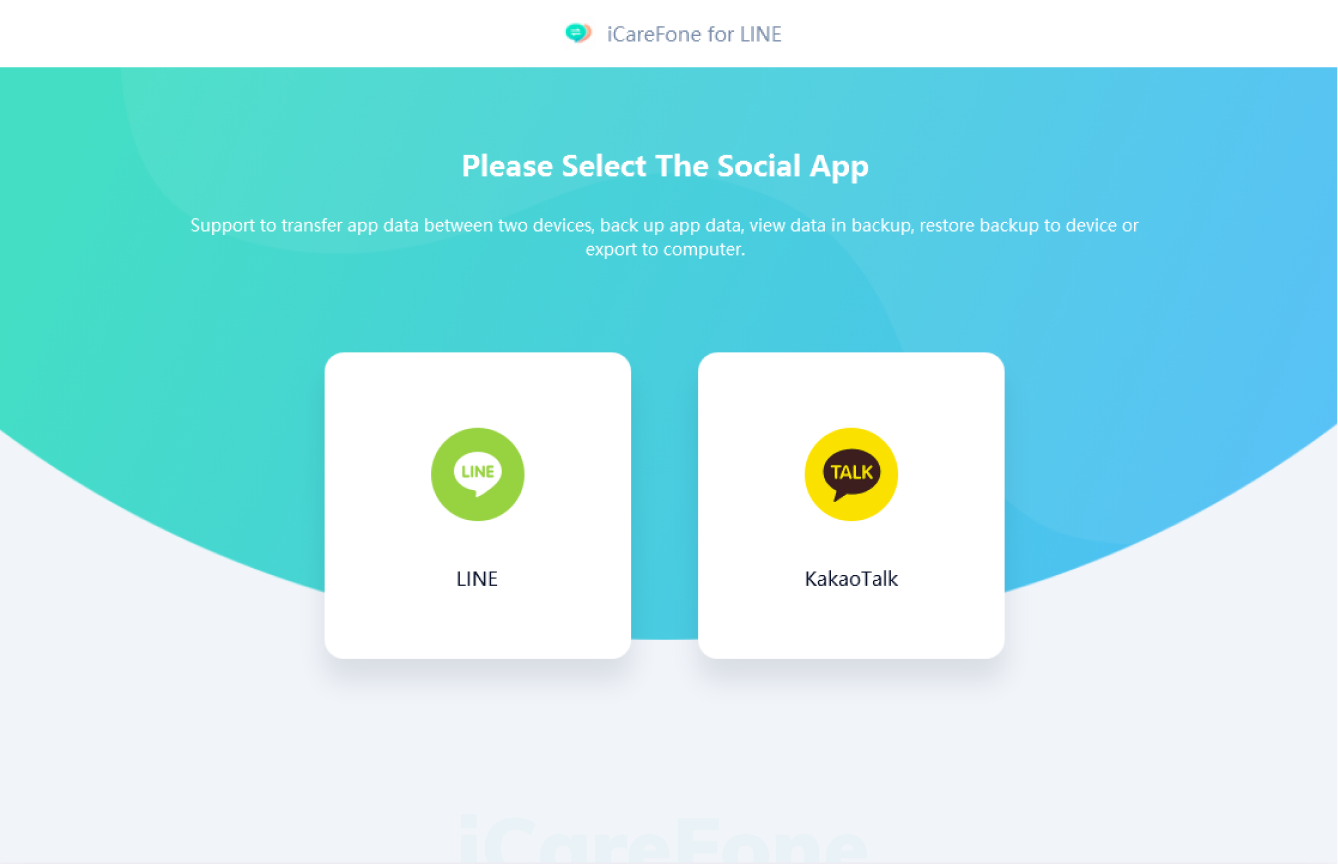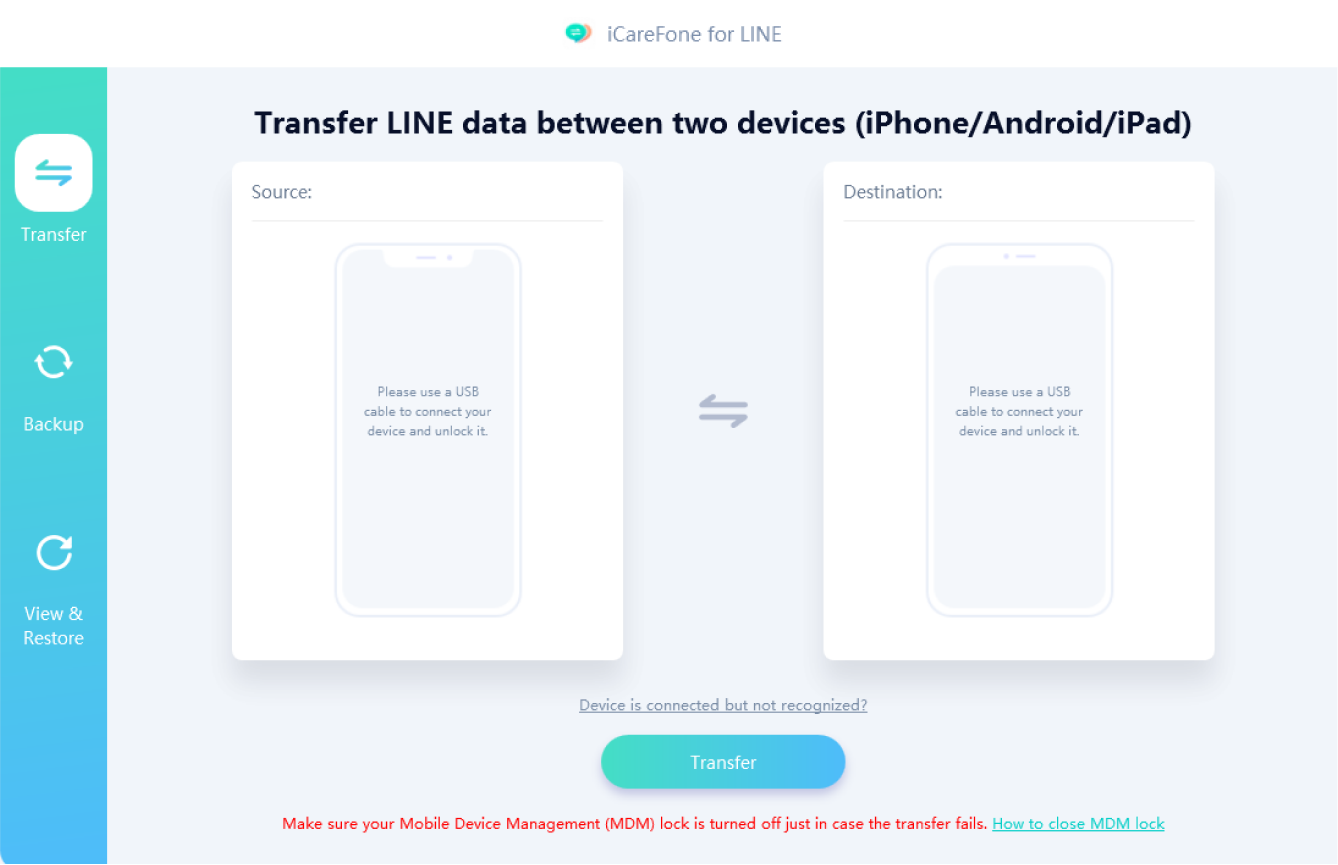Tenorshare iCareFone for LINE allows you to backup LINE chats for free.
Yes, you can use it to backup your iOS LINE data and Android LINE data. What's even better is that this feature is free!
Yes, you can easily restore LINE backup to your another iOS/Android device on your computer.
Yes, iCareFone for LINE supports you to transfer LINE from iPhone to Android, iPhone to iPhone, Android to Android, and Android to iPhone.
iCareFone for LINE - KakaoTalk is currently only available for iOS devices, but we have plans to support Android phones in the future. Please stay tuned and thank you for your interest.