iAnyGo-No.1 Free Location Changer for iOS and Android
Change GPS with 1-click, simulate routes, joystick control, no jailbreak!
iAnyGo-No.1 Free Location Changer
1-Click GPS change, joystick, no jailbreak!
Lately, Pokémon Go has become the talk of the town. Everywhere we look, users are walking around, catching Pokémon, competing with friends, participating in Battle Leagues and much more.
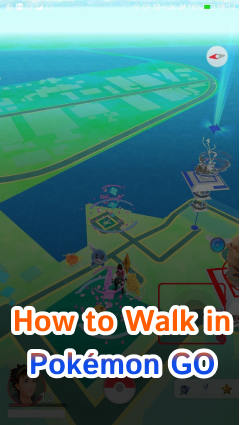
If you’re someone who is absolutely intrigued by this beautiful game and its world in virtual reality, read along to see how to walk in Pokémon go!
In order to catch Pokémon in Pokémon go, which is the first step of the game, you will have to connect your phone to a stable internet connection, enable GPS, and get moving (in real life!)
Yes, you will have to get out of the house and start moving everywhere you want and by happy chance, you might run into your very own Pokémon!
Players adopt all sorts of means to catch Pokémon. You can walk, run, jog, ride a bicycle, etc. to catch your favourite Pokémon. However, avoid getting into superfast vehicles like the subway, cars, buses, etc. These might flag your account!
Short answer: YES! If you’re wondering how to play Pokémon go without moving, we have the answers. It’s often impossible to walk out.
For example, if you’re grounded or the weather is bad, you have to stay in at all times. This doesn’t mean you cannot play your favourite game though. You can play and walk in Pokémon go without moving in real life too! But this will involve employing GPS manipulators on your device or using third-party software on your PC.
To know how to play Pokémon go without walking, and if you are an Android user, you can simply download a GPS mutator on your device, set it up, and get going on your way to walking without a walk on the Poke Map. Here are the steps about how you can do it!
If you are an android user and love playing Pokémon GO but hate going out of your house, this method of how to move in Pokémon go without walking might be extremely helpful for you. For iOS users, hang around!
For iOS users, we have the best news on earth! The best tool to spoof your location easily and safely is here. Now, you can play Pokémon Go without worrying about risking your phone and account’s safety, and can be extremely creative as you teleport globally to catch the rarest Pokémon!
To know how to walk in Pokémon go without walking as an iOS user, just give it all into Tenorshare iAnyGo and watch the app do its magic. Here is a step-by-step guide on how to walk in Pokémon go without walking.
Download the app on your PC and connect your mobile using a USB cable. Choose the Joystick Movement Option.

The joystick will appear in the lower left corner. Set the movement speed. Ensure that this speed is realistic to prevent your device from getting flagged.

Drag the middle circular button and release it after setting the destination. Your location will start moving at the set speed.

Tenorshare iAnyGo is the most brilliant location spoofer for an iOS device. Once you start using it, there’s absolutely no going back! Happy gaming, my friend.
Here’s a secret! You can set walking speed on your Pokémon go location spoofer-Tenorshare iAnyGo. But how fast is too fast? Please note that you should avoid walking faster than 5 m/s.
Any speed more than this makes the app think you’re cheating and your account gets banned. To avoid such mishaps, keep the speed in the limit and enjoy safely!
If you’re wondering how to move in Pokémon Go without walking, this article will present you with cool hacks that work and will help you build the Pokémon collection you have always dreamt of. Go ahead and conquer the poke world in hot and cold, rain and snow, and be unstoppable!
then write your review
Leave a Comment
Create your review for Tenorshare articles

2026 Top Location Changer
With Bluetooth tech built-in: no cracked/error 12, 0-risk.
By Jenefey Aaron
2026-02-08 / change location