How to Replace Apple TV Remote Battery
The Apple TV remote's battery can remain charged for up to 6 months. And unlike other batteries for other remotes, the Apple TV remote battery is fixed. But his doesn't mean that you may not need to remove it or replace it at some point. In fact, it is possible that the battery can sustain some damage, causing it to fail to work correctly and hence need replacing.
But like with all other iOS devices, tinkering with the Apple TV remote could be a recipe for disaster. Remove the battery incorrectly and you would end up damaging the entire device. Whatever the reason you want to remove the battery, the following guide will show you to change the battery in the Apple TV remote with minimal risk of damage.
The method you choose will depend on the type of Apple TV remote you have. Let's take a look at each remote type and how to replace the Apple TV remote in each;
How to Change the Apple TV Remote Battery on the Aluminum Remote
If you have an aluminum Apple TV remote, follow these simple steps to remove the battery;
Step 1: Locate the battery component at the back of the Apple remote.
Step 2: Using a coin turn the battery door counterclockwise until it opens.
Step 3: Simply pull out the old battery.
Step 4: With the positive side facing towards you, place the new battery in. Ensure that the battery you are inserting is a lithium 3V coin battery.
How to Change the Apple TV Remote Battery on the White Remote
If you have a white Apple TV remote, follow these simple steps to remove and replace the battery;
Step 1: Locate the battery component at the bottom of the Apple remote
Step 2: You can use a paper clip or any other small objet to press the circular release button on the compartment. This should slide the battery tray out.
Step 3: Carefully remove the old battery.
Step 4: With the positive side of the new battery facing towards you, put it in the battery component.
Step 5: Slide the battery tray back in place. You will know it is in position when you hear a click.
How to Change the Apple TV Battery Remote on the Siri Remote
The Siri remote is different since it comes with a rechargeable and not replaceable battery. With the battery comes a lightning cable that you can use to charge the Siri remote. All you have to do is plug in the Siri remote to the computer or USB power adapter to charge it. It will also maintain power for up to 6 months depending on how you use the device.
Bonus Tip: How to Fix Apple TV Problems
Your Apple TV relies on connections and like most iOS devices. It is very likely that sometimes these connections could fail to work as expected. For example, the apps on your Apple TV could fail to work as expected which means you can't stream your favorite media. The device may also fail to connect to Wi-Fi, making the said streaming of media even more difficult.
If you are having problems with your Apple TV, you can try to troubleshoot these problems by putting the device in recovery mode or other troubleshooting measures. But if everything you try fails to produce the desired result, it is time to call in a software solution that is designed to fix any iOS issue on any iOS device. This software solution is Tenorshare ReiBoot, an iOS system recovery program that can fix all iOS stuck issues including an unresponsive Apple TV.
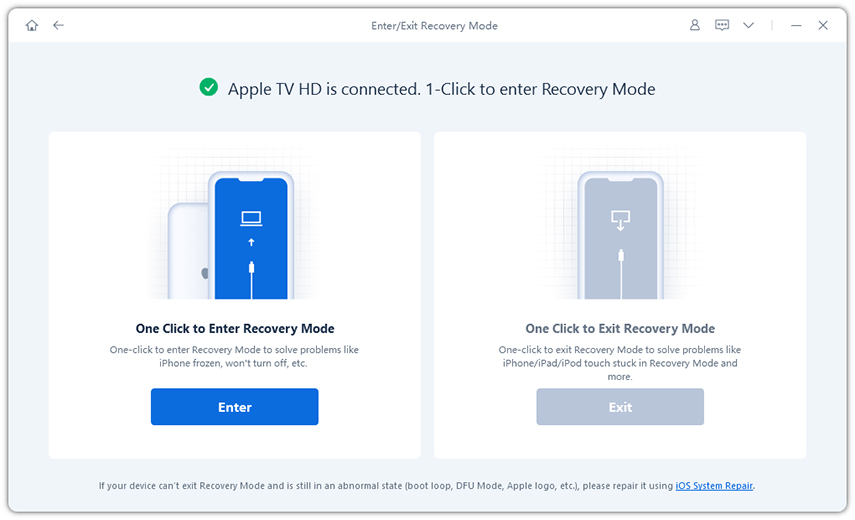


We hope the above tutorial helps you easily replace the Apple TV remote battery. When replacing the Apple TV remote battery, always ensure you purchase the right battery to avoid problems.
Speak Your Mind
Leave a Comment
Create your review for Tenorshare articles





