How to Downgrade Apple TV 4K from Beta
"How can I downgrade to TVOS 11.3 if I have beta 11.4 installed. This version is too buggy for me and has many problems. I have unenrolled from the beta program then when to remove the profile from apple TV and profiles is missing."
Apple released first tvOS 11.4 beta for developers yesterday. Some users have tested this newly update. However, just like the former software update, this version also brought many problems, including Apple TV stuck, screen flashes, updating process cannot complete etc. Thus, some of them may wonder how to remove tvOS beta on their Apple TV 4K and go back to the former state. Follow this article to check it out.
- Way 1: Download IPSW Files and Install on Apple TV via iTunes
- Way 2: One Click to Downgrade Apple TV 4K without Data Loss
Way 1: Download IPSW Files and Install on Apple TV via iTunes
iTunes will always be the first option for most users when uninstall or update software for their iOS and tvOS devices. To downgrade Apple TV 4K firmware from beta, you need to download IPSW files first and then import it to your device.
- Click here to choose Apple TV 4K brand, then select the firmware you need. Click "Download" to save the files on your computer.
- Turn on Apple TV and connect it to computer. Run iTunes and wait for it to detect the device.
- When the device is recognized, you'll see two options: "Eject Apple TV" and "Restore Apple TV".
- For Windows users, hold the "Shift" key and click on "Restore Apple TV". for Mac users, hold the "Alt" key.
- Then you'll see a pop=up windows from where you can choose the IPSW firmware. Choose the firmware files to import it to iTunes.
- Now you will be asked to confirm the operation, click "Restore" to start downgrading tvOS.


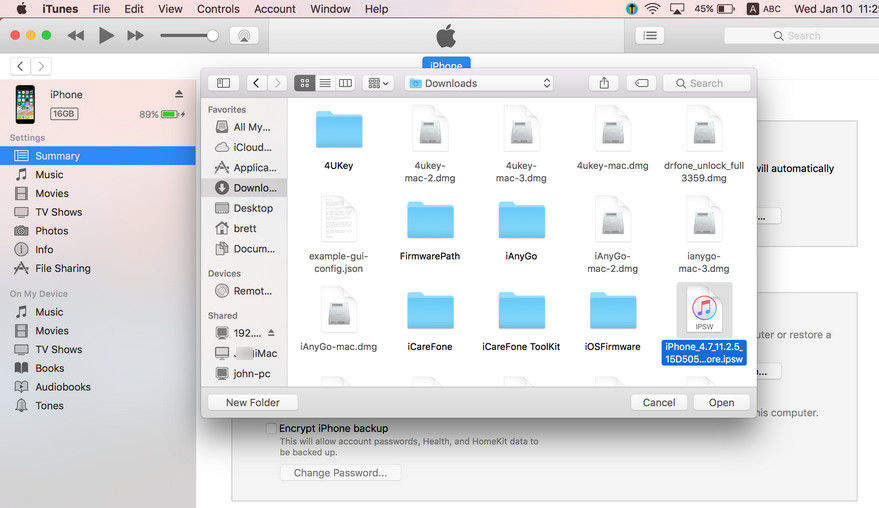
Way 2: One Click to Downgrade Apple TV 4K without Data Loss
However, the above process may be a little troublesome for some users. There's also a chance to lose all the data on Apple TV when the downgrading process failed. Here I recommend you to try iOS Fix Tool ReiBoot, an easy tool to remove the beta software and install the latest official tvOS version without using iTunes.


- Download and install the program on your Mac or PC and then turn on Apple TV to connect it to computer.
- Once the device is detected, click "Fix All iOS Stuck" from the main interface.
- Then you'll be led to download the newest firmware package for the device. Click "Download" to proceed.
- The whole process will complete in minutes, and then you can start uninstalling Apple TV 4K beta update following the default instructions.
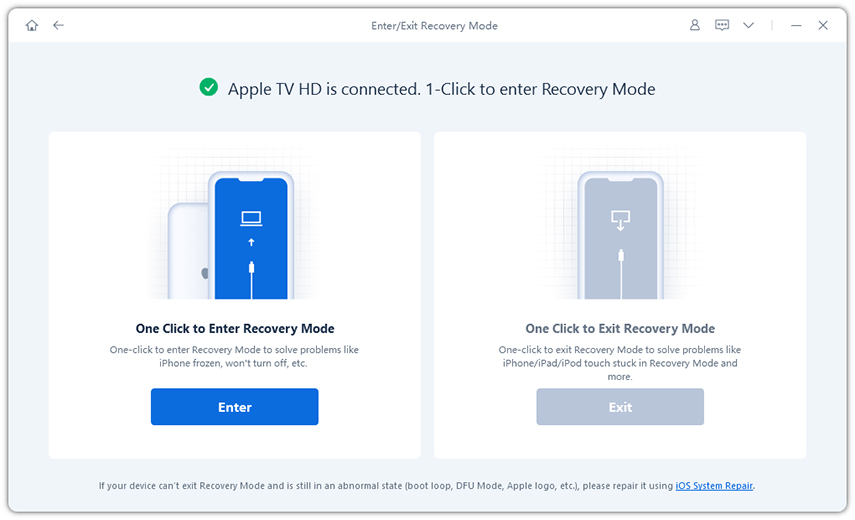
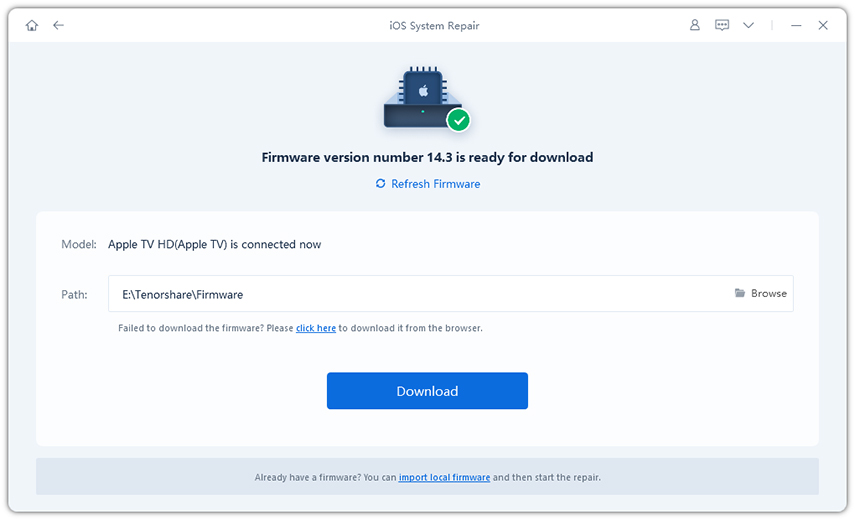
This article introduced 2 ways to downgrade Apple TV 4K software from tvOS 11.4 to tvOS 11.3/11.2.6 or other former versions. If you have any questions for the methods above, you can discuss them with us by commenting below.


Speak Your Mind
Leave a Comment
Create your review for Tenorshare articles





