UltData - No.1 Android Data Recovery Tool
Recover Lost Data Without Root or Backup for Any Android Devices!
UltData: No.1 Android Recovery Tool
Restore Lost Android Data Without Root
Rooting Android device can break control limitation and attain full access to operating system, such as installing root-only apps, remove carrier bloatware and customize your settings etc, which is the same as jailbreak in iOS device. For those who are looking for an easier way to one click root Android phone or tablet, this post will introduce an Android root software for free to root any Android device with one click. And also introduce software to help you safely recover your lost data after rooting or any Android system problem.
For most average people, rooting your Android phone seems so difficult and it requires so many professional techniques. Fortunately, a free Android root software for PC, One Click Root, makes it never troublesome anymore. Rooting Android device can be achieved within one click. Now make sure you have done all the preparations above. Then you can follow the detailed steps to start to root any android device using One Click Root.
Before proceeding with the rooting process, it’s a good idea to back up your important data. UltData Android Data Recovery allows you to securely backup and restore data, ensuring that you don’t lose anything important during the rooting process.
Step 1: Go One Click Root official website. Download and install One Click Root for Windows on your computer.
Step 2: Launch One Click Root. Connect your Android phone to your PC with a USB cable. Enable USB debugging on your Android pop-up or Settings menu.
Step 3: Click “Root” to start rooting process.

Once the process finishes, it will reboot. That’s how to root your Android device easily using PC.
If you want to save the trouble to connect Android device to computer and root Android device with app, One Click Root also offers One Click Root APK for Android. With this one click root tool for android, you can root Android device without using PC.
Step 1: Find One Click Root APK on the website. Download and install One Click Root for Android on your device.
Step 2: Go to “Settings” > “Security” > check “Unknown Sources” > find One Click Root and open it.
Step 3: Tap "Start Root" to start the rooting process. Wait for a few seconds until the process finishes.

Once it’s done, you will get your rooted Android device for free.
UltData Android Data Recovery works on all Android versions and devices, including Samsung, Google, Huawei, and more. The software is designed to recover data such as contacts, messages, photos, and videos, even from devices that have been rooted, ensuring that your valuable data is always safe. UltData Android Data Recovery has the highest recovery rate and can be restored without backup.


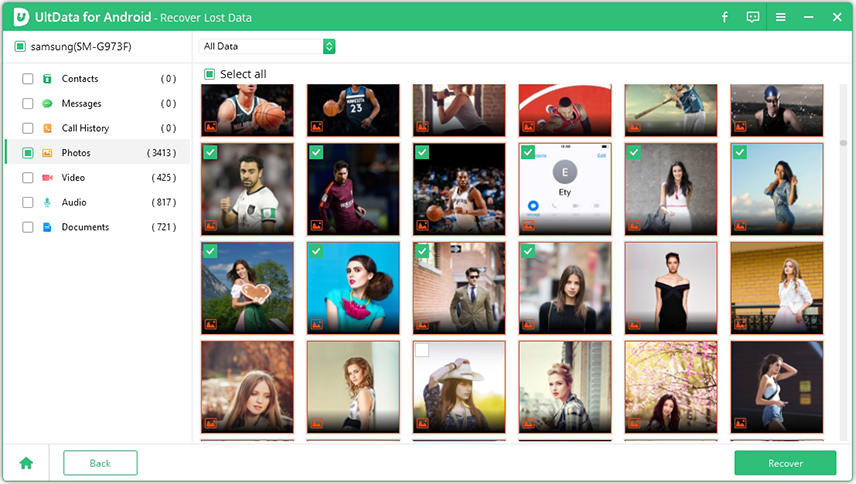

This article introduces a one-click Android root software to root any Android device without losing data. However, if you accidently lose your data and want to recover, Tenorshare Android Data Recovery is a professional data recovery tool to retrieve lost data on Android device due to deletion, water damage, root, factory reset, including contacts, videos, photos, messages etc.
then write your review
Leave a Comment
Create your review for Tenorshare articles

Best Android Data Recovery Software
Highest Data Recovery Rate
By Jenefey Aaron
2026-02-03 / Android Root