then write your review
UltData - No.1 Android Data Recovery Tool
Recover Lost Data Without Root or Backup for Any Android Devices!
UltData: No.1 Android Recovery Tool
Restore Lost Android Data Without Root
Have you ever thought of recovering deleted data from a Samsung after losing it in the first place? Despite the hype surrounding iPhone devices, Samsung devices are still relevant, and a lot of data could be stored on them.
The recovery of the deleted Samsung data is possible courtesy of the options like Samsung data recovery software. You can tune into this post to explore the 6 outstanding software to recover the deleted Samsung data.
You can tune into this post to explore the 6 outstanding software to recover the deleted Samsung data.
You'll need to ensure that the sofware supports the Android version and the Samsung phone model.
Since some tools will ask for the root access with few offering the data recovery without root, you can go for an option that doesn't require you to root the Android device.
Check if the tool you're selecting can retrieve WhatsApp chats, messages, contacts, videos, photos, etc.
You must select user-friendly tools that don't require technical skills to recover the deleted Samsung data.
Aiming for software with a high recovery rate is important, and you can check user reviews to assess a tool's recovery rate.
Below is a list of the top 6 Samsung Data Recovery tools that help you recover deleted Samsung data quickly and effectively.
Tenorshare UltData for Android is by far the best Android data recovery software Samsung that lets you retrieve plenty of data quickly. Supporting the fast scanning speed and highest recovery rate, UltData Android Data Recovery makes it effortless for the new comers to access the lost data.

Pros
Cons
User Review:
"Recovered all my deleted WhatsApp chats and gallery photos in minutes!" – Sarah P.
Another best Samsung data recovery software you can aim for is iSkySoft Toolbox. It lets you recover 20+ Samsung data and also supports the recovery of internal memory and SD cards .

Pros
Cons
User Review:
"Helpful tool but I had to root my phone for deep recovery." – Tom R.
iMobile PhoneRescue for Android is another data recovery software for Samsung Android phones. It is well known for its strong recovery credentials and simple user interface. It is perfect for users who want to recover the app and WhatsApp data.

Pros
Cons
User Review:
"Impressive! Got back my old WhatsApp conversations after a factory reset." – Maria L.
A Samsung data recovery program to watch out for is iToolab RecoverGo. It provides a secure way to retrieve data from a formatted or broken Samsung device, enabling you to retrieve multiple file types, including documents and audio.

Pros
Cons
User Review:
"Used it after my phone screen died—got back my notes and contacts!" – Daniel F.
MiniTool is one of the most capable tools for recovering data from different Android devices, including Samsung devices.
If you've accidentally lost data or a data corruption prevents you from accessing it, the MiniTool Mobile Recovery for Android will help you retrieve it.

Pros
Cons
User Review:
"Not flashy, but effective for recovering deleted photos." – Lisa J.
Jihossoft Android Photo Recovery is a professional Samsung data recovery software designed for data restoration and deep scanning from SD cards or internal storage on Samsung devices.

Pros
Cons
User Review:
"Took a while, but it found old photos I thought were gone for good." – Kevin S.
Using the UltData Android Data Recovery is to recover the deleted data is fairly simple as you can look at the detailed guide written below to recover the deleted data from the Android device.


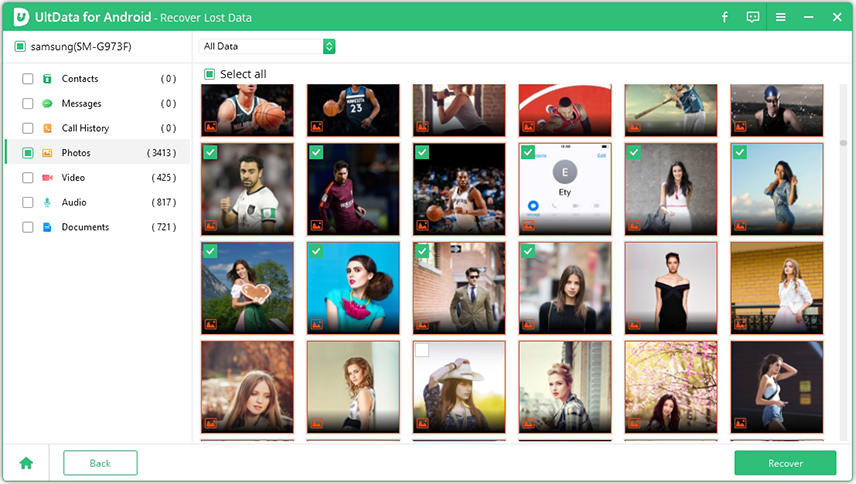
Aiming at the Samsung data recovery software is possible thanks to the six terrific and most reliable options in the post.
Apart from highlighting the advantages and disadvantages of all these tools, we've also listed the software's comparison table to help you assess their abilities appropriately. UltData for Android Data Recovery, with its fast scanning speed, highest recovery rate, and outstanding free version, appears to be the best Samsung data recovery software.
then write your review
Leave a Comment
Create your review for Tenorshare articles

Best Android Data Recovery Software
Highest Data Recovery Rate
By Jenefey Aaron
2026-02-08 / Android Recovery