UltData WhatsApp Data Recovery Without Backup
Recover Deleted WhatsApp Messages & Media for Android & iPhone.
UltData WhatsApp Recovery Tool
Recover WhatsApp Data Without Backup
WhatsApp account deletion is scary. It wipes out all your history with WhatsApp and also makes it irreversible. This means that your chat history, groups, channels, and all other WhatsApp data are removed.
It is okay to delete a WhatsApp account intentionally, but what if you regret that decision and want to especially recover your WhatsApp groups? Alternatively, you may have unintentionally deleted a WhatsApp account and are now struggling with how to recover WhatsApp group after deleting account.
No matter what led to the deletion of the WhatsApp account, you still have some ways to regain access to WhatsApp groups. In this guide, we will discuss all the possible ways to restore access to WhatsApp groups and their chats with detailed steps.

It is a bit complex to restore a deleted WhatsApp group after deleting your account. When you delete a WhatsApp account, you are automatically removed from all the groups, and all your chat history is erased. WhatsApp even mentions that account deletion is irreversible.
After account deletion, you have three main ways to regain access to the groups. You have to recreate an account and restore the recent WhatsApp backup or ask the group admin to re-add you. Alternatively, you can restore group chats directly using a third-party recovery tool.
In short, it is possible to restore a deleted WhatsApp group after deleting the account. Head to the next parts to learn in detail how to recover a deleted WhatsApp group using the best proven methods.
There are two ways to recover WhatsApp groups, i.e., you can restore a recent backup or ask the admin to re-add you. Let's take a deep look at both of these methods:
WhatsApp has a built-in feature to create backup of entire WhatsApp chats, including groups. You can create a WhatsApp backup in Google Drive or iCloud, depending on your device OS.
So, if you have a backup to restore, here's how to retrieve a deleted group on WhatsApp:
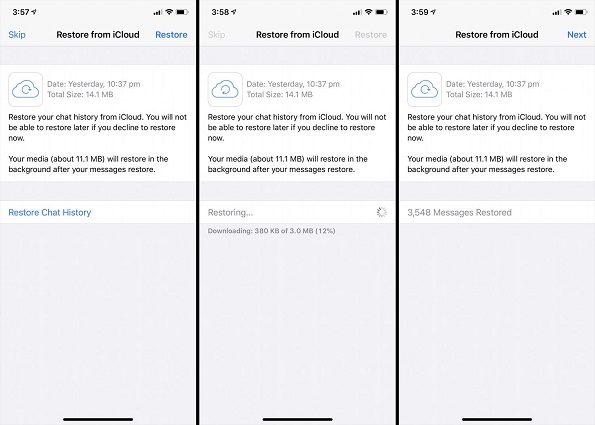
That's how to restore a WhatsApp group using the recent backup.
This method may not work sometimes, as WhatsApp removes the backed-up data when the account is deleted.
If you want to rejoin the group, you can only do so by contacting the group admin to re-add you. However, you will have to reactivate the account or ask the admin to add your other number to the group.
Here are the steps on how to recover WhatsApp group after deleted account by re-adding through group admin:
Wait for the admin to accept your request and add you back to the group. Once added, you will regain access to the group chats and can participate as before.
If you have unintentionally deleted a group chat on WhatsApp or want to retrieve the deleted chat from a deactivated account, you can do without backup. All it requires is using a WhatsApp data recovery tool to extract the chats without backup.
As an intuitive and powerful recovery tool, UltData WhatsApp Recovery provides a quick way to recover a deleted group chat. This is made possible with a deep scan that extracts the WhatsApp group and individual chats from the internal storage. Afterward, it provides a WhatsApp-similar interface to preview the chats and recover the selective ones.
The key functionalities of UltData WhatsApp Recovery include:
Follow the below steps to learn how to recover a deleted group chat on WhatsApp with UltData WhatsApp Recovery:
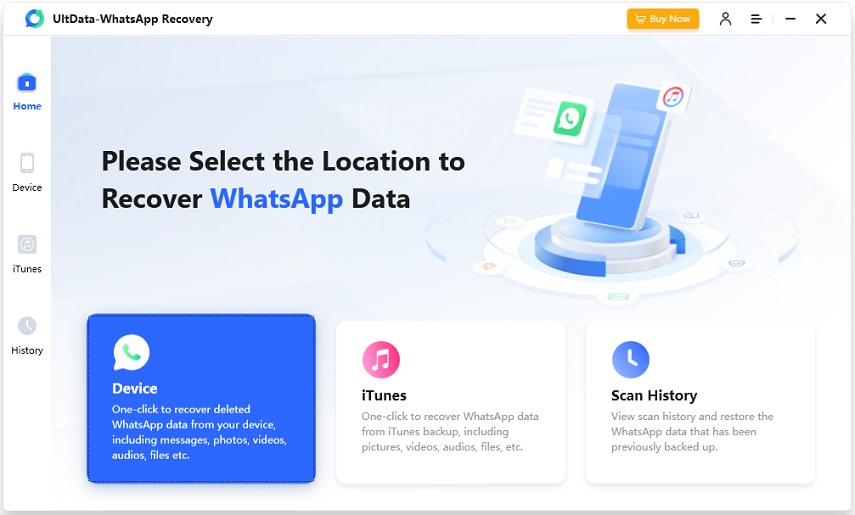

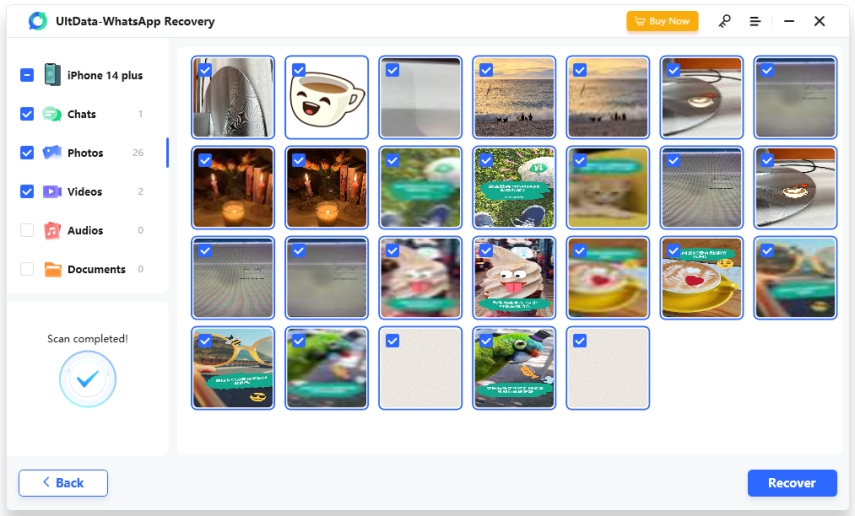
That's it! This way, you can tackle how to recover deleted group chat in WhatsApp through a simple click-based process.
Deleting a WhatsApp account also takes away the groups. Not just you are removed from the groups, but the action is also irreversible. However, the above discussion has shown some of the effective ways on how to recover WhatsApp group after delete account.
If your sole purpose is to rejoin the groups, then you have to recreate the account and ask the admins to re-add you. However, if you want to retrieve the group chats, then UltData WhatsApp Recovery is best to quickly pull out the chat data through a scan, preview, and recovery process. Therefore, choose the method based on your requirements and get started.
Yes, when you delete your WhatsApp account, you will be automatically removed from groups. Even if you recreate the account with the same number, you will have to ask the admins to rejoin the groups.
No, a group admin has no special abilities to recover deleted messages within the app. Once they or other group members have deleted a message, there is no option to recover it. Only restoring a backup made before deletion could restore the deleted messages.
When you delete your account, WhatsApp removes you from all groups. The other members will get a system alert that you have left the group. If you were the group admin, WhatsApp will randomly assign admin rights to any other group member.
then write your review
Leave a Comment
Create your review for Tenorshare articles

By Jenefey Aaron
2026-02-08 / WhatsApp Recovery