then write your review
UltData - No.1 Android Data Recovery Tool
Recover Lost Data Without Root or Backup for Any Android Devices!
UltData: No.1 Android Recovery Tool
Restore Lost Android Data Without Root
Who hasn't accidentally deleted important files from their Android devices? It is common that a wrong click or system issues might wipe out downloaded files. However, it is a fixable issue, as Android offers several ways to retrieve deleted downloads using built-in options, file manager apps, browser history, or a third-party recovery tool.
Today, we will learn in detail how to recover deleted downloaded files on Android using all the proven ways. So, stick around to learn the step-by-step approach and get back the files within the next five minutes.

Before we begin talking about the recovery methods, it is important to learn to understand where Android stores downloaded files.
By default, Android devices store the downloaded files in the dedicated Download folder of the file manager. Here's how to find downloaded files on Android:
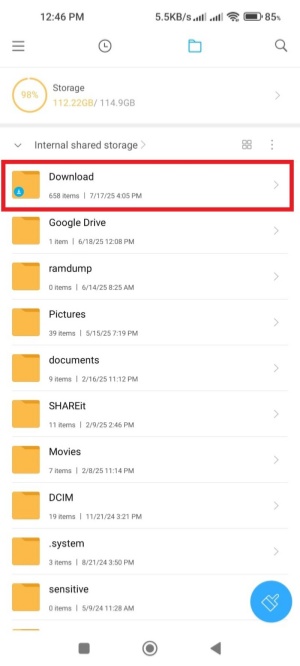
Within the Download folder, you will see all the recently downloaded files.
If the deleted files were downloaded from Chrome browser, you can recover them from Chrome's "Recent Downloads" history and File Manager apps. Follow the two methods below to learn how to recover deleted files from Chrome downloads Android phone:
When you delete a file from the Downloads folder, it may still be accessible via Chrome's download history if it wasn't manually removed from the browser's record.
Here's how to check Chrome's "Recent Downloads" history to recover deleted downloaded files on Android:
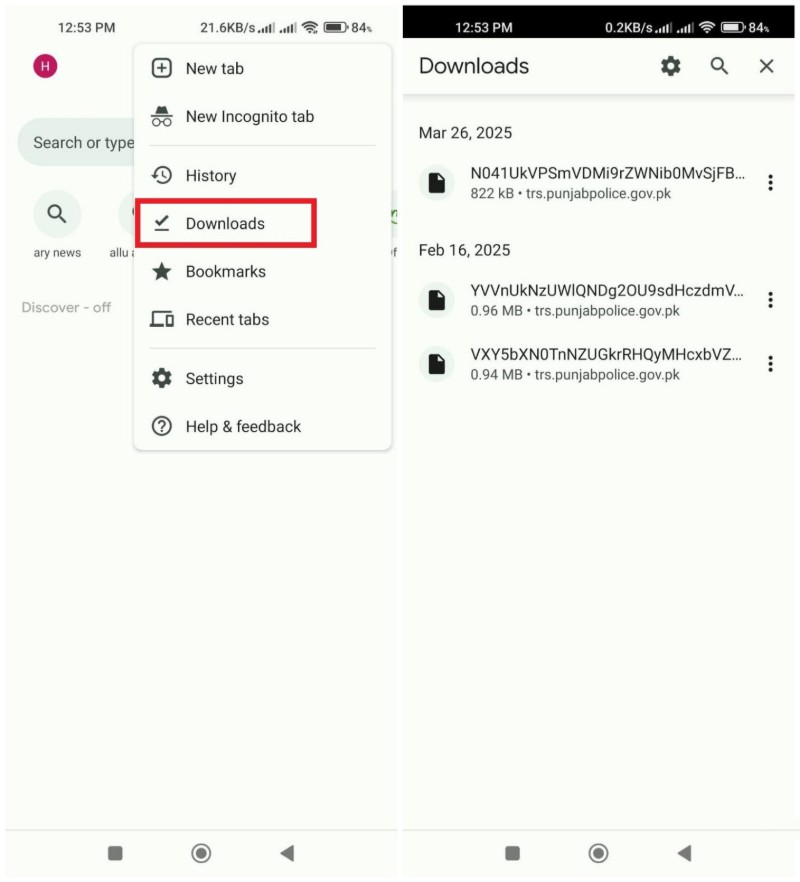
Many file manager apps have a dedicated "Trash" or "Recycle Bin" folder where the deleted files remain for 30 days before permanent deletion. Therefore, you should use the file manager app to look for those deleted downloaded files.
Follow the steps below to learn how to recover deleted files from Chrome downloads in Android using a file manager app:
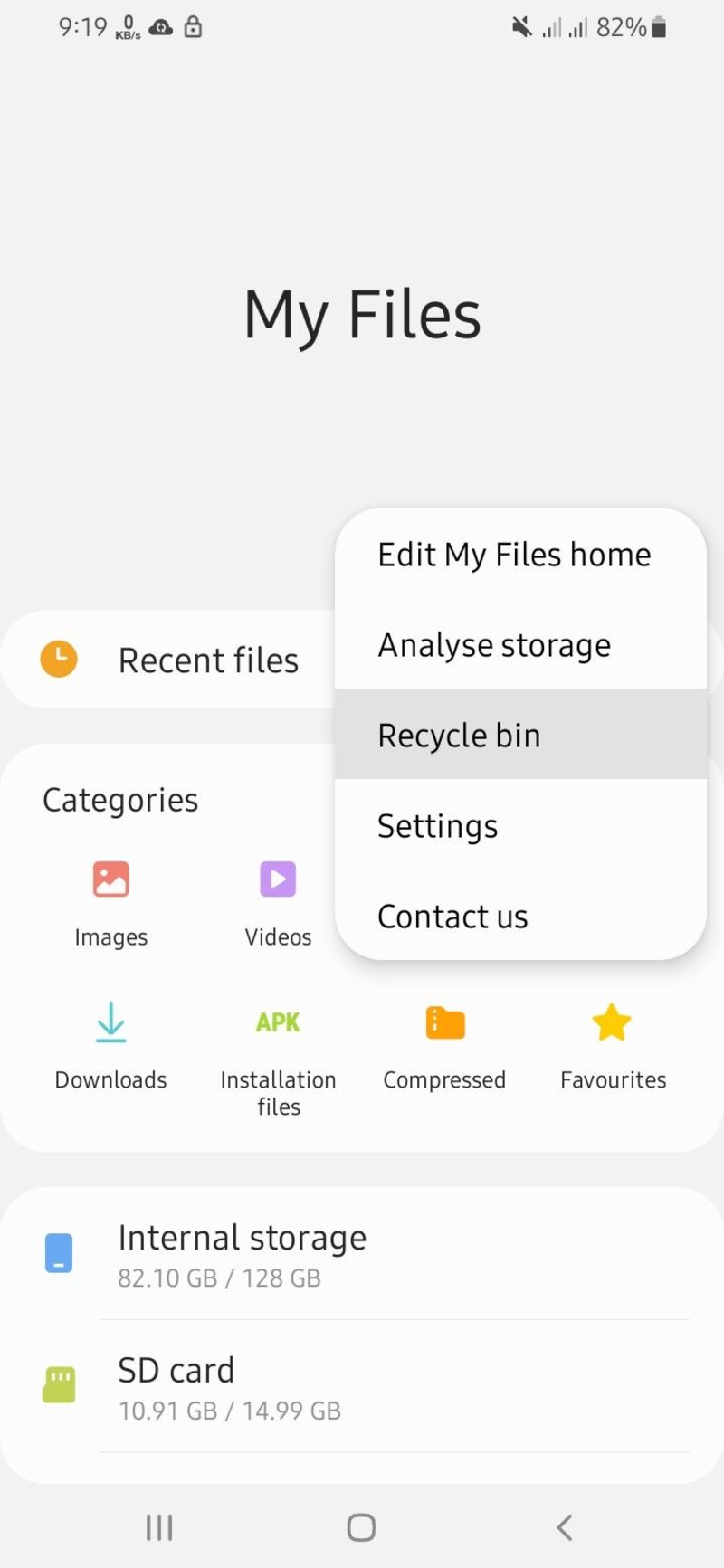

When files are deleted from your Android Download folder, you can recover them by scanning the storage or restoring the backup. Let's look at both methods in detail and learn how to recover deleted files from download folder Android:
UltData Android Data Recovery is the no. 1 Android recovery tool that can recover deleted files without backup. It can recover deleted or lost photos, videos, audio, documents, messages, and other data types. It runs a deep scan of your internal storage to extract all the deleted files and then restore all or selective ones.
The key features of UltData Android Data Recovery include:
Feel amazed? Check out the steps below to learn how to recover deleted downloaded files on Android with UltData Android Data Recovery.

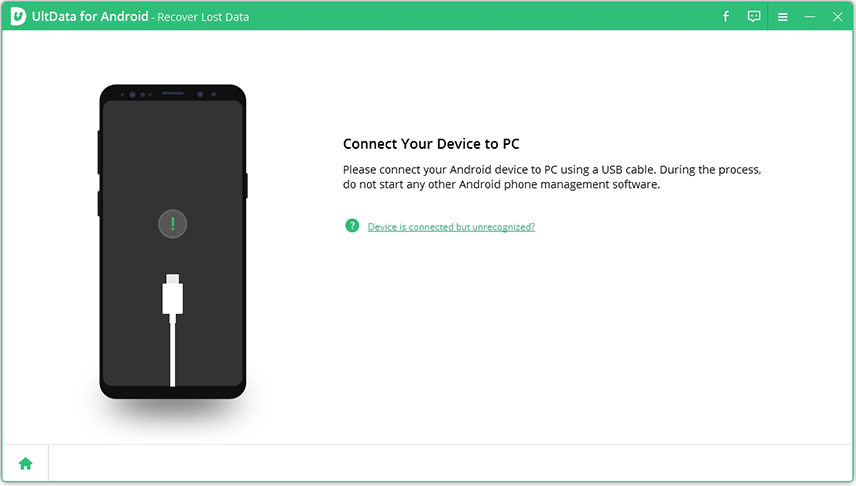

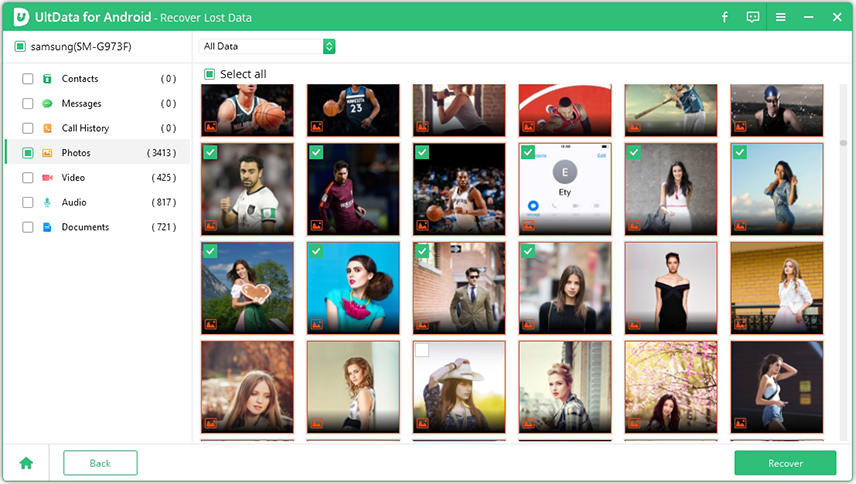
This way, you can quickly scan and recover deleted downloaded files from Android.
Google Drive is a common medium used by Android devices to create phone backup. If you have also used Google Drive to backup, it may include the deleted downloaded files. So, it's time to restore the backup. However, keep in mind that it requires a factory reset of your device.
Follow the steps below to learn how to recover deleted files from Android internal storage free download with Google Drive backup.

Now wait for the restoration to complete and then look for your deleted files in the Download folder.
Losing downloaded files on Android can be frustrating, but it's not the end of the road. Above, you have learned how to recover deleted downloaded files on Android from various methods. You can try them one by one until you get back the deleted files. Alternatively, you can save time and simply use UltData Android Data Recovery for a quick scan-based recovery. Therefore, install UltData Android Data Recovery and retrieve deleted downloaded files within minutes.
then write your review
Leave a Comment
Create your review for Tenorshare articles

Best Android Data Recovery Software
Highest Data Recovery Rate
By Jenefey Aaron
2026-02-08 / Android Recovery