then write your review
UltData WhatsApp Data Recovery Without Backup
Recover Deleted WhatsApp Messages & Media for Android & iPhone.
UltData WhatsApp Recovery Tool
Recover WhatsApp Data Without Backup
I deleted my WhatsApp account accidentally. how do I restore it with all my groups and messages?”
If your WhatsApp account gets deleted, you are unable to use WhatsApp anymore. But a lot of our important messages, photos, and videos are present on WhatsApp. Can you restore WhatsApp chat after deleting the account? What should you do in this sticky situation? Well, we will help you solve how to restore WhatsApp backup after deleting account .
Deleting your WhatsApp account has pretty serious implications but why does your WhatsApp account get deleted? We will answer this questions at first.
Besides the account is deleted and messages are erased, what else will happen when you delete WhatsApp account ?
If you are troubled by recovering deleted whatsApp messages after deleting account but not backing it up, don't worry, Tenorshare UltData WhatsApp Recovery can recover your deleted/ lost WhatsApp messages after deleting acount easily.
This WhatsApp data recovery software support recover deleted WhatsApp messages on Android/iPhone without backup or from iTunes backup. What's more you can preview and select WhatsApp data before recovery. Download it now and get free technical support to get deleted messages back.
Install and run the program on your computer. Click on Device. Then choose the option of Android and connect your Android using a USB cable to the computer

Now, start scanning your phone for deleted WhatsApp data. You should log into your WhatsApp and backup your WhatsApp.

Wait as everything is done. All your WhatsApp data will be shown here. Select the messages you wanted and then click on Recover.

Here is the iPhone Guide to restore deleted whatsApp messages after deleting account .
According to official sources, WhatsApp account deletion is an irreversible process. It is hard to restore your WhatsApp data after you delete the account. But the data saved locally before deletion will not get effected. For example, the automatically saved photos and videos on Photos app or exported copies of chats.
But if you are still eager to get back your WhatsApp chats , then you can try some methods which might work. They require you sign in a new WhatsApp account with the same phone number and on the same device..
As long as you do not delete WhatsApp app from your device after deleting account, you can restore WhatsApp from data saved locally. You register with the same phone number on your device, the saved content will reappear. And a local backup is created every night by WhatsApp and stored in your Android phone storage. This might also help you.
See if there is a file named msgstore.db.crypt12 which is the latest backup you created. If no, rename any earlier backup to msgstore.db.crypt12.
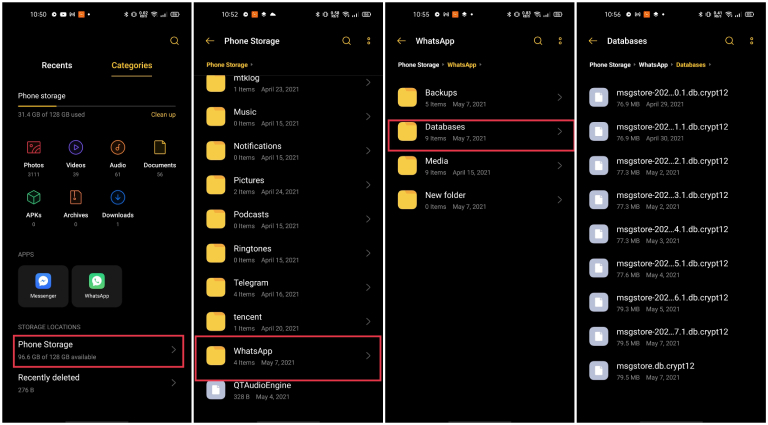
Open WhatsApp and sign in with the same phone number, it will scan and find the backup. Tap on Restore.
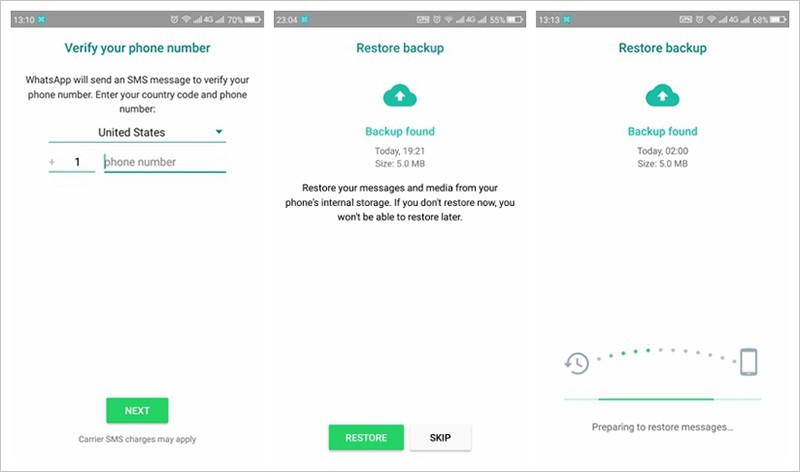
Moving forwards. Some people would like to back up WhatsApp chat with third-party software for data secure. If you have backed up WhatsApp with Tenorshare iCareFone Transfer , all the backup file will be saved in the program, which can be restored at any time to the same WhatsApp phone number account.

Q1: How to delete a WhatsApp account?
To delete your WhatsApp account, open WhatsApp, go to settings > Account > Delete My account. Enter your phone number and choose the reason, then tap on Delete My Account again to confirm.
Q2: How to restore a deleted WhatsApp account?
The deleted WhatsApp account can not be restored. But you can try to restore a deleted WhatsApp account by signing into WhatsApp with the same phone number within 90 days.
Q3: How to restore WhatsApp messages after uninstall WhatsApp?
You can restore messages from the Google Drive or iCloud backup or you could also restore from a local backup if present. If you don’t have any backup, UltData WhatsApp recovery is the way to go.
How to restore deleted WhatsApp messages after deleting account seems like a very perplexing question when you see that all of your data is deleted. However, there are some workarounds that allow you to recover data and messages after the account was deleted. Last but not least, UltData WhatsApp Recovery comes in handy when you have no backup at hand but still want to recover deleted WhatsApp messages.
then write your review
Leave a Comment
Create your review for Tenorshare articles

By Jenefey Aaron
2026-02-08 / WhatsApp Tips