iCareFone Transfer - No.1 Solution for WhatsApp Transfer
Transfer, Backup & Restore WhatsApp without Reset in Clicks
Transfe WhatsApp without Reset
Easily Transfer WhatsApp without Reset
WhatsApp has become a vital tool for messaging and staying connected with friends, family, and even colleagues. However, many people may wonder does Whatsapp need a phone number whether it’s possible to use WhatsApp without a phone number.
Whether you don’t want to share your personal number, are using WhatsApp on a second device, or simply don’t have a SIM card, there are several ways to set up WhatsApp without using your phone number. In this guide, we’ll explore how you can use Whatsapp without phone number.
Yes, it is possible to use WhatsApp without a phone number, but with some limitations. By default, WhatsApp requires you to verify your account through a mobile phone number. This number is linked to your account and is used for identification, verification, and security purposes.
However, some methods allow you to bypass the need for a personal phone number.
A landline number can be used to verify WhatsApp, although the process is a little different from using a mobile number. Instead, you’ll set up WhatsApp using a landline number that can receive voice calls.

Another way to use Whatsapp without phone number on your main device is through Linked Devices. WhatsApp allows you to access your account on a second smartphone without needing to register a new phone number.
Instead of setting up WhatsApp from scratch, you can use WhatsApp Web on a tablet or another phone. Here's how to do it:

Another option is to use a temporary or virtual phone number. If you don’t have a landline, this method is a great way to use Whatsapp without phone number. Instead of a traditional number, you’ll use a temporary or virtual number to verify your account.
One of the most reliable apps for this is TextNow, which works on both Android and iOS. Follow these steps to get started:

While this is a quick solution, virtual numbers may not always work for WhatsApp verification. WhatsApp may block certain virtual numbers. If the service expires or is blocked, you may lose access to your account.
A Google Voice number is useful for most people, especially if you often receive international calls. Instead of replacing your actual number, Google provides a free, permanent number linked to your Google account. You can also use it to register on apps like WhatsApp.
Follow these steps to get started:

Google Voice numbers may not work for every user, as WhatsApp sometimes blocks certain VOIP services. Additionally, if your Google Voice account is deactivated or suspended, you may lose access to WhatsApp.
Many users have shared creative ways to bypass phone number verification. Some of these community-driven methods include:
If you’re looking to manage, back up, or transfer your WhatsApp data, iCareFone Transfer is a highly recommended tool to consider.
This user-friendly solution allows you to effortlessly transfer WhatsApp (including GBWhatsApp) data across multiple devices, whether you're moving from Android to iPhone or vice versa.
Free download and install iCareFone Transfer on your computer. Connect the both Android and iPhone using data cables.
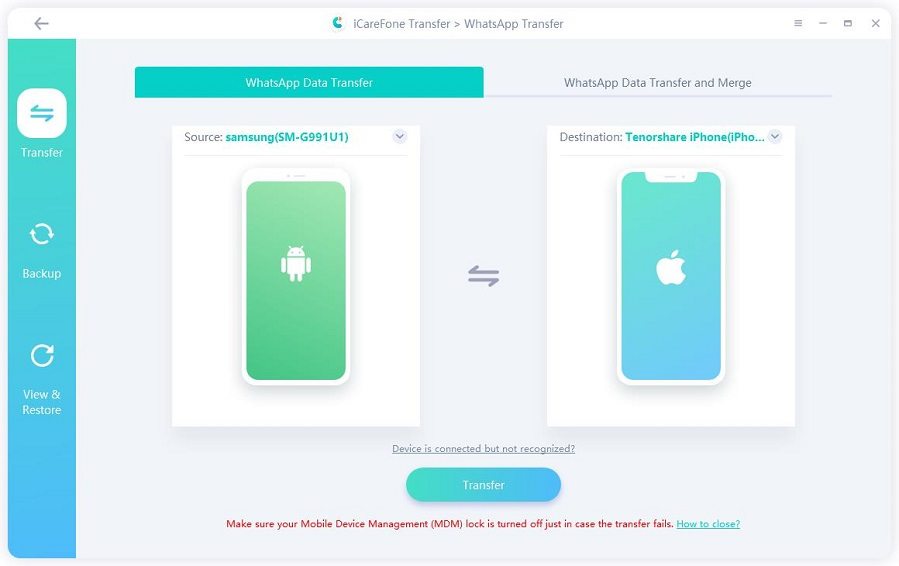
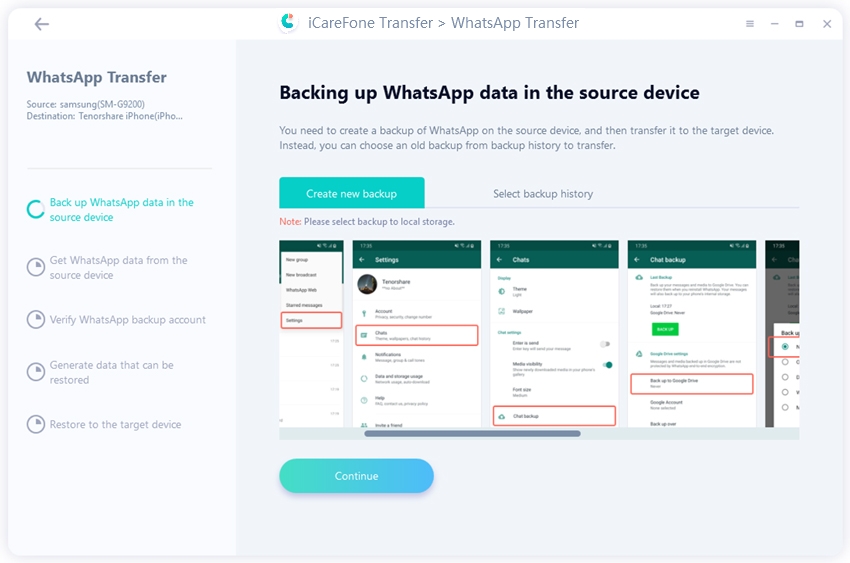
Next, verify your WhatsApp account via 64-Digit Encryption Key (recommended) or SMS Verification.
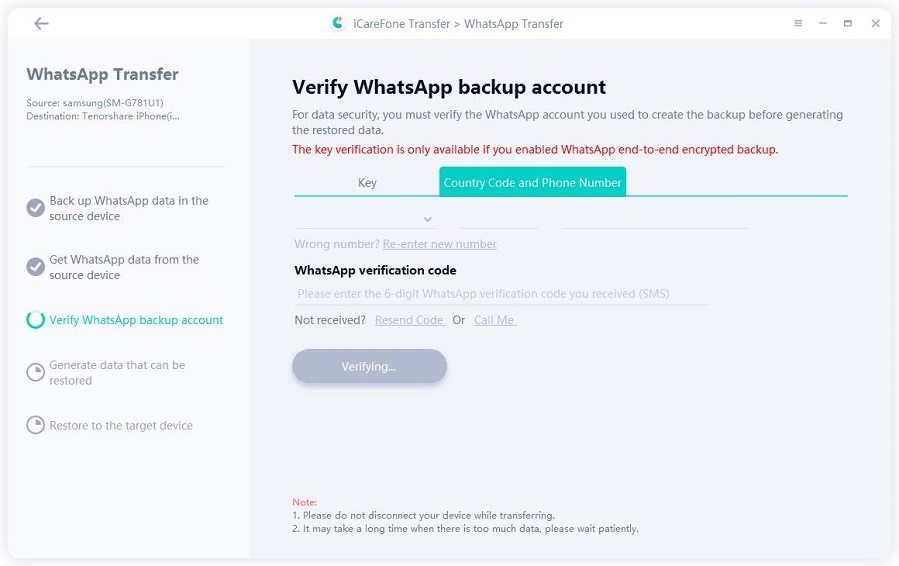
Now you can select the data you want to transfer.

Make sure you are logged into WhatsApp on the target device. Or your WhatsApp data will disappear.
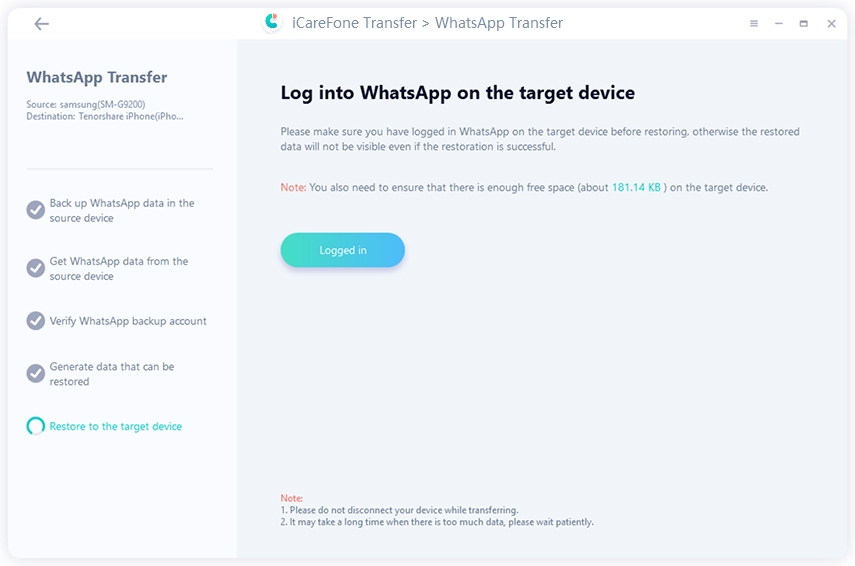
Turn of Find My on your iPhone, then you can find all the data is successfully transferred.
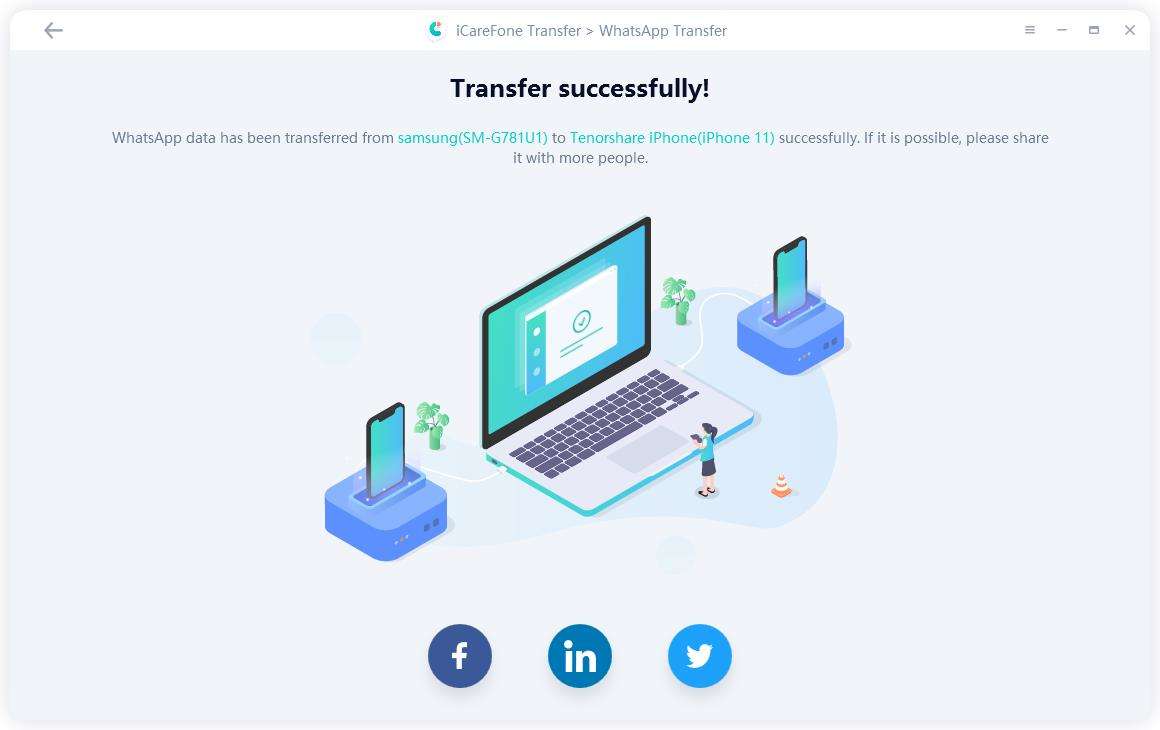
No, WhatsApp cannot be used with just an email address. The app requires a phone number for verification to ensure a secure and linked identity.
There’s no official way to send WhatsApp messages without a phone number. You’ll need a number for account creation, but once verified, you can communicate freely within the app.
You can get a free number for WhatsApp by using services like Google Voice or temporary number apps. However, be aware that some services may block virtual numbers from WhatsApp.
If WhatsApp isn’t sending the verification code, check for possible issues like network problems, incorrect numbers, or blocked virtual numbers. Ensure your number is in the correct format and that your phone can receive SMS or calls.
Using Whatsapp without phone number is entirely possible, and as we’ve seen, there are multiple methods to make it work.
If you're looking for a tool to manage or transfer your WhatsApp data safely and easily, we recommend iCareFone Transfer .
then write your review
Leave a Comment
Create your review for Tenorshare articles

No.1 Solution for WhatsApp Transfer, Backup & Restore
Fast & Secure Transfer
By Jenefey Aaron
2026-02-08 / WhatsApp Tips