then write your review
ReiBoot for Android-Best Android System Repair Tool
Fix 50+ Android issues & Free Enter/Exit Recovery Mode
Best Android Repair Tool
Fix 50+ Android issues, No Data Loss
A powerful tool that fixes Android system issues and restores devices to normal with just one click.
Some developers roll out WhatsApp mods which enhance the capabilities of the application. GB WhatsApp is one such example. But when you download and use GB WhatsApp APK, it may not install and work properly. If you too have a GB WhatsApp not working problem, then you should keep on reading.
Why my GB WhatsApp is not working? This is a question asked by many. We have listed some of the possible reasons as below.
It can be annoying when it comes to GB WhatsApp not working. If you too are a victim of this GB WhatsApp problem, you will benefit greatly from the fixes given below. Try one of them at a time, until your app runs perfectly as ever.
There is no official website or Play Store to download GB WhatsApp, so you have to download the APK file on other websites. So you may not install the app from APK right. The first method for GB WhatsApp not installing is to allow install from unknown sources while downloading and installing GB WhatsApp.
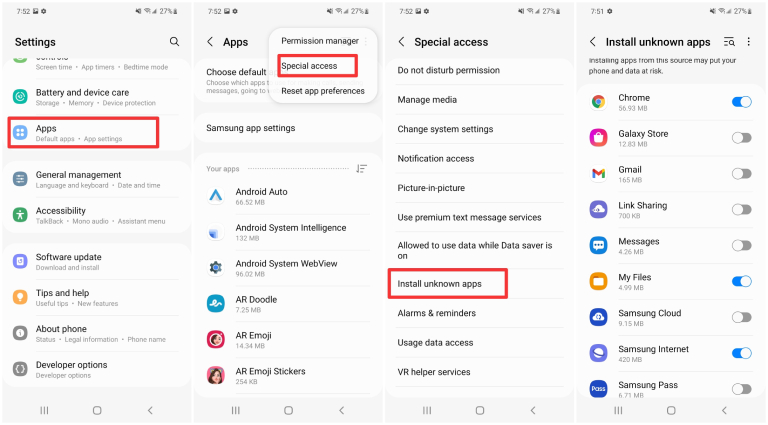
For GB WhatsApp not working properly, you should check your Internet connection too, because this app uses Internet to send and receive messages. If your Wifi connection is poor, or you have run out of your mobile data plan, you will not be able to view new messages or images.
Restart the app solves many issues. So if GB WhatsApp is not working, you can close and delete GB WhatsApp running in the background, and then reopen it. Further, you may also uninstall and install GB WhatsApp APK. In this way, it is recommend to have a backup to avoid chat history loss.
Sometimes older versions of GB WhatsApp run into problems or bugs, and that is why there are always new version releases on the websites. Check different credible websites to see for the latest version of GB WhatsApp. If there is any, install it to fix GB WhatsApp not working issue.
You may receive the messages late or miss the new messages. Clearing app cache can also solve why GBWhatsApp is not working in this situation. It clears all out the data and sets the app to such a version when it was first installed. Follow the instructions given below.
If it's not the app itself, the cause of the GB WhatsApp problem may also be the Android system. Tenorshare ReiBoot for Android repairs the Android system and fixes bugs that are causing apps to misbehave or crash on Samsung. Follow the steps below to repair your Android and fix GB WhatsApp not working or not installing.
Download, install and run ReiBoot for Android on your computer. Connect your Samsung phone and click on Repair Android System.

On the next screen that follows, click on Repair Now option.

Enter the information regarding to your Android phone. After that, click Next to proceed.
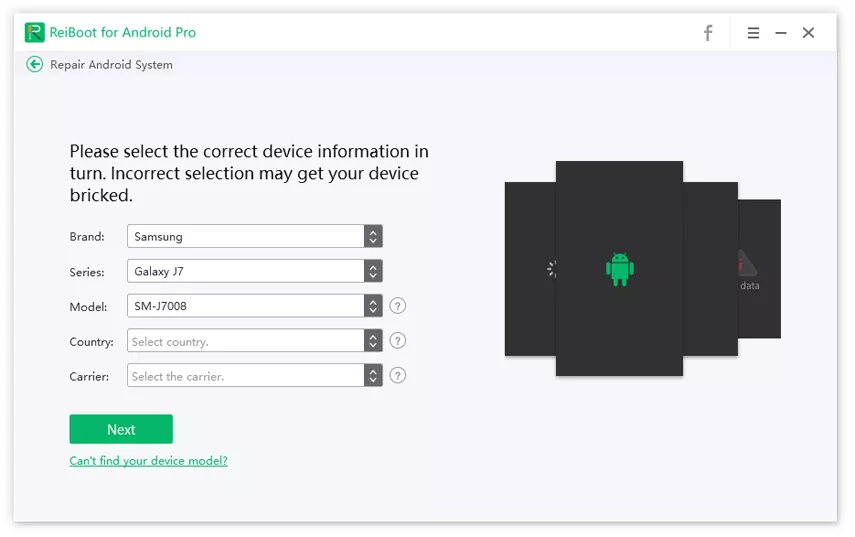
Once the correct information has been entered, Downloading the firmware package. It will take some time to download depending on your internet’s speed.

After the download has completed, start the repair process.

When the process has completed, a screen like the following shall be seen on your computer.

GB WhatsApp is a mod WhatsApp and is very popular among people. If you find any issue in the normal working of this app, there are methods of solving GB WhatsApp not working. What's more, you can fix the Android System on Samsung by using Tenorshare ReiBoot for Android.
then write your review
Leave a Comment
Create your review for Tenorshare articles

By Anna Sherry
2026-02-08 / WhatsApp Tips