4uKey - One-Click Easy iPhone/iPad Unlocker
Unlock Screen Lock/Apple ID/MDM/Screen Time Passcode Instantly
Easy iPhone/iPad Unlocker
Unlock iPhone Passcode Instantly
I've had my iPhone 6 for a few years now, but I've unfortunately forgotten the passcode. I'm worried that I won't be able to access my device or the important data stored on it. Is there a way to unlock my iPhone 6 without passcode?
iPhone, one of the best Smartphone known for its awesome security, doesn't allow unauthorized people to access it easily. But the same security feature can put you in trouble if you forget iPhone passcode and don't know how to access the device when iPhone locked or iPhone unavailable.
No worries any more. There are 4 simplest ways on how to unlock iPhone 6/6s/6s Plus without passcode.
4uKey removes all iOS locks: Activation Lock, MDM, and Screen Time in simple clicks. No passcode or skills required!
One of the most effective solutions for iPhone 6 unlock is Tenorshare 4uKey. This software is designed to bypass iPhone lock screen and remove any passcode or Apple ID restrictions. It can easily remove 4-digit, 6-digit passcode, Touch ID, or Face ID in a few minutes.
It supports iPhone, iPad, and iPod, making it a versatile solution for all your unlocking needs. 4uKey supports all models of iOS devices, including iPhone 6/6s/6 Plus/6s Plus, and is compatible with the latest iOS 17.
Download and install 4uKey on your computer and then process on how to unlock disabled iPhone 6s/6/6 Plus without passcode/Apple ID:
Launch 4uKey and connect your iPhone 6 to it using USB cable. Click "Start" to continue further.

Next, you will be asked to download the latest firmware package, simply choose a save path and click on Download button.
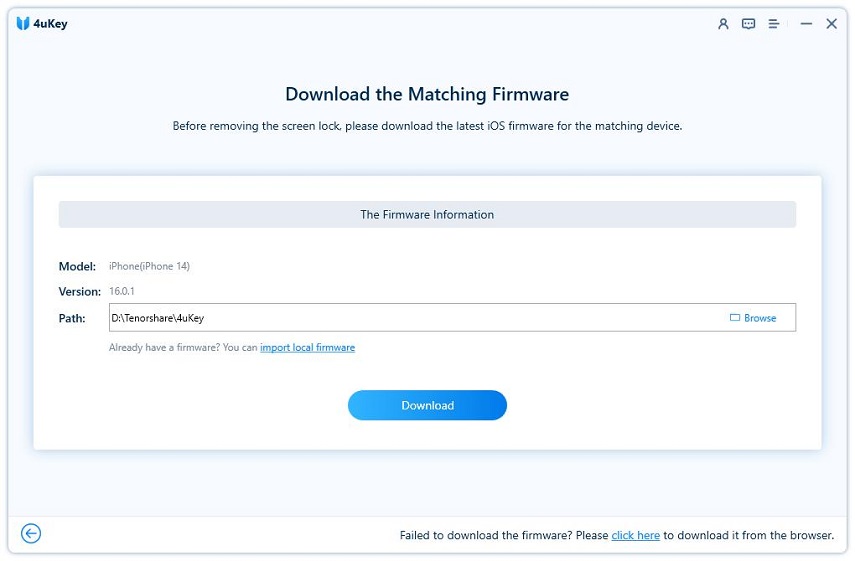
Once the firmware completes downloading, click on "Start Remove" to start removing your iPhone 6 passcode. The process will take a little while to complete.
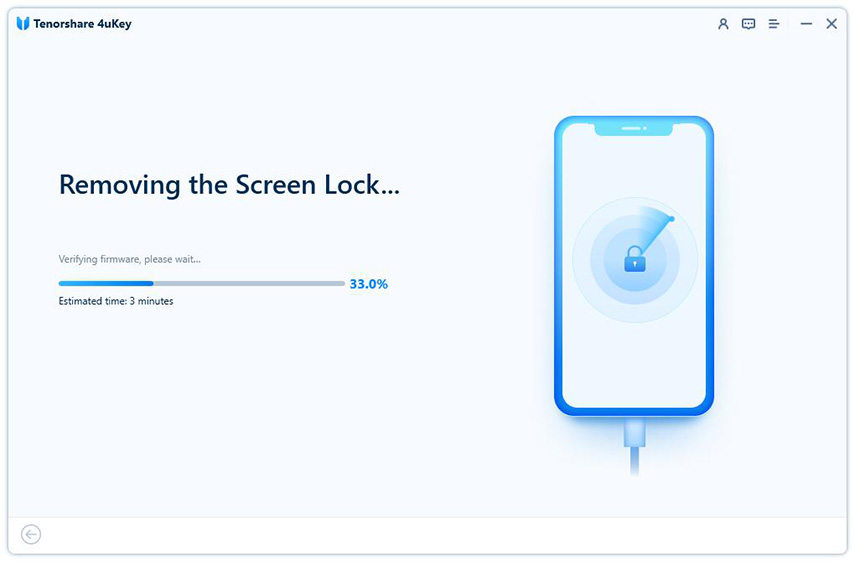
Now you have successfully removed iPhone 6/6s passcode. If you have previous backup on iTunes/iCloud, you can restore your iPhone.
Bypassing iPhone 6/6s passcode with iTunes is also the feasible method that pops up for Apple users. You just need to put your iPhone into recovery mode and then restore it with iTunes. And it is also recommend to have a backup.
Then press and hold Home button without releasing the sleep/power button.
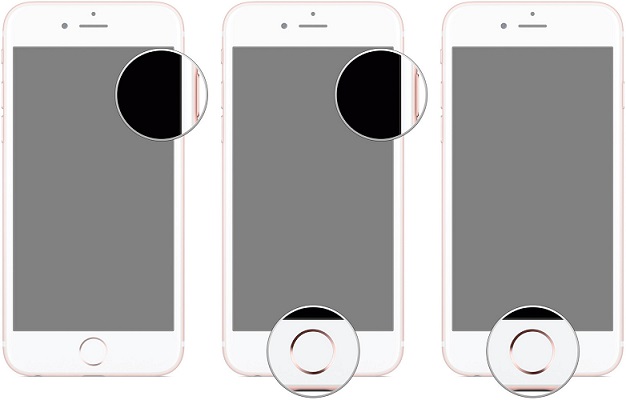
Continue holding the buttons until you get a pop up from iTunes that your device is in recovery mode and have the option to restore the iPhone.
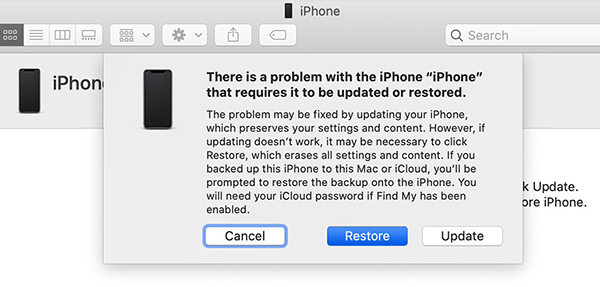
However, there are several drawbacks to using iTunes for unlocking.
If you mind the above disadvantages, it is best to use the professional Tenorshare 4uKey to unlock your iPhone 6 lock screen without limits.
iCloud can also be used to unlock iPhone 6/6s without computer easily. And you can remotely erase the device, which means it is not necessary to have your iPhone besides you. It can be of great help when you accidentallly lose your iPhone. While it requires access to the original Apple ID credentials and assumes the device is properly set up for Find My iPhone. iCloud method has the trade-off of completely erasing all data on the device .
Open your another device and visit icloud.com website using any browser.
Now click on Find iPhone > All Devices and choose your iPhone 6 that you want to unlock. Click on Erase option.

Although iPhone 6/6s is old and cannot be compatible with latest iOS perfectly, it can still be updated to iOS 15.2. How to unlock iPhone 6/7? There is another option to erase the unavailable screen on iOS 15.2 and later.
One method that has gained popularity is using a different carrier to unlock iPhone 6 for free. It typically involves a straightforward process where you simply switch to a new carrier that offers unlocking services. This method can be appealing for users looking for a cost-effective way to bypass iPhone lock screen, especially if they are nearing the end of their contract or if they are switching carriers.
Meanwhile, switching carriers often requires a new contract, which may involve additional costs or commitments. The process of switching carriers and unlocking the device can be time-consuming, especially if you need to set up a new contract.
There are 4 methods to do so, including using Tenorshare 4uKey iOS Unlocker, iTunes, iCloud, and a different carrier. Among these, 4uKey is often considered the best option to unblock iPhone 6 without limits.
Yes, iCloud and carrier methods do not require the use of any other software on a computer.
The most straightforward approach to bypass an iCloud lock on an iPhone is to provide the original Apple account credentials. If you acquired the pre-owned device from a private seller, ask them to share the necessary login details.
You have learned how to unlock iPhone 6/6s/6 Plus by using any of these 4 methods. Every methods works perfectly to bypass the iPhone 6 locks without passcode. If you want the best and simple way after you have entered wrong passcodes many times, try 4uKey iPhone Unlocker.
Let us know what you think about Tenorshare 4uKey after using it. Feel free to comment below.
then write your review
Leave a Comment
Create your review for Tenorshare articles

Easily Unlock iPhone passcode/Apple ID/iCloud Activation Lock/MDM
100% successful unlock
By Jenefey Aaron
2026-02-03 / Unlock iPhone