4uKey - One-Click Easy iPhone/iPad Unlocker
Unlock Screen Lock/Apple ID/MDM/Screen Time Passcode Instantly
Easy iPhone/iPad Unlocker
Unlock iPhone Passcode Instantly
Tool WipeLocker is a 2025 solution created to assist users in bypassing iCloud Activation Lock and regaining access to locked iPhones and iPads. In this guide, we’ll explore what Tool WipeLocker offers, how to download and use it, and the key benefits and potential risks involved.
Additionally, we’ll highlight a reliable alternative for those who prefer a safer, fully supported option. Read on to find practical steps and make an informed choice for managing your device effectively.
Tool WipeLocker is a dedicated iCloud activation lock removal utility that claims to help users regain access to iPhones and iPads locked to another Apple ID.
The site positions the tool as a free/low-cost solution for people who bought second‑hand devices or forgot the Apple ID linked to a device. It claims to support a large number of iOS versions and Apple devices.
Tool wipelocker 2025 supports a wide range of Apple devices and iOS versions. According to the official website, it is compatible with:
iPhones:
iPhone 12, 13, 14, 15, 16, 17, 18, 26
iPads:
iPad Pro, Air, Mini, and standard models
iPod Touch:
Various generations
Apple Watch:
Series 1 to Series 8
Before using tool-wipelocker software, ensure the following:
Pros:
Cons:
Step 1: Tool-wipelocker v3.0.0 download which is done instantly after you register on a dedicated server.
Step 2: Although this program offers a number of features, you must select "Removal iCloud."

Step 3: When you register on the server, a key is generated for you to use in order to activate the software.

Step 4: You need to know the model of the device and its IMEI or serial number.

Step 5: Give the program two to four minutes on average to complete removing Activation Lock.

Tool wipeLocker focuses on bypassing iCloud activation lock and removing apple id accounts. It does not automatically erase all data permanently. However, if you choose to perform a full reset during the process, some data may be deleted.
Yes. Even though tool wipeLocker aims to preserve device data, backing up your iPhone or iPad beforehand is highly recommended.
Tool WipeLocker is widely used for bypassing iCloud activation Lock on supported devices. While many users report success some mention error, its safety depends on using the official version.
For users seeking a reliable alternative to tool-wipelocker software, Tenorshare 4uKey offers a secure and efficient solution to regain access to iPhones and iPads. Tenorshare 4uKey is a simple, powerful tool for iPhone and iPad users. It helps reset forgotten passcodes, unlock disabled devices, and resolve Apple ID issues.
It can remove MDM and Screen Time restrictions and works with the latest iOS versions. With step-by-step guidance, 4uKey makes device recovery fast, safe, and easy, even for non-technical users.
Key Features:
Steps to Use 4uKey to Remove Apple ID/Bypass Activation Lock
Download and install Tenorshare 4uKey on your computer. Then, execute it. Choose “Remove iCloud Activation Lock” on the interface.

Connect your iPhone/iPad to the computer. Tap “Next.” Your device will enter “Recovery Mode” to protect the system.


The 4uKey will jailbreak your iPad. Hit “Next”.

4uKey will start removing the Activation Lock now.

After the iCloud Lock removal is complete, you can access your iPhone or iPad successfully.

While the tool wipelocker may serve some purposes, its performance is surpassed by more robust alternatives. For those seeking a reliable and effective solution, we strongly recommend Tenorshare 4uKey. 4uKey offers a comprehensive feature set and stable performance. Its guided, user-friendly recovery options make it the superior choice for safely managing and regaining access to your devices.
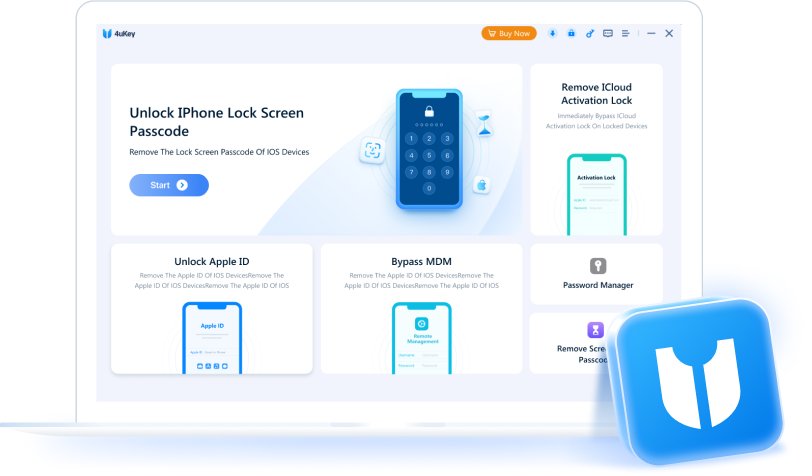
then write your review
Leave a Comment
Create your review for Tenorshare articles

Easily Unlock iPhone passcode/Apple ID/iCloud Activation Lock/MDM
100% successful unlock
By Jenefey Aaron
2026-02-03 / Unlock iPhone