4uKey - One-Click Easy iPhone/iPad Unlocker
Unlock Screen Lock/Apple ID/MDM/Screen Time Passcode Instantly
Easy iPhone/iPad Unlocker
Unlock iPhone Passcode Instantly
From Google Support: "When I go to my Gmail account and look at my password, it shows up as a dot. I count the dots and there are fewer dots than my password has. I want to see my password.
Have you ever wondered how to see my password for Gmailg> without changing or resetting it? If you have, you are not alone. Many Gmail users have the same question, especially when they forget their password or want to access their account from another device.
In this article, we will show you some easy and effective ways to view your Gmail password without changing it in 2024. Whether you use Gmail on your iPhone, iPad, Android, or computer, you will find a solution that works for you.
One of the best ways to see your Gmail password without changing or resetting it is to use a professional tool called 4uKey Password Manager. This powerful password manager can help you find and view all kinds of passwords saved on your iPhone or iPad, including Gmail, Apple ID, Wi-Fi, website, app, and more. With 4uKey, you can quickly and easily see your Gmail password without changing or resetting it in 2024.
How to see my password for Gmail? Follow these steps:

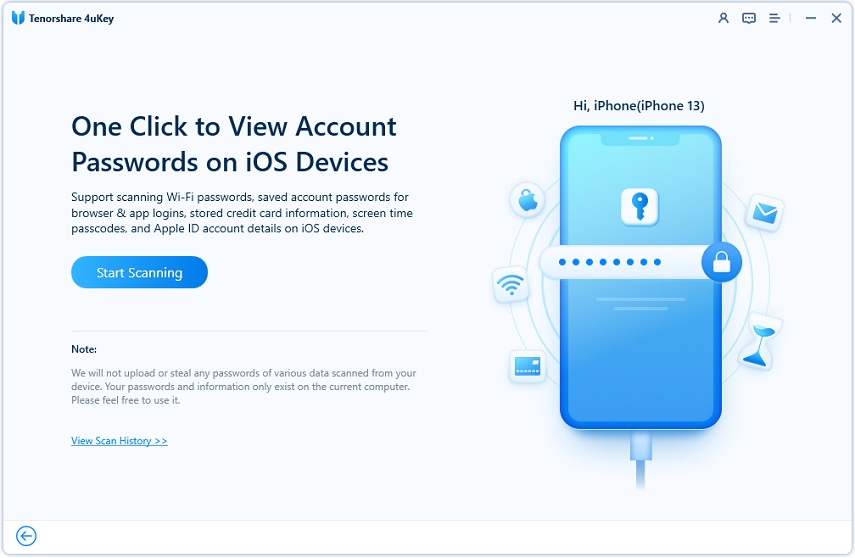
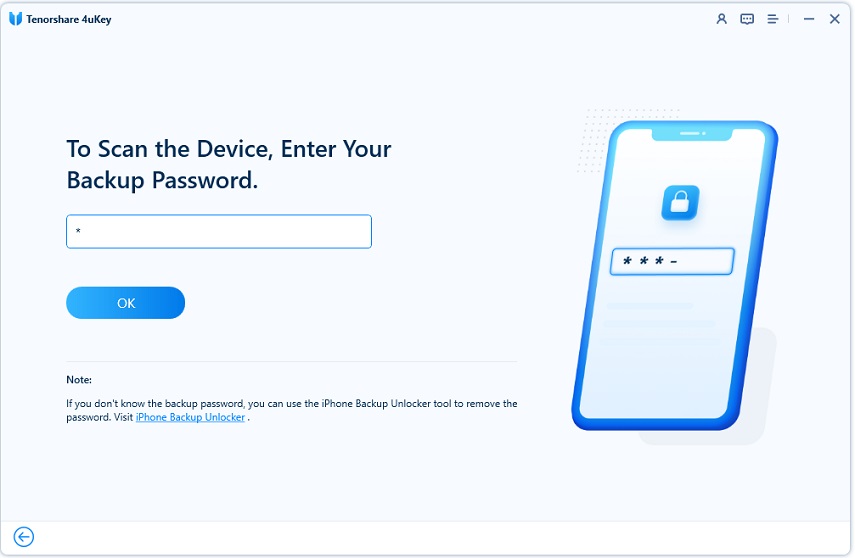
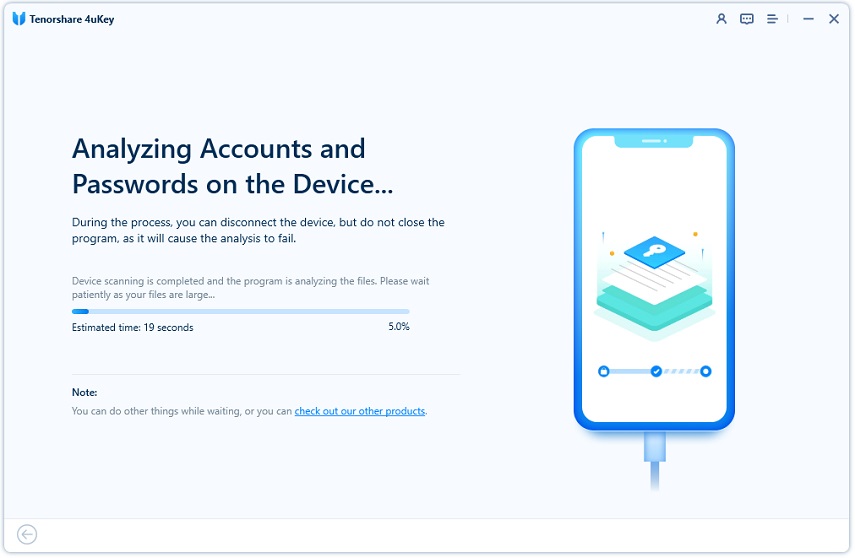
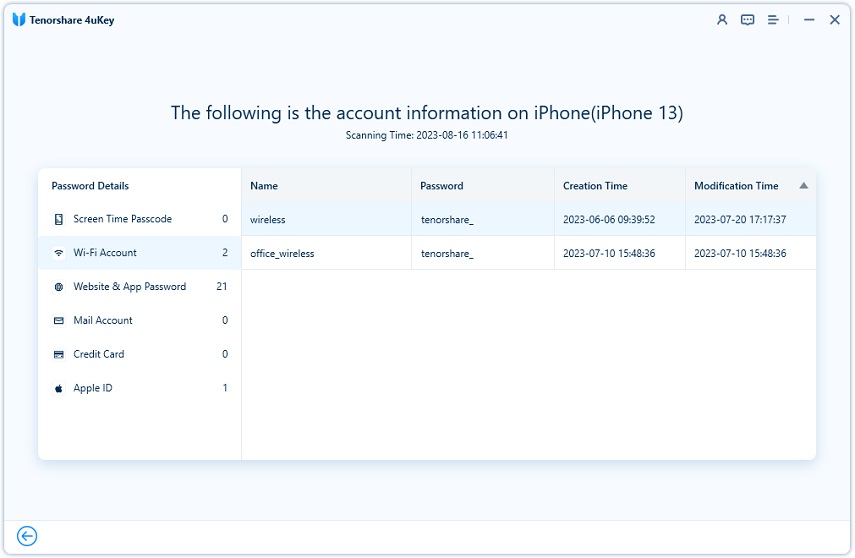
Another way to view your Gmail password without changing or resetting it is to use the personal info section in your Google account settings. This method works if you are already logged in to your Gmail account on your computer or mobile device. Here are the steps to view your Gmail password via personal info:


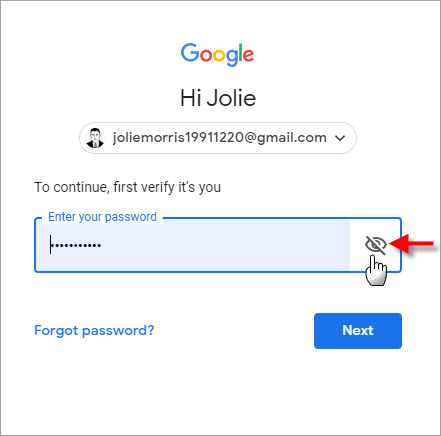
If you have preserved your Gmail password in your browser, you can also find it without changing or resetting it. Different browsers have different ways to store and manage passwords, so you need to follow the specific steps for your browser. Here are some common browsers and how to know the Gmail password in them:
If you want to see your Gmail password that is saved in Google Chrome, follow these steps:

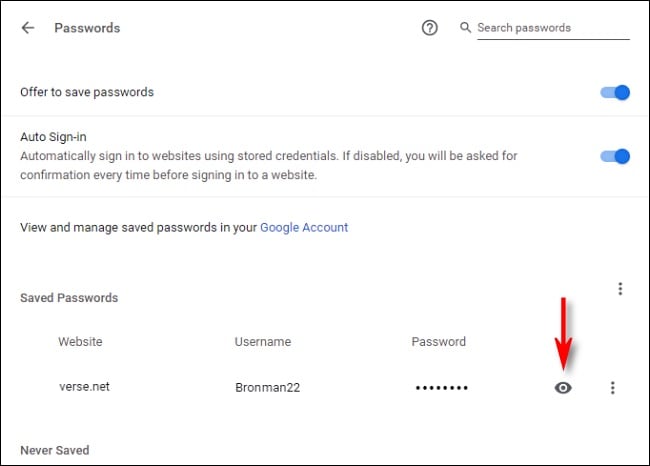
You might be asked to enter a password for security reasons. Don't worry; this is the password you use to log in to your computer. Type it in, and you will see your Gmail password.
Firefox is another well-known web browser that cares about your privacy. That’s how long it has been around! Do you want to know how to see your Gmail password in Mozilla Firefox? Here are the steps if you think about how can I see my Gmail password in Mozilla.
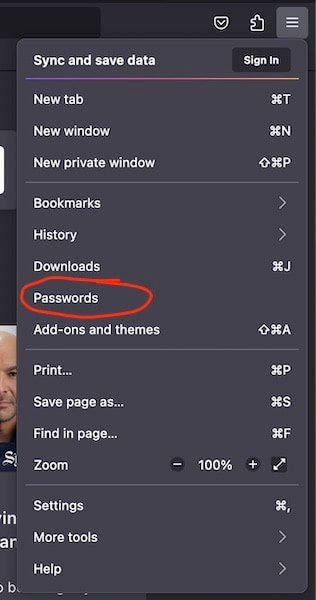
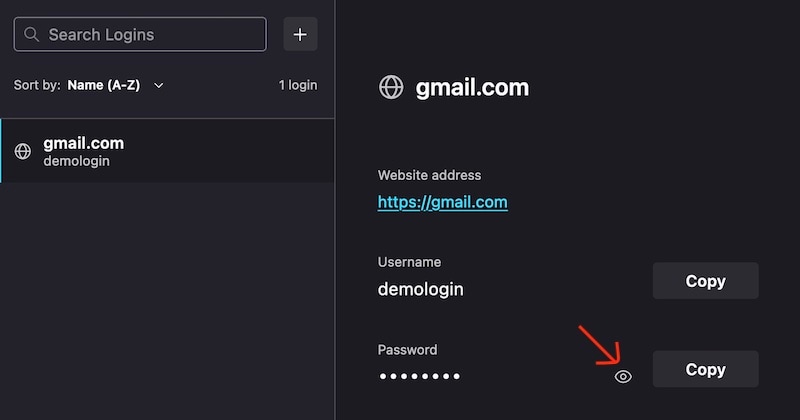
Here the steps on how to see Gmail password that is stored in Apple Safari on macOS, do this:
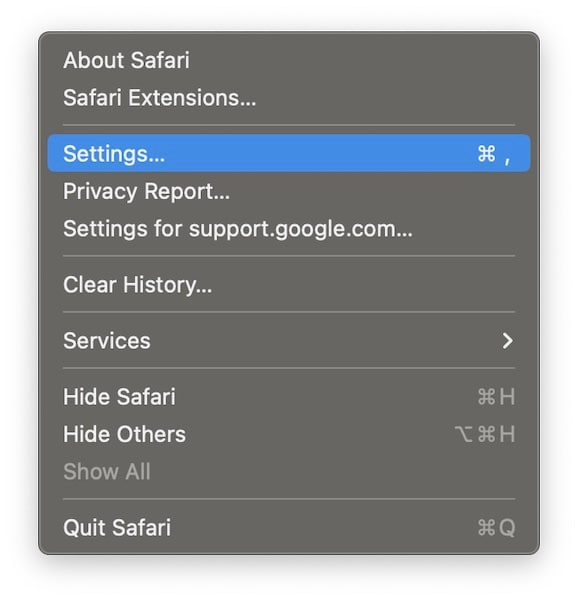
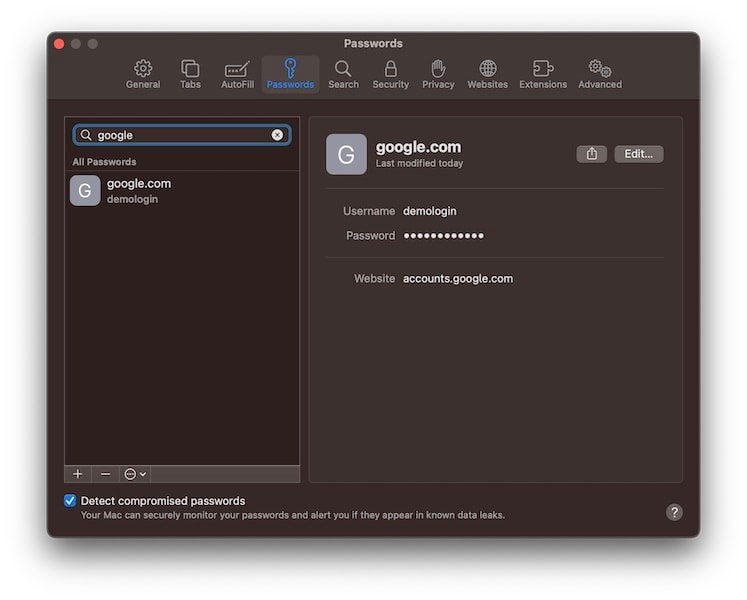
To see your Gmail password that is saved in the Microsoft Edge browser:
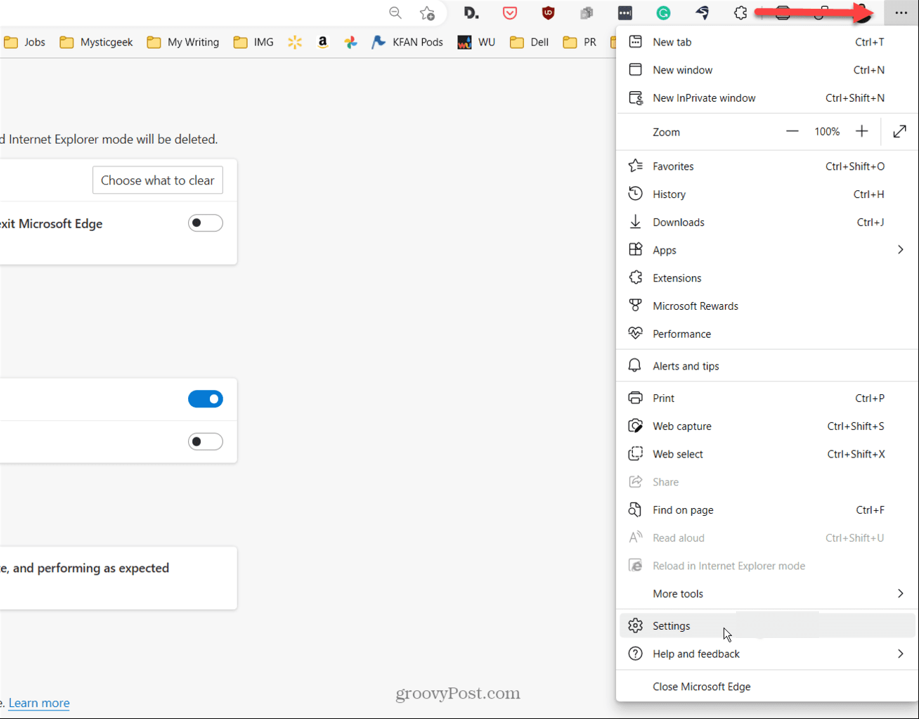
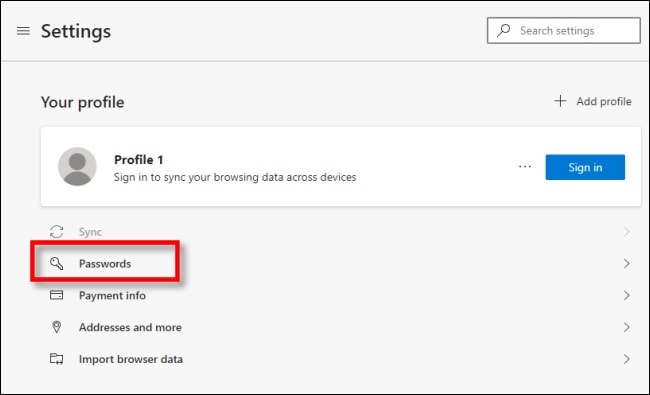
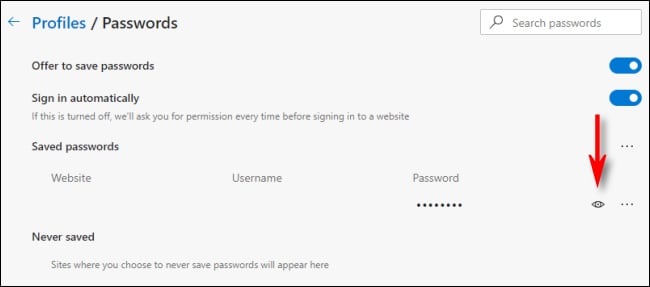
You might have to enter your system password to see your Gmail password.
If you have not saved your Gmail password using any of the above methods, you may still be able to find it through the account recovery process. This method works if you have set up a recovery phone number or email address for your Gmail account. Here I compiled the steps on how to see my password for Gmail through account recovery:
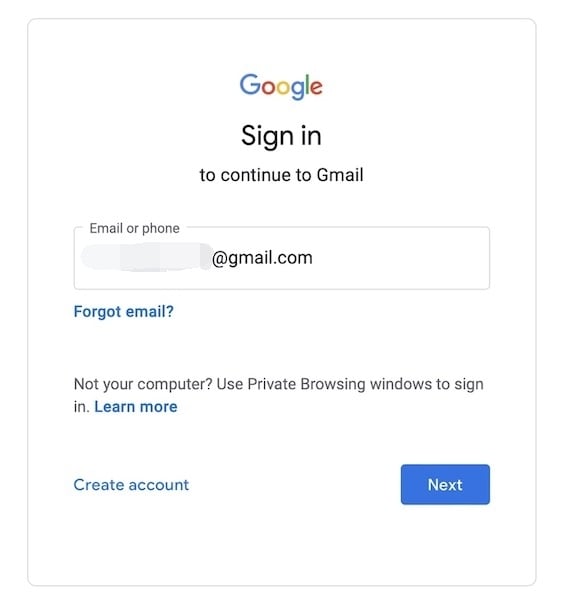
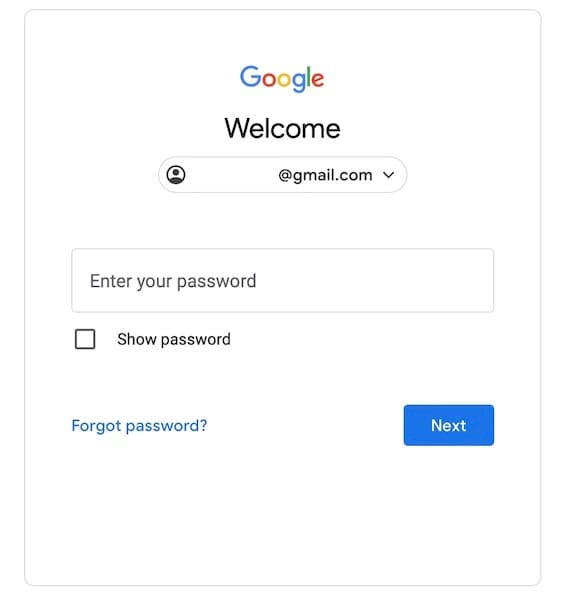
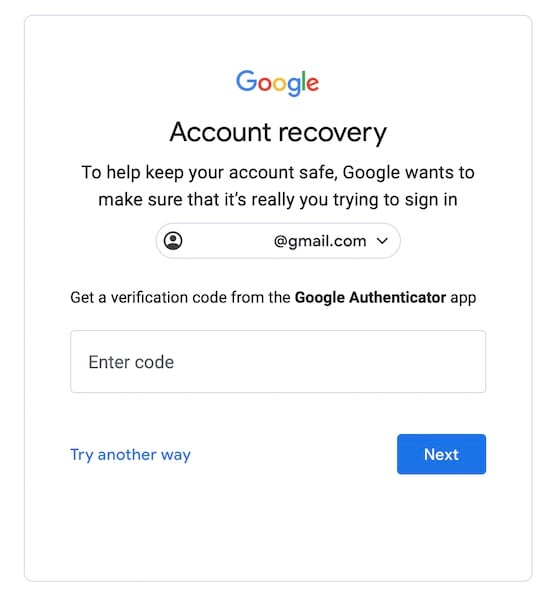
Losing your Gmail password can be frustrating and inconvenient, especially if you use it for important purposes. To prevent this from happening, here are some tips that you can follow:
This article shows you “how to see my password for Gmail” without changing or resetting it in 2024. You can use any of the methods that suit your situation, such as 4uKey Password Manager, personal info, browsers, or account recovery.
These methods are easy and effective and can help you access your Gmail account without any hassle. However, you should also be careful about your password security and avoid using the same password for multiple accounts or sharing it with others.
then write your review
Leave a Comment
Create your review for Tenorshare articles

Easily Unlock iPhone passcode/Apple ID/iCloud Activation Lock/MDM
100% successful unlock
By Jenefey Aaron
2026-02-08 / Unlock iPhone