4uKey - One-Click Easy iPhone/iPad Unlocker
Unlock Screen Lock/Apple ID/MDM/Screen Time Passcode Instantly
Easy iPhone/iPad Unlocker
Unlock iPhone Passcode Instantly
Password managers like LastPass have become an essential tool to generate and store complex passwords securely. But with recent security breaches and changes in the cybersecurity landscape, many users are left wondering: Is LastPass still a safe option for generating passwords?
This 2025 full review will explore the safety and functionality of the LastPass Password Generator, helping you make an informed decision about using it for your online security needs.
LastPass is a popular password manager known for its straightforward interface, strong encryption, and various features like password sharing, multi-factor authentication, and a secure password vault.
One of its key features is the LastPass Password Generator, a tool that helps users create strong and unique passwords, enhancing their overall online security. The generator ensures that passwords are complex, making it harder for hackers to crack them.

The LastPass Free plan offers essential password management features, including unlimited password storage, autofill, password generation, dark web monitoring, and secure notes. However, it restricts usage to one device type and provides 50MB of encrypted storage.
The LastPass Premium plan, priced at $3.00/month, enhances the free version by adding features like one-to-many sharing, emergency access, and 1GB of encrypted file storage.
It supports unlimited devices, offering more robust security and convenience for users needing access across multiple devices.
Yes, LastPass Password Generator is generally safe. It creates strong, random passwords using advanced algorithms. The tool does not store passwords unless you save them in your encrypted LastPass vault.
While LastPass is a reputable tool, always use a secure device and enable multi-factor
Using the Lastpass password generator free is simple and straightforward. Here's how you can get it to lastpass generate password:

When it comes to choosing the best password generator, three popular options to consider are 1Password, Bitwarden, and NordPass, each offering unique features compared to LastPass.
Known for its ability to generate passwords, passphrases, and PINs, 1Password allows you to create passwords with 8 to 100 characters and passphrases with 3 to 15 words. It supports smart passwords that meet site-specific requirements and is particularly useful for generating passphrases and PINs.
Bitwarden offers both free and premium plans and provides a robust password and passphrase generator. It also features a strength indicator and estimated crack time, making it one of the most versatile options for creating strong, customized passwords.
This user-friendly password manager allows you to generate passwords up to 64 characters and even passphrases with 3 to 10 words. The generator provides options to include or omit uppercase letters, symbols, and ambiguous characters, and features a password strength indicator to help ensure your passwords are strong.
While Lastpass password creator is great for basic password generation, Bitwarden emerges as the best overall password maker due to its flexibility, customization options, and strong free plan.
If you prioritize user-friendliness, NordPass is a strong contender, but for advanced features and comprehensive customization, Bitwarden takes the lead.
If you're an Apple user, managing your passwords and security settings on your iPhone or iPad is essential. For those looking for extra help in managing passwords and bypassing security obstacles on iOS devices, Tenorshare 4uKey is an excellent tool.
This versatile software not only helps you view and manage your passwords but also provides a way to unlock your devices if you've forgotten your passcode. Tenorshare 4uKey offers a comprehensive solution for all your iOS security needs.

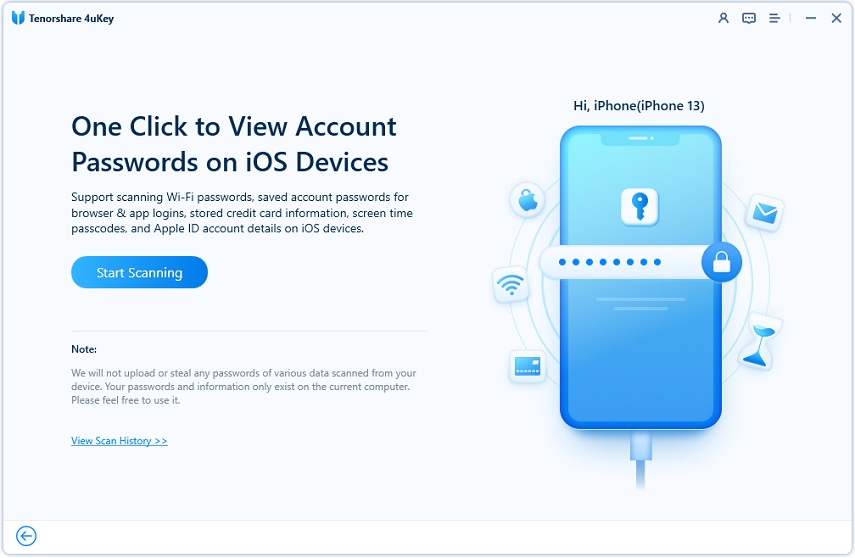
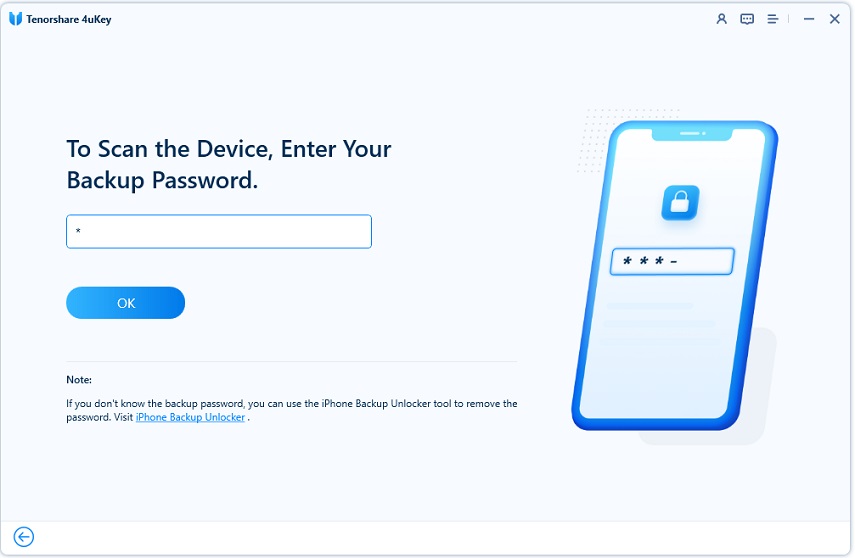
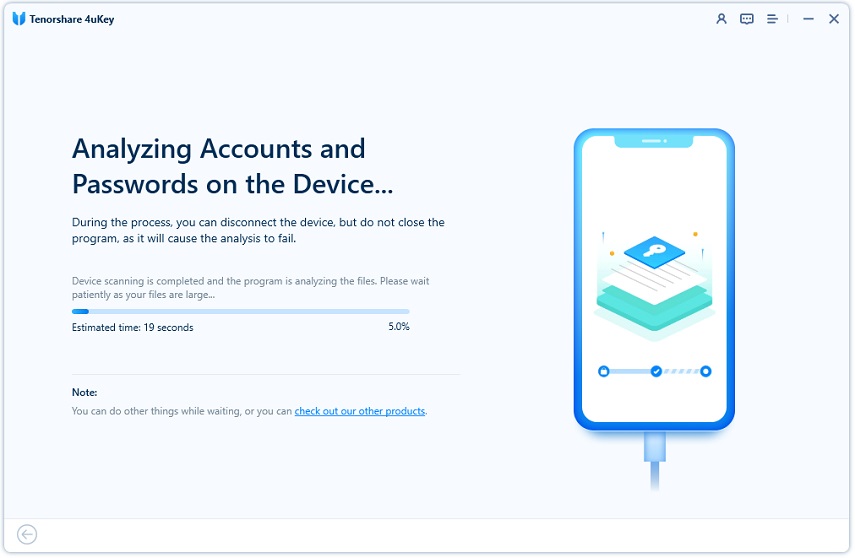
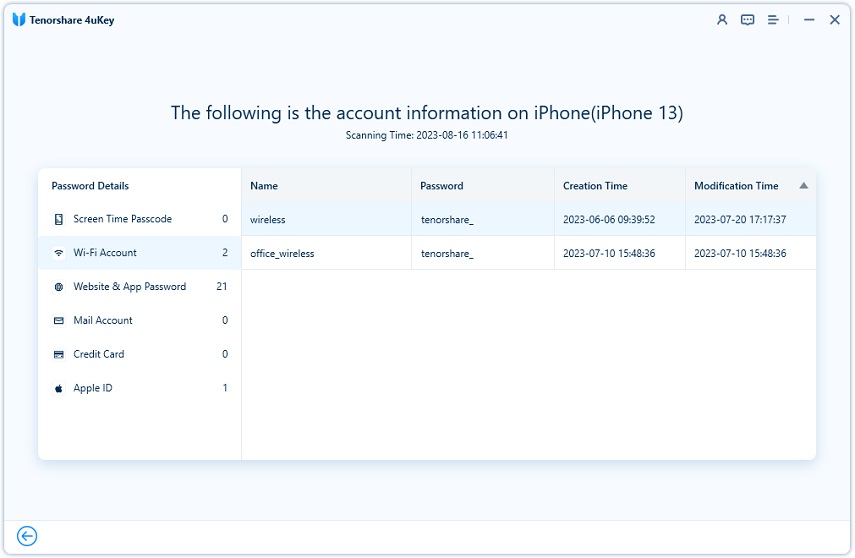
LastPass Password Generator remains a solid option for securing your online accounts. If you’re looking for an alternative, tools like 1Password, Bitwarden, and NordPass offer strong competition.
For Apple users, Tenorshare 4uKey is highly recommended for managing and viewing passwords, as well as for removing iPhone or iPad passcodes.
then write your review
Leave a Comment
Create your review for Tenorshare articles

Easily Unlock iPhone passcode/Apple ID/iCloud Activation Lock/MDM
100% successful unlock
By Jenefey Aaron
2026-01-23 / Unlock iPhone