4uKey - One-Click Easy iPhone/iPad Unlocker
Unlock Screen Lock/Apple ID/MDM/Screen Time Passcode Instantly
Easy iPhone/iPad Unlocker
Unlock iPhone Passcode Instantly
We ZIP files to shrink the volume and share content conveniently. You ought to compress confidential files and protect them with passwords. Password-protected ZIP puts an extra layer of privacy to your data instead of storing them in the usual format.
What do you do all of a sudden you realize you forgot the password that you used to compress essential documents. You might be wondering fast and free ways to get rid of the problems. It’s vital to learn how to crack those passwords to get access to your documents. In this article, we’ll discuss the possible fastest and easiest ways on how to remove the password from the ZIP file without any software.
We are guiding you through comprehensive three methods to unlock password ZIP protected files without using any paid/free software.
Cracking passwords with Command Line Interface is always a fun task to do. In this powerful method, we are using a pre-coded software tool called John the Ripper. John the Ripper is the open-source tool available for Windows, Mac, and Linux OS.
Download the John the Ripper in ZIP form from the given link. Unzip the folder and extract it to your favorite location. E.g.Desktop/John. You need not install the tool to use its command-line tool; thus, it has no executable files. Follow the steps below to begin:
Change the folder name of the file you have downloaded to something else so that it’ll be easy for you to remember, lets’ say ‘John.’ Place the newly created folder in Desktop so that it’ll be easily accessible while browsing.
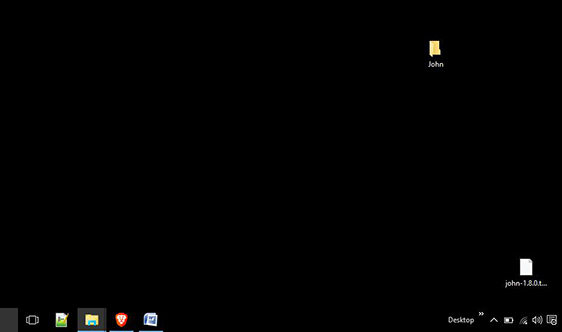
Click on “Windows Icon” then open Command prompt, run it as administrator. You can also run a command prompt from the ‘Run’ application in Windows.

On the command interface, hit the command, ‘cd/Desktop/john/run.’ Basically, with this Command, we are calling windows to navigate through the “Run” folder.


Fire the command “john –format=zip crack/keys.txt” and Enter. The whole process is a brute force attack. If you are lucky enough, it will take some minutes to crack the password else. You need to wait hours if the password is lengthy. You can see the cracked password on the snapshot below, and it says, “ABC123.”
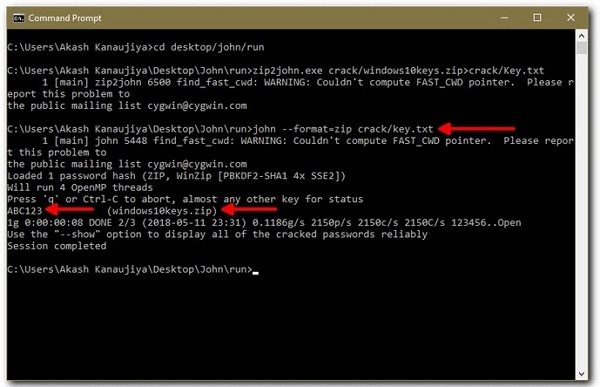
Note: In the Linux interface, you can type john –help or john –h to get lists of the interface and Command to crack passwords of ZIP files.
Using notepad to open ZIP files is the easiest way out to an open file. As we know, Notepad is available in every platform of windows, Mac, and Linux as well; Linux might need a new installation. Follow the steps below:
Step 1: Install the Notepad application tool if not installed (in the case of Linux and Mac PC).
Step 2: Select the ZIP file and right-click to open the menus. In the list, selectors select “Open with” and click on the option “Notepad.” If not available, choose Open with other applications and select Notepad.
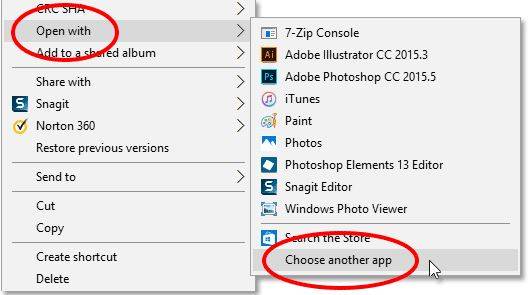
Step 3: In the given tabs in Notepad application, click on “Edit.”
Step 4: A screen will appear with an interface to Replace, Find, and Find in files and Mark. Go to the replace tab. In the Replace tab on the second line, replace "Ûtà" with "5³tà'” and click on Replace All.
Step 5: Now close the notepad and try opening the ZIP file frequently. You are easily let into the ZIP file without having to enter a passcode.
In this section method, we will guide you through the essential tools to unlock ZIP files. We recommend using the LostMyPass tool; it is a widely used online tool to open ZIP, Ms. Office package, PDF, and many more. Browse through the website, LostMyPass LostMyPass and follow the steps below:
On the given tabs, click on the File type and choose any Archive File type. Classes available are WinZip, WinRAR, and 7z.

Now, you are all set to import ZIP files in the tool. Use drag and drop feature for convenience.

PassFab for ZIP is a professional software tool to recover passwords for Encrypted ZIP files without losing data. All you perform to do is install the software, and it's available both in the paid and free trial version. PassFab for ZIP uses a Bruteforce attack with a dictionary and masks to crack the password. Your ZIP file being crack depends on the password in the dictionary; if not found, all your work goes in vain. Nonetheless, follow these steps to perform this method using the PassFab software tool.
In the application window, browse the ZIP file to unlock the password click on “Add.” While beginning, you can select a couple of checks, Dictionary attack brute force attack, brute force with a mask. Then, click on Start to begin.
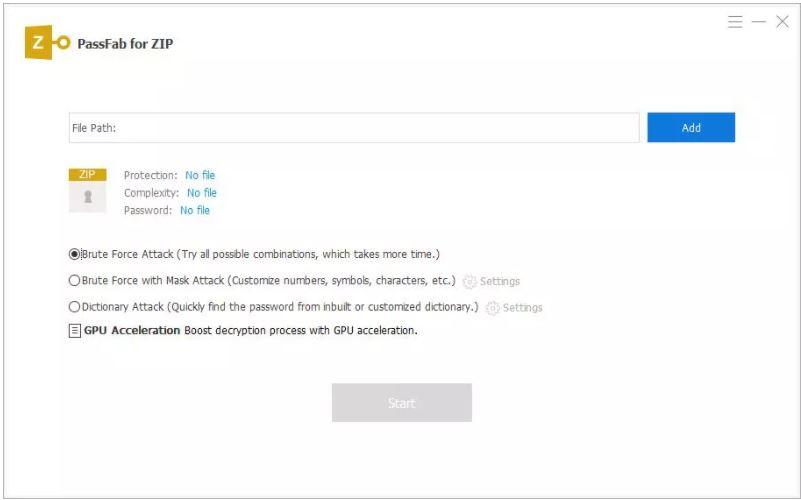
Wait a while when the tool checks to crack the password; if found, it generates a prompt with the password for the ZIP file.
It is a real headache having to not being able to access an essential document in case you have compressed them. Compressing files have lots of benefits as it provides an extra layer of security and authenticity. If you are in trouble to solve the passcode lock case, follow the above methods and guidelines properly.
Apart from ZIP File password, there are other types of password that people may forget, such as iPhone screen password. Of course, unlock iPhone screen is a small thing with the aid of a tool like Tenorshare 4uKey.
then write your review
Leave a Comment
Create your review for Tenorshare articles

Easily Unlock iPhone passcode/Apple ID/iCloud Activation Lock/MDM
100% successful unlock
By Anna Sherry
2026-01-23 / Windows Tips