4uKey for Android - No.1 Android Unlocker & FRP Tool
Unlock Android Screen Lock & Remove FRP without Password
Android Unlocker & FRP Tool
Unlock Android Screen Lock & Remove FRP
Factory Reset Protection is a security feature designed to protect Android users’ data. However, when users forget their Google account credentials, they can get locked out of their device. Luckily, tools like EFRP Me APK allow users to bypass Android FRP and regain access to their phones quickly.
The EFRP ME APK is a tool designed to help users bypass Factory Reset Protection on Android devices. This review will delve into EFRP.ME features, installation process, and effectiveness, providing you with all the information you need to decide if this tool is right for you.
EFRP ME APK allows users to bypass Google account verification after factory reset on Android devices. This is especially useful for those who have forgotten their credentials or purchased a second-hand device that is still linked to a previous owner's account. It supports a wide range of Android versions, including Android 11 and beyond.
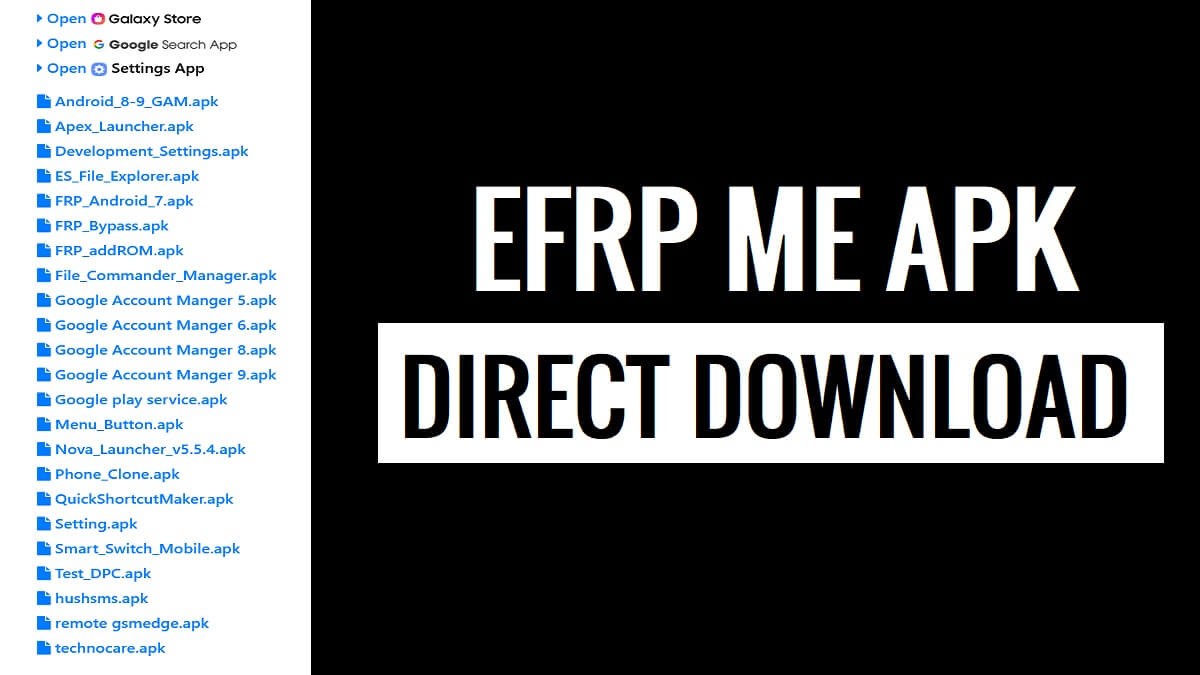
The EFRP Me APK is designed to be a versatile FRP bypass solution, compatible with a wide range of Android devices and operating systems. Whether you're using an entry-level smartphone or a flagship model, EFRP Me APK offers a reliable way to unlock FRP protection across various brands and OS versions. Here's a breakdown of its compatibility:
EFRP Me APK works seamlessly with a diverse selection of Android smartphone brands, including both budget-friendly and premium models. Supported brands include:
This wide compatibility ensures that users with different devices can easily use the APK for FRP removal.
The tool is compatible with a wide array of Android versions, allowing users to bypass FRP on both older and newer devices. EFRP Me APK supports devices running Android versions as old as Android 5.0 (Lollipop), and it is fully functional up to Android 13.
No matter which Android version your device is running, EFRP Me APK offers a solution to bypass FRP protection.
To use EFRP Me APK, some processes may require a Windows operating system for installation and firmware flashing. It's important to ensure that your PC meets the necessary requirements for a smooth experience.
Many users have reported compatibility issues with EFRP Me APK. If you encounter problems, we recommend trying Tenorshare Easy FRP Tool. It offers broader device support, especially for newer models and less common brands, including Android 16, and latest Samsung Galaxy series.
If you're facing a FRP lock on your Android device, EFRP.ME APK can help you bypass it without needing a computer. This guide will walk you through downloading and using the EFRP.ME APK effectively.
EFRP.ME APK has become a popular tool for bypassing FRP on Android devices. Here’s a look at what users like and the challenges they face.
While EFRP.ME APK provides a solution, users often seek alternatives that offer enhanced reliability and user-friendliness. A standout alternative to consider is Tenorshare Easy FRP Tool. It is designed specifically to bypass FRP locks across a wide range of Android devices, including Samsung, LG, and Huawei.
Not only does it bypass Google account verification on a wide range of Android models, but it also supports various Android versions, even the latest updates. Apart from FRP bypass, Tenorshare Easy FRP Tool also enables users to unlock Android screen locks even if they have forgotten the password.
Free download Tenorshare FRP Tool on your computer. Once installed, open it and choose "Remove Google Lock(FRP)" to start the FRP bypass process.

When you connect your Android Phone the computer, you'll need to select your device OS version and click on "Start" to proceed.

Follow the step-by-step instructions to remove the FRP lock from your Android device.

Wait for Tenorshare FRP Tool to bypass Google lock without password. Once completed, you can set up your phone as new.

Yes, the EFRP Me APK is free to download and use. However, some advanced features and firmware options may require a premium version.
EFRP Me APK supports a wide range of Android devices from brands like Samsung, Huawei, Xiaomi, OPPO, Vivo, Motorola, LG, OnePlus, and Realme. It works with devices running Android 5.0 (Lollipop) through Android 13.
No, EFRP Me APK does not require rooting your device. It works without the need for root access, which helps avoid potential risks and warranty voiding.
If your device isn’t detected, ensure USB debugging is enabled on your phone and that you are using a compatible USB cable. Try reconnecting your device or restarting the application.
The FRP bypass process generally takes a few minutes. However, the time may vary depending on your device model and Android version.
If EFRP Me APK doesn’t work as expected, some users have found success with Tenorshare Easy FRP Tool, which supports a wider range of devices and newer Android versions. It is an excellent alternative for those facing compatibility issues.
EFRP.ME APK provides an option for users seeking to bypass FRP on their Android devices, but it comes with notable limitations. As a third-party tool, there are inherent risks, such as malware and lack of official support. For a safer and more effective solution, especially on newer devices, Tenorshare Easy FRP Tool is the recommended choice. It provides a reliable, professional, and easy-to-use tool for unlocking FRP-locked devices, saving users time and frustration in the process.


4uKey for Android - No.1 Android Unlocker & Samsung FRP Tool
then write your review
Leave a Comment
Create your review for Tenorshare articles

By Jenefey Aaron
2026-01-23 / Unlock Android