4uKey for Android - No.1 Android Unlocker & FRP Tool
Unlock Android Screen Lock & Remove FRP without Password
Android Unlocker & FRP Tool
Unlock Android Screen Lock & Remove FRP
Nowadays, users save different types of data on their Android smartphones, such as photos, videos, bank details, confidential documents, financial information, and much more. As a result, it is important to make your phone as secure as possible. This is the reason why it is important to get familiar with different ideas for all Android phone pattern combinations.
In this article, we will be looking at all possible lock screen patterns. You don't need a list of all possible pattern lock combinations PDF – this article provides enough information for a good understanding of the most common pattern locks for Android.
There is a massive array of pattern lock combinations you can use on your Android smartphones. Traditional Android pattern lock has a 3x3 grid, which means there are a total 9 dots. In simpler words, there are a total of 389,112 combinations you can use to lock your Android phone.
You can choose a simple basic pattern or a more complex sequence with all 9 dots to maximize your phone’s security. It all depends on the level of security you want in your smartphone. Generally, people who have very confidential or personal data in their phone use all possible 9 dot pattern lock combinations.
If you want to ensure maximum security, you can use a 9-dot pattern lock combination on your phone. There are a total of 140,704 combinations that use 9 dots in your pattern lock on your Android phone. Some of them are the most common pattern locks for Android.
Following are some of the safest 9-dot Android pattern lock combinations:

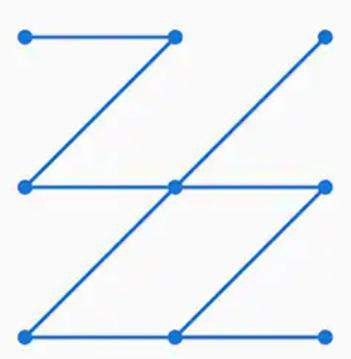
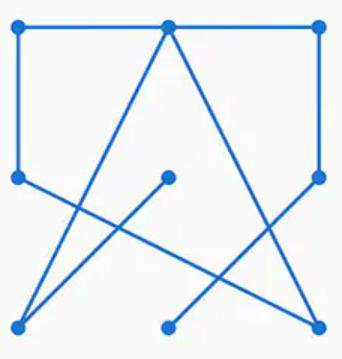
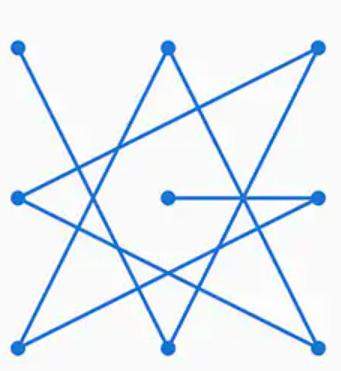
Let's dive into the typical patterns people use to lock their Android phones. As an expert in unlocking phones, understanding these patterns is crucial. Have you ever wondered where most folks start their patterns? According to a tech article on Android locks, 44% begin from the top-left, and surprisingly, 77% start from one of the four corners.
Let's explore these 20 most common lock screen patterns and see what makes them tick.
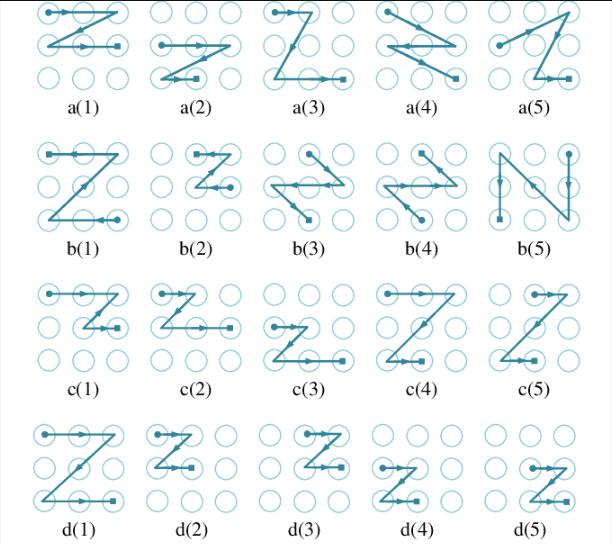
Gone are the days when most users tended to keep pattern locks only for fun or because it made their phone look cool. Instead, the primary goal of the pattern locks is to enhance security and avoid any data leaks from your smartphone.
Following are some tips you should follow to make your Android pattern lock combinations as secure as possible:
Without using the most common unlock patterns, you can make a complex pattern combination with multiple nodes, or even a repeating sequence. The end goal of creating such a pattern lock is to make it unguessable for others and keep your data safe from others.
Following are some examples of patterns you can use to ensure maximum security:

Whether you have set a powerful Android pattern lock combination or a most common phone pattern, it is possible you might forget it. In such a situation, you are likely to ask yourself, how do you open a pattern lock if you forgot it? Well, 4ukey for Android is the perfect tool for you. If you have forgotten the pattern combinations of your Android smartphone device, you should use 4uKey to remove all phone pattern combinations.
Download, install, and open 4uKey for Android on your computer system.
Connect your Android smartphone to your laptop or computer system through the USB cable. Choose the 'Remove Screen Lock’ option.

Select how you want to remove the screen lock, either with data loss or not. (The option of 'remove screen lock without data loss' is limited to early Samsung devices. So, if your device isn't supported, you can still use the option with data loss.)

Choose the device name and model of your connected phone then confirm. If you don’t know the specific model, you can use the option ‘Don’t know the device model?’.

A data package will be downloaded. Once the loading is complete, click on Next and follow the provided instructions.

Now, the pattern lock will be removed successfully.
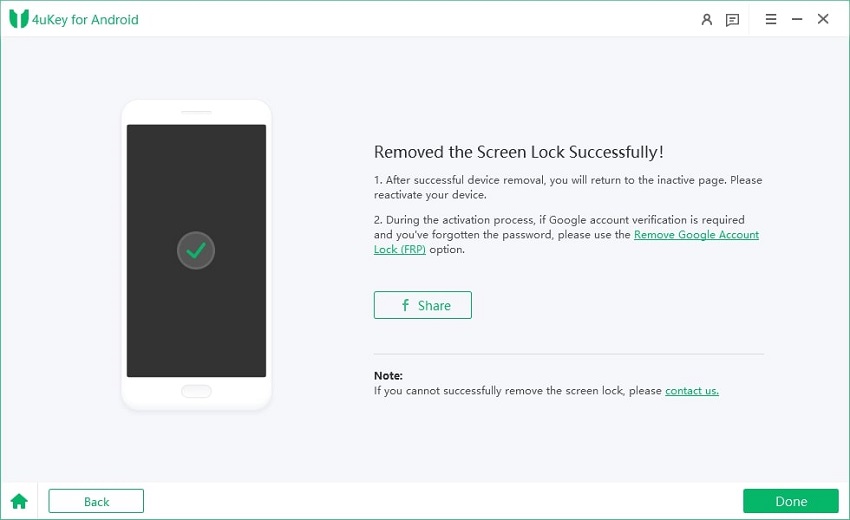
In this way, you can get rid of the pattern lock and gain access to your mobile device.
After reading this, you should already have an understanding of 20 most common pattern locks for Android. It is essential to set a powerful and secure pattern lock on your Android smartphone so that no unauthorized individual has access to it. You should use 9-dot Android pattern lock combinations to ensure maximum security.
However, it is possible that you might end up forgetting a complex pattern lock and lose access to your phone. In such a situation, you should try a universal unlock pin to remove all pattern password combinations or use the reliable 4ukey for Android tool to quickly remove the pattern lock without a factory reset.


4uKey for Android - No.1 Android Unlocker & Samsung FRP Tool
then write your review
Leave a Comment
Create your review for Tenorshare articles

By Anna Sherry
2026-01-23 / Unlock Android