4uKey for Android - No.1 Android Unlocker & FRP Tool
Unlock Android Screen Lock & Remove FRP without Password
Android Unlocker & FRP Tool
Unlock Android Screen Lock & Remove FRP
In this world of mobile connectivity, nothing is more frustrating than a weak network signal especially when you're relying on your Samsung phone for calls, browsing, or streaming. Thankfully, Samsung smartphones come with a range of secret codes that can help optimize and diagnose network-related issues.
In this guide, we’ll explore the best Samsung phone boost network codes in 2025, how to use them safely, and even share extra tips to enhance your overall mobile connectivity.
If you’re dealing with call drops, slow data, or poor audio during calls, checking your Samsung Galaxy’s signal quality can help identify the root cause.
Samsung phones come with a built-in diagnostic tool accessed via a simple dialer code: *#0011#. This opens a hidden service menu showing real-time signal strength and quality for 2G, 3G, and 4G networks.

2G (E icon)
3G (H+ icon)
4G LTE (4G icon)

Samsung’s secret codes are USSD commands that allow you to access hidden menus and features, including those related to network enhancement.
Many people believe that dialing the secret code *3370# or #3370# on a Samsung phone can boost cellular signal. In reality, this code doesn't improve signal strength. It was originally used to enable the Enhanced Full Rate (EFR) Codec, which was designed to enhance voice quality on older GSM devices not boost reception.
If you're looking to genuinely improve your Samsung phone's network signal, your best option is to invest in a dedicated Samsung signal booster designed to enhance cellular performance.
Please note that the availability and functionality of these codes may vary depending on your Samsung device model and region. Use these codes with caution, as accessing certain settings without proper knowledge can affect device performance.
Samsung secret codes are specifically designed for Samsung devices and do not work on other brands like Sony, HTC, Nokia, or others.
Using these codes on non-Samsung phones can lead to unintended consequences, including potential damage or system misconfiguration. It's essential to use these codes only on Samsung devices and to fully understand their function before trying them out.
How to Use Samsung Secret Codes
Secret codes can vary by Samsung model and software version, so not all codes may work on every device.
If secret codes alone don’t work, try these practical ways to improve your Samsung phone’s connectivity.
A Samsung hidden codes is a special combination of characters (usually starting with * or #) that unlocks hidden settings or diagnostic tools. These are often used by developers and technicians for advanced configurations.
The rumored signal-boosting code is *3370# or #3370#, but it may not be effective on all devices or networks, especially in modern LTE/5G environments.
You can:
The network unlock code input format is: #7465625638#.
You’ll need a valid unlock key (usually provided by your carrier) to complete the process.
This code opens the System Dump Mode, allowing you to free up storage, manage logs, and optimize performance by clearing junk files.
If you're locked out of your Samsung phone due to a forgotten password, pattern, PIN, or FRP lock, a powerful solution like 4uKey for Android can come to the rescue.
This professional unlocking tool enables users to bypass any type of screen lock or Google account verification without needing technical skills. Whether you’re dealing with a second-hand phone or simply forgot your credentials, 4uKey makes unlocking fast and stress-free.
First, download and install the software on your computer. Launch the program, choose the feature "Remove Screen Lock" and connect your device to the computer via USB cable

Now choose the Android model accordingly. If your device is not present in the list then you need to use another mode to unlock it.

The data package will be automatically downloaded for your device. Once done, click “Next” to continue to the next step.
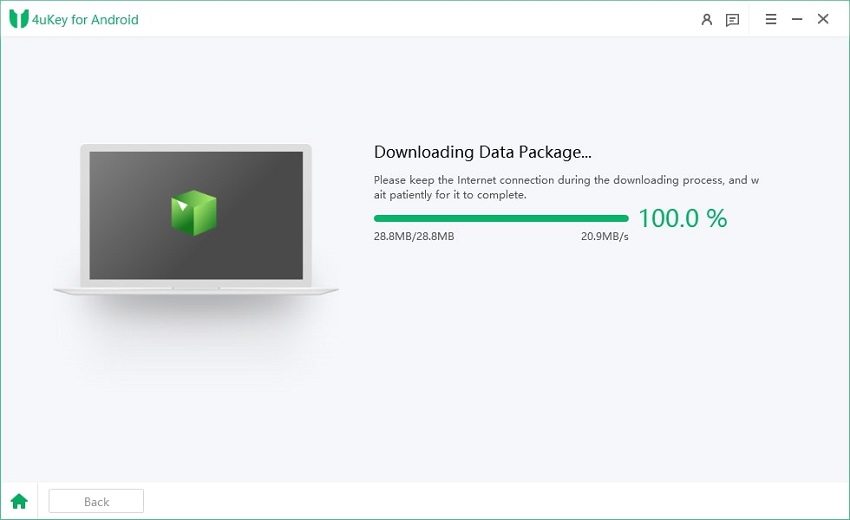
Once finished, you can unlock and hard reset Android phone using PC software without USB debugging successfully.
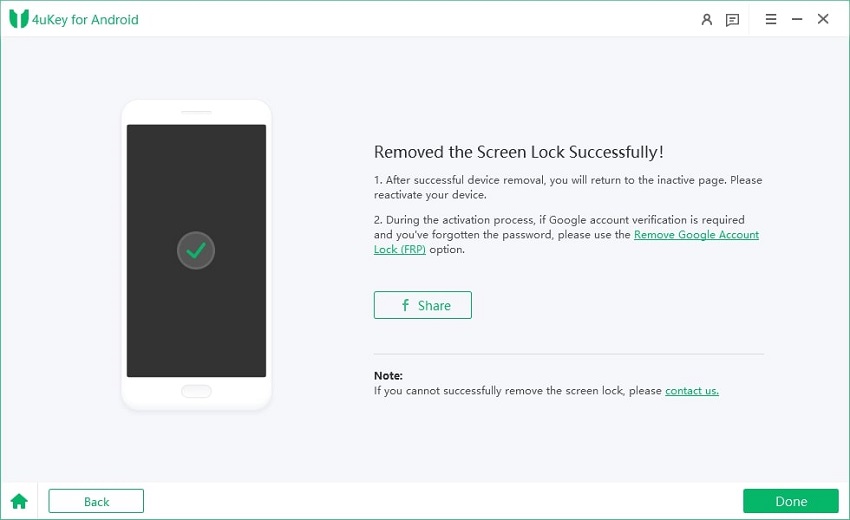
Samsung phone boost network codes are packed with hidden tools that can greatly enhance your mobile experience if you know how to access them.
Still facing access or lock issues? Don’t forget to try 4uKey for Android a trusted solution for unlocking Samsung phones quickly, safely, and easily.


4uKey for Android - No.1 Android Unlocker & Samsung FRP Tool
then write your review
Leave a Comment
Create your review for Tenorshare articles

By Jenefey Aaron
2026-01-05 / Unlock Android