iCareFone - Free iOS Backup tool & Easy Data Manager
Backup/Transfer/Restore/Manage iOS Data with Simple Clicks
Backup/Manage iOS Data Easily
Backup/Manage iOS Data in Clicks
Changing your country or region on the App Store lets you access apps and services specific to that location. To do this, you must reset app store balance to $0.00 to change country on your Apple ID. Apple restricts account region changes when there’s remaining store credit, which can limit your access to local apps.
Whether you’re relocating or exploring international content, this guide explains how to reset your balance, why it matters, and what steps to follow for a smooth switch.
Before you can change your App Store country, your Apple ID balance must be exactly $0.00. Even a few cents can block the process, since store credit is tied to your original region and can’t be transferred. Active subscriptions, pre-orders, or being in a Family Sharing group can also prevent the switch.
Each country’s App Store operates like a separate marketplace with different rules and pricing. To switch regions smoothly, you need to spend all remaining balance, cancel subscriptions, and leave Family Sharing if applicable. Once everything’s cleared, you’ll be free to explore the App Store in your new country.
Before you can change your App Store country, Apple requires your balance to be exactly $0.00. Even a few cents can block the process. Below are four accurate and proven methods to reset your App Store balance, so you can switch regions smoothly.
Apple doesn't allow balances to carry over between countries due to currency differences and regional pricing. If you spend the exact remaining balance, your account will be eligible to change countries.
How to clear Apple ID balance:

Apple sometimes allows the removal of small remaining balances if you cannot spend them. This is done manually by Apple Support, especially for amounts that are too low to be used. This option is not guaranteed and depends on Apple’s internal policy and the amount left in your account.
How do I change my App Store country without payment:


If your balance is too small to spend, adding just enough credit to match a specific app’s price can help you use it all in one go leaving your balance at $0.00. Use the iTunes Store or Apple Books if you can’t find a match in the App Store. Prices may vary across different Apple services.

This method is rare but worth mentioning. If you're part of a Family Sharing group, your remaining balance can be used by another family member for their purchases. Once it’s fully spent, you’ll be free to change your country settings.
How to reset App Store balance to $0.00:

Outstanding Balance: You cannot change your country if your App Store balance isn’t $0.00. Make sure to spend or remove any remaining credit first.
Active Subscriptions: If you have ongoing subscriptions, they must be canceled before you can switch countries.
Family Sharing: If you're part of a Family Sharing group, the Family Organizer’s country settings may prevent you from changing your country.
Pending Purchases: Any pending purchases or orders must be completed or canceled before you can change your country.
Payment Method: Your payment details need to match the country you're switching to. Ensure you update your billing address and payment method accordingly.
Region-Specific Apps: Some apps are only available in certain regions. Switching countries could affect your access to these apps.
Apple ID Issues: If your Apple ID was created in a different country, it may require adjustments before switching to a new country.
Legal Restrictions: Some countries have laws or regulations that prevent you from changing your App Store country.
Account Type Restrictions: Business or educational accounts may face limitations when attempting to change the country or region.
If you’re unable to access certain apps in your country due to regional restrictions, you don’t have to go through the hassle of changing your App Store country. One simple solution is to use Tenorshare iCareFone. This tool lets you download and install apps that are unavailable in your region with just one click, all while ensuring your safety and success.
Tenorshare iCareFone guarantees 100% safety and works with banned apps like TikTok, BGMI, PUBG, Free Fire, ChatGPT, and others. The best part is that you don’t need to create a new Apple ID or deal with complex procedures to get the apps you want. Let’s go over the steps to use iCareFone to download restricted apps on your iPhone or iPad.
How to Use Tenorshare iCareFone to Download Restricted Apps

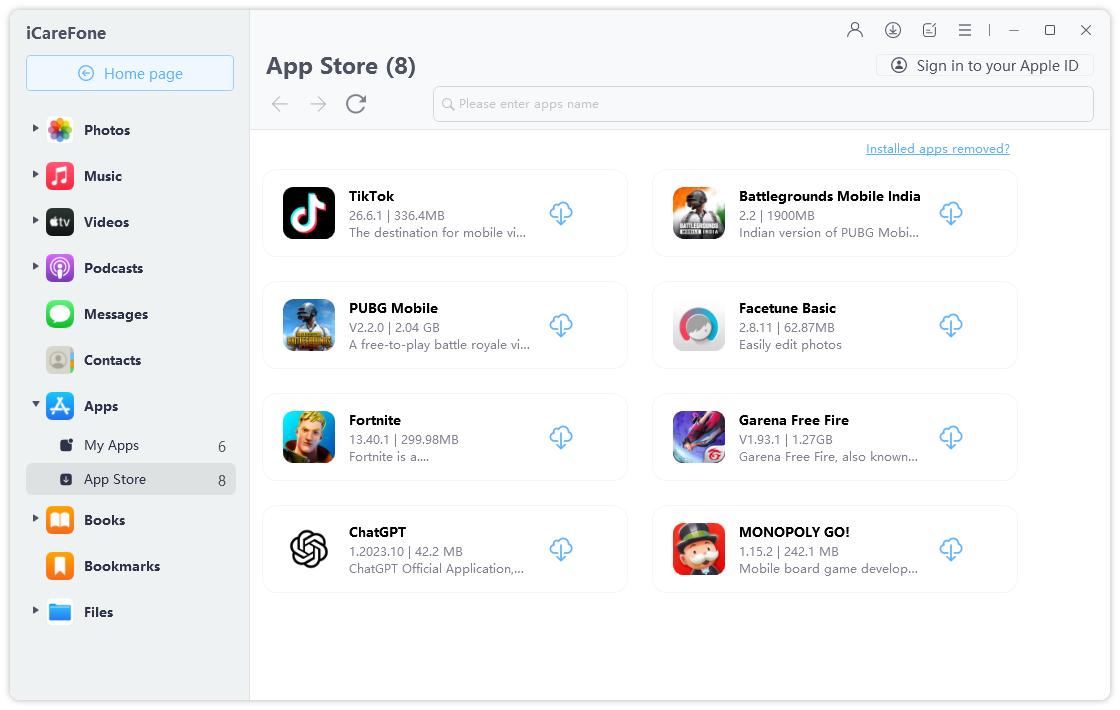
To reset app store balance to $0.00 to change country, you must ensure that all remaining balance is cleared. Whether you choose to spend it, contact Apple support, or use Family Sharing, it’s important to follow the correct steps.
If you're facing restrictions or want an easier way to access apps not available in your region, Tenorshare iCareFone is a great alternative. It allows you to download restricted apps without changing your App Store country. With its simple interface and reliable functionality, iCareFone ensures you can enjoy apps across regions without hassle.


Tenorshare iCareFone - Best iOS Backup Tool and File Manager
then write your review
Leave a Comment
Create your review for Tenorshare articles

Best Free iPhone Transfer & iOS Backup Tool
Easily, without iTunes
By Jenefey Aaron
2026-02-03 / Transfer