The Ultimate All-in-One PDF Editor
Edit, OCR, and Work Smarter.
The Ultimate All-in-One PDF Editor
Edit, OCR, and Work Smarter.
Is Adobe Acrobat free for students anywhere? My uni email says discounts — can I get Acrobat Pro for free or just a cheaper price? ---Reddit
Students searching for Adobe Acrobat free for students usually want three things: a clear yes/no answer about free access, a safe/legal way to get the software at a student price, and affordable alternatives if Acrobat is out of reach. This guide answers those core needs quickly and practically.
In short: Adobe does not offer Acrobat Pro permanently for free to all students — there are official student discounts, campus licenses, and limited free trials. Below we explain what’s actually available, how to verify student eligibility, and student-friendly alternatives that deliver real PDF editing power without the high subscription cost.
Many students search for Adobe Acrobat free students hoping there’s a hidden permanent free version, but Adobe does not provide Acrobat Pro for free to individual students. Here’s the reality in a clear, simple way:
Adobe Acrobat Pro doesn’t offer a permanent free version for students. The only free option is Adobe Acrobat Reader, which supports viewing and basic commenting but lacks editing, converting, OCR, and page management.
Adobe provides student and teacher discounts through Adobe Creative Cloud plans. These discounts lower the cost, but students must still pay monthly or yearly fees—there is no standalone free Acrobat student license.
A limited number of universities include Acrobat Pro or Adobe Creative Cloud in their campus-wide license. This is the closest form of Adobe Acrobat free for students, but availability depends on each institution’s software policy. Check your university’s IT portal to confirm.
Students can use the 7-day Acrobat Pro trial, but it expires and requires a paid subscription afterward. This makes it unsuitable for long-term PDF editing needs.
For students searching for Adobe Acrobat student license, the next best option after free trials is the student discount. Adobe offers reduced pricing for students and teachers, but it’s important to understand how it works and what you actually get.
Adobe offers educational pricing via Creative Cloud plans. Students usually get Acrobat Pro DC as part of the full subscription. Discounts often range from 60% to 70% off, depending on region and promotions. While not free, this makes Acrobat Pro more affordable for long-term use.

Once verified, students can subscribe at the discounted rate as long as they remain eligible.

Even with discounts, Acrobat is still a paid solution. Students on a tight budget may find monthly fees costly. Exploring lightweight, affordable alternatives like PDNob PDF Editor can be a practical option.
The all-in-one PDF editor for student, professionals and individuals. Edit, convert, OCR, and manage PDFs smarter and faster.
Although there is no permanent Adobe Acrobat Pro student free plan, students can legally access Acrobat Acrobat Pro or essential PDF features by following these steps:
Many universities provide Adobe Acrobat Pro DC as part of campus-wide licenses. To see if you qualify:
✅ Tip: Campus licenses usually grant full Acrobat features without extra cost for enrolled students.
If your school does not provide Acrobat, Adobe offers a 7-day free trial of Acrobat Pro:
After the trial ends, you will need a paid subscription to continue using all features.
For students who only need to view, annotate, fill forms, or sign PDFs, Adobe Acrobat Reader is completely free:
Adobe Acrobat Reader is safe, official, and sufficient for most basic student tasks.
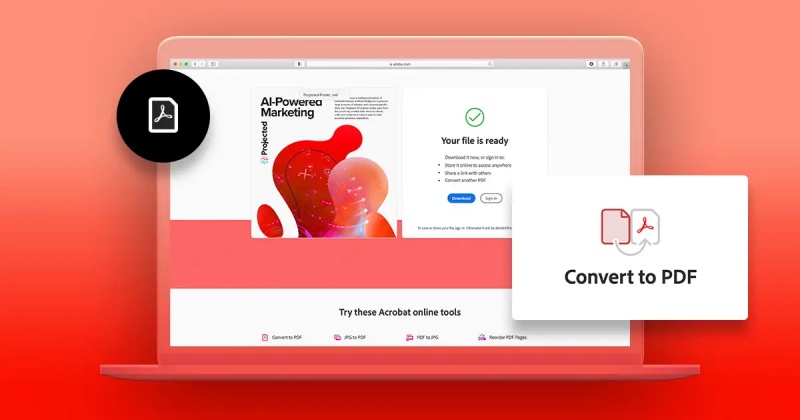
For ongoing PDF editing without paying Adobe’s subscription, PDNob PDF Editor is a strong option for students:
💡 Tip: PDNob is lightweight and fast, ideal for students with limited hardware or budget constraints.
For students who need full PDF editing but cannot afford Adobe Acrobat Pro or lack a campus license, Tenorshare PDNob offers a lightweight, fast, and cost-effective alternative. It offers a faster, simpler, and more affordable PDF solution - with lifetime licensing, free updates forever, and no hidden upgrade fees.
It is easy to download and install, runs smoothly even on older or less powerful computers, and provides all essential PDF tools—including editing, OCR, merging/splitting, annotations, and digital signatures. Unlike Adobe’s trial, PDNob allows students to explore features without time limits, and its paid version is affordable yet fully functional, making it ideal for long-term academic use.



Adobe no longer offers Acrobat Pro for free because it has shifted to a subscription-based model for Acrobat and Creative Cloud. This ensures continuous updates, cloud integration, and advanced features.
You can legally access Adobe for free if your school provides a campus license for Adobe Acrobat Pro or Creative Cloud. Check your university IT portal or contact your school’s tech support. Otherwise, Adobe only offers a 7-day free trial, and permanent access requires a paid subscription.
Adobe offers student and teacher discounts, typically reducing the Creative Cloud subscription by 60–70%. For Acrobat Pro DC, this usually translates to around $239.88 per year, depending on your region and plan.
No. Adobe Acrobat Pro DC is now primarily available via subscription, either monthly or annual. There is no longer an Adobe Acrobat one-time purchase option for the full version.
Yes. Students can use Adobe Acrobat Reader to view, annotate, fill forms, and sign PDFs for free. For full PDF features without paying for Acrobat, PDFgear and PDNob Online is a great option - it’s lightweight, free, and allows text editing, merging, splitting, and basic PDF management.
The discount is worthwhile if you need full Acrobat features regularly, such as editing, OCR, merging, and digital signatures. However, students with limited budgets or older hardware may prefer PDNob PDF Editor, which provides similar tools at a lower cost and with a permanent free trial.
Searching for Adobe Acrobat free for students can be confusing because there is no permanent free Acrobat Pro license. Students can rely on official trials, campus licenses, or discounted subscriptions, but these options may be limited in duration or availability.
For students needing full PDF editing without high costs, PDNob PDF Editor is lightweight, fast, and includes all essential tools, with a permanent free trial and affordable upgrade options.


PDNob PDF Editor Software- Smarter, Faster, Easier
 The END
The END
I am PDNob.
Swift editing, efficiency first.
Make every second yours: Tackle any PDF task with ease.
As Leonardo da Vinci said, "Simplicity is the ultimate sophistication." That's why we built PDNob.
then write your review
Leave a Comment
Create your review for Tenorshare articles
By Jenefey Aaron
2026-02-08 / Knowledge