The Ultimate All-in-One PDF Editor
Edit, OCR, and Work Smarter.
The Ultimate All-in-One PDF Editor
Edit, OCR, and Work Smarter.
I’ve been looking to buy Adobe Acrobat Pro 2024 as a one-time purchase. Is the perpetual license still available anywhere, or is subscription my only option? — Reddit user
Many users still search for an Adobe Acrobat one-time purchase, especially for Adobe Acrobat Pro 2024 perpetual license or Adobe Acrobat Pro 2020 one-time purchase. The main reasons are cost savings, offline use, and avoiding recurring subscription fees.
In this article, we will explore whether Adobe still offers a one-time purchase option, how it compares to subscription plans, the risks of unauthorized licenses, pricing details, and reliable alternatives for users who prefer a true one-time payment. This guide is designed to give you a clear, up-to-date view of Adobe Acrobat one-time purchase options without unnecessary confusion.
A lightweight, full-featured PDF editor with a true lifetime license. Edit, convert, OCR, and manage PDFs smarter and faster.
In the past, Adobe offered Adobe Acrobat Pro 2020 one-time purchase as a perpetual license. This meant you could pay once for the software and use it indefinitely on your desktop or laptop without a monthly fee. The perpetual license included core PDF functions such as editing, converting, OCR, form filling, and basic security features.
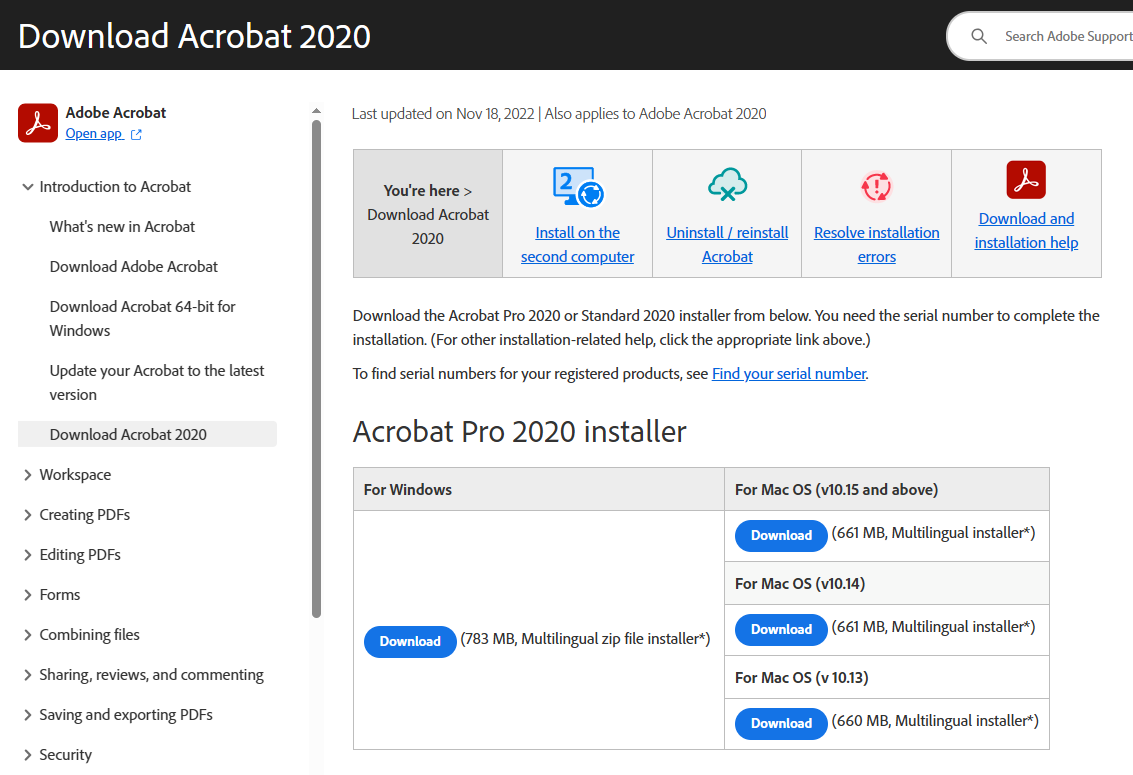
For many users, this was the classic Adobe Acrobat pro perpetual license model: buy once, install on up to two devices, and use the version you bought for as long as you wished, without recurring costs.
Reddit users often bring up Acrobat Pro 2020 when discussing Adobe Acrobat one-time purchase reddit because it represents the last widely recognized perpetual license from Adobe.
Adobe has shifted its business model away from perpetual (one-time) licenses toward subscription-based plans like Acrobat Pro DC. According to public licensing news, Adobe officially ended the sale of new Acrobat Pro 2020 perpetual licenses in mid‑2024 under many traditional buying programs (TLP and CLP). After the end of sale date, perpetual versions could no longer be ordered from those official channels.
Adobe also adjusted support timelines. Even if you already owned a perpetual license like Acrobat Pro 2020, official support such as technical assistance and security patches is scheduled to continue only until around late 2025. After that date, perpetual versions will still run but receive no updates or official security fixes.
The main reason Adobe moved away from perpetual licensing is that subscriptions allow them to deliver ongoing updates, new features, security improvements, and cloud integration on a continuous basis. Subscription plans also provide predictable recurring revenue, which aligns with Adobe’s current service model.
The key difference between a classic Adobe Acrobat one-time purchase and a subscription license is in cost structure, updates, and included services:
Users who value predictable, one-time cost without recurring fees tend to prefer perpetual licenses. However, official support for new perpetual versions ended with Acrobat 2020, and Adobe’s current offerings focus on subscription models or limited-term desktop licenses.
Adobe now offers Adobe Acrobat Pro 2024 as a one-time desktop purchase option. This version is sometimes described as a perpetual license in official docs, but it functions as a 3-year non‑renewing license rather than an unlimited lifetime license. You pay once and use the software offline for the full term without recurring subscription fees.
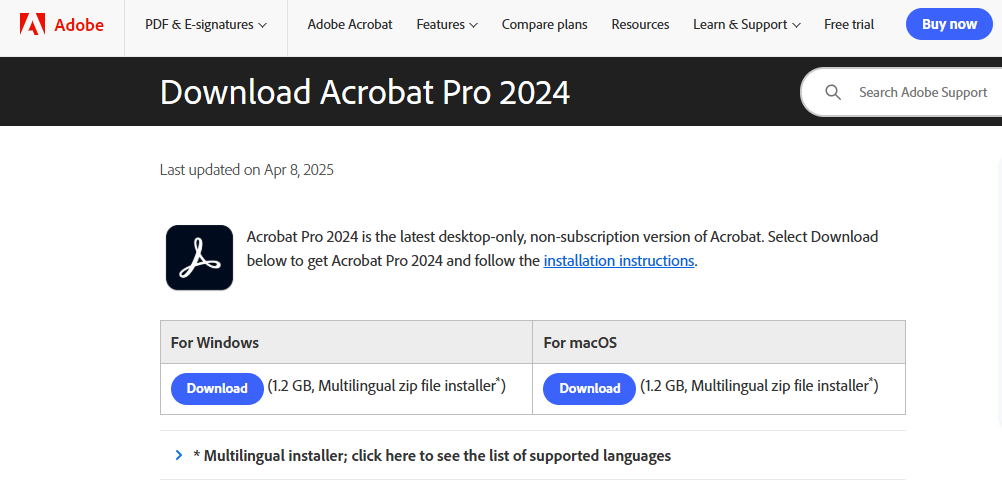
Acrobat Pro 2024 replaces older perpetual versions like Acrobat Pro 2020 and is sold as a desktop license you pay for upfront. It provides full access to core PDF tools, and you can use it without a subscription.
This desktop license is often the closest option to an Adobe Acrobat one-time purchase in the current product lineup. However, it is not truly perpetual in the classic sense (lifetime access with no end of support).
The truth is that Adobe has mostly moved to subscription models, but there are still limited non‑subscription desktop options tied to older products and specific license paths.
Adobe no longer prominently advertises a classic perpetual license for new Acrobat releases, but you can still find desktop‑only licenses for specific versions through official or authorized channels. For example:
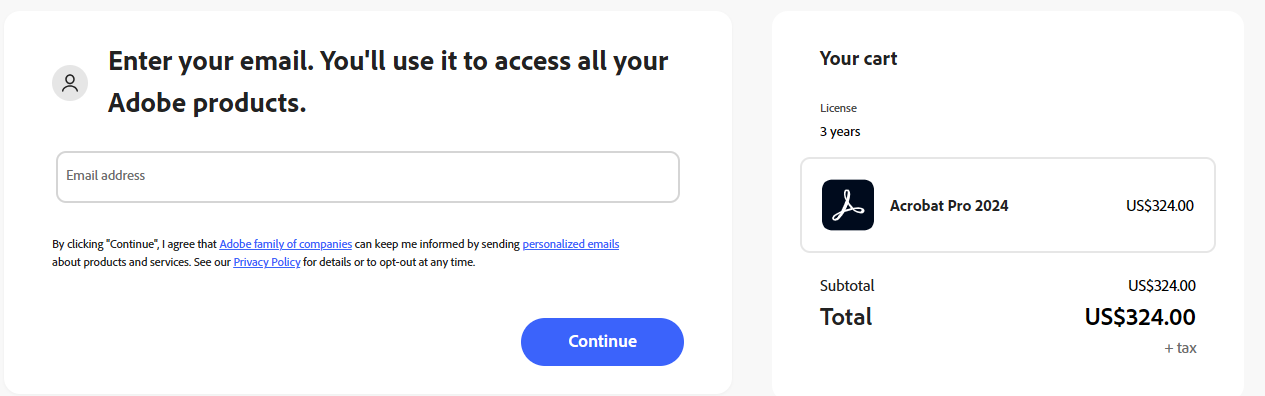
Official channels to buy non‑subscription versions include:
Because genuine perpetual licenses are no longer broadly sold, offers from third‑party sellers claiming Adobe Acrobat Pro lifetime license should be treated with caution.
Fake or unauthorized licenses can lead to:
Avoid non‑official marketplaces that promise lifetime access for current Acrobat versions.
Official support for Acrobat 2020 perpetual licenses is scheduled to continue until at least November 30, 2025. After that date, Adobe is not expected to provide bug fixes, security patches, or technical support for those versions.
Some users report that older perpetual copies still function on newer systems, but support and compatibility may become limited over time. Others highlight confusion about activation when transitioning from older perpetual keys to newer desktop licensing schemes.
When deciding whether a one-time purchase makes sense for Adobe Acrobat, it helps to look at how pricing works for perpetual or term licenses compared with the ongoing cost of subscriptions.
Perpetual licenses like Acrobat Pro 2020 were priced around $450‑$550 USD at launch, though actual prices varied by reseller and region. For example, marketplace listings show Acrobat Pro 2020 desktop licenses around $538.80 USD for Windows.
Adobe’s current public pricing makes the difference clear:
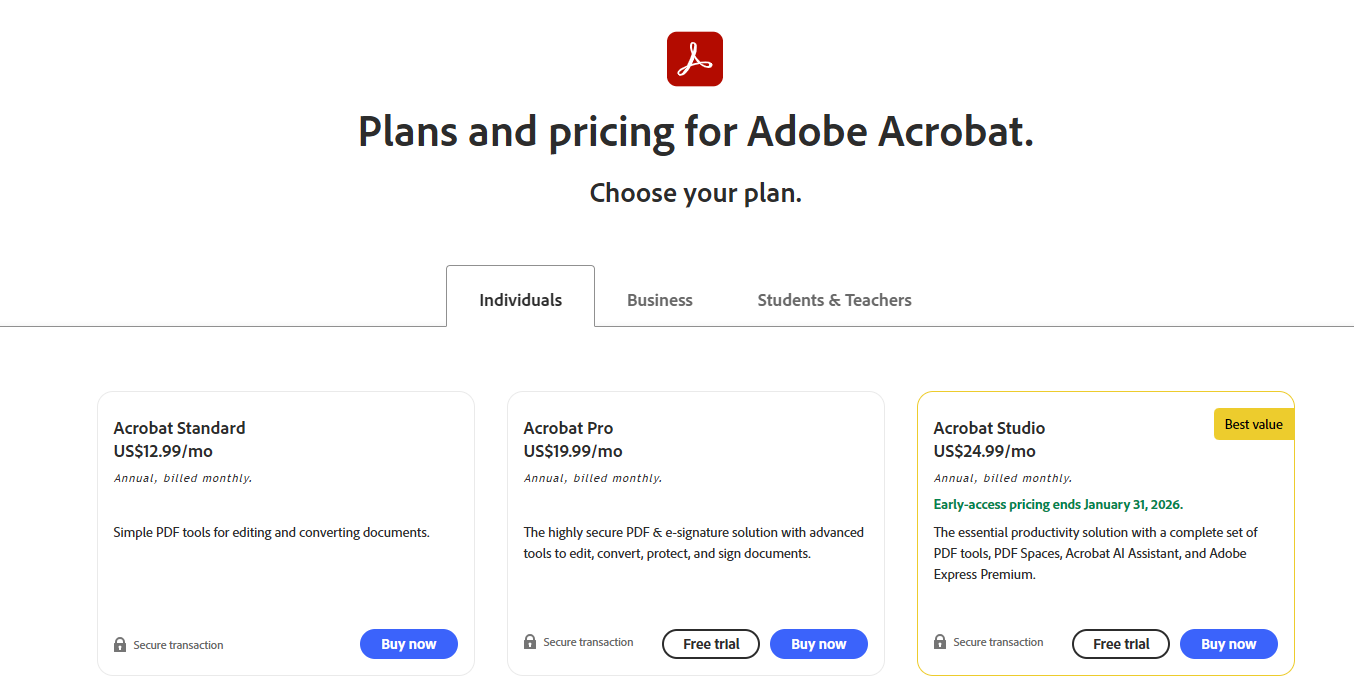
Adobe Acrobat is powerful, but it has drawbacks: subscriptions are expensive, and the interface can be complex for everyday use. One-time licenses still have limited features and a fixed support period.
PDNob solves these issues. It is a full-featured PDF tool for editing, converting, OCR, signing, and annotating. The software is lightweight, runs smoothly on most devices, and does not require heavy system resources. It is affordable, with a one-time purchase that gives you a lifetime license.



A true Adobe Acrobat one-time purchase is no longer available. Adobe Acrobat Pro 2020 has been officially discontinued and can no longer be purchased or activated through Adobe, while Adobe Acrobat Pro 2024 is only offered as a 3-year term desktop license, not a lifetime option.
For users who want to avoid subscriptions and still need reliable PDF editing tools, it is worth considering alternatives such as PDNob PDF Editor, which offers a straightforward one-time purchase model for everyday PDF work.


PDNob PDF Editor Software- Smarter, Faster, Easier
 The END
The END
I am PDNob.
Swift editing, efficiency first.
Make every second yours: Tackle any PDF task with ease.
As Leonardo da Vinci said, "Simplicity is the ultimate sophistication." That's why we built PDNob.
then write your review
Leave a Comment
Create your review for Tenorshare articles
By Jenefey Aaron
2026-02-28 / Knowledge