The Ultimate All-in-One PDF Editor
Edit, OCR, and Work Smarter.
The Ultimate All-in-One PDF Editor
Edit, OCR, and Work Smarter.
PDF editing tools are essential for both office and academic work. Yet the steep price of Adobe Acrobat pushes many people to look for cracked versions online. While these versions seem free, they often come with serious risks—legal issues, malware infections, data leaks, limited functionality, and the inability to update or receive support. In the long run, the losses can far exceed the cost of a legitimate license.
But is using a cracked version really worth it? Fortunately, there are now safer and far more affordable PDF editors that offer all the tools you need—without compromising your data security. In this article, we’ll uncover the hidden dangers of Adobe Acrobat crack and introduce a smarter, AI-powered alternative that’s both legal and cost-effective.
For a cost-effective alternative, Tenorshare PDNob PDF Editor offers powerful features like GPT-4o mini AI and advanced OCR, letting you edit, convert, and encrypt PDFs - up to 4× cheaper than Adobe.
Many users download cracked versions of Adobe Acrobat to save money—but doing so is a risky decision. Beyond the legal consequences, cracked software often exposes your computer to security threats and operational instability. What seems like a quick win can easily turn into a costly mistake.
If you’re looking for a safer, legal, and affordable way to edit PDFs, there are plenty of reliable alternatives. From free online tools to full-featured AI editors, you can easily find one that fits your workflow—without ever needing a cracked Adobe Acrobat version.
Online editors are perfect if you want to make quick edits without downloading software. They work directly in your browser, keeping things simple and secure.
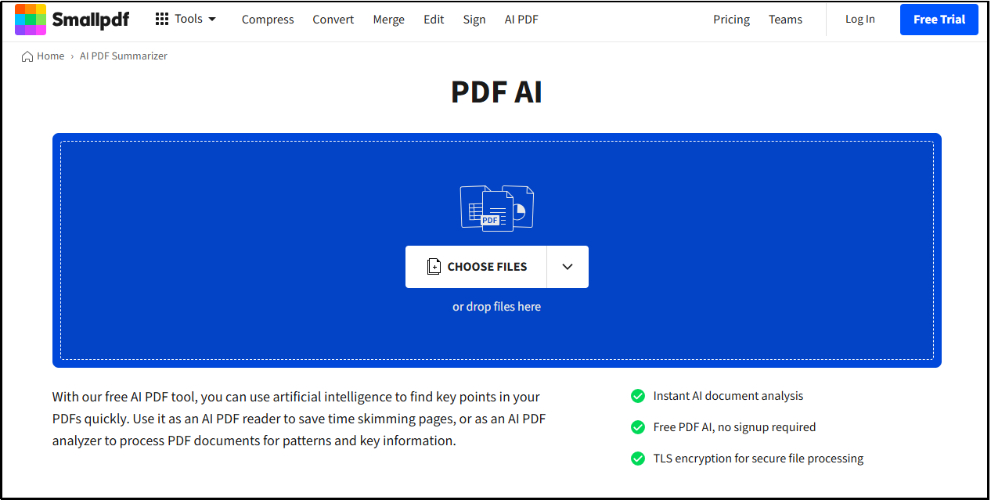
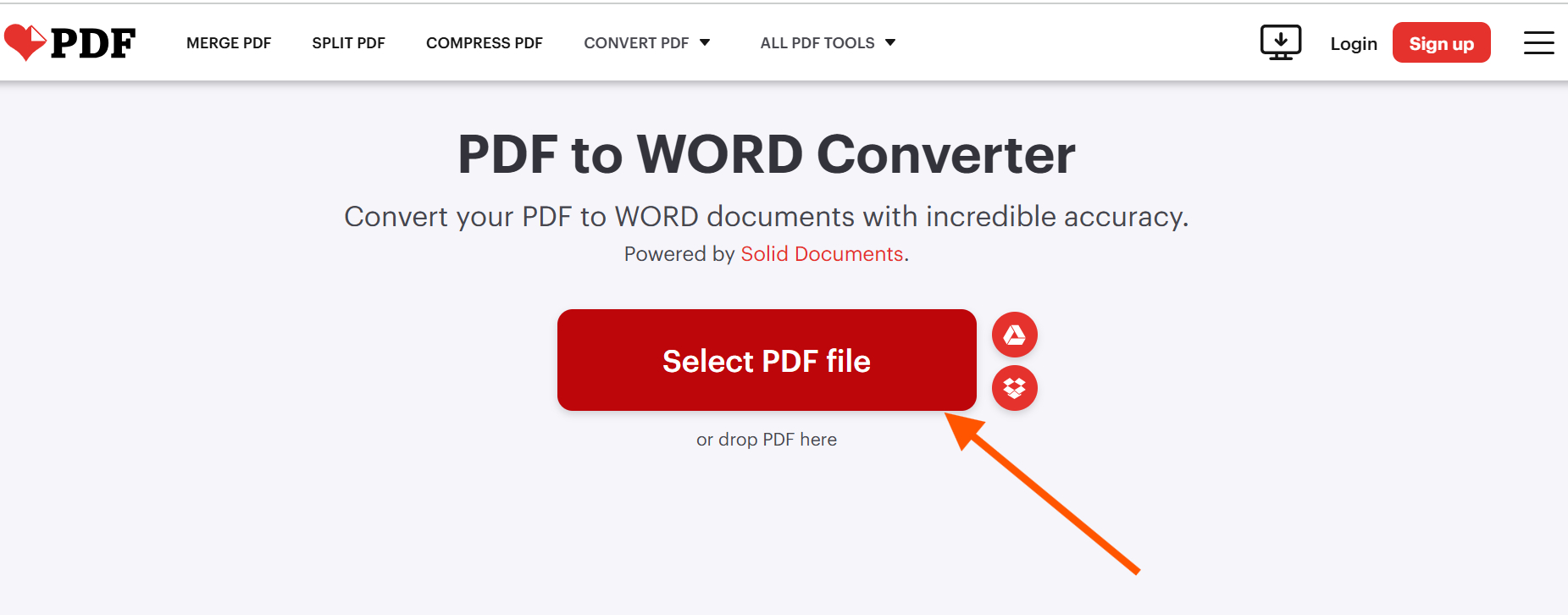

These online tools are safe, convenient, and virus-free. However, they often lack advanced features like AI text recognition, batch processing, or file encryption—features you’ll find in a professional-grade editor like Tenorshare PDNob PDF.
If you’re searching for a powerful alternative to Adobe Acrobat that doesn’t break the bank, Tenorshare PDNob is your best bet. Built with AI technology and advanced OCR, it offers everything you need to edit, convert, and protect your PDFs - legally, securely, and affordably.



When choosing a PDF editor, functionality, user experience, and pricing are the key factors to consider. Adobe Acrobat is known for its robust features and professional-grade performance—but its high subscription cost makes it less appealing for individuals and small teams.
In contrast, Tenorshare PDNob PDF Editor delivers a comparable editing experience at a far more affordable price. Equipped with AI technology and a clean, intuitive interface, it provides everything you need for efficient, everyday PDF management without the complexity or cost of Adobe Acrobat.
Here’s a detailed feature comparison between the two:
If you value ease of use, affordability, and AI-powered productivity, Tenorshare PDNob is the better choice. It offers all the must-have tools of Adobe Acrobat—without the steep learning curve or recurring fees—making it ideal for freelancers, students, and businesses seeking a high-performance yet budget-friendly PDF solution.
Using an Adobe Acrobat crack might look like a quick fix, but it’s a dangerous gamble. From legal penalties and malware attacks to missing updates and no technical support, the risks are real—and costly.
Instead, choose a legitimate, AI-powered alternative like Tenorshare PDNob PDF Editor, which offers the same professional-grade features at a fraction of the price. With complete editing tools, precise OCR, smooth format conversions, and advanced security, it’s everything you need to manage PDFs safely and efficiently.
Don’t take unnecessary risks with cracked software. Choose smart, legal, and secure—choose Tenorshare PDNob PDF Editor today.


PDNob PDF Editor Software- Smarter, Faster, Easier
 The END
The END
I am PDNob.
Swift editing, efficiency first.
Make every second yours: Tackle any PDF task with ease.
As Leonardo da Vinci said, "Simplicity is the ultimate sophistication." That's why we built PDNob.
then write your review
Leave a Comment
Create your review for Tenorshare articles
By Jenefey Aaron
2026-02-08 / Knowledge