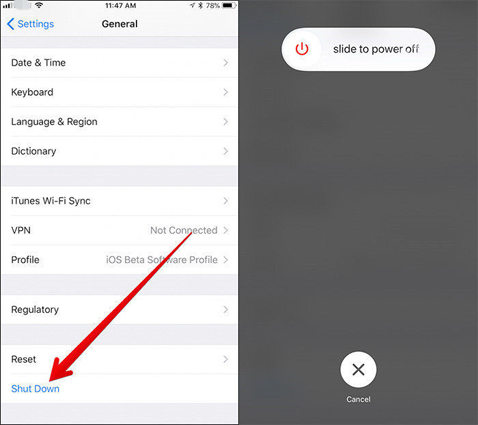How to Restart iPhone X [2025 Update]
Nearly everyone who bought an iPhone X doesn't know the ways to reboot iPhone X? Is it something wrong with iPhone X?
The answers is No. As one of the significant differences, iPhone X has no home button and the longstanding method of rebooting is no longer applicable to iPhone X.
In this case, some iPhone X users may ask: How to hard reset on iPhone X? In truth, you can restart your device by various methods. This article will introduce exactly how to enforce it.
- Method 1: Restart iPhone X Normally
- Method 2: Restart iPhone X without Power Button
- Method 3: Restart iPhone X Using AssistiveTouch
- Method 4: Manually Force Restart iPhone X
- Method 5: Force Restart iPhone X without Pressing Buttons
Method 1 Soft Reset iPhone X Without Using Power Button
Restarting an iPhone X is extremely easily. Simply press and hold the Side button and either volume button until the slider appears. Drag the slider to turn your device completely off. After your device turns off, press and hold the Side button again until you see the Apple logo.

Method 2: Restart iPhone X without Power Button
A soft reset is a simple way to reboot iPhone X, which is basically risk-free. When your iPhone system performs slow or improperly, you are able to soft reset iPhone X as below.
-
Open Settings app on your iPhone and tap general. Then scroll down to the bottom and select Shut Down option.

- After your iPhone X is completely off, hold the side button and release until you see Apple logo. And then your device will be restarted automatically.
Method 3: Restart iPhone X Using AssistiveTouch
If you don't want to using any buttons to reboot your iPhone, hard reset iPhone X without buttons will be a good choice for you.
- Open Settings app on your iPhone X. Tap General→ Accessibility→ AssistiveTouch. Then turn on the switch and tap Customize Top Level Menu.
-
Tap on AssistiveTouch→ Device→ More→ tap on Restart. And now your device will be rebooted successfully.

Method 4: Manually Force Restart iPhone X
If your iPhone X encounters an unresponsive screen, the above two methods will be not applicable to you. And now you have an alternative to hard restart iPhone X.The steps are as follows:
- Press and quickly release the Volume Up button.
- Do the same with the Volume Down button.
-
Press and hold theSide button;until the iPhone X displays the Apple logo. After the apple logo appears, it means that your device has been restarted successfully.

Method 5: Force Restart iPhone X without Pressing Buttons
If the above solutions don't work, Tenorshare ReiBoot will be the best choice for you. As a free iPhone reboot tool, Tenorshare ReiBoot is 100% free to fix Kinds of iPhone stuck issues. You can just follow up the below steps to restart iPhone X without losing data.
- Download, install and run Tenorshare ReiBoot on your computer. And then connect your iPhone to your computer through a USB cable.
-
Click "Enter Recovery Mode" in the main interface, iTunes will detect your device in recovery mode and then click "Exit Recovery Mode".

- Please wait for around 20 seconds. Your device will be rebooted automatically and get back to normal state.
Still feel confused? Here we have made a detailed video telling you how to restart iPhone X using ReiBoot.
Note: If your device still performs abnormally, please click "Fix All iOS Stuck" button and upgrade to Tenorshare ReiBoot Pro to fix these issues completely.
Summary
This article teaches you how to force restart iPhone X. Based on some feedbacks from the Apple community, the above four ways turn out to be the most effective to reboot iPhone X. I hope that these methods will be helpful to you, especially Tenorshare ReiBoot.
More Quesions about iPhone X
What Does the Debut of iPhone X Represent?
As the latest version of iPhone, iPhone X/10 is different from prior iPhone models in many aspects. The release of iPhone X marks the end of Touch ID and the begin of Face ID.
What Does Restarting Your iPhone Do?
Generally, restarting your iPhone is a common way to fix minor bugs causing by updating or more. The problems like stuck on Apple Logo, Apps crashing and more can be fixed effortless with restart your iPhone. Some users also complained iPhone running slow, and with this method, your iPhone can run fast than ever before.
Speak Your Mind
Leave a Comment
Create your review for Tenorshare articles