How to Set iPhone X to Vibrate
“How can one set the iPhone X to Vibrate only for incoming calls and messages?”
Some iPhone X users recently ask the question how to put iPhone X on vibrate. They say that the ringtone is annoying sometimes. So they want to make their iPhone X vibrate only for incoming calls and messages. In this article we will offer 2 ways for you to make your iPhone X silenced.
- Part 1: Turn Vibration On with One Switch
- Part 2: Put iPhone X on Vibrate in Settings
- Part 3: What If iPhone X Not Vibrating
Part 1: Turn Vibration On with One Switch
The Ring/Silent switch is on the left side of your iPhone. You can use it to control which sounds play through your iPhone speaker.
Step 1: When your iPhone is set to ring, ringtones, alerts, and sounds play through your iPhone speakers.
Step 2: When your iPhone is set to silent, you won't hear ringtones or alerts, and your iPhone will vibrate.

Part 2: Put iPhone X On Vibrate in Settings
Also, you can go to the iPhone settings to set your iPhone X to vibrate. Other sounds like ringtone, text tone, calendar alerts, reminder alerts can be changed either.
Step 1: Press “Settings”.
Step 2: Find "Sounds & Haptics".
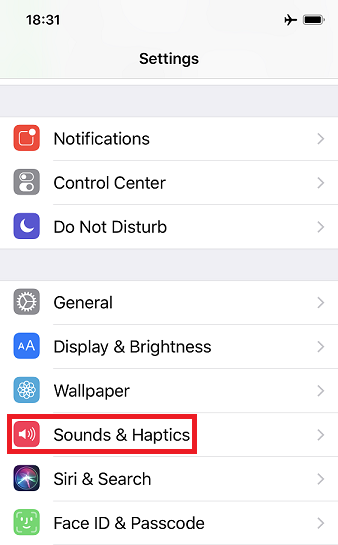
Step 3: Turn vibration on or off.
Step 4: Press the indicator next to "Vibrate on Ring" to turn the function on or off when silent mode is turned off.
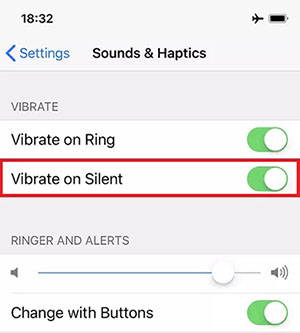
Step 5: Return to the home screen
Part 3: What If iPhone X Not Vibrating?
iPhone X not vibrating after 11.1/11.2 update? IPhone X not vibrating on silent/text? If you are sure that you have turn on vibration on Ring/Silent, try methods below to have a fix:
- 1. Reset all settings on iPhone
- 2. Force Restart Your iPhone
- 3. Repair your iPhone with ReiBoot
Go to > General > Reset > Reset All Settings.
Simultaneously press and hold “Sleep/Wake” button and “Volume” button for a few seconds until the red slider appears, then slide the slider to restart your device.
If methods above didn’t work, we strongly recommend you to try Tenorshare Reiboot—a free solution to fix iOS system, to solve iPhone X not vibrating on incoming calls or texts as well as all kinds of screen stuck, iOS stuck and iTunes bugs on iPhone/iPad/iPod touch without any damage or data loss.

Hope these tips provided in this post would be helpful. If you like this article, feel free to share it via social networks. Also, use the comments section below if there’s something you’d like to ask our editorial team.


Speak Your Mind
Leave a Comment
Create your review for Tenorshare articles





