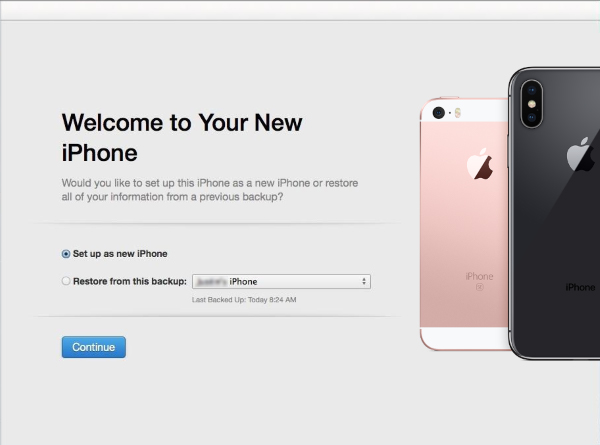How to Activate iPhone 7/7 Plus without SIM Right Away
Are you already bothered on how to activate iPhone 7 without sim? You need to consider the information in this guide. This guide is concise and detailed enough to help you choose the right tool to resolve the SIM card not working issue.
- Part 1: Can you activate iPhone without SIM?
- Part 2: How to Activate iPhone 7/7 Plus without SIM?
- Part 3: How to Deactivate iPhone 7/7 Plus with Activation Lock?
- FAQs about iPhone Activation
Part 1: Can you activate iPhone without SIM?
Of course, you can activate your iPhone without a SIM card. If you prefer to access the internet on your phone via wireless, you will need to understand how to activate iPhone 7 without sim card. However, it’s important to know that getting this task done is a bit tricky. Meanwhile, there are some other simple ways to get your SIM card activated. This article will walk you through both the tricky and simple ways to activate your iPhone.
Part 2: How to Activate iPhone 7/7 Plus without SIM?
There are diverse ways to activate an iPhone without the use of a SIM card. The three popular and widely used methods for activating iPhone 7 will be elaborated in this part. If you desire to activate your iPhone without using a SIM card, then you need to consider any of those methods. They are explained below :
Method 1: Activate iPhone 7 using iTunes
Learning how to activate iPhone 7 without sim card activation step by step using iTunes method is a good one. Before you can achieve such a goal, you will need to ensure that your iTunes is updated. Once that aspect is attained, kindly follow the procedures below to complete the activation process.
- Turn off your iPhone and plug it into your computer via the USB cable.
- Turn the iPhone on and it should trigger iTunes to open (or open iTunes if it doesn’t).
Once iTunes detects your iPhone, it should ask you to go through a few steps to activate your iPhone. Follow those steps to proceed to the next stage.
Case #1. If you see "Set up as New" or "Restore from Backup," it means your iPhone is already activated.

Case #2. If you see "There is no SIM card installed in the iPhone you are attempting to activate", it indicates that your iPhone has beeen locked to a carrier. The only thing you can do is to use another SIM ard to try.

- After you have activated succussfully, you can only use Wi-Fi.
Method 2: Activate iPhone 7 through R-SIM/X-SIM(2-3 minutes to Read)
This is another good way to learn how to activate an iPhone 7 without a sim card. This method is simply the cheapest way to activate your iPhone. At this moment , R-Sim is the popular method people are using to activate their device.These SIM are made manufactured by a Chinese company which is called Shenzhen RGKNSE Technology Development Co.
The procedure to follow in activating your iPhone via R-SIM /X-SIM include :
- Insert the r-sim interposer + sim card + adapter tray into the iPhone.
- The interposer setting menu should automatically pop up and let you configure it.
- Otherwise, go to Settings > Phone > Sim Applications to get started.
- To configure, tap Carrier selects, or a similar title.
- From the menu that pops up, select the carrier to which the iPhone is locked.
- If not listed manually enter the IMSI code.
- To do this, tap input IMSI to continue.
- Next select your iPhone model.
- Select carrier mode from the list that pops up. (i.e. 3G/4G)
- You will be prompted to restart iPhone.
- Click Accept to restart in order to complete unlock and activation process.
Method 3: Activate iPhone 7 via Jailbreak
If you want to how to activate you iPhone 7 without a sim card, you may consider jailbreaking your phone. This option lets you bypass the restrictions imposed on your device. You will need software like Pangu. You can use it to jailbreak your iPhone by following the steps below :
- Step 1: Download the Pangu Software
- Step 2: Connect iDevice
- Step 3: Accept the confirmation message
- Step 4: Wait for the jailbreaking process to complete.
Part 3: How to Deactivate iPhone 7 with Activation Lock?
Have you noticed that there is an Activation Lock on your iPhone 7? If there is an Activation Lock screen, you will therefore need to deactivate it. The best way to make accomplish such deactivation is to simply use Tenorshare 4MeKey. This tool makes it safe to remove the iCloud Activation Lock on device from iPhone 5 - iPhone X(running iOS 12.3 - iOS 14). It has a simple-to-use interface. Once you get the software on your personal computer, you just need to follow some quick steps to deactivate your device iCloud Lock.
A Video Tutorial: How to Remove iCloud Activation Lock
If you want to understand how to activate iPhone 7 without a sim card after restore, here is how you can do the task with 4MeKey.
Connect your iPhone/iPad/iPod touch to PC with a USB cable. You need to ensure that the USB cable is well connected fine before proceeding to the next stage.

The moment a connection is initiated, a jailbreak tool will be downloaded and then start to jailbeak your device.

After the jailbreak is completed, you can start to remove the Activation Lock on your device by:
- i.Confirm your device information
ii.Clicking the “Start Remove” button

iii.Waiting for the iCloud activation lock removal process to be completed

FAQs about iPhone Activation
There are some pertinent questions people have been asking on how to activate verizon iphone 7 without sim card. Some of them include :
Q1. Can I use iPhone 7 without SIM
Yes, you can use your iPhone 7 without a SIM. However, you will need to deploy the tactics explained in the earlier part of this guide.
Q2. Why does my iPhone 7 keep saying no SIM?
Your iPhone is likely to be having a problem with its SIM card port. If you’re receiving the error message ,you can still activate your iPhone. However, you would need to understand how to use 4mekey in achieving this goal.
Conclusion
Hope you’ve understood how to activate iPhone 7/7 Plus Verizon without sim now? While you’re happy about such development, know that 4MeKey is a reliable tool to use in activating your iPhone. At this moment, it’s the best software anyone can use to solve series of iOS issue.
Speak Your Mind
Leave a Comment
Create your review for Tenorshare articles