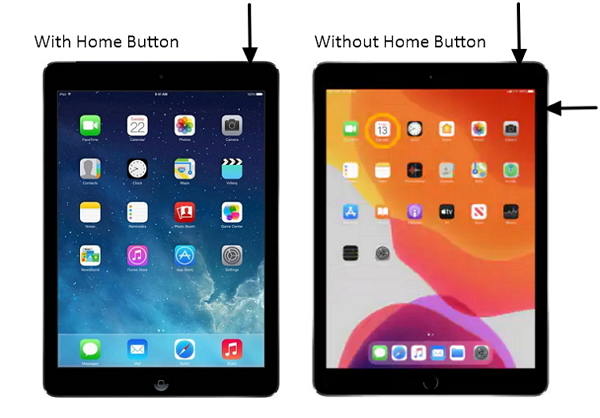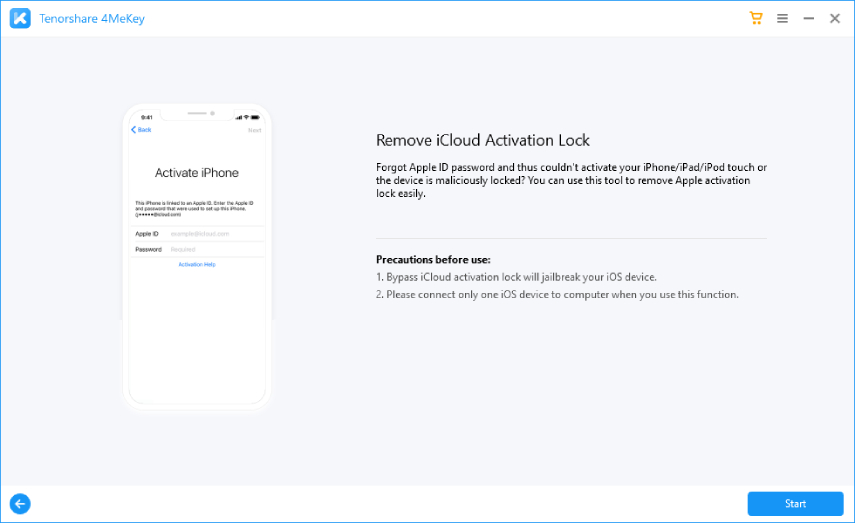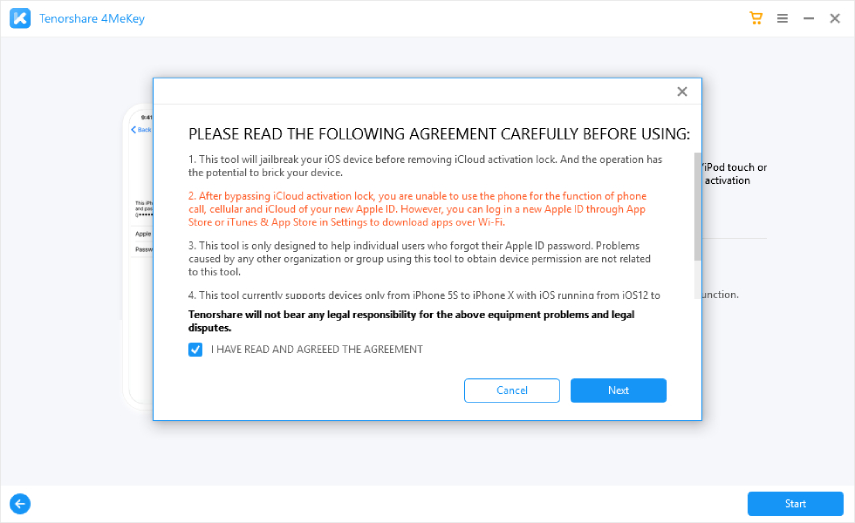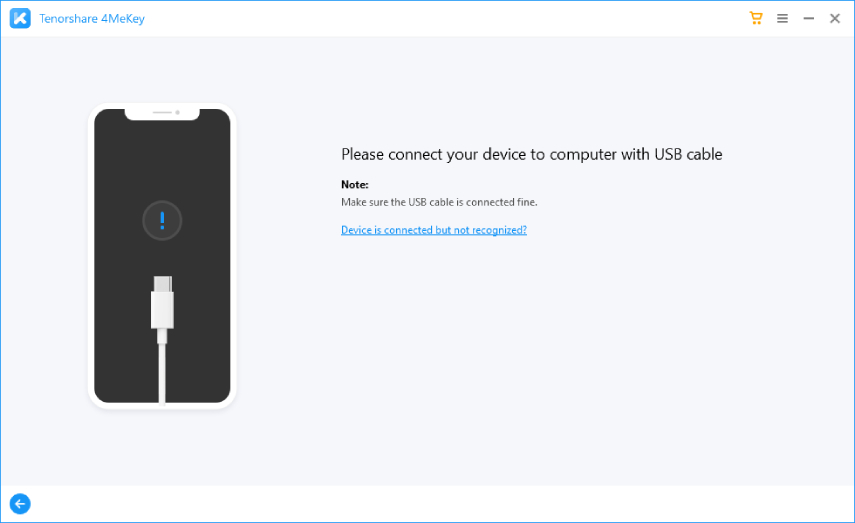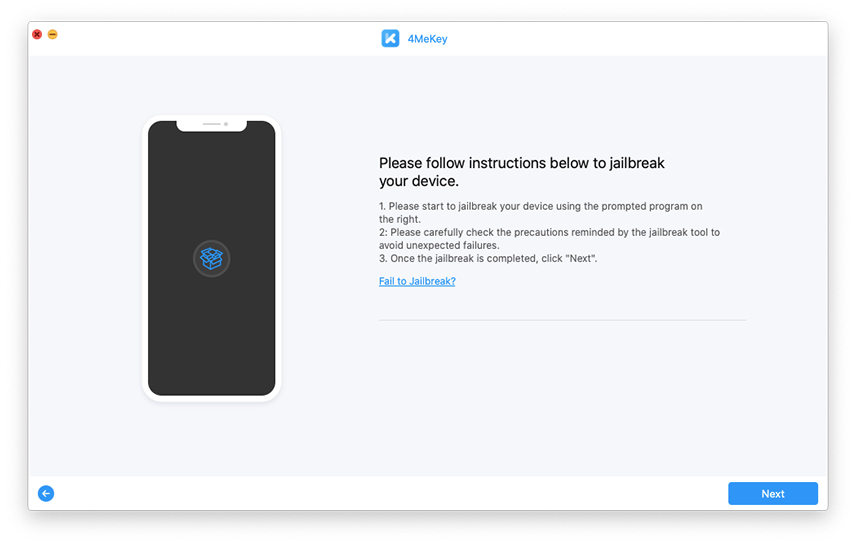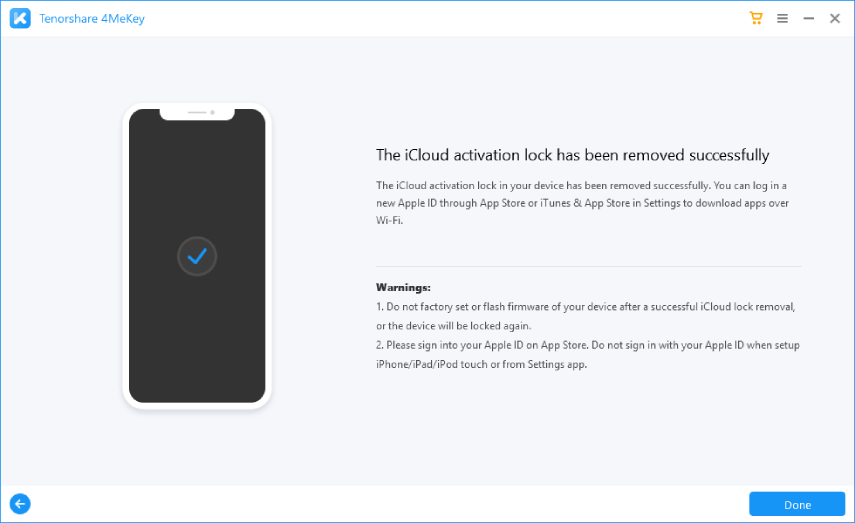Fix iPad Stuck on It May Take A Few Minutes to Activate Your iPad
I was playing with my iPad when all of sudden I was asked to sign in to my account. I tried to do it, but I kept getting it may take a few minutes to activate your iPad, message for the next hour."
Some of the iOS users are complaining about their iPad stuck on it may take a few minutes to activate your iPad. It is not a usual problem, but some of them getting this message on the screen for hours and not going away. But it is easy to get rid of this error message. We have listed the details below. Check it out.
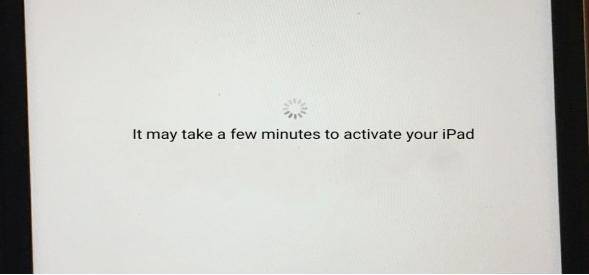
Part 1. Why Would An iPad Say, It May Take A Few Minutes to Activate Your iPad?
‘Why would an iPad say it may take a few minutes to activate your iPad?’
Your iPad can act out suddenly for several reasons. Unfortunately, pointing out these issues is not easy, but there are certain factors that are at work here.
If you have forgotten the password and ID, then the iPad might show the said message. It is possible that you are getting the message for your weak internet connection.
Part 2. How to Fix iPad Stuck on 'Activate Your iPad' Screen
If you are getting, "it may take a few minutes to activate your iPad" stuck message while setting up your iPad, you can check out the following methods to get rid of the said message.
Solution 1. Force Restart iPad
You should start with the iPad force restart. A force restart is a simple solution, but it works well.
- Hold the Power and the Home buttons at the same time.
When the Apple logo appears on the screen, release the buttons.
But this procedure works only on iPads with the Home button. Only the older iPads have the Home buttons; the latest models are manufactured without one. So, if you have the latest iPad, check out the steps below.
- Quick tap the Volume Up button and then quick tap the Volume Down button.
Hold the Power button until the Apple logo appears.

Theoretically, after the force restart, there shouldn’t be any issues.
Solution 2. Fix Any iPad Stuck Issue with Tenorshare ReiBoot
If force restarting the iPad wasn’t helpful, and the iPad keeps saying it may take a few minutes to activate your iPad, every time you are trying to set it up, then possibly there is a glitch in your iOS system which needs to be repaired immediately.
There are iOS recovery tools available on the internet. But we suggest Tenorshare ReiBoot for our readers. ReiBoot is one of the best tools in the market; it can repair more than 150 different iOS-related issues. It also has a simple operation. For more details on the operation, check out the steps below.
Download and install Tenorshare ReiBoot on a computer.
Now, connect the iPad to the said computer and launch the tool. Click on the ‘Repair Operating System’ option on the program interface.

In the following window, you need to click on the ‘Fix Now’ to proceed.

After getting the firmware, click on ‘Repair Now’ and proceed with the system recovery.


If you have an issue with the iOS system, then it should get fixed after using the ReiBoot. Now, you can set up the iPad.
Solution 3. Still Could Not Activate iPad? Try to Bypass Activation Lock with 4Mekey
If you are still getting it may take a few minutes to activate your iPad error, then you can try to bypass the activation lock using a professional tool.
There are a few tools available capable of bypassing the activation lock, but we recommend using Tenorshare 4MeKey for our reader. It is considered one of the top tools in the field, and it is easy to operate. It guarantees the lock bypass.
You can check out its steps below.
- Complete the installation of Tenorshare 4MeKey on a computer.
After that, run the program and click on the ‘Remove iCloud Activation Lock’ option on the program interface.

A warning message will appear on the screen. Click ‘Next’ to proceed.

Now, connect the iPad to the computer.

After establishing the connection, you have to jailbreak the iOS device. The procedure is different depending on if you are on a Windows PC or on a Mac.

After the jailbreak is successfully complete, click on ‘Start Remove’ to bypass the activation lock.

It will take a few minutes to successfully remove the activation lock. So, wait patiently.
Solution 4. Contact Apple Support
If you still could not activate iPad, you need to take the iPad to the nearest Apple Support Center for professional help.
FAQs about Activating iPad
Q1. How to set up an iPad?
You don’t have to worry about setting up your iPad. Open the device and follow the on-screen instruction to complete setting up the iPad.
Q2. How long should it take to activate an iPad?
The iPad activation process takes more or less 15 minutes. As the time most likely depends on the strength of the Wi-Fi connection.
Conclusion
Therefore, stop panicking if the iPad is stuck on the said message for hours. Recovery is simple. Start with force restart, which may be effective. Otherwise, you can try Tenorshare ReiBoot if the problem is coming from iOS.
Otherwise, you have Tenorshare 4MeKey to forcefully bypass the activation lock and remove the message from the screen effectively. Unfortunately, if you have some sort of major problem with the device, then you may have to take the device to the Apple Support Center. Just be prepared for that.
Speak Your Mind
Leave a Comment
Create your review for Tenorshare articles