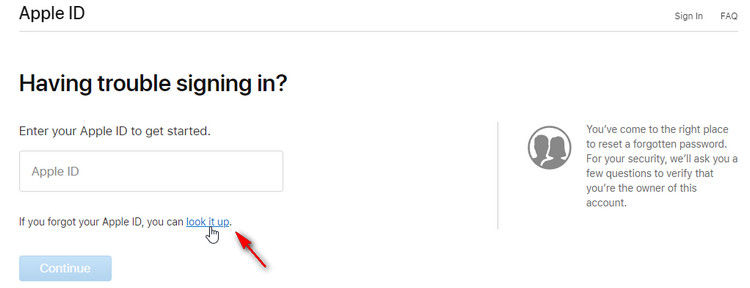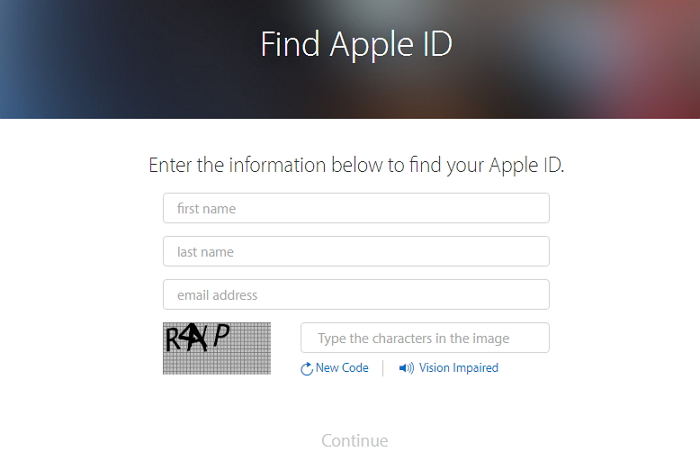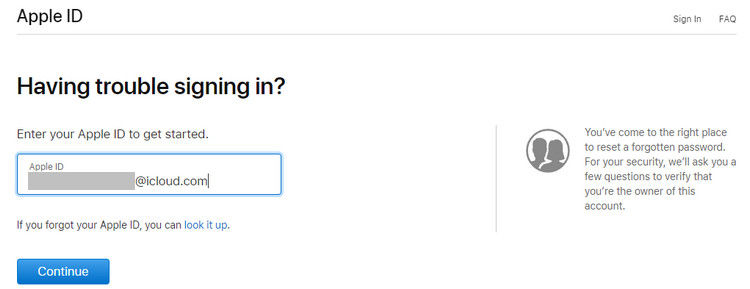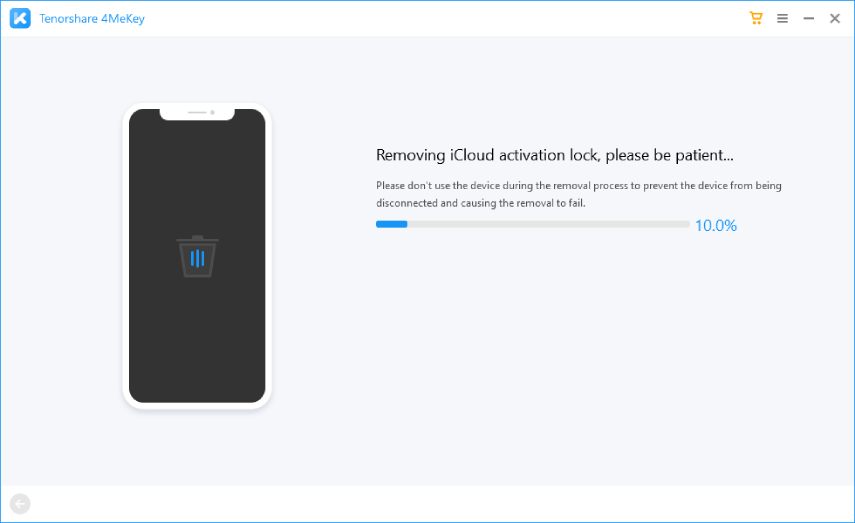Forgot Apple ID and Password to Activate iPhone? Big Saviour Here!
I forgot Apple ID and password to activate iPhone. I have tried remembering it, but I can’t. Is there a way to activation lock forgot Apple ID?”
I forgot my Apple ID to activate my iPhone; this is one of the most common problems with iOS users. Don’t get disappointed. As there are ways to fix this issue and activate your iOS device successfully. You can directly try to recover the ID or try to reset the iOS device without it. The entire procedure is elaborated in the article below, you can check it. There is also a professional option we have included; you can also look into it.
- Part 1: Forgot Apple ID and Password to Activate iPhone, Find Them Back Firstly
- Part 2: Still not working? Try Tenorshare 4Mekey to If Activation Lock Forgot Apple ID
Part 1: Forgot Apple ID and Password to Activate iPhone, Find Them Back Firstly
Now, if you have forgotten the Apple ID, you should try and find it back as quickly as possible.
Forgetting the Apple ID is nothing new for iOS users. When setting up the iOS device for the first time, users set an Apple ID. It is very secure, and they only type it that one time. After that, the ID gets saved, and there is no need to type it until a year later when they restore the device.
But within that 1-year gap, they have already forgotten it. So, if you forgot Apple ID and password to activate iPad, then we recommend using the following methods and try to get them back.
1.1 If You Forgot Apple ID, How to Find
So, you forgot Apple ID for activation lock. Don’t worry, in this part; we will look for the said ID. Let’s check out the steps.
- Go to the Apple ID account. applied.apple.com.
- Click on the link that says, ‘Forgot Apple ID or Password’.
You will be asked for the Apple ID, click on ‘Look It Up’.

Now, type your complete name and an email address. You also have to answer several security questions during the process.

After the procedure is finished, you will receive a confirmation email in the provided account.
1.2 If You Forgot Password, How to Reset
If you forgot activation lock iPad, you can try activating the said iPad with the Apple ID by simply resetting it.
Check out the steps below.
- Go to the Apple ID account page. applied.apple.com.
Click on ‘Forgot Apple ID or password’.

Type your Apple ID when asked.

- Type your mobile number, use the number that you provided while creating the Apple ID.
- A confirmation text will arrive on your mobile.
- The said text will come with instructions, follow them, and you will be able to access your iPad again.
Part 2: Still not working? Try Tenorshare 4Mekey If "I forgot my Apple ID and password for activation lock"
Well, if you are still having trouble with forgot Apple ID and password for activation lock, then you should look for an alternative option to bypass the lock.
There are programs available that are capable of helping you with activation lock forgot Apple ID and password. These are 3rd party options, but only a handful of them can be called a true lock bypassing software.
We recommend using Tenorshare 4Mekey. Tenorshare is a very reputed company with several programs that works effectively with iOS devices. Tenorshare 4MeKey is also one such effective software. You can check out its operational procedure below.
Video Guide on How to Remove iCloud Activation Lock
- So, download Tenorshare 4MeKey on your computer.
Complete the installation and launch the program. Click on ‘Start’ on the main interface and connect the iOS device.

You have to jailbreak the iOS device to proceed further.

When the jailbreak is over, you will have to confirm several device-related information, like the iOS version, IMEI number, etc. The lock bypass takes only a few seconds. So, wait a bit. And do not disconnect the device during the procedure.


Now you can download Apps from App store over WiFi with your new Apple ID, because your iCloud has been removed. Keep in mind that don't flash the firmware of the iOS device or factory reset, otherwiese, it would be locked again.
Final Words
So, there is nothing to worry, if you forgot Apple ID password activation lock. As you can see in the above article, there are several ways to get around the Apple ID activation lock. So, all the users who have asked ‘I forgot my Apple ID to activate my iPhone’; don’t worry. Be patient. But even among these methods, we have detailed, we recommend users Tenorshare 4Mekey. It is a professional software, it provided guaranteed success, and it is very suitable for people with less experience as the program basically works by itself.
Speak Your Mind
Leave a Comment
Create your review for Tenorshare articles