iPhone 6 Keeps Restarting, Here Is the Real Fix
"My iPhone 6 (iOS 12), keeps on restarting while at charging and does not turn on. It was working fine but suddenly the battery was run out and iPhone got switched off. So I plugged in to charge the iPhone since then its not turning on and keeps restarting. Any one can help?"
iOS 12 as the latest update of iOS does have some useful fixes to previous bugs but also cause new problems. We have heard some users complain that their iPhone 6 keeps restarting after iOS 12 update or without any apparent reasons. Here are some quick fixes to fix iPhone keeps rebooting.
- Part 1: Basic Tips to Fix iPhone 6 Rebooting Randomly
- Part 2: Ultimate Solution to Fix iPhone 6 Keeps Restating without Data Loss
Part 1: Basic Tips to Fix iPhone 6 Rebooting Randomly
If your iPhone keeps restarting over and over, below are some basic tips and ways to help fix the problem.
- Force restart your iPhone
- Clean your lighting Port or change USB cable, iPhone charger
- Restore Your iPhone with iTunes
Force restarting is the easiest way to solve iOS stuck issues such as iPhone keeps rebooting related to software issue like software crashes, software bugs or software conflicts. Press and hold the Sleep/wake button and the Home button at the same time. Keep holding the buttons at least 10 seconds and release the buttons when the Apple logo appears.
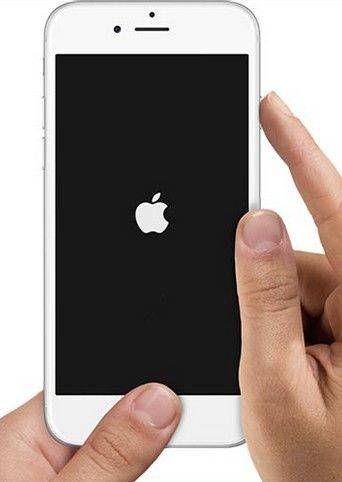
If your iPhone keeps restarting when charging or connecting, the first thing is to clear lightning port on your device because the lint, dust or other debris collected in the ports would cause bad electrical connection and the charging problem.
If a simple clearing didn't work, you may consider to change another USB cable or iPhone charger as bad cable or charge cannot charge your iPhone properly and would cause iPhone restarting issue.
Restoring iPhone with iTunes also can get rid of unstoppable rebooting but it will bring data loss. If preciously backed up your data with iTunes, go ahead and factory restore your iPhone with iTunes.
Connect your iPhone to computer >> Launch iTunes >> Select your device from the left menu >> Click on Restore iPhone >> Confirm it in the popup.
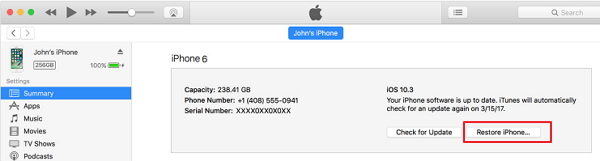
Part 2: Ultimate Solution to Fix iPhone 6 Keeps Restating without Data Loss
iPhone keeps restarting and won't boot? The basic tips list above have no help to you? In this case, you need a professional iOS repair tool to get your iPhone out of restarting loop. Tenorshare ReiBoot is such a tool that can fix all iOS stuck issues including iPhone keeps turning off/freezing/starting/crashing/dying, etc.


- Run Tenorshare ReiBoot and connect your iOS device with the computer. Click "Enter Recovery Mode" to put your iPhone into recovery mode. After entering recovery mode, click "Exit Recovery Mode" to force reboot your iPhone.
- Select "Start" on the main interface and click "Standard Repair" and follow the wizard to get your device detected.
- Once Tenorshare ReiBoot detect your device, Click "Download" button to start downloading the firmware package online.
- After the firmware package is downloaded completed and successfully. Click "Start Repair" to start system recovery.

Your iPhone would work well after rebooting from recovery mode. If recovery mode still can save your iPhone, try to repair operating system with Tenorshare ReiBoot in following steps:



That's all for how to fix iPhone 6 keeps restarting. If you have other iPhone issues, please refer to this page to get more solutions.


Speak Your Mind
Leave a Comment
Create your review for Tenorshare articles





