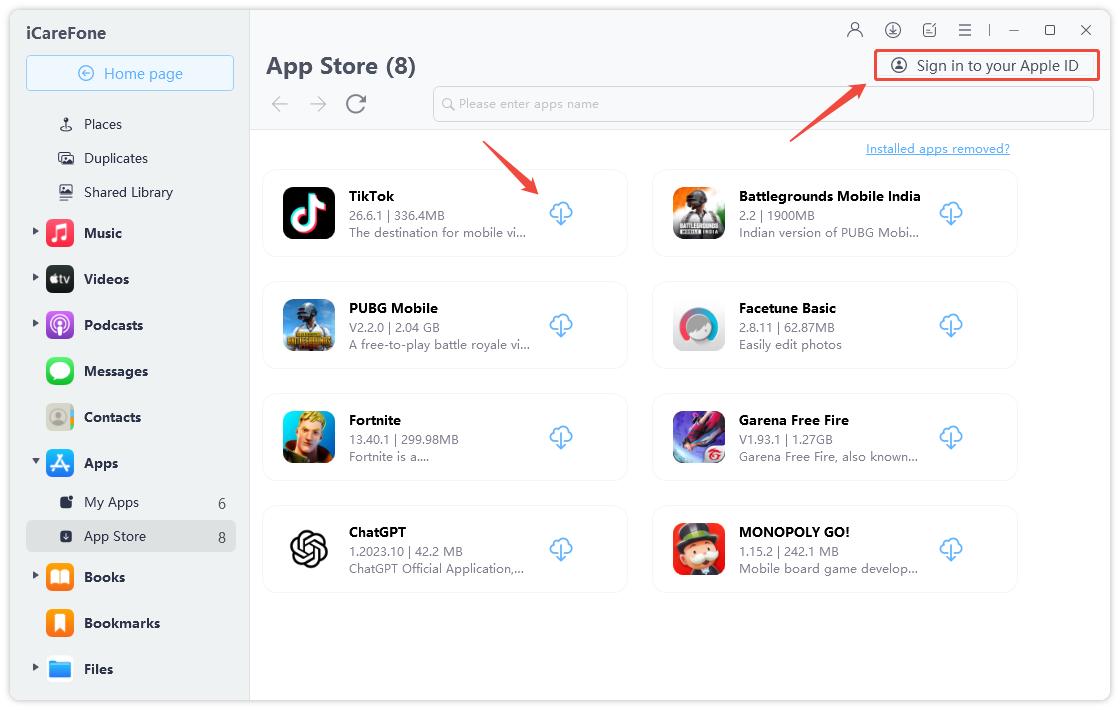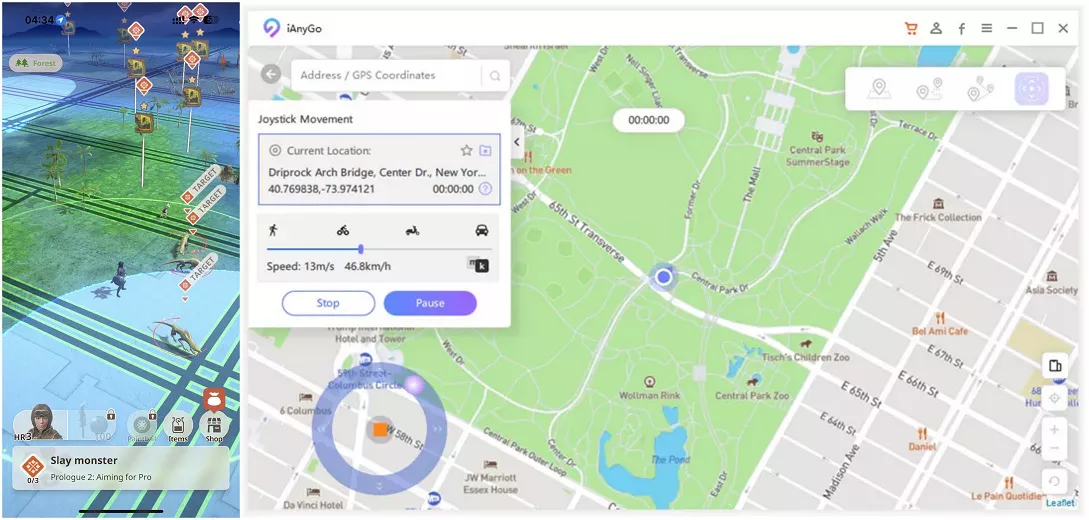Can't Download or Install Monster Hunter Now? Reasons and Solution
Are you excited about the new update and want to embark on the new journey of Monster Hunter Now? But can’t download Monster Hunter Now or install the new version released by Niantic and Capcom? Monster Hunter Now release date was 14 September 2023, and it had come with a lot of errors. Most players faced the issues and deleted the application and have never been able to re-download or update it. No worries; we are here to help you troubleshoot this issue.
If you can’t download Monster Hunter Now or are facing installation or any other connectivity issues, we will guide you on clearing up all the issues. And in the end, you can play the game seamlessly on any device. So, without further ado, let’s start!
- Part 1: Why Can't We Download or Install Monster Hunter Now?
- Part 2: Fix Download and Install Monster Hunter Now Issues
- Part 3: Download Monster Hunter Now with iCareFone [100% Fix]
- Bonus: Change MH Now GPS Location with the Best GPS Spoofer - iAnyGo
Part 1: Why Can't We Download or Install Monster Hunter Now?
Many Monster Hunter players are searching for the query: why can’t I download Monster Hunter Now with the new release? There may be some reasons.
- If you can’t install Monster Hunter Now, your device may have compatibility issues or be unable to play the game.
- Make sure your device doesn’t have other Niantic apps from unofficial sources.
- Monster Hunter Now is unavailable in some areas, so ensure you are in a supported region.
- If your device does not free up space for the game, you can’t download it.
- The game needs a stable internet connection. Make sure your device has a strong internet connection.
- Maybe your device needs to restart for the app to launch successfully.
Part 2: Fix Download and Install Monster Hunter Now Issues
In this part, we will provide solutions for issues related to the inability to download or install Monster Hunter Now.
Fix 1. Check For Device Compatibility
There may be device compatibility issues if you can’t install Monster Hunter Now. It means your device does not meet the criteria to play the game. That’s why the game is not working at all or not functional. Try to sort out the compatibility issue if you have any:
Android Compatibility: You need an Android device with 7 or higher 64-bit with a minimum of 3 GB RAM.
iOS Compatibility: Your iOS device must be an iPhone 8 or above, iOS 14 or later.
CPU Compatibility: You can play Monster Hunter Now on a Snapdragon 855 or higher.
Important Note: Rooted and Jailbreak devices, beta versions of iOS and Android, and tablets are not supported.
Fix 2. Ensure the device does not have Unofficial Apps
If your device has other Niantic apps like Pokemon Go or Pikmin Bloom that are not downloaded from Google Play Store or Galaxy Store, it will prohibit Monster Hunter Now download. Check your device has no apps downloaded using third-party software. If you have any apps, uninstall them and try downloading Monster Hunter Now.
Fix 3. Ensure You are in a Supported Region
People in some areas, like China, can’t download Monster Hunter Now. Ensure you are in a supported region. By changing the location of your device, you may be able to download the game successfully.
Fix 4. Free Up Storage Space
If you can’t download Monster Hunter Now, check your device storage. Sometimes, your devices don’t have enough storage to download the game. This app requires:
Android: 94 MB
iOS: 208.4MB
APK: 95MB
Clean up storage and then try to download the MH game.
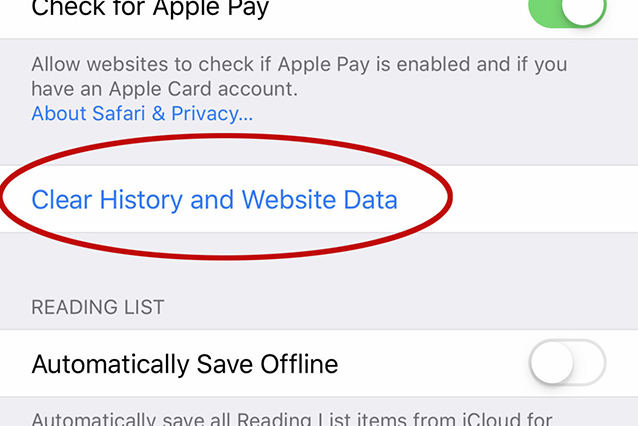
Fix 5. Check Internet Connection
MH Now game needs a strong internet connection. Try a reliable data connection (3G, 4G, or WiFi) if you can’t download Monster Hunter Now. Use 3G or 4G to download the game. If you have trouble, then connect to WiFi. You can also try to use a VPN or contact your internet service provider to optimize the speed.
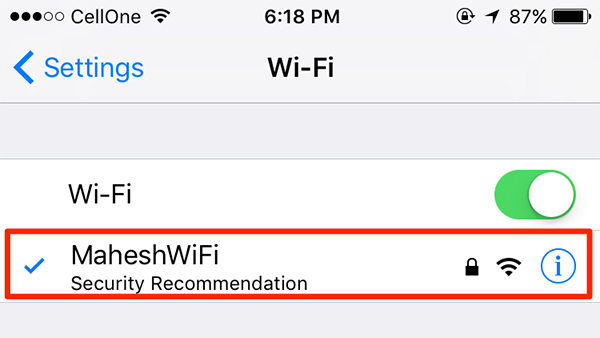
Fix 6. Restart the Device
Restarting a device refreshes the system memory registers, and the system is ready to start over again. Try restarting the device if you can’t download Monster Hunter Now. Restarting the device may resolve the issue that prevents the game from downloading.

Part 3: Download Monster Hunter Now with iCareFone [100% Fix]
Monsters Hunters are having trouble downloading their favorite game on iPhones easily with the new update. Monster Hunter is Now downloadable using Tenorshare iCareFone. This service is available for users who have downloaded the MH game before. But now they are unable to download it. To download the MH game with iCareFone, follow these simple steps:
Download and launch iCareFone on your device. Connect your device to the computer via a USB cable.

Click “Applications Download” on the left menu. In the recommended section, you will see the banned, unavailable, or apps that you can’t download from the iOS Store.

Now click the download icon to download and install Monster hunter now on your device.
Related read Monster Hunter Now Best Build [Ultimate Weapons Guide].
Bonus: Change MH Now GPS Location with the Best GPS Spoofer - iAnyGo
By changing your GPS location, you can download Monster Hunter Now. Therefore, you may need a trusted location changer that can change the location of your device to download games without restriction. Tenorshare iAnyGo is the best GPS spoofer to change your GPS location anywhere without jailbreak.
With iAnyGo, you can also play location-based games like Monster Hunter Now on iOS devices without having to walk outside. Initially, it works as an iPhone location changer for the MH Now game. You can select a route or auto-move with customized speed to fight monsters worldwide. iAnyGo lets you control the movement with a virtual joystick. Such amazing features help you modify the location and play games without waking outside or restricting location.
Follow these simple steps to use iAnyGo to spoof GPS location.
Download Tenorshare iAnyGo on your computer.

Attach the iPhone to the computer via a USB cable.

Enter your desired address or GPS coordinates in the search box and click “Start to modify.”

Now, you can use a virtual joystick to control the GPS movement. Click the 4th option on the home screen to enable the joystick movement. Now click on “enter.” After that, a virtual joystick will appear on the lower left corner of the screen.

Your iPhone location has been successfully changed. Now, you can download and restart the quest to hunt monsters anywhere. And you can also choose to discover monsters from around the world right in your room.
Final Thoughts
In this guide, we try our best to give the best solutions to why you can’t download Monster Hunter Now. Try to sort out the reasons with our given solutions. If you are in an area the developers prohibit, change your location with Tenorshare iAnyGo and keep hunting monsters.
Speak Your Mind
Leave a Comment
Create your review for Tenorshare articles

Tenorshare iCareFone
Best Free iPhone Transfer & iOS Backup Tool
Easily, without iTunes