ReiBoot - No.1 Free iOS System Repair Software
Fix 150+ iOS Issues without Data Loss & Safely iOS 26 Upgrade/Downgrade
ReiBoot: No.1 iOS Repair Tool
Fix 150+ iOS Issues, No Data Loss
Apple fans are excited about the upcoming iOS 26, and many are asking: When will it be available? Each year, Apple releases a version to let developers and early users try new features before the official launch.
If you’re curious about the iOS 26 release date, what to expect, and how to get it, you’re in the right place. In this article, we’ll share the expected release timeline and everything you need to know in simple, easy words.
Looking at the release patterns from previous years gives us a good idea of what to expect from iOS 26. Before diving into the iOS 26 release date 2025, let’s take a quick look back at when earlier iOS versions were launched.
The iOS 26 initial release date for the developer is expected to be June 9, 2025, right after Apple’s WWDC 2025 keynote. As with previous years, the developer will likely be available first, followed by the public in early July 2025. The final, stable version of iOS 26 is anticipated to launch in September 2025, alongside the new iPhone lineup. Apple typically follows this timeline each year, making these dates highly reliable for those waiting to try the new iOS early.
App Developers
Ideal for developers who need to test their apps with the latest ios version and make sure compatibility before the official release.
Tech Enthusiasts & Power Users
Perfect for users who love exploring cutting-edge features, testing new tools, and providing feedback to Apple.
Apple Fans & Reviewers
Great for those who follow Apple closely and want to experience new changes before everyone else.
Not for Primary Devices
The version may have bugs or performance issues. It’s best to avoid installing it on your main iPhone or iPad.
If you're eager to try out the exciting new features of iOS 26, you're definitely not alone. While Apple provides an official method to install the through its Software Program, the process doesn’t always go smoothly—especially with early versions. Installation failures, update errors, or getting stuck during the process are common. In such cases, using a reliable tool like Tenorshare ReiBoot can help ensure a safer, hassle-free upgrade experience.
iOS 26 has not been officially released yet. Apple is expected to announce it at WWDC on June 9, 2025. Please be patient and wait for the official rollout. Once it’s available, you’ll be able to download and install it safely using our one-click solution.
Apple makes the iOS 26 available through the Apple Software Program. Follow these steps:
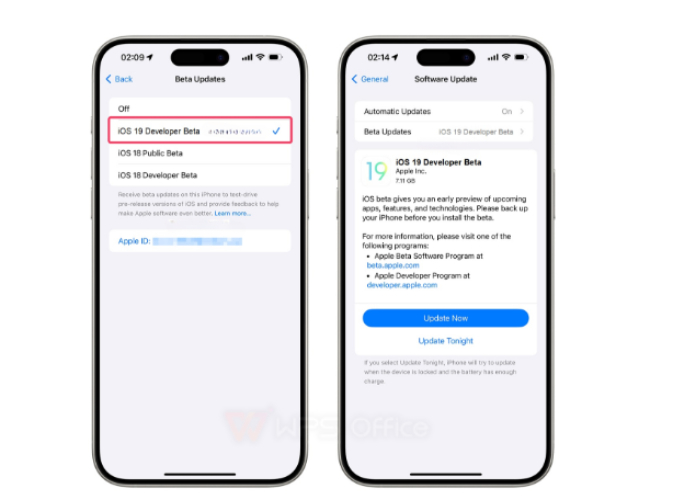
If you're facing issues like the update not appearing, installation freezing, or unexpected glitches, Tenorshare ReiBoot is a reliable alternative. It’s a professional iOS system repair tool that helps you download and install the iOS 26 smoothly no developer account or complicated setup needed.
Key Features of ReiBoot:
With ReiBoot, trying out the iOS 26 becomes much easier and safer, especially for users who want to avoid technical issues or system instability.
Steps to Upgrade iOS Using ReiBoot:




The excitement around the iOS 26 release date is real, especially for users eager to explore the latest features and improvements. But as with any update, issues like stuck updates, boot loops, or unresponsive screens can happen. If you run into any trouble during or after installing the iOS 26, a tool like Tenorshare ReiBoot can really help. It’s simple to use and can fix most iOS system problems without data loss. Having it on hand just makes the whole experience smoother and less stressful.

then write your review
Leave a Comment
Create your review for Tenorshare articles

By Jenefey Aaron
2025-12-30 / iOS 19