ReiBoot - No.1 Free iOS System Repair Software
Fix 150+ iOS Issues without Data Loss & Safely iOS 26 Upgrade/Downgrade
ReiBoot: No.1 iOS Repair Tool
Fix 150+ iOS Issues, No Data Loss
Trying to install the iOS 26 but running into the an error occurred installing iOS 26 message? It can be really frustrating, but you’re not the only one. This error happens for many reasons like poor internet, not enough space, or small glitches. The good news is, most of these problems are easy to fix. In this guide, I’ll walk you through simple steps to solve this and get your iPhone or iPad updated.
The message an error occurred when installing iOS 26 appears when something goes wrong during the installation of the iOS 26 update. This usually means there is a problem with the download, your device’s compatibility, or its settings that stops the update from completing successfully. Common causes include insufficient storage space, poor internet connection, or temporary software glitches on your iPhone or iPad.
When you see an error occurred while installing iOS 26 it usually points to a few common issues, such as:
Low Storage Space: Not enough free space to install the update.
Unstable Internet Connection: Interrupted or slow Wi-Fi can stop the download or installation.
Server Overload: Too many users downloading theofficial iOS at once can overwhelm Apple’s servers.
Software Glitches or Bugs: Temporary system bugs may interfere with the update.
Low Battery or Shutdown Midway: The update may fail if your device powers off during installation.
Device Compatibility Issues: Theofficial iOS may not support your device model.
VPN or Profile Conflicts: Active VPNs or outdatedofficial iOS profiles can block the update.
Corrupt Download File: A partially downloaded or corrupted update file can cause errors.
An error occurred installing iOS 26 message can certainly be a source of frustration, particularly when you're eager to explore the latest features. Good news, though! You can usually fix this without losing anything important or messing up your device. Let's get it sorted!
When too many users try to install the iOS 26 at once, Apple’s servers can get overloaded. This can trigger the installation error. In such cases, waiting a few hours or trying during off-peak times often works. The issue usually resolves on its own once the server traffic reduces. So, before diving into complex solutions, give it some time, especially if you’re installing right after theofficial iOS launch.
Let’s say you were in the middle of installing iOS 26 and suddenly got stuck with an error. This could be due to a temporary software glitch. A force restart helps refresh your system without erasing anything and it’s quick and safe to try.

In case the error persists, you can use Tenorshare ReiBoot - a professional iOS system recovery tool. ReiBoot can fix over 150+ iOS issues, including failed updates, black screens, frozen devices, and Recovery Mode loops. It’s designed for users who want a safe, fast, and no-data-loss fix. You don’t need technical knowledge the whole process is just a few clicks. Whether your iPhone is stuck, unresponsive, or just refusing to update, ReiBoot handles it smoothly while keeping all your data intact.
Why Use Tenorshare ReiBoot?
How to Use ReiBoot to Fix an error occurred installing ipados 18:





One common reason for the “An error occurred installing iOS 26” issue is low storage. The update needs enough free space to download and install properly. Just clearing some space might fix the error quickly.
Follow these steps to check and free up space:
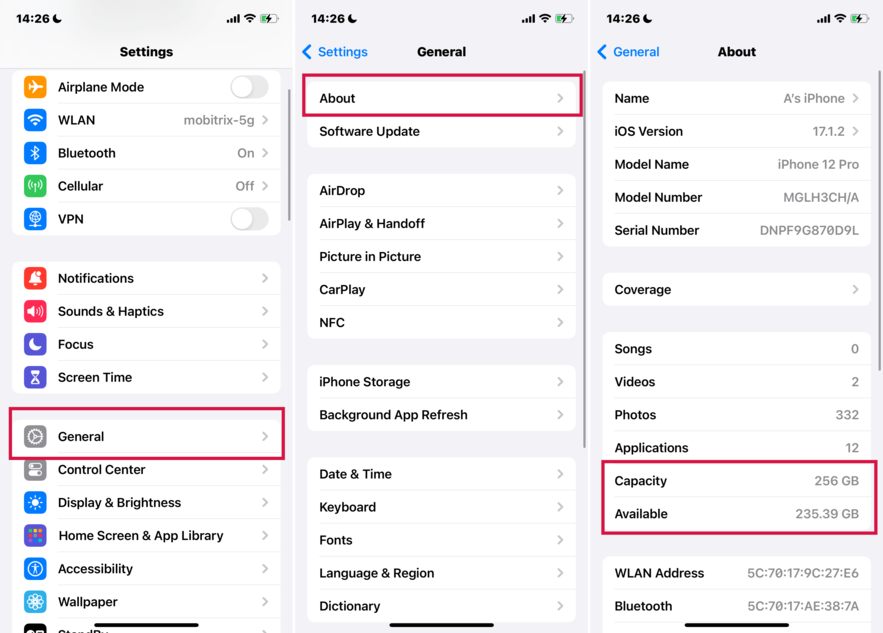
Sometimes, unstable or incorrect network settings can block the update. Resetting your network settings can refresh Wi-Fi, cellular, and VPN configurations, which may fix the “error installing iOS 26” problem.

If the regular update fails, you can manually install the iOS 26 or iPadOS 18 using an IPSW file. This method is ideal for fixing update errors like an error occurred when installing iOS 26 on iPhone or iPad.

The message an error occurred installing iOS 26 can be annoying, but it doesn’t have to stop your update. Simple fixes like restarting your iPhone or checking storage can often solve the issue. But when these don’t work, Tenorshare ReiBoot stands out as a smart, safe, and fast solution. It can repair iOS system glitches without deleting your data and supports over 150 iOS issues. If you want a smooth and error-free upgrade, ReiBoot is definitely worth trying.

then write your review
Leave a Comment
Create your review for Tenorshare articles

By Jenefey Aaron
2026-01-15 / iOS 19