ReiBoot - No.1 Free iOS System Repair Software
Fix 150+ iOS Issues without Data Loss & Safely iOS 26 Upgrade/Downgrade
ReiBoot: No.1 iOS Repair Tool
Fix 150+ iOS Issues, No Data Loss
Being an early adopter of Apple’s iPadOS 26/19 might be exciting as you get to experience early access to upcoming features and improvements. However, everything has its drawbacks too. Beta versions often carry bugs, compatibility issues, and instability that make daily use challenging.
If you've upgraded to iPadOS 26 and are looking for ways on how to downgrade iPadOS 26 to 18, this blog is just for you. This comprehensive guide will walk you through the process step-by-step to help you downgrade iPad OS 26 to 18.
Yes, it is generally possible to change the iOS (or iPadOS) version on an iPad, particularly when downgrading from a official release to a stable, previously signed version. The most critical requirement is that Apple must still be signing the older iPadOS version you wish to downgrade to. However, once Apple stops signing an older version, downgrading to that specific version becomes impossible through official means.
Before downgrading iPadOS 26 to 18, make sure to back up your iPad—downgrading will erase all data, apps, and settings. To avoid losing important files like photos, messages, and documents, a full backup is essential.
Tenorshare iCareFone is a free iOS backup tool that lets you back up and restore data selectively—no need to back up the entire system. It also supports 1-click photo transfers and easy management of contacts, music, videos, and more between your iPad and computer.
The safest and most hassle-free way to downgrade iPadOS 26 to 18 is by using Tenorshare ReiBoot. It’s a professional and powerful iOS system repair tool that is specifically designed to help users fix system-related issues, downgrade iOS/iPadOS versions, and enter or exit recovery mode, without data loss or using iTunes.
Why Use Tenorshare ReiBoot? Here are some of ReiBoot’s salient features:
Looking for a quick and safe way to downgrade iPadOS 26 to 18? Here’s how to downgrade iPadOS 26 to 18 using ReiBoot.




ReiBoot has now automatically removed iOS 26 and installed the stable iOS version on your iPad.
If you prefer the manual method or don’t want to use third-party tools, you can also downgrade using iTunes (or Finder for macOS Catalina and newer). Using iTunes to downgrade iPad 26 to 18 might seem a lengthy and daunting process, but using the following guide will help you understand the process to downgrade iPad to iOS 18.
You’ll need the latest version of iTunes or Finder, a compatible IPSW file for iPadOS 18, a computer and a USB cable.
Here are the steps to downgrade iPad to iOS 18 using iTunes:

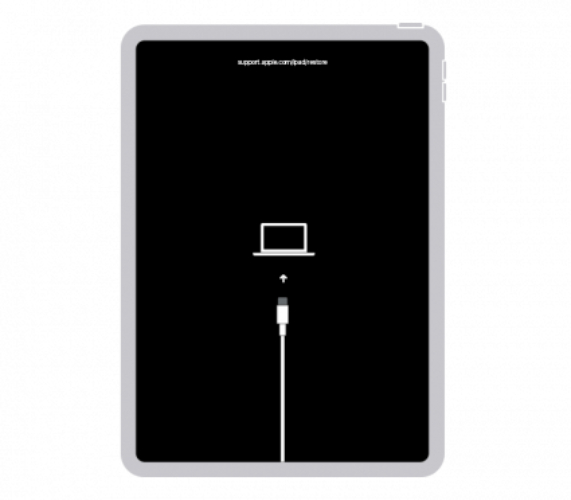
After the process completes, your iPad will boot up with iPadOS 18 installed.
No, you generally cannot downgrade iPadOS without a computer. Apple does not allow downgrading iPadOS directly from the device. You’ll need a computer with iTunes, Finder, or a third-party tool like ReiBoot to perform the downgrade.
Older iPads such as the iPad Air (1st gen), iPad mini 2/3, and iPad 4 are no longer supported with the latest iPadOS updates. Apple eventually stops providing software updates for older iPad models. You can check Apple's official support page for a list of supported models.
There could be several reasons why you can’t update your iPad to iPadOS 26. Your iPad model might not be compatible, the official profile may not be installed correctly, or there could be server-side issues or a lack of available space.
While Apple doesn’t openly encourage downgrades, especially from official releases, there are still safe and effective ways for iPadOS downgrade 19 official to 18. In this blog, we discussed several ways to downgrade iPadOS 26 to 18 using ReiBoot and iTunes. Both the methods are safe and secure but using ReiBoot to remove iPadOS 18 is much easier and convenient.
If you want to go back to iPadOS 18 from 19, we recommend using Tenorshare ReiBoot as it provides a method with no jailbreak or iTunes. No matter what method you choose, always backup your data before you downgrade iPadOS 26 to 18.

then write your review
Leave a Comment
Create your review for Tenorshare articles

By Jenefey Aaron
2026-01-15 / iOS 19