iAnyGo-No.1 Free Location Changer for iOS and Android
Change GPS with 1-click, simulate routes, joystick control, no jailbreak!
iAnyGo-No.1 Free Location Changer
1-Click GPS change, joystick, no jailbreak!
TikTok users need to change their location on the app to reach new audiences, increase followers, access services in a restricted location, and ensure privacy. Unfortunately, there is no option to change the location in the app.
In this article, we will discuss how to change TikTok region through different methods. You can choose any method that seems suitable for your situation. We will explain the step-by-step procedure so that you can change your location or region without any hassle.
TikTok offers a built-in option to turn location services off or turn location services on through the app. This way, you can control the access to your location.
Step 1: Open the TikTok app on the device.
Step 2: Tap your profile and go to Menu.
Step 3: Tap Settings and Privacy.
Step 4: Tap Privacy.
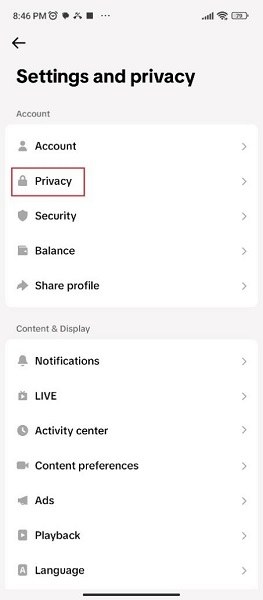
Step 5: Tap Location Services.
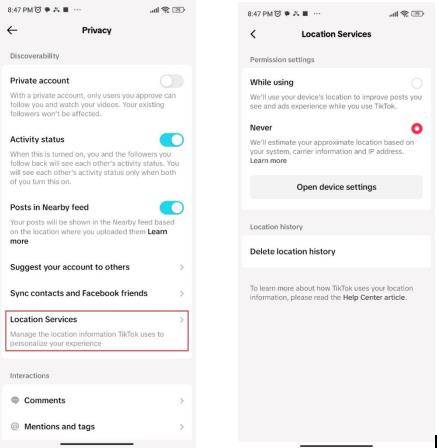
Now, you can turn location services on or off for TikTok. But keep in mind that it does not mean you can change the location or content on your feed.
The best way to change TikTok location is to use a reliable GPS spoofer. It will fake the real GPS location with the selected one without anyone knowing. Tenorshare iAnyGo is a desktop tool that can change the location of your Android and iPhone instantly. You can select the desired location; it can be as precise as selecting a building in a certain city or area.
iAnyGo changes the location of your device without jailbreak or root. You only need to connect the device and follow a few simple steps. Moreover, it can change location on up to 15 devices at a time. The best part is that you can use this Android and iPhone location changer for any social media app (Facebook, YouTube, Snapchat, TikTok, etc) or game (Pokemon Go, Monster Hunter Now, etc.).
Let’s see how to change TikTok region using Tenorshare iAnyGo.
Download iAnyGo on your computer and install it. Launch the app and click Enter.

Connect your device to the computer through a USB cable.

Once you see the map, enter the desired location in the search bar. Click Start to Modify to change the location of the device.

If you want to access content from other regions and in other languages, you can add a preferred language on TikTok. Then, it will show you the relevant content; however, your location will remain the same.
Here’s how to change location on TikTok.
Open the app and tap on your profile icon.
Tap the hamburger icon on the top right corner.
Under Content & Display, tap Language.
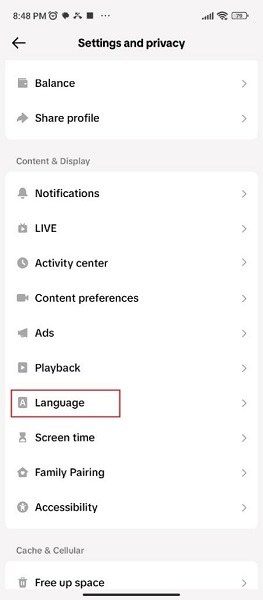
Tap Preferred Languages.
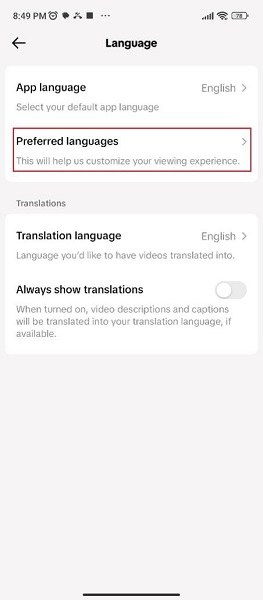
Select any language and tap Done.
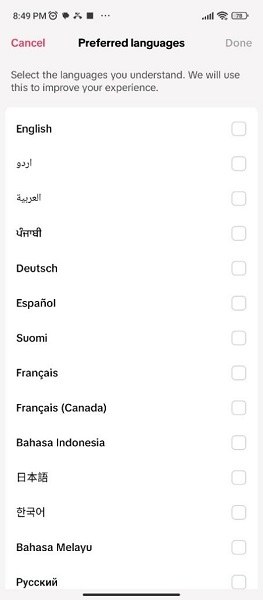
TikTok fetches your location through the IP address, which indicates where you are located in the world. A VPN can help you change the region on TikTok by changing the IP address of your device.
But keep in mind that it is better to change the IP address along with the location. Otherwise, the TikTok app will find a conflict between the locations, and your account can be deleted.
You can use VPNs that also change the location along with the IP. You can select the desired region/location to see the desired content. However, it is not as precise and detailed as a location spoofer.
Let’s see how to change TikTok region with VPN.
Step 1: Download a reliable VPN on your device from the Play Store or App Store.
Step 2: Open the VPN. Select the desired country.
Step 3: Turn it on. Now, you are ready to use the TikTok app.
Now let’s see how to change TikTok region without VPN. TikTok accesses your device location through multiple ways, and one of them is your SIM card. Your SIM operator indicates your real location, and that’s how TikTok shows relevant content.
So, you can change your TikTok location by changing your SIM card. You need a SIM card from another country or region to access the desired content in your feed. If you are looking for how to change TikTok location without a VPN or location spoofer, it could be the right method. However, getting a SIM card is a bit difficult.
Yes, TikTok is region-specific. You see the content of the region where you are. The app detects your location through GPS, SIM card, and IP address. Then, it shows the content region-specific language on your feed.
It depends on the language of your content, your target audience, and other factors. However, the USA is the preferred region of most TikTokers. They can target a wider audience and increase their following.
It is possible to change the TikTok location, and you can access the content of any region/location without going there. We have discussed how to change TikTok region through different methods. All these methods have some advantages and constraints, and you can pick the most suitable one according to your situation. We recommend using location spoofing, such as iAnyGo. It changes your location instantly and safely. You can precisely choose any location in the world through address or coordinates. Moreover, it can be used for other games and apps as well.

then write your review
Leave a Comment
Create your review for Tenorshare articles

2026 Top Location Changer
With Bluetooth tech built-in: no cracked/error 12, 0-risk.
By Anna Sherry
2026-02-03 / change location